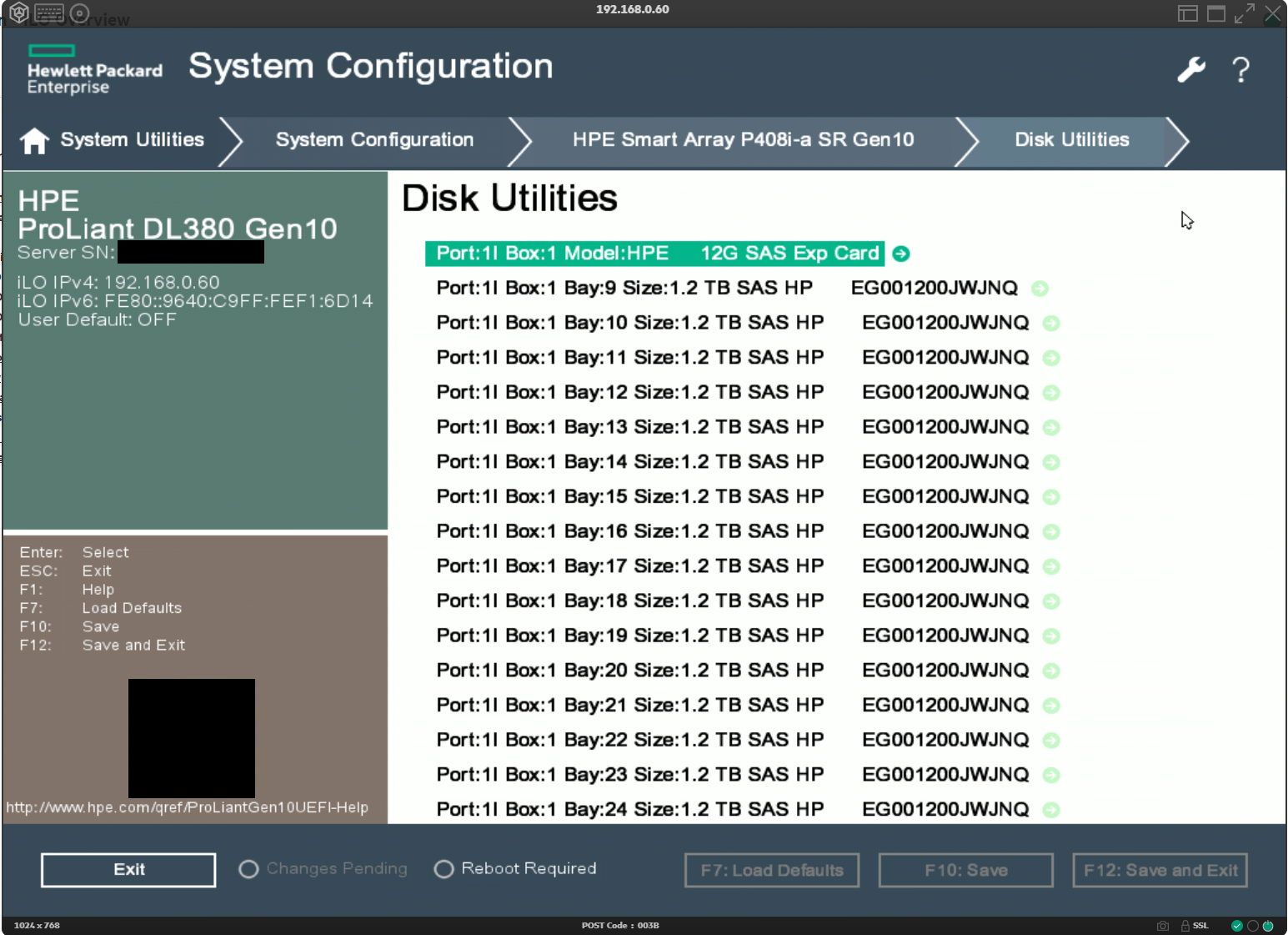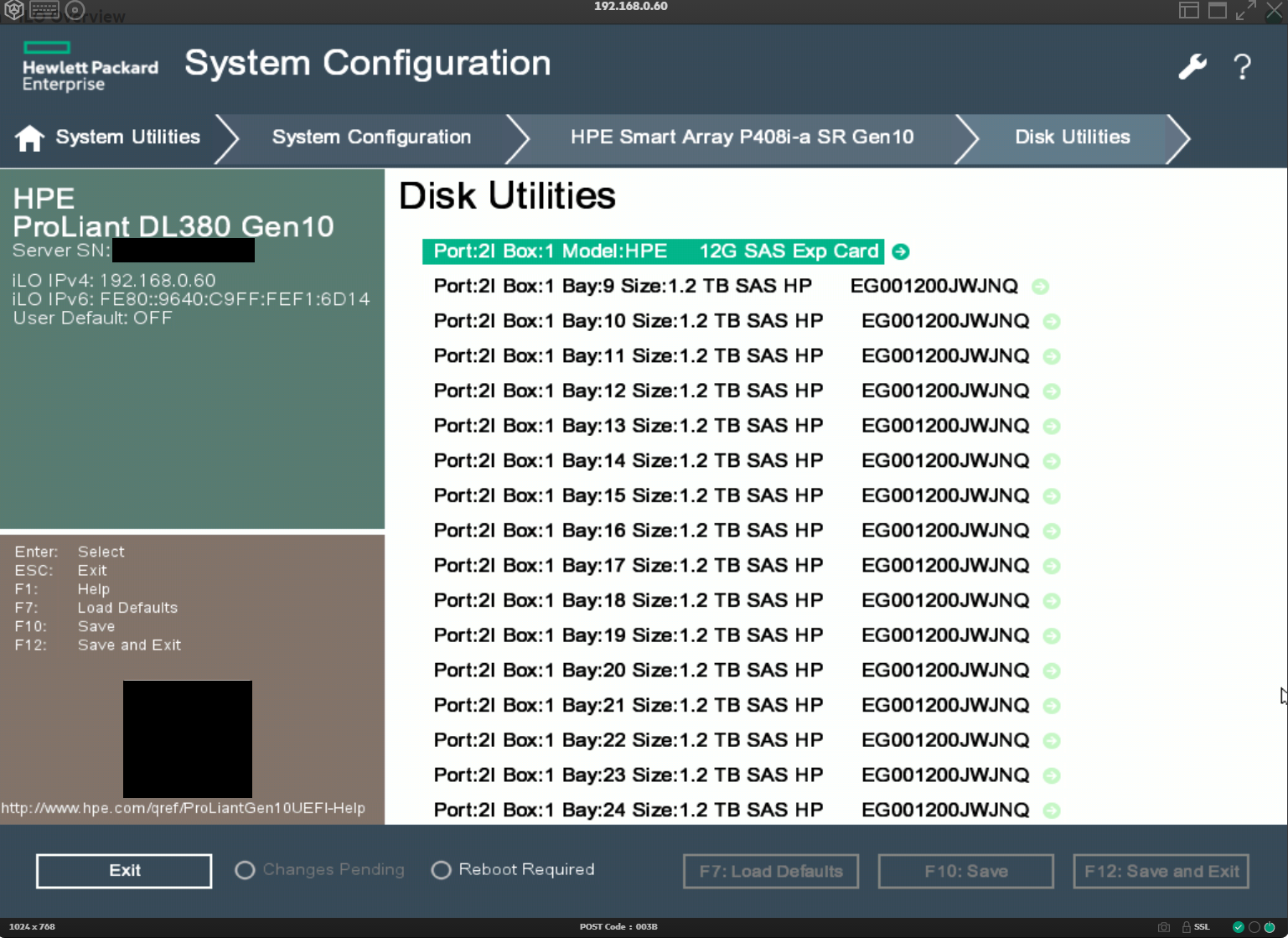- Community Home
- >
- Servers and Operating Systems
- >
- HPE ProLiant
- >
- ProLiant Servers (ML,DL,SL)
- >
- p408i with 12G SAS Exp card - all disks listed und...
Categories
Company
Local Language
Forums
Discussions
Forums
- Data Protection and Retention
- Entry Storage Systems
- Legacy
- Midrange and Enterprise Storage
- Storage Networking
- HPE Nimble Storage
Discussions
Discussions
Discussions
Forums
Discussions
Discussion Boards
Discussion Boards
Discussion Boards
Discussion Boards
- BladeSystem Infrastructure and Application Solutions
- Appliance Servers
- Alpha Servers
- BackOffice Products
- Internet Products
- HPE 9000 and HPE e3000 Servers
- Networking
- Netservers
- Secure OS Software for Linux
- Server Management (Insight Manager 7)
- Windows Server 2003
- Operating System - Tru64 Unix
- ProLiant Deployment and Provisioning
- Linux-Based Community / Regional
- Microsoft System Center Integration
Discussion Boards
Discussion Boards
Discussion Boards
Discussion Boards
Discussion Boards
Discussion Boards
Discussion Boards
Discussion Boards
Discussion Boards
Discussion Boards
Discussion Boards
Discussion Boards
Discussion Boards
Discussion Boards
Discussion Boards
Discussion Boards
Discussion Boards
Discussion Boards
Discussion Boards
Community
Resources
Forums
Blogs
- Subscribe to RSS Feed
- Mark Topic as New
- Mark Topic as Read
- Float this Topic for Current User
- Bookmark
- Subscribe
- Printer Friendly Page
- Mark as New
- Bookmark
- Subscribe
- Mute
- Subscribe to RSS Feed
- Permalink
- Report Inappropriate Content
11-24-2020 05:02 AM
11-24-2020 05:02 AM
p408i with 12G SAS Exp card - all disks listed under port1I : Box 1
We have installed an additional 8 disk bay on a DL380 Gen10 plus the 12G SAS expander card and connected the SAS cables as per guide. All 16 1.2TB DP disks are recognized correctly. However, we noticed that (from the Smart Storage Administrator utility) all 16 SAS disks are listed as connected under Port1I : Box 1 and none under Port2I. Is this normal? Shouldn't the disks be balanced out between the 2 Ports for best performance or is this due to how the SAS expander card "filters" the connections?
Thanks!
- Mark as New
- Bookmark
- Subscribe
- Mute
- Subscribe to RSS Feed
- Permalink
- Report Inappropriate Content
11-24-2020 10:52 PM
11-24-2020 10:52 PM
Re: p408i with 12G SAS Exp card - all disks listed under port1I : Box 1
If the SAS cables are connected via the Port 1I and not the Port 2I then all the drives reflecting in the SSA will show under Port 1I. It will show Port 2I if the cable is connected to port Port 2I. Please refer to the quickspecs link below and check the first picture which shows the controller ports(Port 1I and 2I)
https://h20195.www2.hpe.com/v2/GetDocument.aspx?docname=a00008203enw
This means that the expander is managing all the drives through Port1I of the controller. Lets say if an expander is not installed and the controller needs to manage multiple drives then the second port can be used to controll the second backplane. For your reference please check the cabling guide:-
https://support.hpe.com/hpesc/public/docDisplay?docLocale=en_US&docId=emr_na-a00026901en_us#N10489
If you feel this was helpful please click the KUDOS! Thumbs below!
I am an HPE employee.
[Any personal opinions expressed are mine, and not official statements on behalf of Hewlett Packard Enterprise]

- Mark as New
- Bookmark
- Subscribe
- Mute
- Subscribe to RSS Feed
- Permalink
- Report Inappropriate Content
11-25-2020 07:04 AM
11-25-2020 07:04 AM
Re: p408i with 12G SAS Exp card - all disks listed under port1I : Box 1
The 12G SAS expander card has been connected as per directions (2 x 8 drive cages) here:
The 2 Ports of the controller are both connect to the SAS expander card (it is a kit containing all cables for both channels) - Port 1 of controller to Port 1 of 12G SAS Exp card and Port 2 of controller to Port 2 of the expander card - both ports are connected. Additionally the cages (the original and the extra one we installed are Box 3 and Box 2, both connected with their 2 connectors to Port 5-6 and 7-8 to the SAS exp. card. All boxes are properly conneced with both channels to the relevant connectors as per above diagram (case with 2 installed boxes). The controller in this situation should automatically handle 4 drives at a time *per box* (1-4, 5-8) so we should see the 16 drives connected 8 to Port 1 and 8 to Port 2 from what I recall (with 1 box they are 4 disks per channel).
So why, having all cages/boxes connected to both ports to the exp. card and to the controller, are all disks seen on Port 1 of the controller? Could it be a faulty Port 2 cable/connector or is this an intended behavior with the 12G SAS Expander card (unlikely)?
- Mark as New
- Bookmark
- Subscribe
- Mute
- Subscribe to RSS Feed
- Permalink
- Report Inappropriate Content
11-25-2020 07:56 AM
11-25-2020 07:56 AM
Re: p408i with 12G SAS Exp card - all disks listed under port1I : Box 1
As can be seen by the following screenshots, by detaching the cable from Port 1 all disks are seen on Port 2 and viceversa. This confirms that both controller ports are functional and that the 12G SAS expander card is behaving correctly and all cables are properly connected. It also confirms that with the 12G SAS Expander card installed the displayed controller disk port assignments are not relevant in this non operative server state (idle server, not booted and in System Configuration).
Port 1 and Port 2 plugged:
Port 1 unplugged:
- Mark as New
- Bookmark
- Subscribe
- Mute
- Subscribe to RSS Feed
- Permalink
- Report Inappropriate Content
11-28-2020 05:41 PM
11-28-2020 05:41 PM
Re: p408i with 12G SAS Exp card - all disks listed under port1I : Box 1
So you have both the cables connected. In that case this is working as per design. The expander will take the primary port and the secondary can be used if any issues with the primary port.
If you feel this was helpful please click the KUDOS! Thumbs below!
I am an HPE employee.
[Any personal opinions expressed are mine, and not official statements on behalf of Hewlett Packard Enterprise]