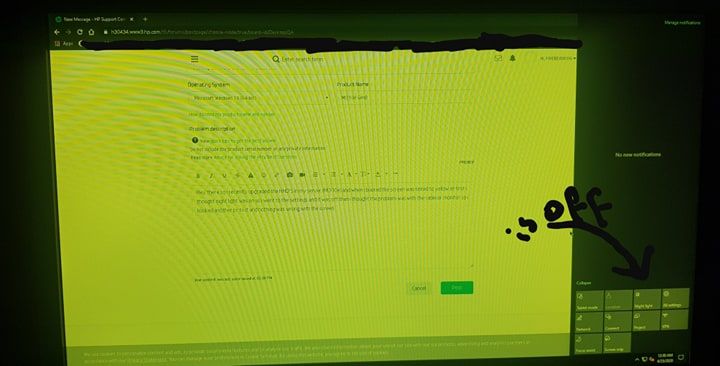- Community Home
- >
- Servers and Operating Systems
- >
- HPE ProLiant
- >
- ProLiant Servers (ML,DL,SL)
- >
- Re: ProLiant ML310e Gen8 server issue
Categories
Company
Local Language
Forums
Discussions
Forums
- Data Protection and Retention
- Entry Storage Systems
- Legacy
- Midrange and Enterprise Storage
- Storage Networking
- HPE Nimble Storage
Discussions
Discussions
Discussions
Forums
Discussions
Discussion Boards
Discussion Boards
Discussion Boards
Discussion Boards
- BladeSystem Infrastructure and Application Solutions
- Appliance Servers
- Alpha Servers
- BackOffice Products
- Internet Products
- HPE 9000 and HPE e3000 Servers
- Networking
- Netservers
- Secure OS Software for Linux
- Server Management (Insight Manager 7)
- Windows Server 2003
- Operating System - Tru64 Unix
- ProLiant Deployment and Provisioning
- Linux-Based Community / Regional
- Microsoft System Center Integration
Discussion Boards
Discussion Boards
Discussion Boards
Discussion Boards
Discussion Boards
Discussion Boards
Discussion Boards
Discussion Boards
Discussion Boards
Discussion Boards
Discussion Boards
Discussion Boards
Discussion Boards
Discussion Boards
Discussion Boards
Discussion Boards
Discussion Boards
Discussion Boards
Discussion Boards
Community
Resources
Forums
Blogs
- Subscribe to RSS Feed
- Mark Topic as New
- Mark Topic as Read
- Float this Topic for Current User
- Bookmark
- Subscribe
- Printer Friendly Page
- Mark as New
- Bookmark
- Subscribe
- Mute
- Subscribe to RSS Feed
- Permalink
- Report Inappropriate Content
04-24-2020 03:18 PM
04-24-2020 03:18 PM
ProLiant ML310e Gen8 server issue
Hey there so i recently upgraded the HHD'S in my server (Ml310e) and when i booted the screen was tinted to yellow at first i thought night light was on so i went to the settings and it was off then i thought the problem was with the cable or monitor so i hooked another pc to it and nothing was wrong with the screen.
Thanks
PS: would be helpful if anyone provided the drivers pack for the pc
- Mark as New
- Bookmark
- Subscribe
- Mute
- Subscribe to RSS Feed
- Permalink
- Report Inappropriate Content
04-27-2020 06:56 AM
04-27-2020 06:56 AM
Re: ProLiant ML310e Gen8 server issue
Hello,
I think no post with the server, please follow the server below steps to isolate the issue.
1. Power drain the server. ( Power off the server and remove both the power cable from the server and hold on power on switch for 30 sec.)
2. If the issue still the same,share the LED indication of the server.
3. Check the server with the minimum configuration.
4.If possible share the snaps shot if any message.
Regards,
I am a HPE Employee.
[Any personal opinions expressed are mine, and not official statements on behalf of Hewlett Packard Enterprise]

- Mark as New
- Bookmark
- Subscribe
- Mute
- Subscribe to RSS Feed
- Permalink
- Report Inappropriate Content
04-28-2020 01:21 PM
04-28-2020 01:21 PM
Re: ProLiant ML310e Gen8 server issue
Hello Sanjeev thanks for the feedback ive tried the steps and sadly nothing worked. As show in the picture night light is off and the drivers are updated ive tried the monitor with another device with the same cable and nothing was wrong.
Current specs: e3 1220 v2 /16gb ddr3 ram/ stock gpu/ stock mob/ 120gb ssd.
- Mark as New
- Bookmark
- Subscribe
- Mute
- Subscribe to RSS Feed
- Permalink
- Report Inappropriate Content
04-29-2020 04:33 AM
04-29-2020 04:33 AM
Re: ProLiant ML310e Gen8 server issue
Hello,
I think server booting to OS, as per shared screenshot. you have to log a support ticket with the HPE support team, If no display with the server
Regards,
I am a HPE Employee.
[Any personal opinions expressed are mine, and not official statements on behalf of Hewlett Packard Enterprise]