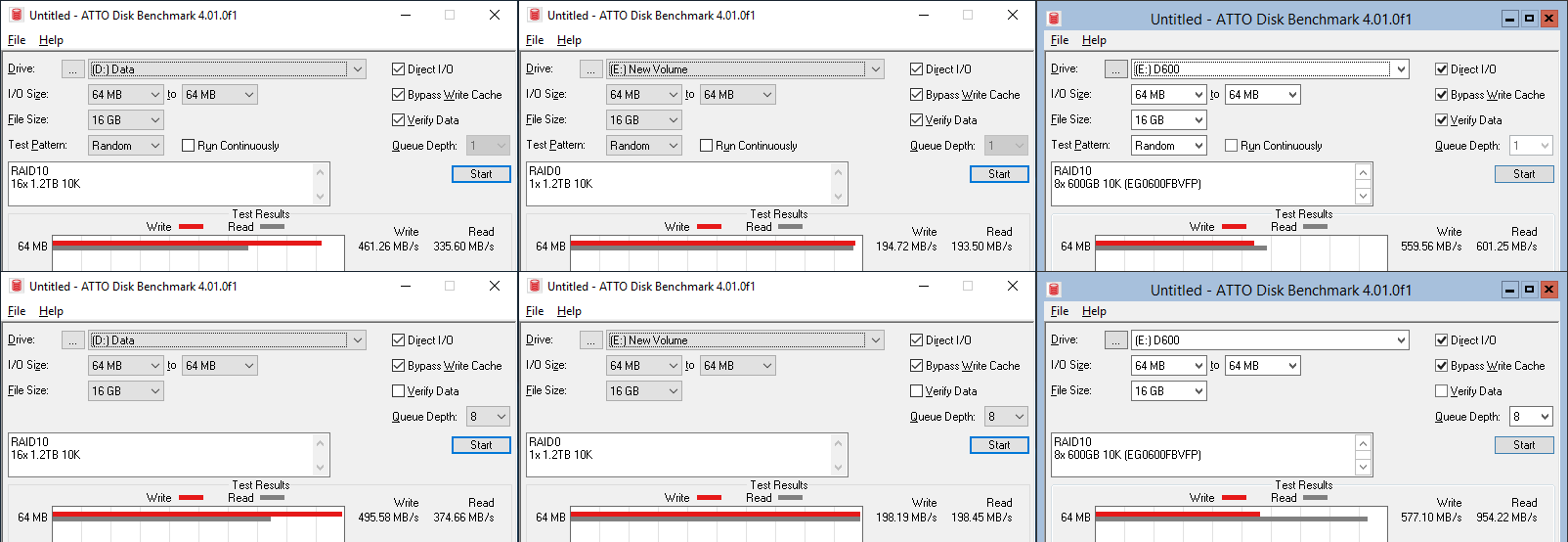- Community Home
- >
- Servers and Operating Systems
- >
- HPE ProLiant
- >
- ProLiant Servers (ML,DL,SL)
- >
- Re: SA P824i-p and RAID10 write speeds?
Categories
Company
Local Language
Forums
Discussions
Forums
- Data Protection and Retention
- Entry Storage Systems
- Legacy
- Midrange and Enterprise Storage
- Storage Networking
- HPE Nimble Storage
Discussions
Discussions
Discussions
Forums
Discussions
Discussion Boards
Discussion Boards
Discussion Boards
Discussion Boards
- BladeSystem Infrastructure and Application Solutions
- Appliance Servers
- Alpha Servers
- BackOffice Products
- Internet Products
- HPE 9000 and HPE e3000 Servers
- Networking
- Netservers
- Secure OS Software for Linux
- Server Management (Insight Manager 7)
- Windows Server 2003
- Operating System - Tru64 Unix
- ProLiant Deployment and Provisioning
- Linux-Based Community / Regional
- Microsoft System Center Integration
Discussion Boards
Discussion Boards
Discussion Boards
Discussion Boards
Discussion Boards
Discussion Boards
Discussion Boards
Discussion Boards
Discussion Boards
Discussion Boards
Discussion Boards
Discussion Boards
Discussion Boards
Discussion Boards
Discussion Boards
Discussion Boards
Discussion Boards
Discussion Boards
Discussion Boards
Community
Resources
Forums
Blogs
- Subscribe to RSS Feed
- Mark Topic as New
- Mark Topic as Read
- Float this Topic for Current User
- Bookmark
- Subscribe
- Printer Friendly Page
- Mark as New
- Bookmark
- Subscribe
- Mute
- Subscribe to RSS Feed
- Permalink
- Report Inappropriate Content
06-25-2020 05:26 AM
06-25-2020 05:26 AM
SA P824i-p and RAID10 write speeds?
Hi,
I have a P824i-p controller in a DL380 Gen10 server (Windows Server 2019). There's a RAID10 array on 16x (2 spans of 8 drives) 1.2TB 10K SAS drives (EG001200JWFVA), resulting in 8.73TiB logical drive. There's a SSD CacheCade drive (2x 480GB SSDs (MK000480GWUGF)) associated with that array, although it's a read-only type.
The problem is the write speeds the array is getting. Using ATTO Disk Benchmark I can see write speeds between 140 and 450 MB/s (64K-32MB IO size, 256MB file size) (read speeds pretty much around 3-4 GB/s).
To put it in perspective, I have a DL380G7 with P410 controller and a RAID10 array of 8x 600GB 10K SAS drives, and that array gets between 450 and 850 MB/s write speeds in the same ATTO tests.
I have also a DL380G7 with a P410i controller and a RAID10 on a 8x 146GB 10K SAS drives, and even that array gets between 360 and 900 MB/s write speeds in said tests.
Theoretically, RAID10 on 16x drives should give me ~7-8x the write speed of a single drive. I just can't believe a significantly newer 10K SAS drives to be getting write speeds between 20 and 60 MB/s...
What can I do to troubleshoot the problem?
- Mark as New
- Bookmark
- Subscribe
- Mute
- Subscribe to RSS Feed
- Permalink
- Report Inappropriate Content
06-26-2020 02:38 AM
06-26-2020 02:38 AM
Re: SA P824i-p and RAID10 write speeds?
I'd suggest you to use SSD drives which the controller was designed for.
- Mark as New
- Bookmark
- Subscribe
- Mute
- Subscribe to RSS Feed
- Permalink
- Report Inappropriate Content
06-26-2020 11:03 PM
06-26-2020 11:03 PM
Re: SA P824i-p and RAID10 write speeds?
Hello,
I would suggest you follow the below steps first to isolate the issue.
1. Check/update SA P824i-p controller firmware and driver.
Latest firmware
* RECOMMENDED * Online ROM Flash Component for Windows (x64) - HPE Smart Array P824i-p MR Gen10
https://support.hpe.com/hpsc/swd/public/detail?swItemId=MTX_da13b9927d314615adfae8d44e#tab-history
Driver:
* RECOMMENDED * HPE Smart Array P824i-p MR 64-bit controller driver for Microsoft Windows 2016 edition.
https://support.hpe.com/hpsc/swd/public/detail?swItemId=MTX-30078ee420c844b191bc0d1762#tab-history
2. Check current hard disk firmware
Hard disk: EG001200JWFVA
Online HDD/SDD Flash Component for Windows (x64) - EG000600JWFUV and EG001200JWFVA Drives
https://support.hpe.com/hpsc/swd/public/detail?swItemId=MTX_ad3d4e2b57ff43d4a83745eedd#tab-history
* RECOMMENDED * Online HDD/SDD Flash Component for Windows (x64) - VK000480GWSXF, VK000960GWSXH, VK001920GWSXK, MK000480GWUGF, MK000960GWUGH, MK001920GWUGK Drives
https://support.hpe.com/hpsc/swd/public/detail?swItemId=MTX_556cab969f1a44038a32c13cf1#tab-history
3. Update the MegaRAID Storage Administrator StorCLI from the below link
HPE MegaRAID Storage Administrator StorCLI for Windows 64-bit
https://support.hpe.com/hpsc/swd/public/detail?swItemId=MTX_16db44a089104cfb9cf6570d36#tab-history
4. Share the output after performing the above steps.
If you feel this was helpful please click the KUDOS! thumb below!
NOTE: Make sure you have the complete data backup before the hard disk firmware update.
Regards,
I am a HPE Employee.
[Any personal opinions expressed are mine, and not official statements on behalf of Hewlett Packard Enterprise]

- Mark as New
- Bookmark
- Subscribe
- Mute
- Subscribe to RSS Feed
- Permalink
- Report Inappropriate Content
06-28-2020 08:36 AM - edited 06-28-2020 09:16 AM
06-28-2020 08:36 AM - edited 06-28-2020 09:16 AM
Re: SA P824i-p and RAID10 write speeds?
Hello,
Thanks for the suggestions, unfortunatelly the server is already fully updated. However, I did reinstall the updates in your post, but the results are the same.
I did some more tests.
I created a new partition on the same logical drive so I can perform the tests on a non-Bitlocker-encypted volume. There was no improvement.
I've got a 17th 1.2TB 10K SAS drive as a dedicated spare. I've created a RAID0 logical drive on it and performed the same tests. The speed differences are not what you'd expect between a single and 16 drives.
I've performed the same tests on a RAID10 array (also 256KB strip size) of 8x 600GB 10K SAS drives on a P410 controller (512MB cache) in a DL380G7 server.
I've also performed the said tests on an even older 8x 146GB 10K SAS drives and the results were almost the same as the 600GB ones.
Here are the test results. I've purposefully selected 16GB file size to neglect the controllers' cache.
16x 1.2TB 10K SAS
QD1: Write: 461 MB/s Read: 335 MB/s QD8: Write: 495 MB/s Read: 374 MB/s
1x 1.2TB 10K SAS
QD1: Write: 194 MB/s Read: 193 MB/s QD8: Write: 198 MB/s Read: 198 MB/s
8x 600GB 10K SAS
QD1: Write: 559 MB/s Read: 601 MB/s QD8: Write: 577 MB/s Read: 954 MB/s
Why do a 10 year old controller and half the drives perform much better than a brand new ones?
About the SSD suggestion above, unfortunatelly the cheapest HPE Write Intesive SSD is currently selling for $2300 in my country, and as you just cannot trust a single drive, you'd need at least 2 of those in a RAID1, and $4600 is anything but justifiable investment.
More details about the machine:
PCI Slot: 1 HPE Smart Array P824i-p MR Gen10
Status: OPTIMAL
Firmware version : 4.741.00-0038
Driver Version: 6.714.05.00
RAID10 Logical drive:
Capacity: 8.73TiB
Strip Size: 256KB
Status: Optimal
Read Policy: Always Read Ahead
Write Policy: Write Back
IO Policy: Direct IO
Write Cache Status: Enabled
Access Policy: Read Write
Drive Cache: Unchanged
Data Integrity Field: Disabled
SSD Caching: Enabled
Cached: Yes
CacheCade Type: READ-ONLY
Details about drive 1 in the array:
Status: Online
Exposed As: PHYSICAL-DEVICE
Product ID: EG001200JWFVA
Vendor ID: HP
Serial Number: *****
Shield Counter: 0
Device ID: 16
Usable Capacity: 1.09TiB
Raw Capacity: 1.2TB
SAS Address 0: 0x50000399284156c6
Negotiated Link Speed: 12G
Drive Speed: 12G
Temperature: 31C
Revision Level: HPD3
Power Status: On
Native Command Queueing: Enabled
Physical Sector Size: 512B
- Mark as New
- Bookmark
- Subscribe
- Mute
- Subscribe to RSS Feed
- Permalink
- Report Inappropriate Content
06-28-2020 11:28 PM
06-28-2020 11:28 PM
Re: SA P824i-p and RAID10 write speeds?
Hello,
I think, you have to log a case with the HPE support team for deep drive analysis.
Regards,
I am a HPE Employee.
[Any personal opinions expressed are mine, and not official statements on behalf of Hewlett Packard Enterprise]