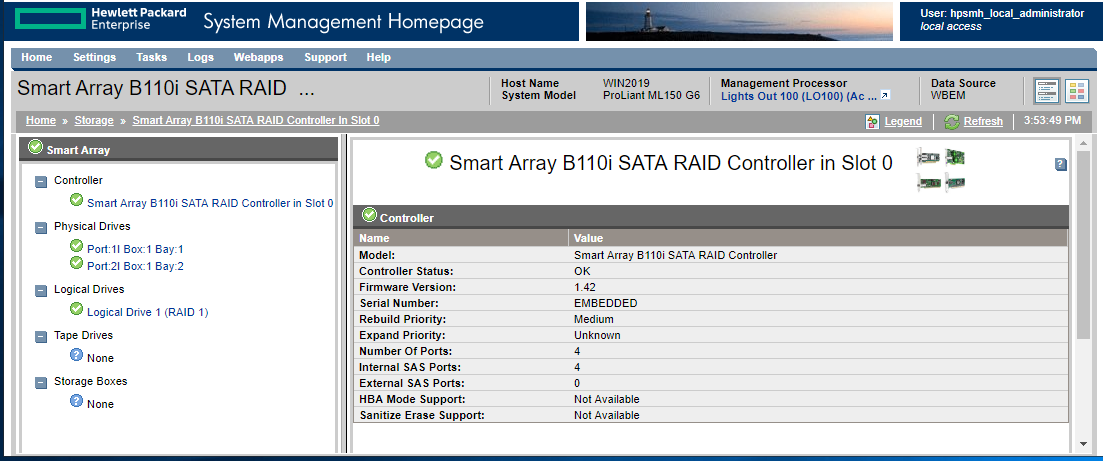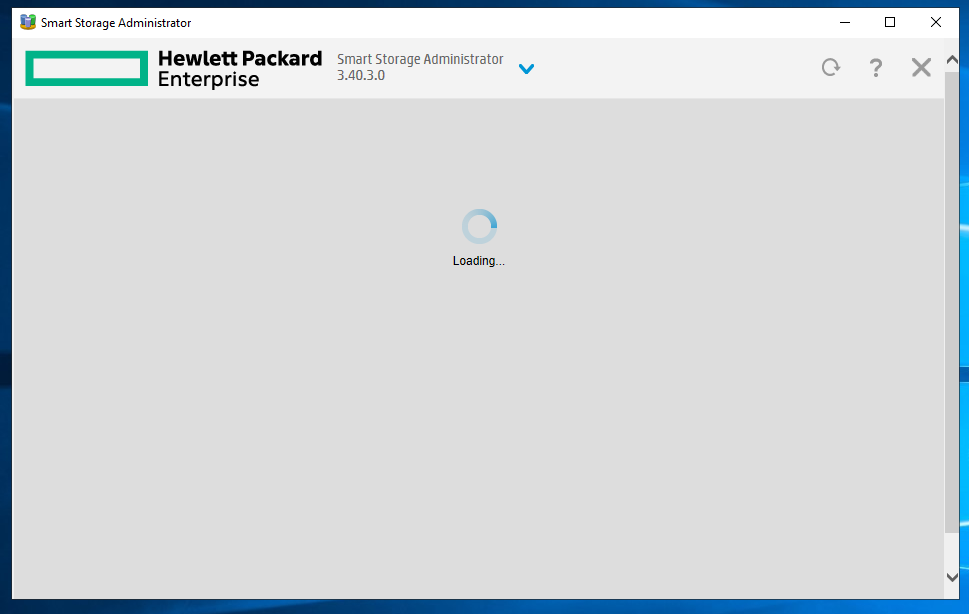- Community Home
- >
- Servers and Operating Systems
- >
- HPE ProLiant
- >
- ProLiant Servers (ML,DL,SL)
- >
- Re: Smart Storage Administrator Stuck at "Loading"
Categories
Company
Local Language
Forums
Discussions
Forums
- Data Protection and Retention
- Entry Storage Systems
- Legacy
- Midrange and Enterprise Storage
- Storage Networking
- HPE Nimble Storage
Discussions
Discussions
Discussions
Forums
Discussions
Discussion Boards
Discussion Boards
Discussion Boards
Discussion Boards
- BladeSystem Infrastructure and Application Solutions
- Appliance Servers
- Alpha Servers
- BackOffice Products
- Internet Products
- HPE 9000 and HPE e3000 Servers
- Networking
- Netservers
- Secure OS Software for Linux
- Server Management (Insight Manager 7)
- Windows Server 2003
- Operating System - Tru64 Unix
- ProLiant Deployment and Provisioning
- Linux-Based Community / Regional
- Microsoft System Center Integration
Discussion Boards
Discussion Boards
Discussion Boards
Discussion Boards
Discussion Boards
Discussion Boards
Discussion Boards
Discussion Boards
Discussion Boards
Discussion Boards
Discussion Boards
Discussion Boards
Discussion Boards
Discussion Boards
Discussion Boards
Discussion Boards
Discussion Boards
Discussion Boards
Discussion Boards
Community
Resources
Forums
Blogs
- Subscribe to RSS Feed
- Mark Topic as New
- Mark Topic as Read
- Float this Topic for Current User
- Bookmark
- Subscribe
- Printer Friendly Page
- Mark as New
- Bookmark
- Subscribe
- Mute
- Subscribe to RSS Feed
- Permalink
- Report Inappropriate Content
06-26-2019 05:27 PM
06-26-2019 05:27 PM
Smart Storage Administrator Stuck at "Loading"
I have a ProLiant ML150 G6 with Intel Xeon Processor E5504 and HP Smart Array B110i SATA RAID Controller with two Seagate IronWolf 2TB ST2000VN004 drives configured as a RAID array.
BIOS is 2011.01.18
B110i firmware is v1.20 (displayed during POST)
B110i driver is 6.18.4.64
OS is Windows Server 2019
HP SSA version is 3.40.3.0.
HP Smart Array SAS/SATA Event Notification Service version is 6.46.0.64
From within Windows, the drives appear as "HP LOGICAL VOLUME SCSI Disk Device".
When I try to start HP SSA, it gets stuck "Loading". I previously had version 2.40.13.0 installed and it did the same thing. How can I get it to load?
- Mark as New
- Bookmark
- Subscribe
- Mute
- Subscribe to RSS Feed
- Permalink
- Report Inappropriate Content
06-26-2019 06:58 PM
06-26-2019 06:58 PM
Re: Smart Storage Administrator Stuck at "Loading"
Further to the previous, I tried starting it in administrator mode and it made no difference.
I also reviewed the README and it says the B110i controller is supported.
In the bin folder for the application, there are several applications, ssa, ssaclient, ssaprefs and ssaserver. When I start SSA from the start menu, the only application I see running is ssaclient. When I start SSA Preferences, ssaprefs runs. Does anyone know what ssa and ssaserver are for?
- Mark as New
- Bookmark
- Subscribe
- Mute
- Subscribe to RSS Feed
- Permalink
- Report Inappropriate Content
06-27-2019 05:07 PM
06-27-2019 05:07 PM
Re: Smart Storage Administrator Stuck at "Loading"
I'm following up on the previous posts. Does anyone have any suggestions to solve this problem? I'm flying blind without SSA running. I need to get it running properly. Any help or suggestions will be appreciated.
- Mark as New
- Bookmark
- Subscribe
- Mute
- Subscribe to RSS Feed
- Permalink
- Report Inappropriate Content
07-02-2019 08:39 AM
07-02-2019 08:39 AM
Re: Smart Storage Administrator Stuck at "Loading"
Hi Bimmerdriver,
How exactly are you trying to access SSA. If you are trying to access SSA through SPP, its not possible because SPP does not contain SSA. You will have to use PSP and access ACU.
Regards
Sr

- Mark as New
- Bookmark
- Subscribe
- Mute
- Subscribe to RSS Feed
- Permalink
- Report Inappropriate Content
07-02-2019 09:51 AM
07-02-2019 09:51 AM
Re: Smart Storage Administrator Stuck at "Loading"
@Srinath_Raju wrote:Hi Bimmerdriver,
How exactly are you trying to access SSA. If you are trying to access SSA through SPP, its not possible because SPP does not contain SSA. You will have to use PSP and access ACU.
Regards
Sr
You are incorrect with your response. When launching the SPP in interactive mode launching SSA is indeed an option.
The PSP and ACU are for older generation servers and will not work with Gen8 or newer systems as ACU won't recognize the newer Smart Array Controllers
- Mark as New
- Bookmark
- Subscribe
- Mute
- Subscribe to RSS Feed
- Permalink
- Report Inappropriate Content
07-02-2019 12:22 PM - edited 07-02-2019 12:25 PM
07-02-2019 12:22 PM - edited 07-02-2019 12:25 PM
Re: Smart Storage Administrator Stuck at "Loading"
Before I upgraded the system to windows server 2019, it was running windows server 2012R2. Then, we were launching SSA directly, stand-alone. I don't recall what version was installed. When I upgraded to windows server 2019, I checked for a newer version of SSA using the drivers and downloads for the computer. I installed that version and attempted to run it directly. It was stuck at loading. I upgraded to the most recent version and it has the same problem, stuck at loading. I don't know what SPP is.
I did more searching on this forum and found this thread: https://community.hpe.com/t5/ProLiant-Servers-ML-DL-SL/Smart-Storage-Administrator-and-Hyper-V-2012-R2-Core/m-p/7042118/highlight/false#M166313. I installed SMH, and WBEM and now the server is broken. I cannot access the hyper-v manager. I get this error:
I also cannot access account information, so something is really messed up. Unless I can find a way around this problem, I will have to reinstall windows server. I do not want to do that, because I will be back at the beginning, still unclear how to manage the raid controller from within the operating system, since SSA will not load.
As far as I can tell, the latest version of SSA supports the controller. There are no instructions for installing it, other than what is on the driver and downloads link, which says click on install... without mentioning any other prerequisite applications or configuration. I have no need for SMH and WBEM, so I would prefer to get SSA working directly.
If you have any insight, I would really appreciate, because I'm in somewhat of a mess right now.
- Mark as New
- Bookmark
- Subscribe
- Mute
- Subscribe to RSS Feed
- Permalink
- Report Inappropriate Content
07-02-2019 02:51 PM
07-02-2019 02:51 PM
Re: Smart Storage Administrator Stuck at "Loading"
It's been to long since I've worked with anything that has the B110i controller. From what I recall, ACU or SSA does not recognize that controller as it used a proprietary driver from either Intel or Adaptec from what I can recall. I think the B120i was the first chipset SATA controller that used the Smart Array technology for chipset RAID and still required a special driver to work properly in RAID mode. I'd suspect Server 2019 does not have the driver for the B110i and I doubt one would be released.
- Mark as New
- Bookmark
- Subscribe
- Mute
- Subscribe to RSS Feed
- Permalink
- Report Inappropriate Content
07-02-2019 03:13 PM
07-02-2019 03:13 PM
Re: Smart Storage Administrator Stuck at "Loading"
I did find an article that talks about using ORCA and ACU with the B110i
https://support.hpe.com/hpsc/doc/public/display?docId=mmr_kc-0105084&docLocale=en_US
I still think you may run into a driver issue with Server 2019
- Mark as New
- Bookmark
- Subscribe
- Mute
- Subscribe to RSS Feed
- Permalink
- Report Inappropriate Content
07-02-2019 04:01 PM
07-02-2019 04:01 PM
Re: Smart Storage Administrator Stuck at "Loading"
According to the readme for the latest version of SSA (Version 3.40.3.0, 2018-12-06), the Dynamic Smart Array B110i SATA RAID is supported.
Windows Server 2019 seems happy with the latest driver for the B110i (6.18.4.64).
SMH recognizes the controller, the logical drive and the physical drives.
If I try to open SSA directly, it hangs like this:
My bigger problem is that I can't access the hyper-v manager since I installed SMH and friends.
- Mark as New
- Bookmark
- Subscribe
- Mute
- Subscribe to RSS Feed
- Permalink
- Report Inappropriate Content
07-02-2019 05:38 PM
07-02-2019 05:38 PM
Re: Smart Storage Administrator Stuck at "Loading"
The user guide for SSA references G6 controllers, presumably that's the B110i. It just doesn't mention Windows Server 2019.