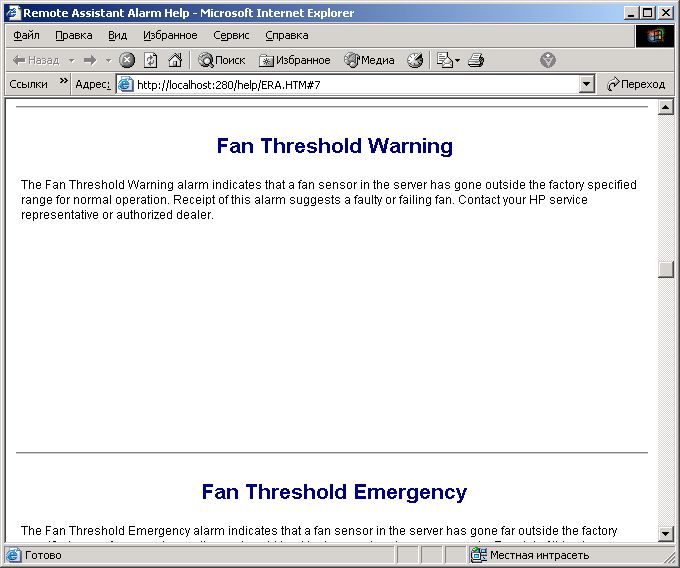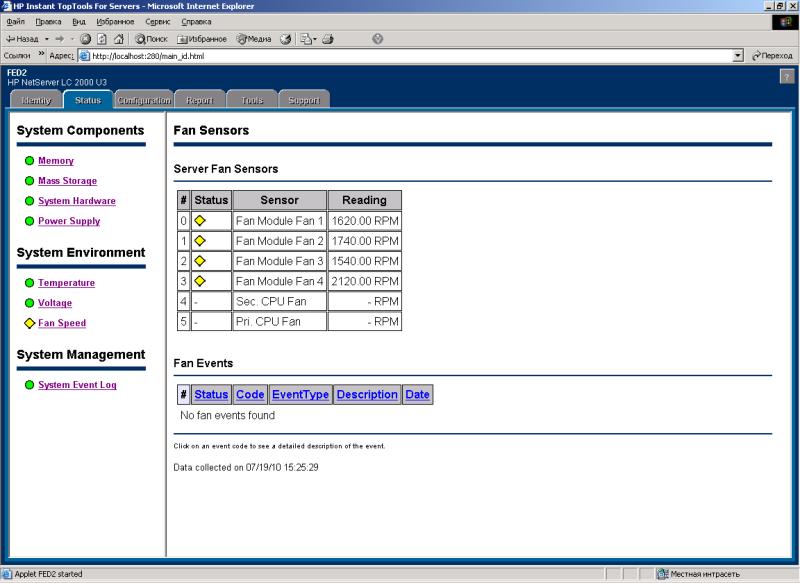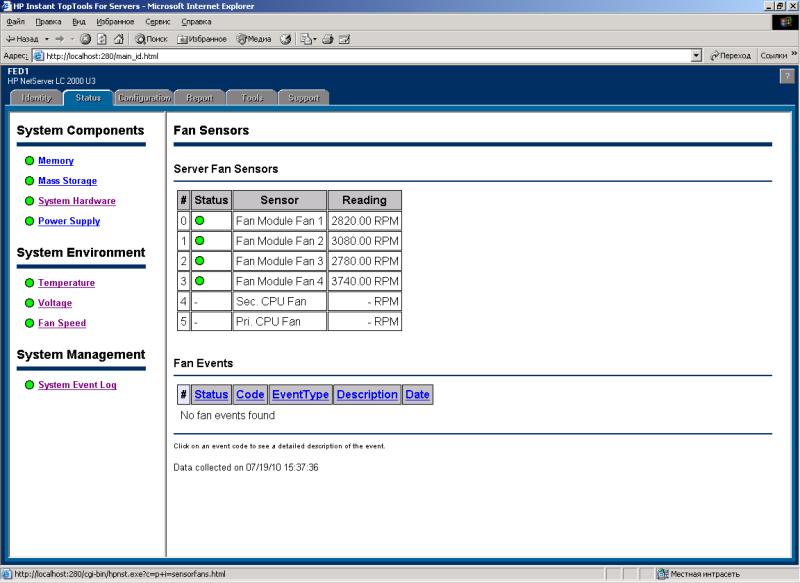- Community Home
- >
- Servers and Operating Systems
- >
- HPE ProLiant
- >
- ProLiant Servers - Netservers
- >
- Re: HP Netserver LC 2000 - Fan LED Flashing
Categories
Company
Local Language
Forums
Discussions
Forums
- Data Protection and Retention
- Entry Storage Systems
- Legacy
- Midrange and Enterprise Storage
- Storage Networking
- HPE Nimble Storage
Discussions
Discussions
Discussions
Forums
Discussions
Discussion Boards
Discussion Boards
Discussion Boards
Discussion Boards
- BladeSystem Infrastructure and Application Solutions
- Appliance Servers
- Alpha Servers
- BackOffice Products
- Internet Products
- HPE 9000 and HPE e3000 Servers
- Networking
- Netservers
- Secure OS Software for Linux
- Server Management (Insight Manager 7)
- Windows Server 2003
- Operating System - Tru64 Unix
- ProLiant Deployment and Provisioning
- Linux-Based Community / Regional
- Microsoft System Center Integration
Discussion Boards
Discussion Boards
Discussion Boards
Discussion Boards
Discussion Boards
Discussion Boards
Discussion Boards
Discussion Boards
Discussion Boards
Discussion Boards
Discussion Boards
Discussion Boards
Discussion Boards
Discussion Boards
Discussion Boards
Discussion Boards
Discussion Boards
Discussion Boards
Discussion Boards
Community
Resources
Forums
Blogs
- Subscribe to RSS Feed
- Mark Topic as New
- Mark Topic as Read
- Float this Topic for Current User
- Bookmark
- Subscribe
- Printer Friendly Page
- Mark as New
- Bookmark
- Subscribe
- Mute
- Subscribe to RSS Feed
- Permalink
- Report Inappropriate Content
08-03-2010 06:07 AM - edited 08-03-2010 06:09 AM
08-03-2010 06:07 AM - edited 08-03-2010 06:09 AM
HP Netserver LC 2000 - Fan LED Flashing
Hello!
Our customer has two almost identical LC 2000 servers installed and running for many years. Lately on one of them started flashing the FAN LED (red, 1Hz).
Top Tools shows Fan Threshold Warning (yellow) and a message: "The Fan Threshold Warning alarm indicates that a fan sensor in the server has gone outside the factory specified range of normal operation. Receipt of this alarm suggests a faulty or failing fan. Contact your HP service representative or authorized dialer".
What we have already done:
1. Changed all fans from the "healthy" server to the "failing" one and vice versa (by themselves and with the fan trays) - nothing changed. The fans from the "failing" server work perfect in the "healthy" server. Supposed to by good fans from the "healthy" server still produce FAN LED flashing in the "failing" one.
2. Changed PSU between the servers - nothing new.
3. Updated BIOS on the "failing" server - it had already run the latest one but we updated it again - nothing changed.
Any suggestions?
PS. Good fans indicate speed in between of 2780-3740 RPM, the failing are 1540-2120 RPM.
- Tags:
- fan
- Mark as New
- Bookmark
- Subscribe
- Mute
- Subscribe to RSS Feed
- Permalink
- Report Inappropriate Content
08-10-2010 11:23 AM
08-10-2010 11:23 AM
Re: HP Netserver LC 2000 - Fan LED Flashing
- Mark as New
- Bookmark
- Subscribe
- Mute
- Subscribe to RSS Feed
- Permalink
- Report Inappropriate Content
08-12-2010 08:30 AM - edited 08-12-2010 08:31 AM
08-12-2010 08:30 AM - edited 08-12-2010 08:31 AM
Re: HP Netserver LC 2000 - Fan LED Flashing
Hello!
I see, but is it possible to order sensors as a spare part?
Where you think are they situated? We changed the FAN trays between the two servers but it did not help.
http://partsurfer.hp.com/Search.aspx?type=PROD&SearchText=D9164A
- Mark as New
- Bookmark
- Subscribe
- Mute
- Subscribe to RSS Feed
- Permalink
- Report Inappropriate Content
08-19-2010 01:33 PM
08-19-2010 01:33 PM
Re: HP Netserver LC 2000 - Fan LED Flashing
afurman,
sorry for some reason this forum does not notify and I jsut saw your question.
I am unfamiliar with the LC2000 server. However I did find the location of the temperature sensor which may or may not be the issue. See this document:
Sorry this forum is bad for URL, I had to try tinyurl. I'll see if that works.
Look in panel three for the primary and secondary temperatre sensors.
Now the $64 question is, can it be replaced by a computer shop or would the entiere motherboard need to be replaced.
that would be:
| D8520-69000 | System processor board - For up to two PIII processors with 133MHz FSB - Has integrated dual channel Ultra-2 SCSI controller, ATI Rage IIc video, and four DIMM sockets | Original |
or:
| P1798-69001 | System processor board - For up to two PIII processors with 133MHz FSB - Has integrated dual channel Ultra-3 SCSI controller, ATI Rage IIc video, and four DIMM sockets | Original |
considering the age of the server you might consider disconnecting the temperature sensor and moinitor the temperature some other method??
I also noticed this statement in Parts surfer:
Note: This product (D9164A) is no longer supported by HP as of Sep-01-2006, and service parts may not be available. The information below is for reference only.
Sorry, my best shot.
- Mark as New
- Bookmark
- Subscribe
- Mute
- Subscribe to RSS Feed
- Permalink
- Report Inappropriate Content
08-20-2010 10:24 AM - edited 08-20-2010 10:36 AM
08-20-2010 10:24 AM - edited 08-20-2010 10:36 AM
Re: HP Netserver LC 2000 - Fan LED Flashing
pjamme,
Thank you for the information! But you see, us for now overheating is not a problem but FANs speed. And when you wrote "Perhaps replace the fan sensor" I assumed FAN speed sensors.
- Mark as New
- Bookmark
- Subscribe
- Mute
- Subscribe to RSS Feed
- Permalink
- Report Inappropriate Content
09-04-2010 07:05 AM
09-04-2010 07:05 AM
Re: HP Netserver LC 2000 - Fan LED Flashing
Hello, experts!
Does anybody have any idea?
A new fact: while the "ill" server boots the fan LED is not flashing until Windows Server Starts.