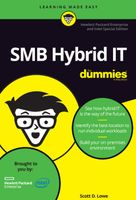- Community Home
- >
- Servers and Operating Systems
- >
- Servers & Systems: The Right Compute
- >
- Storage architectures SMB IT professionals should ...
Categories
Company
Local Language
Forums
Discussions
Forums
- Data Protection and Retention
- Entry Storage Systems
- Legacy
- Midrange and Enterprise Storage
- Storage Networking
- HPE Nimble Storage
Discussions
Discussions
Discussions
Forums
Discussions
Discussion Boards
Discussion Boards
Discussion Boards
Discussion Boards
- BladeSystem Infrastructure and Application Solutions
- Appliance Servers
- Alpha Servers
- BackOffice Products
- Internet Products
- HPE 9000 and HPE e3000 Servers
- Networking
- Netservers
- Secure OS Software for Linux
- Server Management (Insight Manager 7)
- Windows Server 2003
- Operating System - Tru64 Unix
- ProLiant Deployment and Provisioning
- Linux-Based Community / Regional
- Microsoft System Center Integration
Discussion Boards
Discussion Boards
Discussion Boards
Discussion Boards
Discussion Boards
Discussion Boards
Discussion Boards
Discussion Boards
Discussion Boards
Discussion Boards
Discussion Boards
Discussion Boards
Discussion Boards
Discussion Boards
Discussion Boards
Discussion Boards
Discussion Boards
Discussion Boards
Discussion Boards
Community
Resources
Forums
Blogs
- Subscribe to RSS Feed
- Mark as New
- Mark as Read
- Bookmark
- Receive email notifications
- Printer Friendly Page
- Report Inappropriate Content
Storage architectures SMB IT professionals should know
Learn about storage architectures and what they can do for small and midsize business IT.

Direct Attached Storage (DAS)—The simplest type of data storage subsystem is typically located within or attached directly to a server. Access to data on a DAS subsystem is only available to users logged on to that server. DAS can refer to the drives inside a server or to an external storage enclosure directly connected to that server. In a DAS configuration, one or more data storage components, such as HDDs or SSDs, are either installed in a computer or connected directly to it—often with a SAS link. With DAS, each server is configured with its own separate storage. One emerging storage option is shared DAS, in which a fixed number of servers are connected directly to a storage system instead of using a SAN or a SAN fabric.
Network Attached Storage (NAS)—With this architecture, a dedicated file server or file gateway is attached to a local area network (LAN) that is running an operating system dedicated specifically to serving files to its users. NAS is essentially a dedicated file server running an operating system that is designed and tuned specifically to handle file-based I/O traffic for network clients. With NAS, all clients have access to the same storage via the LAN. Client computer access to the NAS server usually occurs over an Ethernet (LAN) connection. The NAS server appears on the network as a single node with its own IP address. Files stored on the NAS system are accessible to clients on the LAN over the Ethernet connection via protocols such as CIFS/SMB (Windows® clients) or NFS (Linux® and UNIX®). Many NAS systems also support protocols such as HTTP or FTP for Internet-based file access. NAS products range from low-cost, home office-quality devices up to clustered, enterprise-class NAS gateways that provide file connectivity to traditional SAN storage arrays. Some new NAS technologies are capable of scaling not only “up” in capacity but also “out” in performance as the NAS file repository grows.
Storage Area Network (SAN)—A SAN is a dedicated network for storage traffic that is established between servers and a shared storage device or multiple devices, also known as storage arrays. Most SANs are specifically designed to provide high-speed access to stored data with low latencies. Pooling storage resources and then sharing it across multiple servers is what enables application clusters for high availability. In architectures with high availability, if one server goes down, the data is still available for processing by another server running that same application and attached to the same network. A SAN is a network that is dedicated to storage. The SAN is separate from the LAN and provides servers with access to storage. A SAN is designed to handle storage communications and has the added benefit that the servers and devices do not need to contend with traffic from other devices or users on the same network. In its simplest form, a SAN consists of:
- Shared storage (typically a disk array)
- A high-speed dedicated network that lets servers and storage “talk” to each other—typically as a switched network
- Data services to help manage and protect data in the SAN
Software-defined storage technologies—Software-defined storage (SDS) is the delivery of storage data services (such as snapshots, thin provisioning, and multisite disaster recovery) on top of industry-standard hardware, such as your existing x86-based servers. This is done entirely with software, and allows you to leverage existing equipment investments. The differentiating benefit of SDS comes from rich data services based in software. For storage, this means efficiencies such as thin provisioning, snapshots and disaster recovery. These technologies are held together by one common management interface. For true portability and flexibility, these should be open. Check out this blog to learn in detail about the various storage interfaces (SATA vs. SAS vs. NVMe, for instance).
HPE provides affordable storage systems for your SMB without limitation
Run through this simple checklist to help determine which storage architecture is right for your business.
- Limited by budget? Cost effectively combine entry storage with your server by adding StoreVirtual or MSA to HPE ProLiant servers. Start out with low cost SAS or iSCSI connections then swap to Fibre Channel down the road. Or skip dedicated SAN appliances completely and implement StoreVirtual VSA technology.
- Limited by capacity? IT generalists and application administrators can easily setup and manage powerful data storage solutions from HPE—often with familiar tools from VMware and Microsoft. NAS solutions offer easy sharing of file data. SAN products can be setup in minutes.
- Limited by downtime? An entry-level budget doesn’t make downtime any more acceptable. With features like hardware and network RAID, stretch cluster support, snapshots, and remote replication, the HPE Entry Storage portfolio keeps you up and running.
- Limited by performance? Address the needs of your performance hungry applications with built-in flash to accelerate workloads from day 1. Consolidate the data from most of your applications, including performance-intensive databases as well as productivity apps like Microsoft SQL and Exchange.
Learn more
Discover affordable IT solutions for your business
Ready to take the next step? Check out the SMB Hybrid IT for Dummies Guide. Because there are no “dumb” questions!
Or are you ready to purchase? Visit the HPE Store.
Mark Simpkins
Hewlett Packard Enterprise
twitter.com/HPE_Servers
linkedin.com/showcase/hpe-servers-and-systems/
hpe.com/servers
- Back to Blog
- Newer Article
- Older Article
- Dale Brown on: Going beyond large language models with smart appl...
- alimohammadi on: How to choose the right HPE ProLiant Gen11 AMD ser...
- Jams_C_Servers on: If you’re not using Compute Ops Management yet, yo...
- AmitSharmaAPJ on: HPE servers and AMD EPYC™ 9004X CPUs accelerate te...
- AmandaC1 on: HPE Superdome Flex family earns highest availabili...
- ComputeExperts on: New release: What you need to know about HPE OneVi...
- JimLoi on: 5 things to consider before moving mission-critica...
- Jim Loiacono on: Confused with RISE with SAP S/4HANA options? Let m...
- kambizhakimi23 on: HPE extends supply chain security by adding AMD EP...
- pavement on: Tech Tip: Why you really don’t need VLANs and why ...
-
COMPOSABLE
77 -
CORE AND EDGE COMPUTE
146 -
CORE COMPUTE
129 -
HPC & SUPERCOMPUTING
131 -
Mission Critical
86 -
SMB
169