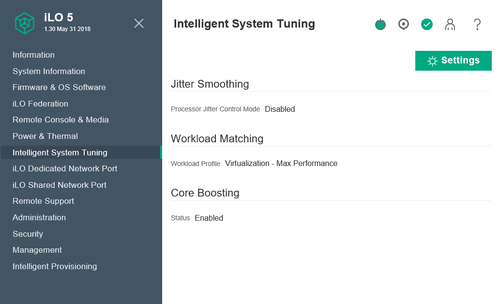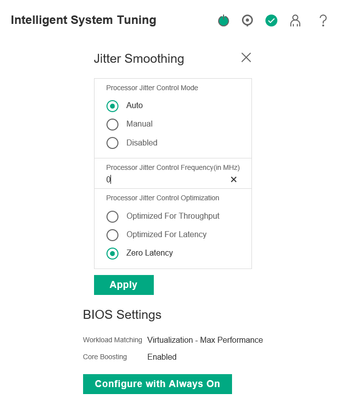- Community Home
- >
- Servers and Operating Systems
- >
- Servers & Systems: The Right Compute
- >
- iLO 5 and bacon: More alike than first meets the e...
Categories
Company
Local Language
Forums
Discussions
Forums
- Data Protection and Retention
- Entry Storage Systems
- Legacy
- Midrange and Enterprise Storage
- Storage Networking
- HPE Nimble Storage
Discussions
Discussions
Discussions
Forums
Discussions
Discussion Boards
Discussion Boards
Discussion Boards
Discussion Boards
- BladeSystem Infrastructure and Application Solutions
- Appliance Servers
- Alpha Servers
- BackOffice Products
- Internet Products
- HPE 9000 and HPE e3000 Servers
- Networking
- Netservers
- Secure OS Software for Linux
- Server Management (Insight Manager 7)
- Windows Server 2003
- Operating System - Tru64 Unix
- ProLiant Deployment and Provisioning
- Linux-Based Community / Regional
- Microsoft System Center Integration
Discussion Boards
Discussion Boards
Discussion Boards
Discussion Boards
Discussion Boards
Discussion Boards
Discussion Boards
Discussion Boards
Discussion Boards
Discussion Boards
Discussion Boards
Discussion Boards
Discussion Boards
Discussion Boards
Discussion Boards
Discussion Boards
Discussion Boards
Discussion Boards
Discussion Boards
Community
Resources
Forums
Blogs
- Subscribe to RSS Feed
- Mark as New
- Mark as Read
- Bookmark
- Receive email notifications
- Printer Friendly Page
- Report Inappropriate Content
iLO 5 and bacon: More alike than first meets the eye?

Like most folks, I like to eat. Because I live in Houston, Texas, one the best “food cities” in America, I am fortunate enough to have the opportunity to try a diverse range of cuisines. I relish the opportunity to try different styles of cooking wherever I go. For just about every dish I’ve tried, one ingredient really makes the dish stand out. . . makes it POP! Over my four decades of eating various types of food, I have found the one ingredient that for me, can elevate almost any dish: Bacon! Bacon can make any burger, salad, sandwich, soup, pasta, sauce, you name it. . . even better!
So when we set out to bring Intelligent System Tuning (IST) to the world, one of my initial thoughts was, “How can we make these innovative features even more awesome?” Well, when you want awesome, you look no further than iLO management—the “bacon” if you will, the one ingredient that makes any good feature even better!
Manage Intelligent System Tuning settings with iLO 5!
Introduced in version 1.30 version of HPE iLO 5 firmware, a new Intelligent System Tuning dashboard has been added to the iLO 5 webpage. The dashboard provides the ability to check the status of IST settings and the ability to configuring those settings. The status of Jitter Smoothing, Workload Matching, and Core Boosting are all made available for servers that support IST. This new way to interact with Intelligent System Tuning builds upon the RESTful API support that has already been available since iLO 5 firmware version 1.15.
Real-time interaction with Jitter Smoothing
Where the new IST dashboard really shines is with configuring and managing your Jitter Smoothing settings. Unlike Workload Matching and Core Boosting, Jitter Smoothing can be reconfigured dynamically during runtime. Let’s take a look at what you can expect when using the Web UI to make Jitter Smoothing magic happen.
First, you can enable Jitter Smoothing for your server by going into the Settings tab. In this tab, you will see how you can configure all the various IST features supported on your server. With the click of a button and a quick setting of the starting frequency, Jitter Smoothing goes from being disabled, to running in Auto-tuned mode. You even have the ability to configure our Jitter Smoothing Optimization settings that were included in revision 1.40 of the System ROM.
When you go back and refresh the IST status page after applying the new settings, you can see the status of Jitter Smoothing has been updated to reflect that it is now enabled. The status page will also reflect which frequency that the Jitter Smoothing algorithm has currently settled at. Pretty cool, right? So with the one click of a button, not only were you able to enable Jitter Smoothing for automatic tuning mode, but you were able to also observe the current Jitter Smoothing operating frequency.
Ease of use with iLO 5 web user interface
I’d like to share my firsthand experience with this new IST dashboard on the iLO 5 webpage and how it has helped me in my role. As the inventor of features like Jitter Smoothing, I of course spend time in our labs developing and testing the support. As a developer with some key insights into how all this works, I can certainly leverage scripting tools and create RESTful API scripts that do all of this. And the details of how those scripts can be created are well documented in our IST white paper for you to leverage.
However, the great thing about the webpage interface is that it puts all of these controls right at the click of a mouse no matter where you are in the world. Because you can remote manage (even if remote is your desk a few hundred yards from your lab or data center) and make changes and evaluate them quickly.
Even better proof of how valuable the iLO enhancements are for IST happened when I spent time visiting with our customers in Las Vegas at the HPE Discover 2018 Transformation Zone. During previous customer demos, I showed Jitter Smoothing using scripting. Scripting did a good job, but after we launched the webpage support in the spring of 2018, that job got a lot easier. I could easily make a change, check the status of the workload and then navigate back to the webpage and make another change without having to navigate and launch scripts (which are better used for automation).
On the demo floor alone, this new and enhanced interface allowed customers the ability to interact and quickly change between settings and honest-to-goodness, play around with the settings without having to crack open a book on how to write a script (not that scripting is bad. . . scripting is powerful. . . scripting is good.)
iLO 5 gives you choices
The best part of iLO’s support for IST is that you now get a choice. Not long after launching IST, I was chatting with some customers and we were discussing the merits of scripting via RESTful API versus exposing those features in the webpage interface when it comes to performing remote management. I came out of that discussion realizing that both are valuable and for varying reasons that are unique to each customer needs and resources. When paired with iLO 5, Intelligent System Tuning, covers both bases, so you are free to tune to your heart’s content. . . using whichever method suits your remote management style.
Find out more information on Jitter Smoothing and all the other delicious goodness that comes with our new Intelligent System Tuning features.
Scott Faasse
Master Technologist, Server Firmware and Performance
Hewlett Packard Enterprise
Scott_Faasse
Scott Faasse is a Distinguished Technologist and HPE’s expert on Platform and Processor Power Management and Performance. Since joining Compaq/HP/HPE in 2001, Scott has served as the lead platform firmware developer for six generations of the ProLiant DL380 Server, architected and developed HPE’s Power Regulator feature, lead HPE in several industry standards and partner collaboration efforts, and is one of the principal technologist behind HPE’s Intelligent System Tuning. Scott is also an avid outdoorsman. He enjoys hiking long distances with a really heavy backpack (rucking), camping with family, fly fishing in urban settings, and traditional archery.
- Back to Blog
- Newer Article
- Older Article
- Dale Brown on: Going beyond large language models with smart appl...
- alimohammadi on: How to choose the right HPE ProLiant Gen11 AMD ser...
- Jams_C_Servers on: If you’re not using Compute Ops Management yet, yo...
- AmitSharmaAPJ on: HPE servers and AMD EPYC™ 9004X CPUs accelerate te...
- AmandaC1 on: HPE Superdome Flex family earns highest availabili...
- ComputeExperts on: New release: What you need to know about HPE OneVi...
- JimLoi on: 5 things to consider before moving mission-critica...
- Jim Loiacono on: Confused with RISE with SAP S/4HANA options? Let m...
- kambizhakimi23 on: HPE extends supply chain security by adding AMD EP...
- pavement on: Tech Tip: Why you really don’t need VLANs and why ...
-
COMPOSABLE
77 -
CORE AND EDGE COMPUTE
146 -
CORE COMPUTE
130 -
HPC & SUPERCOMPUTING
131 -
Mission Critical
86 -
SMB
169