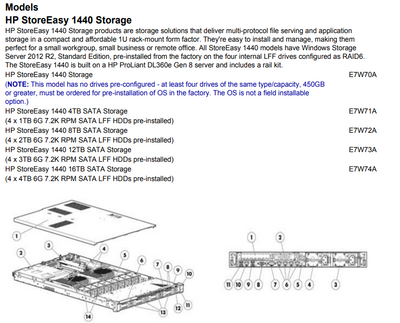- Community Home
- >
- Storage
- >
- Entry Storage Systems
- >
- StoreEasy Storage
- >
- Re: StoreEasy 1440 SSD disk swap
Categories
Company
Local Language
Forums
Discussions
Forums
- Data Protection and Retention
- Entry Storage Systems
- Legacy
- Midrange and Enterprise Storage
- Storage Networking
- HPE Nimble Storage
Discussions
Discussions
Discussions
Forums
Discussions
Discussion Boards
Discussion Boards
Discussion Boards
Discussion Boards
- BladeSystem Infrastructure and Application Solutions
- Appliance Servers
- Alpha Servers
- BackOffice Products
- Internet Products
- HPE 9000 and HPE e3000 Servers
- Networking
- Netservers
- Secure OS Software for Linux
- Server Management (Insight Manager 7)
- Windows Server 2003
- Operating System - Tru64 Unix
- ProLiant Deployment and Provisioning
- Linux-Based Community / Regional
- Microsoft System Center Integration
Discussion Boards
Discussion Boards
Discussion Boards
Discussion Boards
Discussion Boards
Discussion Boards
Discussion Boards
Discussion Boards
Discussion Boards
Discussion Boards
Discussion Boards
Discussion Boards
Discussion Boards
Discussion Boards
Discussion Boards
Discussion Boards
Discussion Boards
Discussion Boards
Discussion Boards
Community
Resources
Forums
Blogs
- Subscribe to RSS Feed
- Mark Topic as New
- Mark Topic as Read
- Float this Topic for Current User
- Bookmark
- Subscribe
- Printer Friendly Page
- Mark as New
- Bookmark
- Subscribe
- Mute
- Subscribe to RSS Feed
- Permalink
- Report Inappropriate Content
09-17-2019 12:12 AM
09-17-2019 12:12 AM
Hi
Is it ok to use SSDs as the OS volume in a StoreEasy?
I have an old StoreEasy 1440 that I want to reimage the system so I can install SSDs as the OS volume. There is no data on the system I need to keep and so my plan was to replace the existing OS disks with SSD and simply re-image. I'll then set up the volume groups on the data drives as necessary - is there anything that would prevent this from working?
Will I need to create the OS volume manually or does the re-image process setup the RAID 1 OS volume itself?
kind regards
Solved! Go to Solution.
- Mark as New
- Bookmark
- Subscribe
- Mute
- Subscribe to RSS Feed
- Permalink
- Report Inappropriate Content
09-18-2019 01:56 AM - last edited on 11-16-2022 12:12 AM by Sunitha_Mod
09-18-2019 01:56 AM - last edited on 11-16-2022 12:12 AM by Sunitha_Mod
Re: StoreEasy 1440 SSD disk swap
Hi,
SE 1440 does not support SSD as internal drives.
Also it comes with HP Smart Array P222/512 FBWC 6Gb 1-port Int/1-port Ext SAS Controller
It has one internal channel and one external channel
it can be connected externally.
All StoreEasy 1440 models have Windows Storage
Server 2012 R2, Standard Edition, pre-installed from the factory on the four internal LFF drives configured as RAID6.
these are the supported LFF drives,
HP StoreEasy 1440 4TB SATA Storage E7W71A
(4 x 1TB 6G 7.2K RPM SATA LFF HDDs pre-installed)
HP StoreEasy 1440 8TB SATA Storage E7W72A
(4 x 2TB 6G 7.2K RPM SATA LFF HDDs pre-installed)
HP StoreEasy 1440 12TB SATA Storage E7W73A
(4 x 3TB 6G 7.2K RPM SATA LFF HDDs pre-installed)
HP StoreEasy 1440 16TB SATA Storage E7W74A
(4 x 4TB 6G 7.2K RPM SATA LFF HDDs pre-installed)
Yes the Reimage process will automatically create logical drive for OS installation.
For more indo check below links,
Quickspecs: https://support.hpe.com/hpesc/public/docDisplay?docLocale=en_US&docId=a00088119en_us
System REcovery: https://support.hpe.com/hpesc/public/docDisplay?docLocale=en_US&docId=a00058957en_us (Page 176)
[Moderator edit: Updated the valid links]
FYI:This produc is EOL.
Hope this helps!
Thanks
Sahana R
(HPE Employee)
I'm an HPE employee.
[Any personal opinions expressed are mine, and not official statements on behalf of Hewlett Packard Enterprise]

- Mark as New
- Bookmark
- Subscribe
- Mute
- Subscribe to RSS Feed
- Permalink
- Report Inappropriate Content
09-18-2019 03:45 AM
09-18-2019 03:45 AM
Re: StoreEasy 1440 SSD disk swap
Hi
Many thanks for the info.
I'm finding the quickspecs very confusing then, as on the top of page 36 it states the 1440 internal cage consists of "4 x LFF SATA/SAS/SSD Hot Pluggable Hard Drives Bays"
And also on page 25 it shows part numbers available for the 1440 disks which includes Solid Sate Drives which I don't believe is referring to drives eligible for the external shelf as this is covered on page 30
6G SATA Value Endurance Hot Plug LFF (3.5-inch) Enterprise Value Solid
State Drives
HP 800GB 6G SATA Value Endurance LFF 3.5-in SC Enterprise Value 3yr Wty Solid State Drive 718189-B21
HP 600GB 6G SATA Value Endurance LFF 3.5-in SC Enterprise Boot 3yr Wty Solid State Drive (StoreEasy 1430 only)
739900-B21
HP 480GB 6G SATA Value Endurance LFF 3.5-in SC Enterprise Value 3yr Wty Solid State Drive 718183-B21
HP 300GB 6G SATA Value Endurance LFF 3.5-in SC Enterprise Boot 3yr Wty Solid State Drive (StoreEasy 1430 only)
739890-B21
HP 240GB 6G SATA Value Endurance LFF 3.5-in SC Enterprise Value 3yr Wty Solid State Drive 718177-B21
Can you perhaps clarify where these SSD drives can be installed
kind regards
Jon
- Mark as New
- Bookmark
- Subscribe
- Mute
- Subscribe to RSS Feed
- Permalink
- Report Inappropriate Content
09-18-2019 07:56 PM
09-18-2019 07:56 PM
Re: StoreEasy 1440 SSD disk swap
As Sahana indicated SSDs are not supported for a StoreEasy 1440.
SSDs are an option Proliant Servers provide but not applicable to StoreEasy 1440 appliance.
This is a snapshot from the QuickSpecs and Page 1 lists the supported bundles.
13 is where the HDDs are.
Please refer the Proliant 360 Gen 8 Document : https://h20195.www2.hpe.com/v2/getdocument.aspx?docname=c04128167
Page 52 shows the bays.
This product is EOL and the ocuments are no longer available to edit.
Thank you.
[Any personal opinions expressed are mine, and not official statements on behalf of Hewlett Packard Enterprise]

- Mark as New
- Bookmark
- Subscribe
- Mute
- Subscribe to RSS Feed
- Permalink
- Report Inappropriate Content
09-24-2019 01:08 AM
09-24-2019 01:08 AM
SolutionHi Jon,
Your welcome!
Sorry for teh delay.
You are right,the document is confusing.But the SSD drives its referring to is on the disk enclosure(D2000 enclosure).
This is EOSL product and cannot be edited.
I also confirmed with my senior folks!
Hope this helps!
Thanks
Sahana R
I'm an HPE employee.
[Any personal opinions expressed are mine, and not official statements on behalf of Hewlett Packard Enterprise]