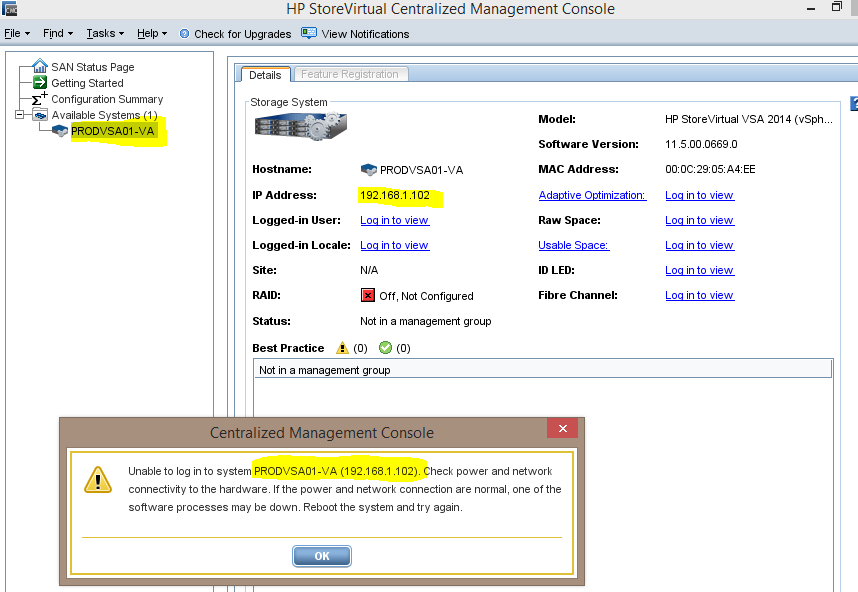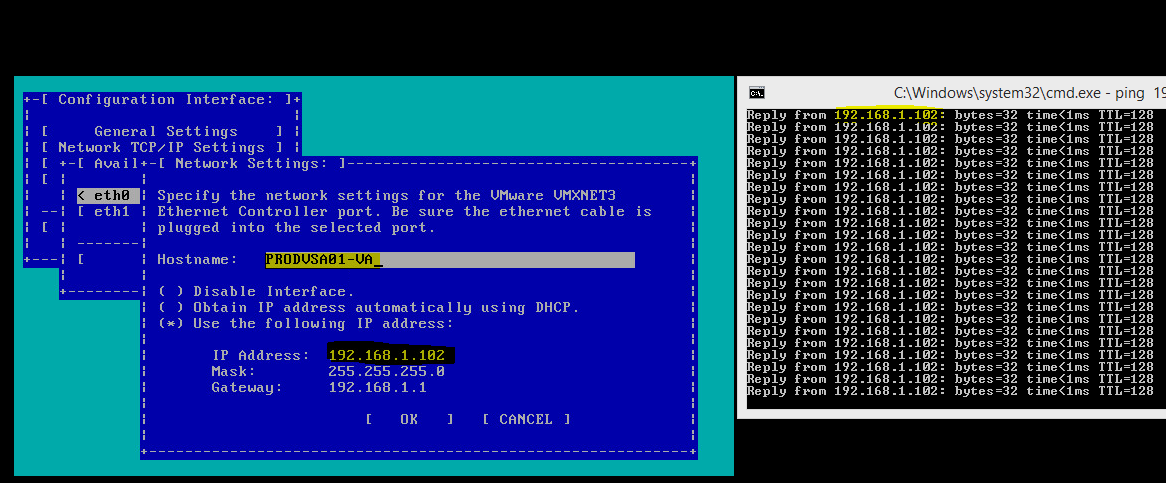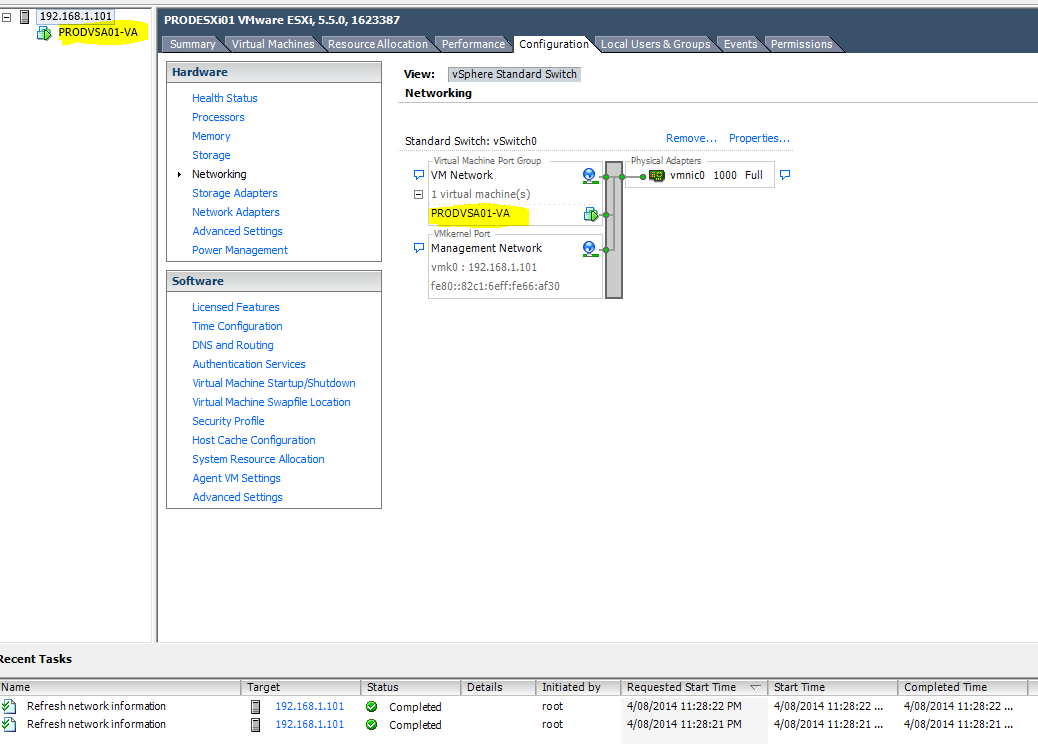- Community Home
- >
- Storage
- >
- Midrange and Enterprise Storage
- >
- StoreVirtual Storage
- >
- Re: Unable to Log in after successfully deploying ...
Categories
Company
Local Language
Forums
Discussions
Forums
- Data Protection and Retention
- Entry Storage Systems
- Legacy
- Midrange and Enterprise Storage
- Storage Networking
- HPE Nimble Storage
Discussions
Discussions
Discussions
Forums
Discussions
Discussion Boards
Discussion Boards
Discussion Boards
Discussion Boards
- BladeSystem Infrastructure and Application Solutions
- Appliance Servers
- Alpha Servers
- BackOffice Products
- Internet Products
- HPE 9000 and HPE e3000 Servers
- Networking
- Netservers
- Secure OS Software for Linux
- Server Management (Insight Manager 7)
- Windows Server 2003
- Operating System - Tru64 Unix
- ProLiant Deployment and Provisioning
- Linux-Based Community / Regional
- Microsoft System Center Integration
Discussion Boards
Discussion Boards
Discussion Boards
Discussion Boards
Discussion Boards
Discussion Boards
Discussion Boards
Discussion Boards
Discussion Boards
Discussion Boards
Discussion Boards
Discussion Boards
Discussion Boards
Discussion Boards
Discussion Boards
Discussion Boards
Discussion Boards
Discussion Boards
Discussion Boards
Community
Resources
Forums
Blogs
- Subscribe to RSS Feed
- Mark Topic as New
- Mark Topic as Read
- Float this Topic for Current User
- Bookmark
- Subscribe
- Printer Friendly Page
- Mark as New
- Bookmark
- Subscribe
- Mute
- Subscribe to RSS Feed
- Permalink
- Report Inappropriate Content
08-04-2014 05:42 AM
08-04-2014 05:42 AM
Unable to Log in after successfully deploying 11.5 VSA on VMware ESXi 5.5u1 ?
Hi,
I'm having difficulties in log in to the VSA appliance (VSA_OVF_11.5.00.0669) from my HP CMC with the following error:
I have make sure that the eth0 is configured to have one IP address within the same VLAN as the ESXi host and pingable from my laptop where I install the the CMC as follows:
Any kind of assistance and help would be greatly appreciated.
Thanks,
- Mark as New
- Bookmark
- Subscribe
- Mute
- Subscribe to RSS Feed
- Permalink
- Report Inappropriate Content
08-04-2014 06:31 AM
08-04-2014 06:31 AM
Re: Unable to Log in after successfully deploying 11.5 VSA on VMware ESXi 5.5u1 ?
I still cannot add it into the CMC after several reboot of the appliance.
Here's the screenshot of the appliance on the vSphere console:
HP Product is very difficult to deploy and to understand, even for POC.
- Mark as New
- Bookmark
- Subscribe
- Mute
- Subscribe to RSS Feed
- Permalink
- Report Inappropriate Content
08-04-2014 09:30 AM
08-04-2014 09:30 AM
Re: Unable to Log in after successfully deploying 11.5 VSA on VMware ESXi 5.5u1 ?
why are there two NICs on the VSA? You should only have one. Did you add the second?
Usually this is a network problem. Have you tried connecting your computer with CMC onto the same subnet as the VSAs? It shouldn't be required, but it can help with troubleshooting so you know if the problem is on the subnet or external. if you can ping the VSA, you should be able to log in to a new VSA without an issue unless you ran into some error during setup, but the fact that you can show the network setting page on the VSA seems to imply that the VSA itself is functioning correctly.
- Mark as New
- Bookmark
- Subscribe
- Mute
- Subscribe to RSS Feed
- Permalink
- Report Inappropriate Content
08-04-2014 04:43 PM
08-04-2014 04:43 PM
Re: Unable to Log in after successfully deploying 11.5 VSA on VMware ESXi 5.5u1 ?
oikjn,
I don't know, I didn't add the vNIC myself. I guess it is comes with two vNIC, one formanagement interface and one for iSCSI traffic ?
Yes I have, the laptop and the PRODESXi01 also the PRODVSA01-VA ip address is pingable from my laptop.
- Mark as New
- Bookmark
- Subscribe
- Mute
- Subscribe to RSS Feed
- Permalink
- Report Inappropriate Content
08-05-2014 12:10 AM
08-05-2014 12:10 AM
Re: Unable to Log in after successfully deploying 11.5 VSA on VMware ESXi 5.5u1 ?
Hi
two NICs are configured by default but only ISCSI network is in use
don't configure the second NIC use only the ISCSI network
and login from there
Regards
- Mark as New
- Bookmark
- Subscribe
- Mute
- Subscribe to RSS Feed
- Permalink
- Report Inappropriate Content
08-05-2014 12:12 AM
08-05-2014 12:12 AM
Re: Unable to Log in after successfully deploying 11.5 VSA on VMware ESXi 5.5u1 ?
Giladz,
So how do I log in the VSA from the CMC ?
- Mark as New
- Bookmark
- Subscribe
- Mute
- Subscribe to RSS Feed
- Permalink
- Report Inappropriate Content
08-05-2014 12:34 AM
08-05-2014 12:34 AM
Re: Unable to Log in after successfully deploying 11.5 VSA on VMware ESXi 5.5u1 ?
Hi
you must use the ISCSI network and login to VSA through that network
you can install the CMC on a server with ISCSI network or create the ISCSI
network with default gateway and then you can access it from anywhere.
a VSA or any lefthand can have only one IP address.
Regards
- Mark as New
- Bookmark
- Subscribe
- Mute
- Subscribe to RSS Feed
- Permalink
- Report Inappropriate Content
08-05-2014 06:32 AM
08-05-2014 06:32 AM
Re: Unable to Log in after successfully deploying 11.5 VSA on VMware ESXi 5.5u1 ?
ok, so in this case, do I just do the following:
- configure eth0 with the IP address and Gateway
- leave eth1 with no IP address
- add two more vNIC VMXNet3 as the iSCSI on the VSA as the iSCSI ports
after that how do I connect or make the VSA manageable through the CMC ?
- Mark as New
- Bookmark
- Subscribe
- Mute
- Subscribe to RSS Feed
- Permalink
- Report Inappropriate Content
08-05-2014 09:29 AM
08-05-2014 09:29 AM
Re: Unable to Log in after successfully deploying 11.5 VSA on VMware ESXi 5.5u1 ?
Hi
you manage the VSA by connecting to the IP adress
you gave to ETH0.
number 3 I did not understand read this white paper by HP
maybee it will help
http://h20195.www2.hp.com/V2/GetPDF.aspx/4AA4-8440ENW.pdf
Regards