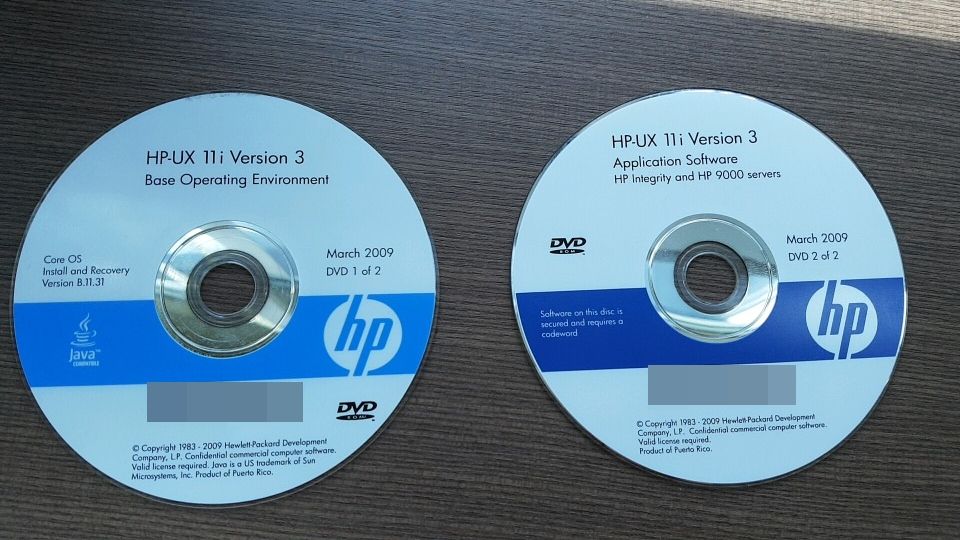- Community Home
- >
- Servers and Operating Systems
- >
- Operating Systems
- >
- Operating System - HP-UX
- >
- ERROR: Please try again to insert media number "2"...
Categories
Company
Local Language
Forums
Discussions
Forums
- Data Protection and Retention
- Entry Storage Systems
- Legacy
- Midrange and Enterprise Storage
- Storage Networking
- HPE Nimble Storage
Discussions
Discussions
Discussions
Forums
Discussions
Discussion Boards
Discussion Boards
Discussion Boards
Discussion Boards
- BladeSystem Infrastructure and Application Solutions
- Appliance Servers
- Alpha Servers
- BackOffice Products
- Internet Products
- HPE 9000 and HPE e3000 Servers
- Networking
- Netservers
- Secure OS Software for Linux
- Server Management (Insight Manager 7)
- Windows Server 2003
- Operating System - Tru64 Unix
- ProLiant Deployment and Provisioning
- Linux-Based Community / Regional
- Microsoft System Center Integration
Discussion Boards
Discussion Boards
Discussion Boards
Discussion Boards
Discussion Boards
Discussion Boards
Discussion Boards
Discussion Boards
Discussion Boards
Discussion Boards
Discussion Boards
Discussion Boards
Discussion Boards
Discussion Boards
Discussion Boards
Discussion Boards
Discussion Boards
Discussion Boards
Discussion Boards
Community
Resources
Forums
Blogs
- Subscribe to RSS Feed
- Mark Topic as New
- Mark Topic as Read
- Float this Topic for Current User
- Bookmark
- Subscribe
- Printer Friendly Page
- Mark as New
- Bookmark
- Subscribe
- Mute
- Subscribe to RSS Feed
- Permalink
- Report Inappropriate Content
05-23-2018 10:49 PM
05-23-2018 10:49 PM
While attempting to install using the CD shown in the picture above, the following error occurred
=================================================
* Please insert media number "2".
1) Continue.
Please pick from the choices above. (default: 1):
* Working...
* Swapping Media
ERROR: The media at "/tmp/ign_configure/SD_CDROM" is not the expected media. Insert media labeled as "2".
=================================================
ERROR: Please try again to insert media number "2".
1) Continue.
Please pick from the choices above. (default: 1):
Insert the second CD and try Enter, but it will not proceed.
How can i solve this problem?
Is the CD wrong?
ㅠ..ㅠ
Solved! Go to Solution.
- Mark as New
- Bookmark
- Subscribe
- Mute
- Subscribe to RSS Feed
- Permalink
- Report Inappropriate Content
05-23-2018 11:35 PM
05-23-2018 11:35 PM
Solution> Is the CD wrong?
Looks that way to me. I'd expect to see two BOE "Core OS Install and
Recovery" DVDs, not one of those and one "Application Software" DVD.
You seem to have one black stocking and one brown stocking, but, with
any luck, you'll find a similar pair somewhere.