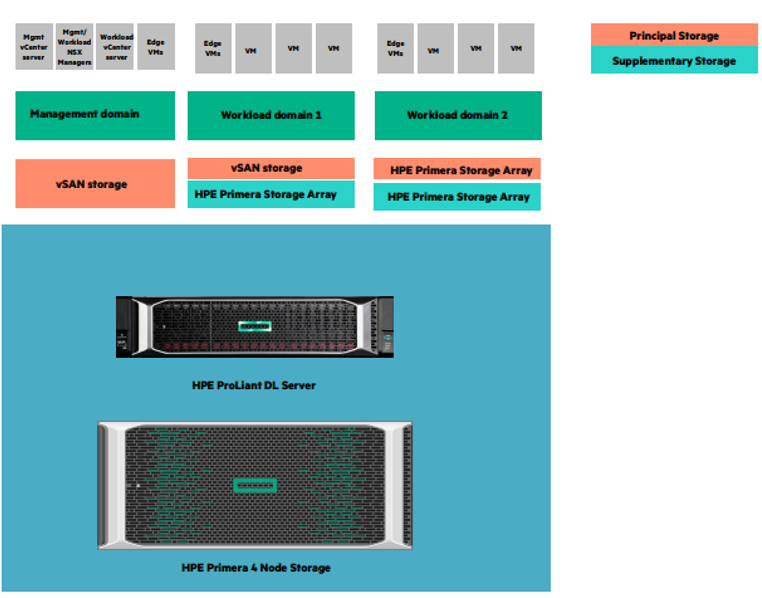- Community Home
- >
- Storage
- >
- Around the Storage Block
- >
- Simplify storage management for VMware Cloud Found...
Categories
Company
Local Language
Forums
Discussions
Forums
- Data Protection and Retention
- Entry Storage Systems
- Legacy
- Midrange and Enterprise Storage
- Storage Networking
- HPE Nimble Storage
Discussions
Discussions
Discussions
Forums
Discussions
Discussion Boards
Discussion Boards
Discussion Boards
Discussion Boards
- BladeSystem Infrastructure and Application Solutions
- Appliance Servers
- Alpha Servers
- BackOffice Products
- Internet Products
- HPE 9000 and HPE e3000 Servers
- Networking
- Netservers
- Secure OS Software for Linux
- Server Management (Insight Manager 7)
- Windows Server 2003
- Operating System - Tru64 Unix
- ProLiant Deployment and Provisioning
- Linux-Based Community / Regional
- Microsoft System Center Integration
Discussion Boards
Discussion Boards
Discussion Boards
Discussion Boards
Discussion Boards
Discussion Boards
Discussion Boards
Discussion Boards
Discussion Boards
Discussion Boards
Discussion Boards
Discussion Boards
Discussion Boards
Discussion Boards
Discussion Boards
Discussion Boards
Discussion Boards
Discussion Boards
Discussion Boards
Community
Resources
Forums
Blogs
- Subscribe to RSS Feed
- Mark as New
- Mark as Read
- Bookmark
- Receive email notifications
- Printer Friendly Page
- Report Inappropriate Content
Simplify storage management for VMware Cloud Foundation with HPE Primera and vVOLS
Read this blog to learn how using VMware vVols with HPE Primera Storage makes storage management simple and easy for deploying workloads on VMware® Cloud Foundation workload domains.
vVols has been a game-changer in terms of simplifying storage management for VMware vSphere and VMware Cloud Foundation. From March 2019 to March 2021, HPE 3PAR, HPE Primera, and HPE Alletra 9000 have seen a 53% increase in systems using vVols. In addition, with a 46% customer market share across the HPE 3PAR, HPE Nimble, and HPE Primera platforms, HPE has the largest install base of vVols in the industry today. This data is based on HPE telemetry which shows vVols support for over 174,000 VMs.
What is vVols?
VMware Virtual Volumes (vVols) is a vSphere storage architecture created to replace the existing VMFS and NFS implementations that have been used for many years. vVols creates a unified standard architecture for all storage vendors
With vVols, common storage management tasks are automated, which eliminates operational dependencies to provide more simplified management. vVols is designed to be dynamic and efficient. No storage is pre-provisioned, and data is thinly written when VMs are created and running, which provides finer control of storage resources and data services at the VM level. This eliminates the need for any LUN provisioning and also enables storage arrays to automatically reclaim space when VMs are deleted or moved to another storage device.
vVols also enables storage arrays to be VM-aware. Array features can be applied directly to individual VMs instead of to entire LUNs to provide more flexible consumption of storage resources with greater granularity for increased efficiency. To accomplish all this, vSphere Storage Policy Based Management (SPBM) is used to allow policies built based on array capabilities to be assigned to VMs.
The simplified, automated tasks, and granular control of resources provide a great benefit to customers using vVols.
Why VMware vVols?
Earlier, I talked about a few ways vVols helps customers. Now let’s look into the value adds of vVols and how it simplifies life for vSphere and VCF administrators. These include:
• Storage data services are applied to individual VMs.
• Only the storage that is needed is used with no over-provisioning as seen with VMFS datastores.
• Automatic space reclamation happens after a VM is deleted.
• Storage Policy Based Management (SPBM) allow policies built based on storage array capabilities to be assigned to VMs.
• vSphere is enabled to write VMs natively to storage arrays.
In a nutshell, vVols can help to:
- Simplify storage operations – Common storage management tasks are automated to eliminate operational dependencies and provide more simplified management.
- Simplify delivery of service levels – Compliance to SLAs can be easily attained by assigning policies such as QoS and data protection services at the VM level.
- Improve resource utilization – No more worrying about overprovisioning or stranding storage because everything is assigned at the VM level.
VMware Cloud Foundation for the hybrid cloud journey
VMware Cloud Foundation (VCF) provides a complete set of software-defined services for compute, storage, network, container, security, and cloud management. HPE and VMware collaborate to help you bring these software-defined services to life. VCF drastically simplifies data center operations by deploying a standardized and validated architecture with built-in lifecycle automation of the software-defined data center (SDDC) stack.
VMware Cloud Foundation has been in the news for its ability to help customers deploy hybrid cloud supporting modern as well as traditional apps with a software-defined architecture for both virtual machines and containers. Businesses are showing more and more interest in VCF because of its ability to increase enterprise agility and efficiency to scale along with multi-cloud management capabilities.
VCF combines VMware software products (vSphere, VMware vRealize, VMware vSAN as well as optional third-party storage such as HPE Primera and HPE Nimble Storage, and VMware NSX) into a centrally automated and managed platform (SDDC Manager). SDDC Manager automates the entire system lifecycle from initial startup to configuration and provisioning, to upgrades and patching – and simplifies day-to-day management and operations.
Understanding VCF domains – management domain vs. workload domain
Two types of domains can be found in VCF: management domain and workload domain.
The management domain is a special-purpose logical unit used to host the infrastructure components needed to manage VCF. It contains the components for managing the virtual infrastructure of the workload domains in the SDDC. The management domain also provides the foundation for deploying solutions for workload provisioning and operations management. VMware requires that the management domain use VMware vSAN as principal storage.
The workload domain includes logical units that carve up the compute, network, and storage resources of the VMware Cloud Foundation system. The logical units are groups of ESXi hosts managed by vCenter Server instances with specific characteristics for redundancy and VMware best practices. Workload domains can use vSAN, vVols, NFS, or VMFS on FC storage for principal or supplementary storage.
While you can still provision storage through VMFS or NFS for VCF, they lack automated provisioning and full lifecycle management. Thus, you are deprived from getting the best storage management experience. This is one of the key reasons why customers choose vVols for VCF workload domain instead of VMFS or NFS.
What is principal and supplemental storage in VCF?
Principal storage is storage used to create a workload domain or vSphere cluster. Supplemental storage is used to add additional storage to the management domain or a workload domain for workload migration as well as backup and archive purposes. HPE Primera can be used both as principal and supplemental storage for VCF.
VMware vSAN is the only supported storage for management domain. But the workload domain is where all your or the tenant apps are hosted. It needs more high-performance enterprise-grade storage, especially to deploy mission-critical workloads such as Microsoft Exchange Server or SAP HANA. VMware provides the flexibility to use third-party high performance and scalable storage like HPE Primera for the workload domain for VCF, both as a primary storage and as supplemental storage. These third-party storage products can be integrated either through IP-based (iSCSI) external storage or FC-based external storage options. And they can be managed independently either through the workload domain vCenter instance or through the storage GUI.
Why vVols with VCF?
HPE and VMware recommend using vVols along with principal storage for workload domain to eliminate the complexity to provision large datastores for VMFS volumes. vVols additionally bring the power of SPBM (Storage Policy Based Management). These storage policies defined in SPBM include data reduction, thin persistence, and QoS. vVols along with SPBM offer deployment automation and full lifecycle management of your storage resources. Thus, the storage management for VCF admins is no longer a nightmare.
What are the advantages of using Primera-based VMware vVols for VCF?
We’ve talked about how vVols help VMware customers. Now let’s understand how HPE Primera based vVols simplify storage management for VCF. Before that let’s talk a bit about HPE Primera.
HPE Primera is a very high-performing, mission-critical primary storage solution that offers 100% availability and integrates seamlessly with VMware environments. HPE Primera redefines mission-critical storage with cloud-like agility, and resiliency.
Here are the Top 10 reasons to buy Primera.
The combination of HPE Primera and vVols is a great fit for the VCF solution, offering
- Greater application control – With vVols and HPE Primera Storage, any storage array feature that is supported with vVols can be implemented at the individual VM level to provide the best possible efficiency and control of storage resources.
- Enhanced performance – vVols enables vSphere to offload more tasks to storage that can be performed faster and more efficiently directly at the storage layer.
- Reduced capacity – With vVols, you use only the space that VMs need on a storage array because you no longer have to allocate large chunks of disk space to VMFS volumes.
- Simplified management – Autonomic integration into VMware Storage Policy-Based Management (SPBM) simplifies common storage management tasks such as LUN provisioning and management.
- Hosting of mission-critical workloads – Thanks to the 100% availability and intelligence that HPE Primera carries for mission-critical apps with extreme resiliency and performance, you are now able to host any type of workloads, be it general purpose VMs, VDI, SAP HANA, Oracle RAC or Microsoft SQL Server, or even big data applications on top of VCF
vVols are extremely beneficial for companies who need to increase the granular control and visibility of VMs on their storage arrays. With HPE Primera storage, you have the world’s most intelligent storage for mission-critical apps combined with autonomous operations for extreme resiliency and performance. Together they make a great combination!
For more information on vVols with HPE Primera storage, consult Deployment Considerations for VMware Virtual Volumes on HPE Primera.
Tying it all together
Here are the steps to take to create a principal workload domain with VCF using HPE Primera Fibre Channel Storage with vVols:
- Register the HPE Primera VASA Provider in SDDC Manager
- Create a network pool in SDDC Manager
- Commission hosts in SDDC Manager for the workload domain
- Create a workload domain with the vVols storage type
- Verify the workload domain in SDDC Manager
- Verify the storage provider and vVol datastore in VMware vCenter®
For more detailed steps on how to add HPE Primera Fibre Channel Storage as a principal workload domain with vVols, refer to Deploying VMware Cloud Foundation with HPE Primera for Workload Domains.
Now you can see what makes VCF, Primera, and vVols a winning combination
The software-defined services of VCF, the resiliency and robustness of HPE Primera storage, and the granularity of vVols all combine together to create a seamless fit for setting up and using it as a principal storage for the workload domain. With progressively more customers interested in building private and hybrid clouds using VMware Cloud Foundation, vVols represents an ideal choice as it delivers fully automated storage provisioning using storage policy-based management to support VM workloads.
 Meet Storage Experts blogger Chuck Manger, HPE Storage
Meet Storage Experts blogger Chuck Manger, HPE Storage
Chuck is a technical marketing storage solutions engineer with more than 18 years experience supporting block-level storage. His hobbies include fishing and working out.
Storage Experts
Hewlett Packard Enterprise
twitter.com/HPE_Storage
linkedin.com/showcase/hpestorage/
hpe.com/storage
- Back to Blog
- Newer Article
- Older Article
- haniff on: High-performance, low-latency networks for edge an...
- StorageExperts on: Configure vSphere Metro Storage Cluster with HPE N...
- haniff on: Need for speed and efficiency from high performanc...
- haniff on: Efficient networking for HPE’s Alletra cloud-nativ...
- CalvinZito on: What’s new in HPE SimpliVity 4.1.0
- MichaelMattsson on: HPE CSI Driver for Kubernetes v1.4.0 with expanded...
- StorageExperts on: HPE Nimble Storage dHCI Intelligent 1-Click Update...
- ORielly on: Power Loss at the Edge? Protect Your Data with New...
- viraj h on: HPE Primera Storage celebrates one year!
- Ron Dharma on: Introducing Language Bindings for HPE SimpliVity R...