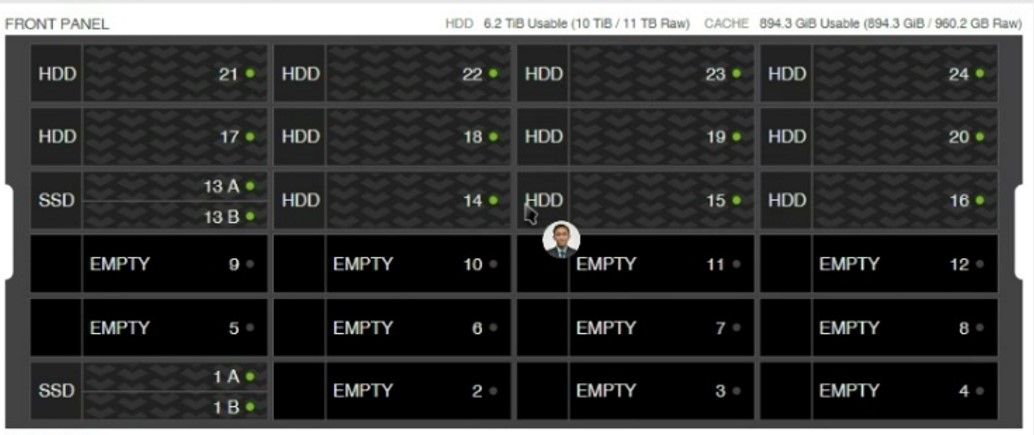- Community Home
- >
- Storage
- >
- HPE Nimble Storage
- >
- HPE Nimble Storage Solution Specialists
- >
- Nimble Expansion Shelf burn test
Categories
Company
Local Language
Forums
Discussions
Forums
- Data Protection and Retention
- Entry Storage Systems
- Legacy
- Midrange and Enterprise Storage
- Storage Networking
- HPE Nimble Storage
Discussions
Discussions
Discussions
Forums
Discussions
Discussion Boards
Discussion Boards
Discussion Boards
Discussion Boards
- BladeSystem Infrastructure and Application Solutions
- Appliance Servers
- Alpha Servers
- BackOffice Products
- Internet Products
- HPE 9000 and HPE e3000 Servers
- Networking
- Netservers
- Secure OS Software for Linux
- Server Management (Insight Manager 7)
- Windows Server 2003
- Operating System - Tru64 Unix
- ProLiant Deployment and Provisioning
- Linux-Based Community / Regional
- Microsoft System Center Integration
Discussion Boards
Discussion Boards
Discussion Boards
Discussion Boards
Discussion Boards
Discussion Boards
Discussion Boards
Discussion Boards
Discussion Boards
Discussion Boards
Discussion Boards
Discussion Boards
Discussion Boards
Discussion Boards
Discussion Boards
Discussion Boards
Discussion Boards
Discussion Boards
Discussion Boards
Community
Resources
Forums
Blogs
- Subscribe to RSS Feed
- Mark Topic as New
- Mark Topic as Read
- Float this Topic for Current User
- Bookmark
- Subscribe
- Printer Friendly Page
- Mark as New
- Bookmark
- Subscribe
- Mute
- Subscribe to RSS Feed
- Permalink
- Report Inappropriate Content
12-28-2023 08:25 PM - last edited on 01-01-2024 11:56 PM by Sunitha_Mod
12-28-2023 08:25 PM - last edited on 01-01-2024 11:56 PM by Sunitha_Mod
Re: Nimble Expansion Shelf burn test
based on figure below, I have 11 * 1TB HDD to be inserted. Is it the cache capacity is sufficient. I also have 4 * 480GB cache SSD on hand. do i need to upgrade the cache also? May i know the procedure to replace cache SSD even cache SSD in a healthy state?
- Mark as New
- Bookmark
- Subscribe
- Mute
- Subscribe to RSS Feed
- Permalink
- Report Inappropriate Content
01-03-2024 10:42 PM
01-03-2024 10:42 PM
Re: Nimble Expansion Shelf burn test
Before you install the new drives:
• If your array does not have the minimum SSD cache capacity, you must upgrade the cache before proceeding with
the HDD upgrade. Refer to the below Cache Upgrade Guide for your array.
https://infosight.hpe.com/InfoSight/media/cms/active/public/pubs_Cache_Upgrade_HPE_Alletra_5000__2120__Nimble_Storage_HFxx__ES3.pdf
• For an HPE Alletra 5010H, the minimum SSD cache required to support the 11 x 2TB HDD field upgrade is
1920GB.
• For an HPE Nimble Storage HF20H array, the minimum SSD cache required to support the 11 x 1TB HDD
field upgrade is 1920GB.
• For a model CS1000H Nimble Storage array, the minimum SSD cache required to support the 11 x 1TB HDD
field upgrade is 960GB.
I work for HPE.
[Any personal opinions expressed are mine, and not official statements on behalf of Hewlett Packard Enterprise]

- Mark as New
- Bookmark
- Subscribe
- Mute
- Subscribe to RSS Feed
- Permalink
- Report Inappropriate Content
01-03-2024 11:10 PM
01-03-2024 11:10 PM
Re: Nimble Expansion Shelf burn test
Hi Vipin,
I want to query with below statement.
Notes: If cache drives being upgraded require removing existing cache, best practice is to replace one SSD drive in a
24-hour period. This is especially recommended for VDI environments workloads that have repetitive requests. Doing
so significantly decreases the impact of performance in the environment.
Does it mean i need to replace 1 cache SSD and wait for 24 hours and then can replace the second cache?
If this is correct, i would require 4 days to replace all 4 cache SSDs.
- Mark as New
- Bookmark
- Subscribe
- Mute
- Subscribe to RSS Feed
- Permalink
- Report Inappropriate Content
01-03-2024 11:33 PM
01-03-2024 11:33 PM
Re: Nimble Expansion Shelf burn test
Hello Hafizul,
Yes, you got it right.
It is recommended to replace one SSD in one day. As the SSD holds the frequently accessed data, it would impact the system performance if we replaced all SSDs in a single day.
if one SSD is replaced in a 24-hour window the Nimble OS will intelligently manage the hot data and lessen the performance impact.
Let me know if you have more questions.
I work for HPE.
[Any personal opinions expressed are mine, and not official statements on behalf of Hewlett Packard Enterprise]

- Mark as New
- Bookmark
- Subscribe
- Mute
- Subscribe to RSS Feed
- Permalink
- Report Inappropriate Content
01-04-2024 06:43 PM - last edited on 01-09-2024 01:42 AM by Sunitha_Mod
01-04-2024 06:43 PM - last edited on 01-09-2024 01:42 AM by Sunitha_Mod
Re: Nimble Expansion Shelf burn test
@Vipin_S Hi Vipin,
There is no downtime require right to replace cache SSD?
Is there any remove button option in GUI to be select first before removing cache sled or it is safe to straight away remove and insert a new cache?
- Mark as New
- Bookmark
- Subscribe
- Mute
- Subscribe to RSS Feed
- Permalink
- Report Inappropriate Content
01-09-2024 11:52 AM
01-09-2024 11:52 AM
Re: Nimble Expansion Shelf burn test
HI Aslam,
You do not have to shut down the array to upgrade the drives.
https://infosight.hpe.com/InfoSight/media/cms/active/public/pubs_Cache_Upgrade_HPE_Alletra_5000__2120__Nimble_Storage_HFxx__ES3.pdf
I have attached here the Guide that gives the procedure for cache upgrade for your reference.
I'm an HPE employee.
[Any personal opinions expressed are mine, and not official statements on behalf of Hewlett Packard Enterprise]

- « Previous
-
- 1
- 2
- Next »