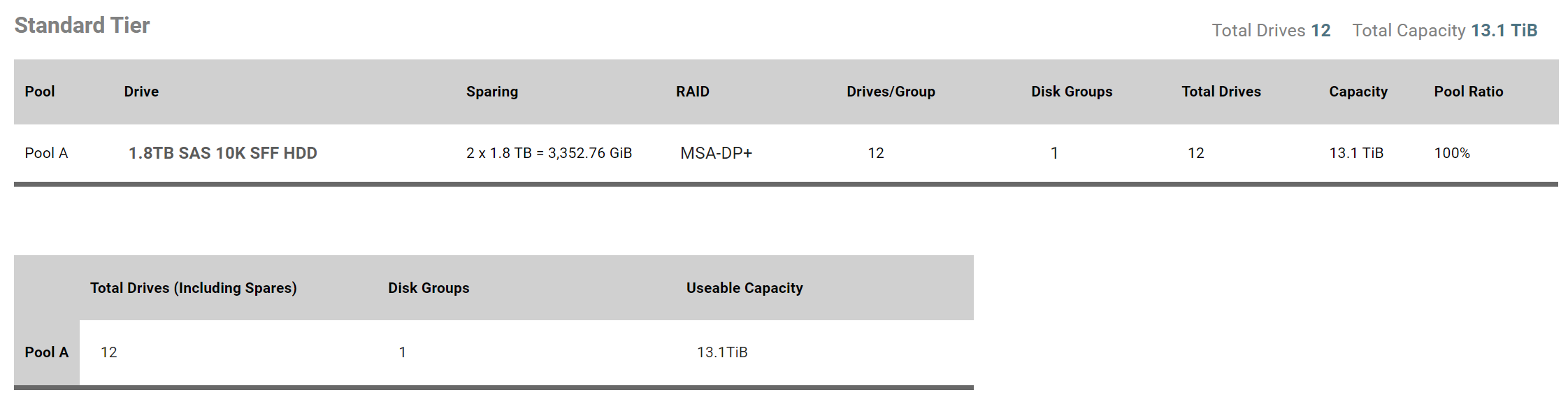- Community Home
- >
- Storage
- >
- Entry Storage Systems
- >
- MSA Storage
- >
- MSA 2062 DP+ Datastore Presentation to VMWare 7
Categories
Company
Local Language
Forums
Discussions
Forums
- Data Protection and Retention
- Entry Storage Systems
- Legacy
- Midrange and Enterprise Storage
- Storage Networking
- HPE Nimble Storage
Discussions
Discussions
Discussions
Forums
Discussions
Discussion Boards
Discussion Boards
Discussion Boards
Discussion Boards
- BladeSystem Infrastructure and Application Solutions
- Appliance Servers
- Alpha Servers
- BackOffice Products
- Internet Products
- HPE 9000 and HPE e3000 Servers
- Networking
- Netservers
- Secure OS Software for Linux
- Server Management (Insight Manager 7)
- Windows Server 2003
- Operating System - Tru64 Unix
- ProLiant Deployment and Provisioning
- Linux-Based Community / Regional
- Microsoft System Center Integration
Discussion Boards
Discussion Boards
Discussion Boards
Discussion Boards
Discussion Boards
Discussion Boards
Discussion Boards
Discussion Boards
Discussion Boards
Discussion Boards
Discussion Boards
Discussion Boards
Discussion Boards
Discussion Boards
Discussion Boards
Discussion Boards
Discussion Boards
Discussion Boards
Discussion Boards
Community
Resources
Forums
Blogs
- Subscribe to RSS Feed
- Mark Topic as New
- Mark Topic as Read
- Float this Topic for Current User
- Bookmark
- Subscribe
- Printer Friendly Page
- Mark as New
- Bookmark
- Subscribe
- Mute
- Subscribe to RSS Feed
- Permalink
- Report Inappropriate Content
01-11-2024 07:02 AM - last edited on 01-12-2024 02:31 AM by support_s
01-11-2024 07:02 AM - last edited on 01-12-2024 02:31 AM by support_s
Good Day All,
I can't seem to find a raid calculator for DP+ Raids. Let's say 12 1.8 TB drives in one DP+ RAID? I used a raid calculator for raid 6(the closest I could find) and it came up with 21.6 TB Raw and 16.4 usable. I don't need an exact number, just a ball park...or a least a formula/website I can use to calculate these things.
Also, is there documentation somewhere that verifies you can add HDs to the DP+ Raid for additional capacity?
Thanks!
Solved! Go to Solution.
- Tags:
- logical drive
- msa
- Mark as New
- Bookmark
- Subscribe
- Mute
- Subscribe to RSS Feed
- Permalink
- Report Inappropriate Content
01-11-2024 08:03 AM
01-11-2024 08:03 AM
Query: MSA 2062 DP+ Datastore Presentation to VMWare 7
System recommended content:
1. HPE MSA 2062 Storage Array - Overview
Please click on "Thumbs Up/Kudo" icon to give a "Kudo".
Thank you for being a HPE valuable community member.

- Mark as New
- Bookmark
- Subscribe
- Mute
- Subscribe to RSS Feed
- Permalink
- Report Inappropriate Content
01-12-2024 01:19 AM
01-12-2024 01:19 AM
SolutionHere is the Sizer Link: HPE Ninja Online for MSA
and the result:
Cali
 I'm not an HPE employee, so I can be wrong.
I'm not an HPE employee, so I can be wrong.
- Mark as New
- Bookmark
- Subscribe
- Mute
- Subscribe to RSS Feed
- Permalink
- Report Inappropriate Content
01-12-2024 12:23 PM
01-12-2024 12:23 PM
Re: MSA 2062 DP+ Datastore Presentation to VMWare 7
Ok I didn't see that when I used the wizard...thank you!
- Mark as New
- Bookmark
- Subscribe
- Mute
- Subscribe to RSS Feed
- Permalink
- Report Inappropriate Content
01-16-2024 01:30 AM
01-16-2024 01:30 AM
Re: MSA 2062 DP+ Datastore Presentation to VMWare 7
Hello @SCG1,
We are glad to know your concern has been addressed.
Sunitha G
I'm an HPE employee.
[Any personal opinions expressed are mine, and not official statements on behalf of Hewlett Packard Enterprise]

- Mark as New
- Bookmark
- Subscribe
- Mute
- Subscribe to RSS Feed
- Permalink
- Report Inappropriate Content
01-16-2024 03:42 AM
01-16-2024 03:42 AM
Re: MSA 2062 DP+ Datastore Presentation to VMWare 7
Depending on the drive type, a capacity equal to the following should be reserved for sparing:
- SSDs: 1 drive in the first 24 drives, and an additional drive in every subsequent 1 to 24 drives (so you're rounding up - e.g. there would be 2 drives' worth of sparing in 25 to 48 drives, and 3 in 49 to 72)
- Enterprise HDDs: 2 drives in the first 24 drives, and an additional drive in every subsequent 1 to 24 drives
- Midline HDDs: 2 drives in the first 12 drives, and an additional drive in every subsequent 1 to 12 drives
After sparing, the remaining capacity is split 80% for data, and 20% for parity.
So in your example 12 x 1.8TB drives (assuming these are Enterprise HDDs):
- 2 x 1.8TB (3.6TB) reserved for sparing
- Take this 3.6TB from the overall disk footprint of 21.6TB = 18TB for data and parity
- Of that, 20% will be parity (3.6TB), leaving 14.4TB for data
Though if you're not wanting to go above 90% utilisation you'll want to multiply that by 0.9 (12.96TB) and in many cases it would be sensible to also leave 10% headroom within that for snapshots, so multiply by 0.9 again for a final 11.7TB for your VMs.
Regarding your drive addition question, yes, see 3rd question on page 6 here.