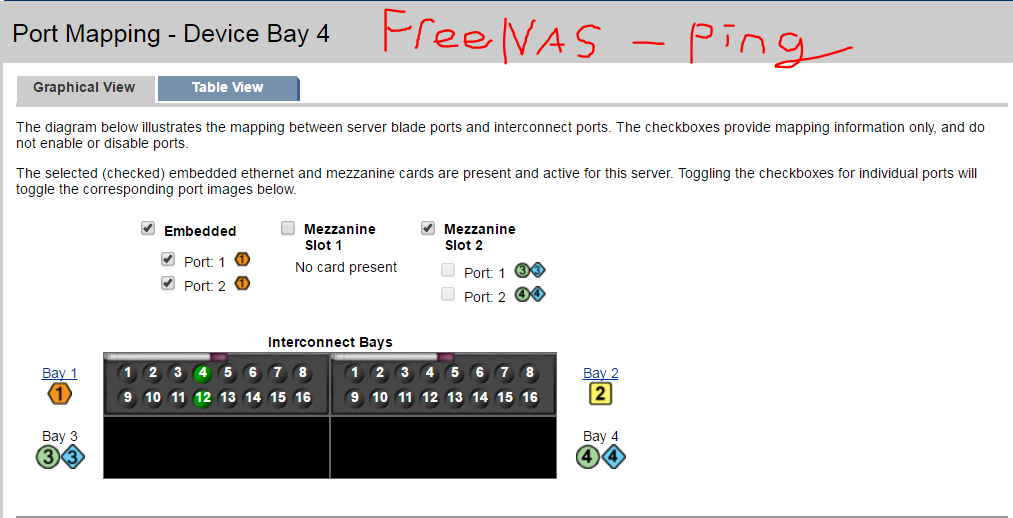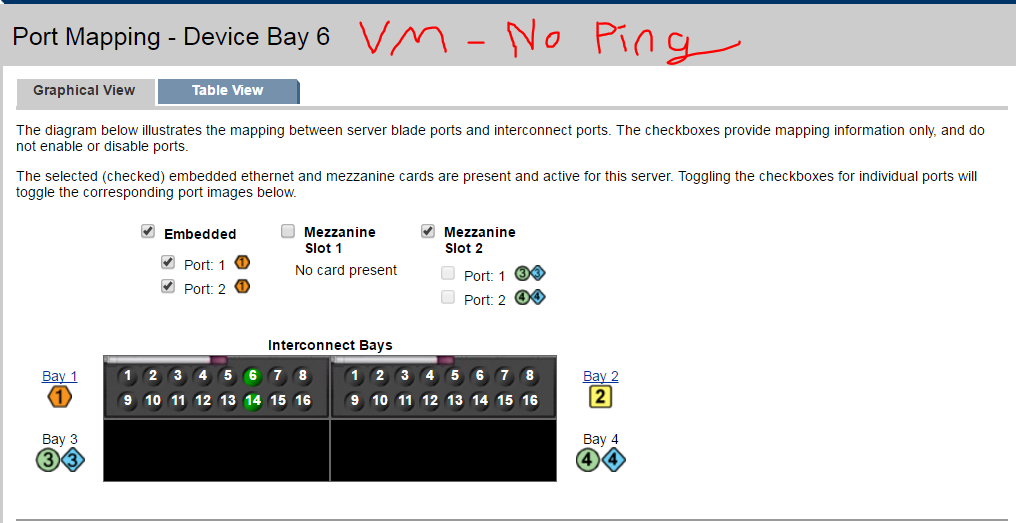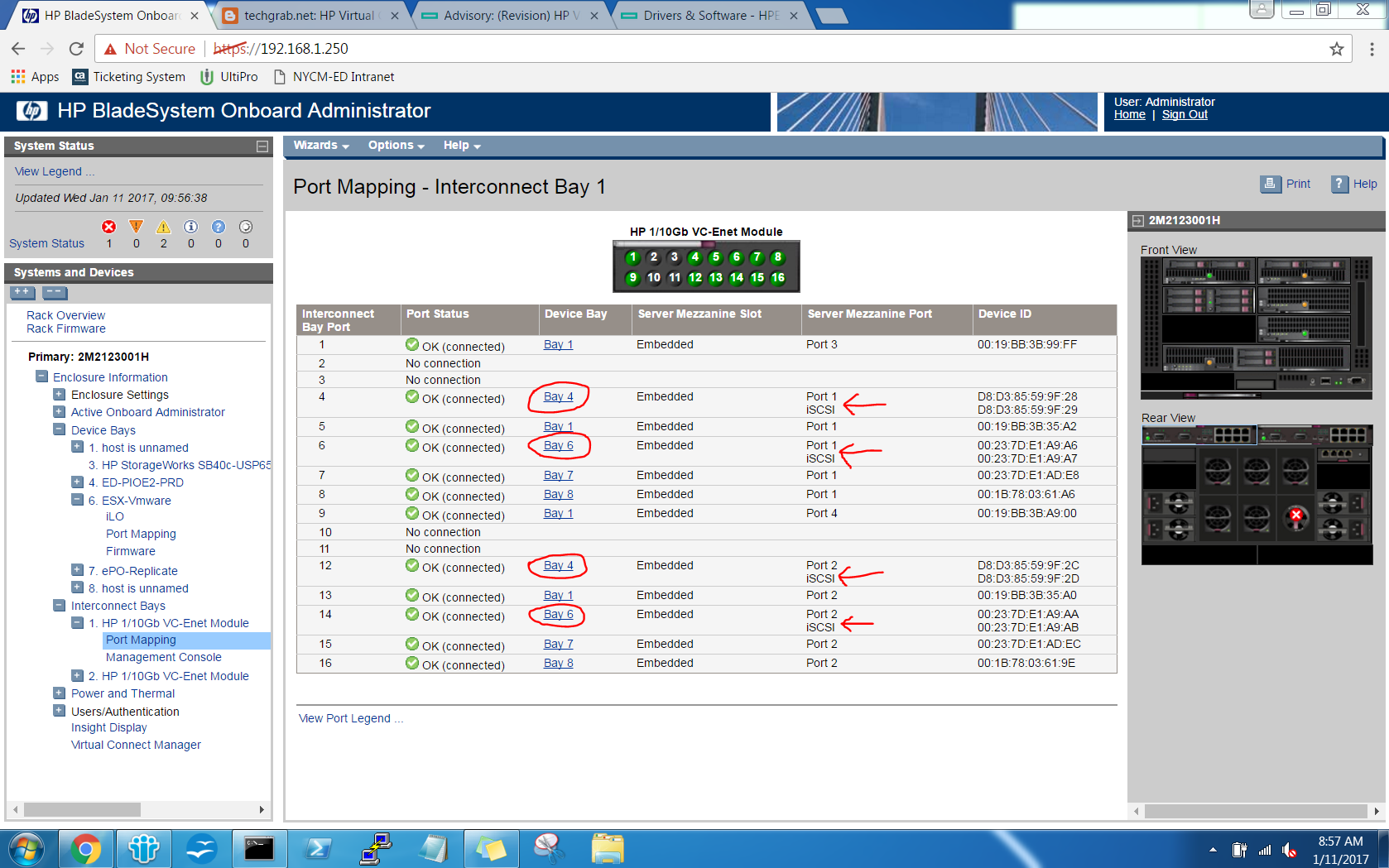- Community Home
- >
- Servers and Operating Systems
- >
- HPE BladeSystem
- >
- BladeSystem - General
- >
- C3000 Enclosure Port Mapping
Categories
Company
Local Language
Forums
Discussions
Forums
- Data Protection and Retention
- Entry Storage Systems
- Legacy
- Midrange and Enterprise Storage
- Storage Networking
- HPE Nimble Storage
Discussions
Discussions
Discussions
Forums
Discussions
Discussion Boards
Discussion Boards
Discussion Boards
Discussion Boards
- BladeSystem Infrastructure and Application Solutions
- Appliance Servers
- Alpha Servers
- BackOffice Products
- Internet Products
- HPE 9000 and HPE e3000 Servers
- Networking
- Netservers
- Secure OS Software for Linux
- Server Management (Insight Manager 7)
- Windows Server 2003
- Operating System - Tru64 Unix
- ProLiant Deployment and Provisioning
- Linux-Based Community / Regional
- Microsoft System Center Integration
Discussion Boards
Discussion Boards
Discussion Boards
Discussion Boards
Discussion Boards
Discussion Boards
Discussion Boards
Discussion Boards
Discussion Boards
Discussion Boards
Discussion Boards
Discussion Boards
Discussion Boards
Discussion Boards
Discussion Boards
Discussion Boards
Discussion Boards
Discussion Boards
Discussion Boards
Community
Resources
Forums
Blogs
- Subscribe to RSS Feed
- Mark Topic as New
- Mark Topic as Read
- Float this Topic for Current User
- Bookmark
- Subscribe
- Printer Friendly Page
- Mark as New
- Bookmark
- Subscribe
- Mute
- Subscribe to RSS Feed
- Permalink
- Report Inappropriate Content
01-11-2017 06:20 AM
01-11-2017 06:20 AM
C3000 Enclosure Port Mapping
Hey guys,
Pretty interesting problem here - I have two servers I need to configure, one with VMware ESXi 5.5, and the other with FreeNAS 9.10.2. I have the operating systems already installed on my two blades, and they're both configured with an IP address. (VMWare: 192.168.1.155/24 - FreeNAS: 192.168.1.105/24)
After configuring my servers, naturally I test communications between them. Here's my problem
When the VMWare server is in Bay 4 - I can ping no problem. My FreeNAS server is in bay 6. I can't seem to ping that for the life of me. So after fooling around with lots of settings and reviewing the port mapping without success, I swapped bays. Now, FreeNAS is in bay 4, and VMWare is in bay 6. As expected, I can now ping my FreeNAS server, but not my VMWare server.
After taking a close look at the port mapping information I've come to the conclusion that both bays communicate through the same port (as far as I can tell). However with that being said I'd expect to ping both machines successfully if that were the case.
I attached a photo of the port mapping information for the FreeNAS server (Bay 4) and the VMWare server (Bay 6) as well as the interconnect module's port mapping info.
Could anybody analyze and help further explain why I'm unable to ping any bay besides 4? I have plugged a wire into EVERY single port and attempted to ping my VMWare server in bay 6 with no success. Right now I have a wire plugged into ports 1 and 2 of my interconnect bay.
Thanks in advance!!!