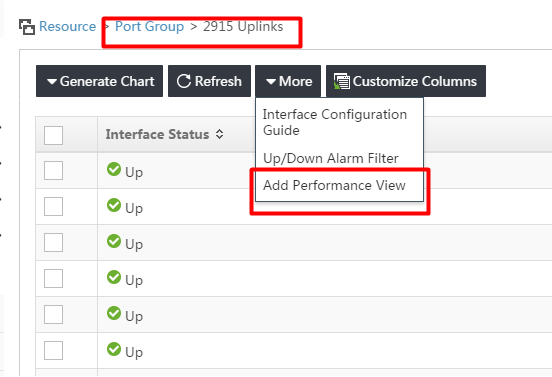- Community Home
- >
- Networking
- >
- IMC
- >
- Using Performance Views
Categories
Company
Local Language
Forums
Discussions
Knowledge Base
Forums
- Data Protection and Retention
- Entry Storage Systems
- Legacy
- Midrange and Enterprise Storage
- Storage Networking
- HPE Nimble Storage
Discussions
Forums
Discussions
Discussions
Forums
Discussions
Discussion Boards
Discussion Boards
Discussion Boards
Discussion Boards
Discussion Boards
Discussion Boards
Discussion Boards
Discussion Boards
Discussion Boards
Discussion Boards
Discussion Boards
Discussion Boards
Discussion Boards
Discussion Boards
Discussion Boards
Discussion Boards
Discussion Boards
Discussion Boards
Discussion Boards
Discussion Boards
Discussion Boards
Discussion Boards
Discussion Boards
Community
Resources
Forums
Blogs
- Subscribe to RSS Feed
- Mark Topic as New
- Mark Topic as Read
- Float this Topic for Current User
- Bookmark
- Subscribe
- Printer Friendly Page
- Mark as New
- Bookmark
- Subscribe
- Mute
- Subscribe to RSS Feed
- Permalink
- Report Inappropriate Content
04-21-2017 02:14 AM
04-21-2017 02:14 AM
Hello,
I have some questions to ask about the graphs generation from iMC.
I'm actually using the performance view. I tryed to add some interfaces using the instance of Bandwith.
It works well but the thing is that we don't want to repeat this action for each interface that need a graph because we got a large infrastructure and it would be a huge waste of time to generate graphs one by one and then to change the name of the instances for each interfaces.
- Is that possible to create a performance view using the "Port Group" ?
I tryed but when you need to select the interfaces, you can only access to the devices group, custom view or device IP.
- Are the units on the graphs adjusting themselves over time ? Cause sometimes some graphs are using units that make them not really readable when we configure the units using the "auto" unit.
We don't want to use NTA because Netflow protocol is needed and we don't need detailled graphics we only want the bandwith on the interface that we need.
Thanks by advance for your answers.
Solved! Go to Solution.
- Mark as New
- Bookmark
- Subscribe
- Mute
- Subscribe to RSS Feed
- Permalink
- Report Inappropriate Content
04-21-2017 01:37 PM
04-21-2017 01:37 PM
SolutionYes it does seem obvious that you would be able to use port groups to generate a performance view.
And fortuantely you can - its just not obvious. As you noticed you cannot from Performance view > Add, you can only select device/interfaces individually.
However once you have created a port group, you can go to the specific port group, and under More, there is an option to create a performance view. The interfaces in the group will be selected on the right, ready to choose the performance instances on the left.
Not sure what you mean about auto scale units issue. works ok for me- maybe post a screen shot?
And regards to NTA, since you license by monitored device probably not cost effective. But Sflow is supported for capture in addition to netstream. Imc can configure via snmp, or you can manually set imc as a Sflow reciever on the device.