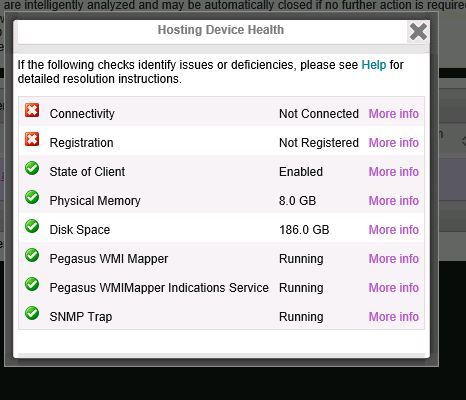- Community Home
- >
- Services
- >
- Insight Remote Support
- >
- Not getting hardware failure alerts to my email
Categories
Company
Local Language
Forums
Discussions
Forums
- Data Protection and Retention
- Entry Storage Systems
- Legacy
- Midrange and Enterprise Storage
- Storage Networking
- HPE Nimble Storage
Discussions
Forums
Discussions
Discussions
Forums
Discussions
Discussion Boards
Discussion Boards
Discussion Boards
Discussion Boards
- BladeSystem Infrastructure and Application Solutions
- Appliance Servers
- Alpha Servers
- BackOffice Products
- Internet Products
- HPE 9000 and HPE e3000 Servers
- Networking
- Netservers
- Secure OS Software for Linux
- Server Management (Insight Manager 7)
- Windows Server 2003
- Operating System - Tru64 Unix
- ProLiant Deployment and Provisioning
- Linux-Based Community / Regional
- Microsoft System Center Integration
Discussion Boards
Discussion Boards
Discussion Boards
Discussion Boards
Discussion Boards
Discussion Boards
Discussion Boards
Discussion Boards
Discussion Boards
Discussion Boards
Discussion Boards
Discussion Boards
Discussion Boards
Discussion Boards
Discussion Boards
Discussion Boards
Discussion Boards
Discussion Boards
Discussion Boards
Discussion Boards
Community
Resources
Forums
Blogs
- Subscribe to RSS Feed
- Mark Topic as New
- Mark Topic as Read
- Float this Topic for Current User
- Bookmark
- Subscribe
- Printer Friendly Page
- Mark as New
- Bookmark
- Subscribe
- Mute
- Subscribe to RSS Feed
- Permalink
- Report Inappropriate Content
01-05-2017 04:58 AM
01-05-2017 04:58 AM
Not getting hardware failure alerts to my email
I am using HP Insight Remote Support
I am not getting any hardware failure alerts on email. We are alll configured, Can u letr me know its required Internet to communicate with HP IRS. Please provide the Firewall ports to be opened on firewall side.
- Mark as New
- Bookmark
- Subscribe
- Mute
- Subscribe to RSS Feed
- Permalink
- Report Inappropriate Content
01-05-2017 09:44 AM
01-05-2017 09:44 AM
Re: Not getting hardware failure alerts to my email
What is your version? For getting e-mails you need to have an SNMP server configured. Do you get SNMP or WBEM events? If you don't get events you don't get email as the rules for email forwarding are event driven and not polling based.
Andrew
- Mark as New
- Bookmark
- Subscribe
- Mute
- Subscribe to RSS Feed
- Permalink
- Report Inappropriate Content
01-09-2017 05:26 AM
01-09-2017 05:26 AM
Re: Not getting hardware failure alerts to my email
Hi - I see you're using Insight Remote Support - and I assume that you want email notifications from that tool?
Assuming yes, have you configured Insight RS to send you these notifications? Naviage to the "Admininistrative Settings" page,, then go to the "Integration Adapters" page, then from there, select "Email Adapter" and configure it.
You will have to provide your SMTP server - and unless this is outside of a firewall for you, you should not need any settings.
On this page is a "test" button where the system will send you a test email to validate that it's working.
I work for HPE
[Any personal opinions expressed are mine, and not official statements on behalf of Hewlett Packard Enterprise]

- Mark as New
- Bookmark
- Subscribe
- Mute
- Subscribe to RSS Feed
- Permalink
- Report Inappropriate Content
01-09-2017 05:30 AM
01-09-2017 05:30 AM
Re: Not getting hardware failure alerts to my email
Yes we have done the all teh setting, still we did not get the alerts.
- Mark as New
- Bookmark
- Subscribe
- Mute
- Subscribe to RSS Feed
- Permalink
- Report Inappropriate Content
01-09-2017 05:35 AM
01-09-2017 05:35 AM
Re: Not getting hardware failure alerts to my email
It shows that your system is not registered with the Hewlett Packard Enterprise back end - this could be a problem that is keeping other functionality from working, as it is required.
I think at this point, it may be best to contact HPE support for Insight RS to help get this resolved, as it's likely going to be a challenge via email.
I work for HPE
[Any personal opinions expressed are mine, and not official statements on behalf of Hewlett Packard Enterprise]

- Mark as New
- Bookmark
- Subscribe
- Mute
- Subscribe to RSS Feed
- Permalink
- Report Inappropriate Content
01-09-2017 05:45 AM
01-09-2017 05:45 AM
Re: Not getting hardware failure alerts to my email
Hi,
But its showing registere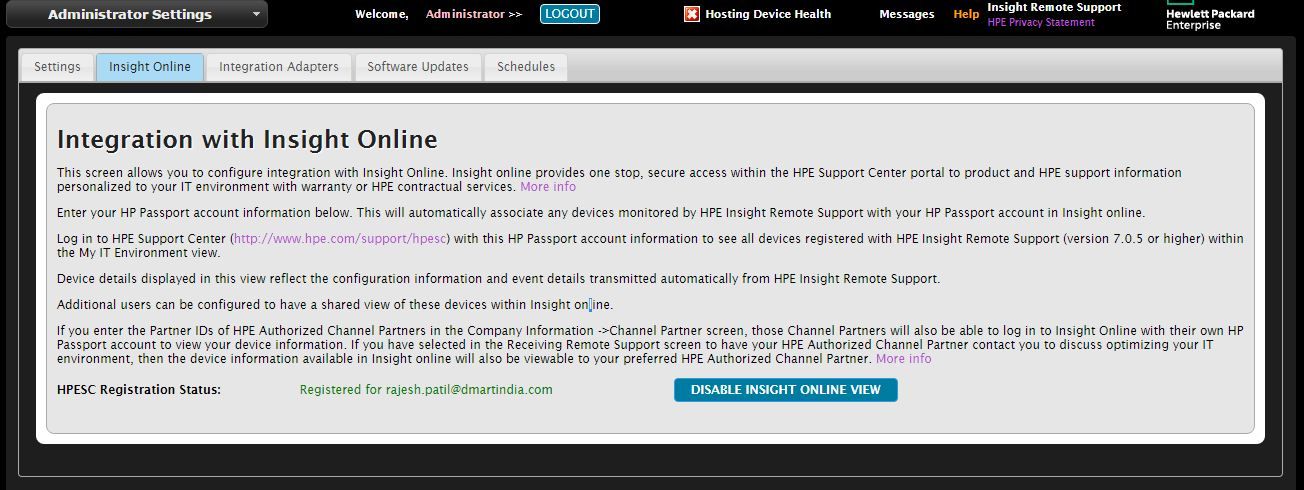
- Mark as New
- Bookmark
- Subscribe
- Mute
- Subscribe to RSS Feed
- Permalink
- Report Inappropriate Content
01-09-2017 05:53 AM
01-09-2017 05:53 AM
Re: Not getting hardware failure alerts to my email
That shows that your HPE passport is registered with the HPE backend. In the top row, where is says "Hosting Device Health" and that is red, then you also included a screen shot with a previous post:
Notice the 2 red items.
I work for HPE
[Any personal opinions expressed are mine, and not official statements on behalf of Hewlett Packard Enterprise]

- Mark as New
- Bookmark
- Subscribe
- Mute
- Subscribe to RSS Feed
- Permalink
- Report Inappropriate Content
01-09-2017 06:30 AM
01-09-2017 06:30 AM
Re: Not getting hardware failure alerts to my email
I presume this is a new setup? The first thing that you need to do is to resolve the Connectivity and registration issues, do log a case with your country IRS Support team to help resolve this. I have attached a document that might also help you isolate the connectivity issues.
On the SMTP portion, ensure the SMTP integration adapter is configured and able to communicate with your SMTP relay server. Sender email, port and encryption settings need to be confirmed. Once done send a test email and you can view the IRS logs to check if there is any issues with SMTP connection.
~:\ProgramData\HP\RS\LOG (this is a hidden directory)
Key log file hprs-YYYY-MM-DD.0 (search for SMTP in this log file)
Sanjay Mundhra
I am a HPE Employee