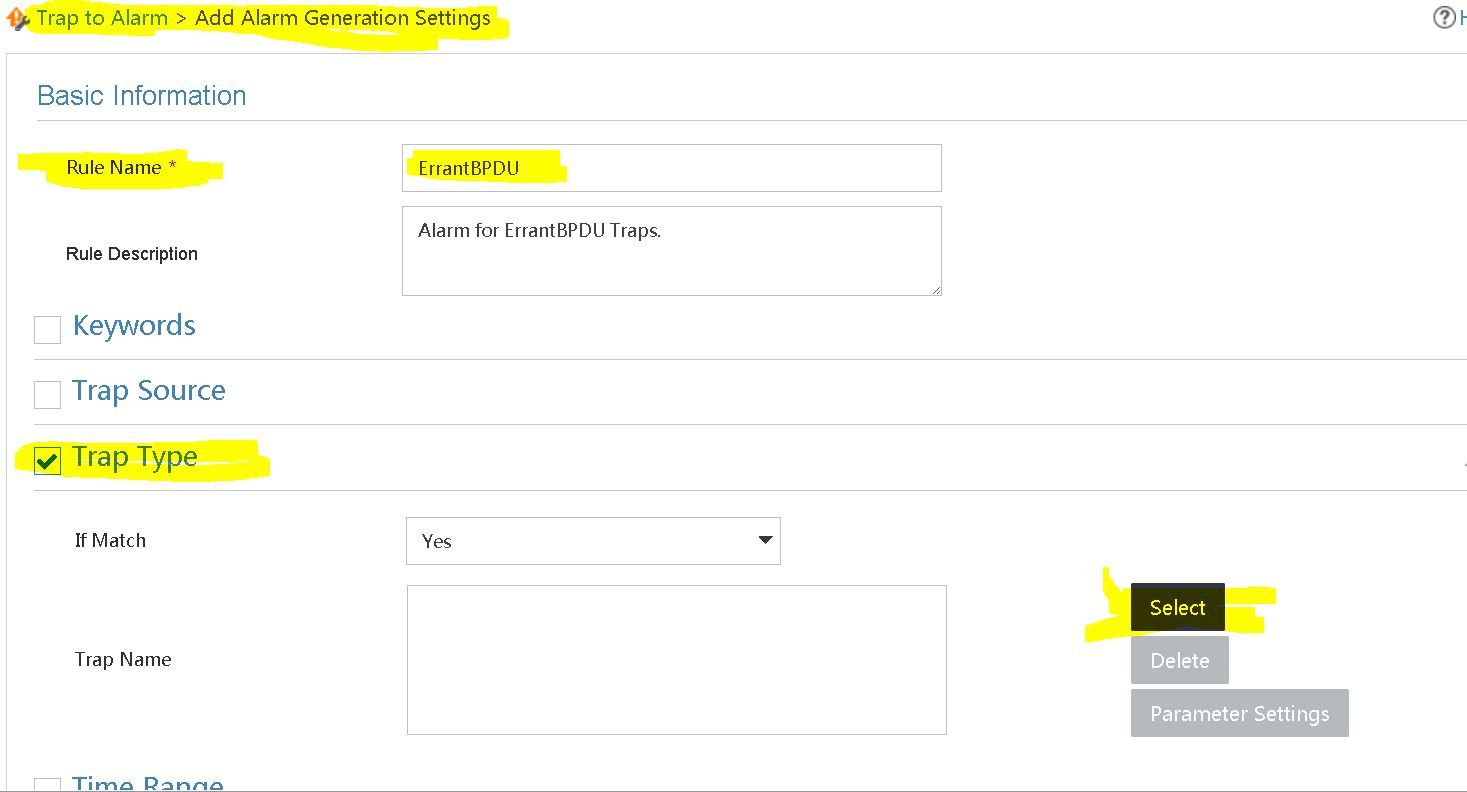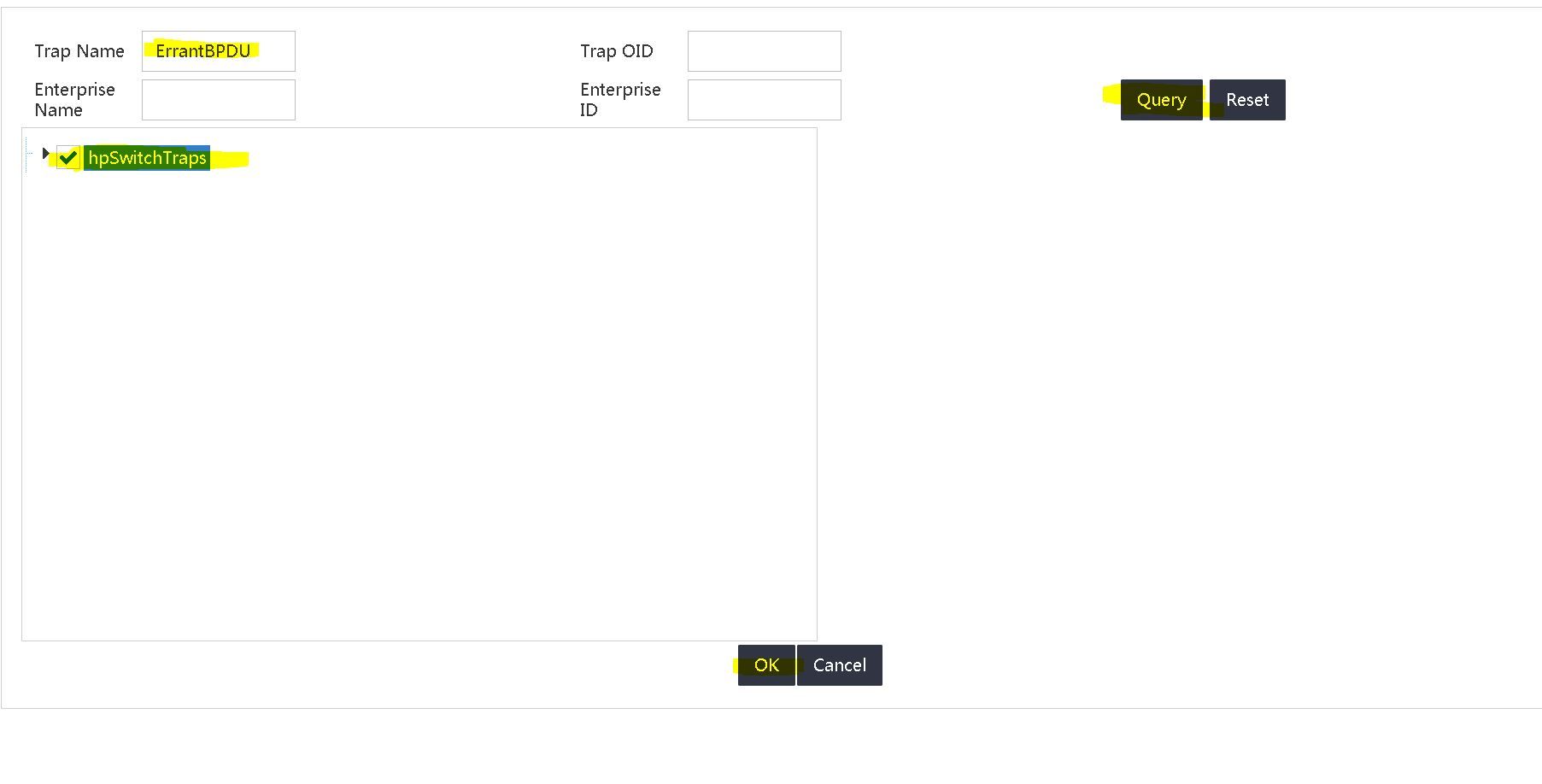- Community Home
- >
- Storage
- >
- Entry Storage Systems
- >
- MSA Storage
- >
- Re: Spanning Tree Trap ErrantBpdu
Categories
Company
Local Language
Forums
Discussions
Forums
- Data Protection and Retention
- Entry Storage Systems
- Legacy
- Midrange and Enterprise Storage
- Storage Networking
- HPE Nimble Storage
Discussions
Discussions
Discussions
Forums
Discussions
Discussion Boards
Discussion Boards
Discussion Boards
Discussion Boards
- BladeSystem Infrastructure and Application Solutions
- Appliance Servers
- Alpha Servers
- BackOffice Products
- Internet Products
- HPE 9000 and HPE e3000 Servers
- Networking
- Netservers
- Secure OS Software for Linux
- Server Management (Insight Manager 7)
- Windows Server 2003
- Operating System - Tru64 Unix
- ProLiant Deployment and Provisioning
- Linux-Based Community / Regional
- Microsoft System Center Integration
Discussion Boards
Discussion Boards
Discussion Boards
Discussion Boards
Discussion Boards
Discussion Boards
Discussion Boards
Discussion Boards
Discussion Boards
Discussion Boards
Discussion Boards
Discussion Boards
Discussion Boards
Discussion Boards
Discussion Boards
Discussion Boards
Discussion Boards
Discussion Boards
Discussion Boards
Community
Resources
Forums
Blogs
- Subscribe to RSS Feed
- Mark Topic as New
- Mark Topic as Read
- Float this Topic for Current User
- Bookmark
- Subscribe
- Printer Friendly Page
- Mark as New
- Bookmark
- Subscribe
- Mute
- Subscribe to RSS Feed
- Permalink
- Report Inappropriate Content
05-13-2021 09:58 AM
05-13-2021 09:58 AM
Spanning Tree Trap ErrantBpdu
I have Bpdu protect and loop protect enabled on the following switch.
I also have traps enabled.
However IMC only shows the ports being shut down and no information about the errant Bpdu trap.
Switch logs indicate:
I 05/13/21 12:45:44 00077 ports: port 1 is now off-line
I 05/13/21 12:45:44 00898 ports: BPDU protect(5) has disabled port 1
W 05/13/21 12:45:44 00840 stp: port 1 disabled - BPDU received on protected
Software revision : WC.16.10.0012
ROM Version : WC.16.01.0008
112-TEST-ROUTER# sh spanning-tree traps
Status and Counters - STP Traps Information
Trap Name | Status
---------------------- + --------
errant-bpdu | Enabled
new-root | Enabled
root-guard | Enabled
loop-guard | Enabled
topology-change | Disabled
The goal is to have IMC recieve the trap and set an alarm.
We have other traps that IMC alerts us about which works fine. IMC is able to snmp and ssh into the swtich with no issue.
Am I missing something?
- Mark as New
- Bookmark
- Subscribe
- Mute
- Subscribe to RSS Feed
- Permalink
- Report Inappropriate Content
05-18-2021 01:27 AM
05-18-2021 01:27 AM
Re: Spanning Tree Trap ErrantBpdu
Hello,
Can you configure on switch:
Aruba(config)# logging <imc server ip>
then check into imc:
IMC-->Alarm-->Syslog Management-->Browse Syslog
I believe it will resolve the issue.
Thanks!

- Mark as New
- Bookmark
- Subscribe
- Mute
- Subscribe to RSS Feed
- Permalink
- Report Inappropriate Content
05-18-2021 10:20 AM
05-18-2021 10:20 AM
Re: Spanning Tree Trap ErrantBpdu
Adding the logging will show the BPDU in the Syslog of IMC, however I have been unsuccessful in creating an alarm from the syslog so far.
- Mark as New
- Bookmark
- Subscribe
- Mute
- Subscribe to RSS Feed
- Permalink
- Report Inappropriate Content
05-19-2021 08:24 AM
05-19-2021 08:24 AM
Re: Spanning Tree Trap ErrantBpdu
Hello,
Are you getting traps for BPDU?
If yes then can you try to add 'Trap to Alarm' and create a rule 'Errant BPDU'?
Thanks!

- Mark as New
- Bookmark
- Subscribe
- Mute
- Subscribe to RSS Feed
- Permalink
- Report Inappropriate Content
05-19-2021 11:59 AM
05-19-2021 11:59 AM
Re: Spanning Tree Trap ErrantBpdu
I can see the follwoing in traps:
The interface 10 is DOWN
I can see the following in the syslog:
port 10 disabled - BPDU received on protected port
I can not set the Trap to Alarm because the BPDU does not show as a trap.
If I try to set Syslog to Alarm using the name "BPDU Guard" I do not get any alarms.
- Mark as New
- Bookmark
- Subscribe
- Mute
- Subscribe to RSS Feed
- Permalink
- Report Inappropriate Content
05-20-2021 04:45 AM
05-20-2021 04:45 AM
Re: Spanning Tree Trap ErrantBpdu
Hello,
Alright, can you try to create a new 'Trap Rule' from Alram-->Trap Mamangement-->Trap to Alarm and click on Add.
Fill details lie below and select 'Trap Type' and do query for 'ErrantBPDU'
Select the trap name and cick 'ok' and 'ok'
Thanks!

- Mark as New
- Bookmark
- Subscribe
- Mute
- Subscribe to RSS Feed
- Permalink
- Report Inappropriate Content
05-20-2021 05:29 AM
05-20-2021 05:29 AM
Re: Spanning Tree Trap ErrantBpdu
I have set that up in IMC and still no alarm.
I have the following set up on the switch: spanning-tree trap errant-bpdu new-root root-guard loop-guard
All ports except the uplink is Bpdu-protected and loop-protected.
I see the following in Alarms---> Trap Management---> Browse Trap
Name Link DOWN OID 1.3.6.1.6.3.1.1.5.2 Trap at 2021-05-20 08:23:20 Trap Source 112 Router(10.200.5.1) More Traps... Description The interface 11 is DOWN. Trap Cause The link goes DOWN, and the possible causes are: 1.The user disables the interface. 2.The network cable on the interface is removed or damaged. 3.The IP address of the interface is deleted in the configuration. 4.The peer interface of the link is faulty. Remediation Suggestion 1.Check if the interface is disabled. If yes, enable the interface. 2.Check if the network cable on the interface is removed or damaged. 3. Check if the interface has a correct IP address. 4.Check if the peer interface is faulty.
I see the following in Alarm--> Syslog Mangement--> Browse Syslog
Detailed Information
- Mark as New
- Bookmark
- Subscribe
- Mute
- Subscribe to RSS Feed
- Permalink
- Report Inappropriate Content
05-25-2021 07:23 AM
05-25-2021 07:23 AM
Re: Spanning Tree Trap ErrantBpdu
Hello,
Sorry for delayed response.
There is need of remote session/LAB intervention.
We request you to log a case on HPE Support Center portal for further resolution using the link:
https://support.hpe.com/hpesc/public/home/
Thanks!