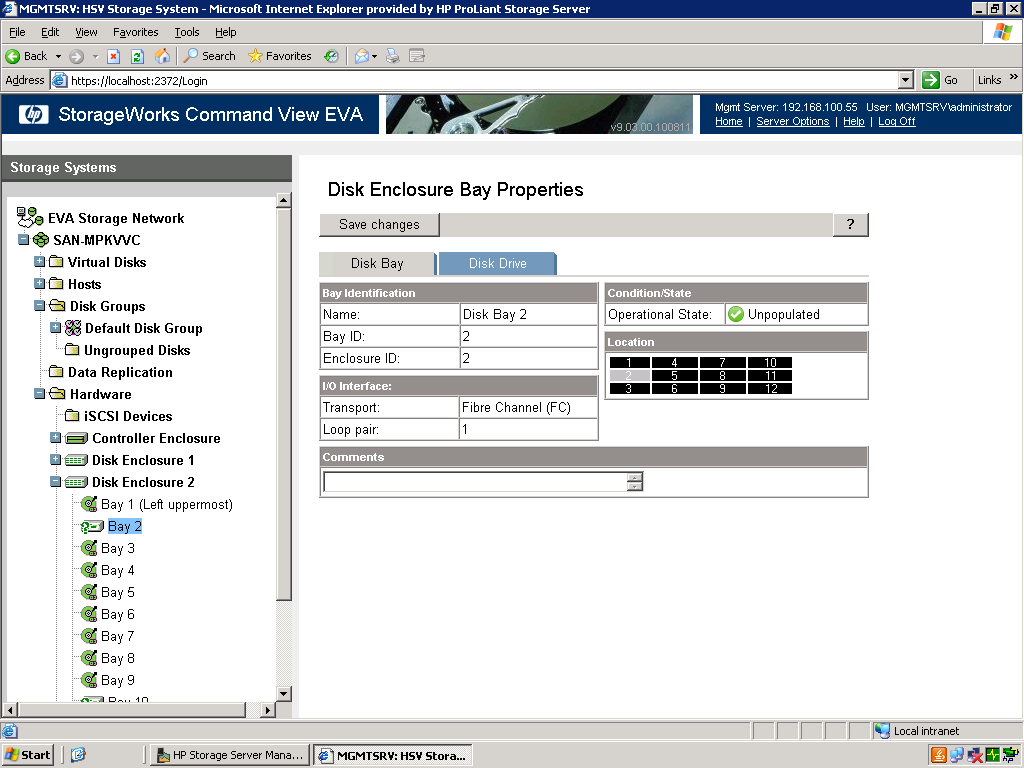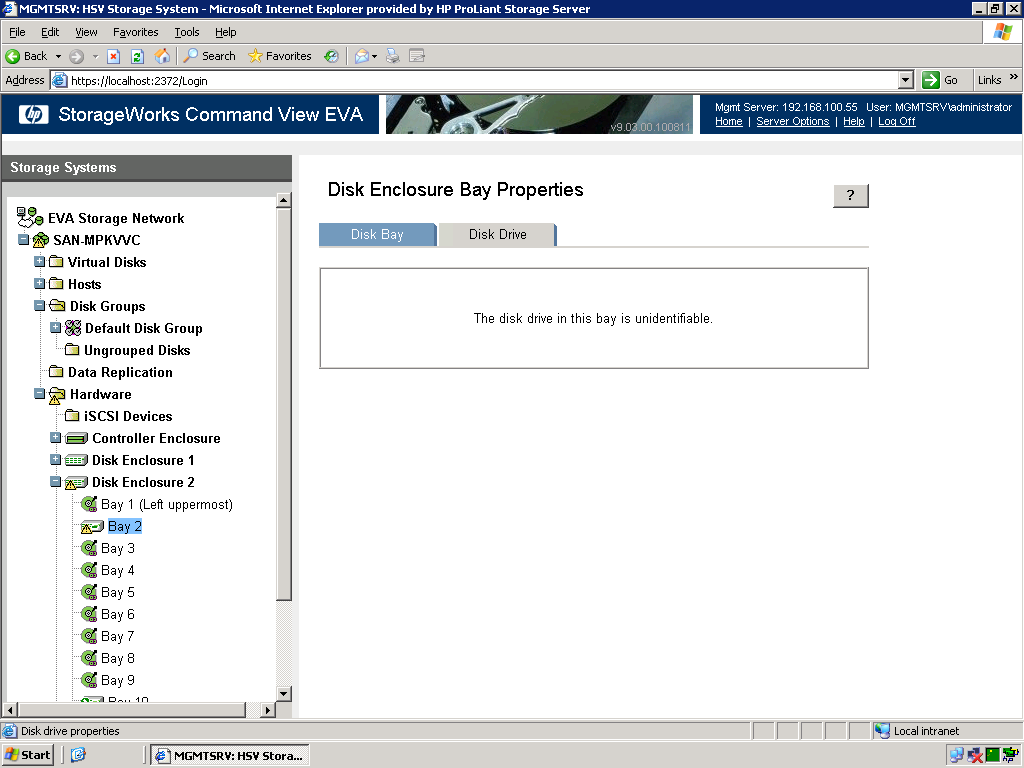- Community Home
- >
- Storage
- >
- Entry Storage Systems
- >
- MSA Storage
- >
- Re: The disk drive in this bay is unidentifiable.
Categories
Company
Local Language
Forums
Discussions
Forums
- Data Protection and Retention
- Entry Storage Systems
- Legacy
- Midrange and Enterprise Storage
- Storage Networking
- HPE Nimble Storage
Discussions
Discussions
Discussions
Forums
Discussions
Discussion Boards
Discussion Boards
Discussion Boards
Discussion Boards
- BladeSystem Infrastructure and Application Solutions
- Appliance Servers
- Alpha Servers
- BackOffice Products
- Internet Products
- HPE 9000 and HPE e3000 Servers
- Networking
- Netservers
- Secure OS Software for Linux
- Server Management (Insight Manager 7)
- Windows Server 2003
- Operating System - Tru64 Unix
- ProLiant Deployment and Provisioning
- Linux-Based Community / Regional
- Microsoft System Center Integration
Discussion Boards
Discussion Boards
Discussion Boards
Discussion Boards
Discussion Boards
Discussion Boards
Discussion Boards
Discussion Boards
Discussion Boards
Discussion Boards
Discussion Boards
Discussion Boards
Discussion Boards
Discussion Boards
Discussion Boards
Discussion Boards
Discussion Boards
Discussion Boards
Discussion Boards
Community
Resources
Forums
Blogs
- Subscribe to RSS Feed
- Mark Topic as New
- Mark Topic as Read
- Float this Topic for Current User
- Bookmark
- Subscribe
- Printer Friendly Page
- Mark as New
- Bookmark
- Subscribe
- Mute
- Subscribe to RSS Feed
- Permalink
- Report Inappropriate Content
08-01-2013 06:20 AM
08-01-2013 06:20 AM
Re: The disk drive in this bay is unidentifiable.
Because of the yellow mark.
Hope this helps!
Regards
Torsten.
__________________________________________________
There are only 10 types of people in the world -
those who understand binary, and those who don't.
__________________________________________________
No support by private messages. Please ask the forum!
If you feel this was helpful please click the KUDOS! thumb below!

- Mark as New
- Bookmark
- Subscribe
- Mute
- Subscribe to RSS Feed
- Permalink
- Report Inappropriate Content
08-02-2013 12:18 AM
08-02-2013 12:18 AM
Re: The disk drive in this bay is unidentifiable.
Hi,
Yesterday night i was replaced the new harddisk .
it led shown green color but its not populated its hidden.
So,
How can add disk or populated.
Thanks
aamir
- Mark as New
- Bookmark
- Subscribe
- Mute
- Subscribe to RSS Feed
- Permalink
- Report Inappropriate Content
08-02-2013 02:58 AM
08-02-2013 02:58 AM
Re: The disk drive in this bay is unidentifiable.
This can take a couple of minutes.
Is it OK now?
You can select the EVA itself and click on "refresh".
Hope this helps!
Regards
Torsten.
__________________________________________________
There are only 10 types of people in the world -
those who understand binary, and those who don't.
__________________________________________________
No support by private messages. Please ask the forum!
If you feel this was helpful please click the KUDOS! thumb below!

- Mark as New
- Bookmark
- Subscribe
- Mute
- Subscribe to RSS Feed
- Permalink
- Report Inappropriate Content
08-03-2013 12:26 AM
08-03-2013 12:26 AM
Re: The disk drive in this bay is unidentifiable.
Hi,
When i press refresh botton.its still shown exclamation mark(populated disk).
Please see the attached file.
how can resolved the problem.
Thanks
aamir
- Mark as New
- Bookmark
- Subscribe
- Mute
- Subscribe to RSS Feed
- Permalink
- Report Inappropriate Content
08-04-2013 10:34 PM
08-04-2013 10:34 PM
Re: The disk drive in this bay is unidentifiable.
Now you are on the disk bay tab, but was is the disk drive tab showing?
Hope this helps!
Regards
Torsten.
__________________________________________________
There are only 10 types of people in the world -
those who understand binary, and those who don't.
__________________________________________________
No support by private messages. Please ask the forum!
If you feel this was helpful please click the KUDOS! thumb below!

- Mark as New
- Bookmark
- Subscribe
- Mute
- Subscribe to RSS Feed
- Permalink
- Report Inappropriate Content
08-05-2013 12:13 AM
08-05-2013 12:13 AM
Re: The disk drive in this bay is unidentifiable.
Hi,
After refresh
This is my disk drive tab status.
What will i do. Please suggest me.
Thanks
aamir
- Tags:
- torsten
- Mark as New
- Bookmark
- Subscribe
- Mute
- Subscribe to RSS Feed
- Permalink
- Report Inappropriate Content
08-06-2013 12:32 AM
08-06-2013 12:32 AM
Re: The disk drive in this bay is unidentifiable.
Hi,
In the front of server Harddisk led is green blinking it means its O.K.
but on EVA its still shown Yellow exclamation mark?
What is a problem and what will i do ?
Thanks
Aamir
- Mark as New
- Bookmark
- Subscribe
- Mute
- Subscribe to RSS Feed
- Permalink
- Report Inappropriate Content
08-06-2013 09:00 AM
08-06-2013 09:00 AM
Re: The disk drive in this bay is unidentifiable.
My guess is that you made a mistake during HDD replacement.
It's likely that you have removed the failed disk, the insertet the replacement drive too soon.
There's to ways to replace a failed disk.
1. Use the remove button, when possible.
2. There's no remove button.
When the disk is unidentifiable, there's no remove button.
Replacing disks without remove button:
Open command view.
Removed the failed disk.
Observer command view.
Once the disk has disappeared from command view, and the bay is listet as empty,
insert the spare disk.
Once the spare disk appear under ungrouped disks, check / update disk fw,
then groupe the disk.
Replacing disks using the remove button:
Open command view
check that the disk is in the ungrouped disks folder.
select the disk.
click on the remove button.
Confirm that you want to replace the disk.
When the OK button appear - Do not! press the ok button.
Remove the disk.
Press the OK button.
Once the disk has disappeared from command view, and the bay is listet as empty,
insert the spare disk.
Once the spare disk appear under ungrouped disks, check / update disk fw,
then groupe the disk.
To resolve current your issue.
remove the disk again - Just pull it free from the connector, like 1 or 2 cm. (This way you will maintain proper cooling)
When the disk has disappeared from CV, and the bay is listet as empty.
Insert the disk.
It will take a few minutes.
FW check / upgrade, then groupe.
If this doesn't fix it.
Call HP support.
BR
/jag

- « Previous
-
- 1
- 2
- Next »