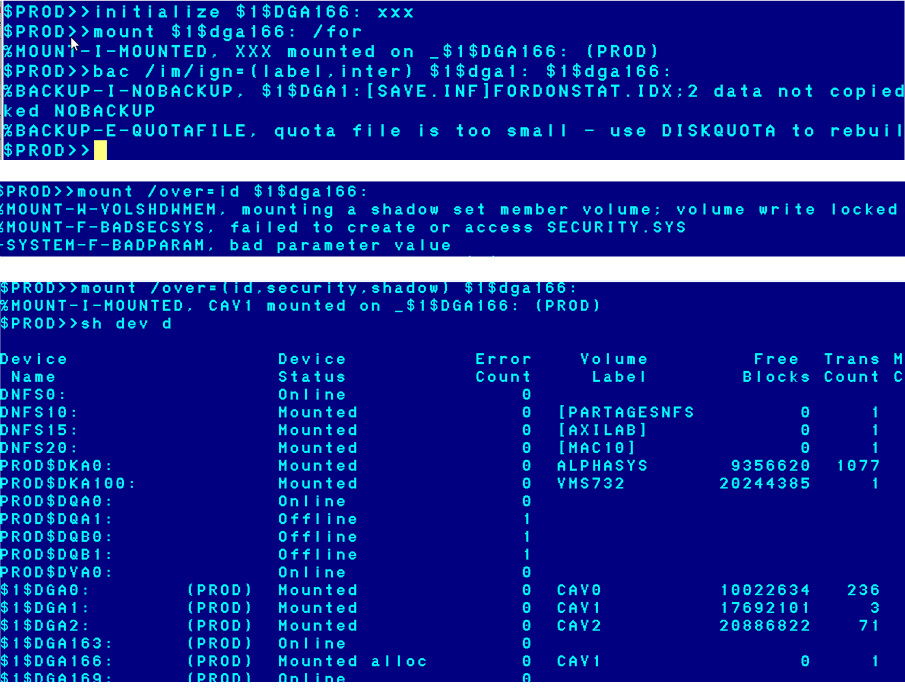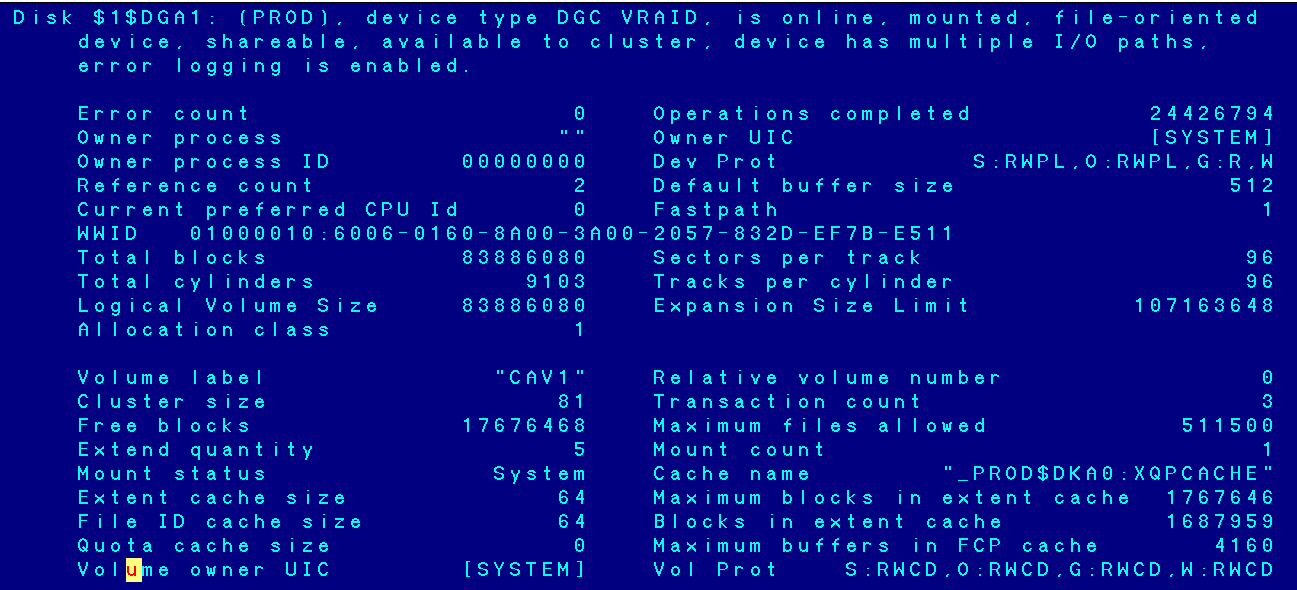- Community Home
- >
- Servers and Operating Systems
- >
- Operating Systems
- >
- Operating System - OpenVMS
- >
- Re: No free block left after backup/image
Categories
Company
Local Language
Forums
Discussions
Forums
- Data Protection and Retention
- Entry Storage Systems
- Legacy
- Midrange and Enterprise Storage
- Storage Networking
- HPE Nimble Storage
Discussions
Forums
Discussions
Discussions
Forums
Discussions
Discussion Boards
Discussion Boards
Discussion Boards
Discussion Boards
Discussion Boards
Discussion Boards
Discussion Boards
Discussion Boards
Discussion Boards
Discussion Boards
Discussion Boards
Discussion Boards
Discussion Boards
Discussion Boards
Discussion Boards
Discussion Boards
Discussion Boards
Discussion Boards
Discussion Boards
Discussion Boards
Discussion Boards
Discussion Boards
Discussion Boards
Community
Resources
Forums
Blogs
- Subscribe to RSS Feed
- Mark Topic as New
- Mark Topic as Read
- Float this Topic for Current User
- Bookmark
- Subscribe
- Printer Friendly Page
- Mark as New
- Bookmark
- Subscribe
- Mute
- Subscribe to RSS Feed
- Permalink
- Report Inappropriate Content
10-07-2020 09:08 AM - edited 10-07-2020 09:17 AM
10-07-2020 09:08 AM - edited 10-07-2020 09:17 AM
Hy,
after a backup/image of a data disk, when i mount it , he shows 0 blocks left.
a the of the backup , there is an error message that the quota file is too small (we don't use quota and the disks are mounted /noquota)
I need also to mount the disk /noshadow to be able to write on it (we don't use shadowing)
what can be the problèm and any idea to check/resolve.?
openvms alpha 7.2-3
Thank's in advance.
Gérard
Solved! Go to Solution.
- Mark as New
- Bookmark
- Subscribe
- Mute
- Subscribe to RSS Feed
- Permalink
- Report Inappropriate Content
10-07-2020 03:14 PM
10-07-2020 03:14 PM
Re: No free block left after backup/image
> after a backup/image of a data disk, [...]
What, exactly, did you do? Copy+paste is your friend.
> [...] there is an error message [...]
Copy+paste is your friend.
> [...] we don't use quota [...] we don't use shadowing [...]
Are you sure that you're using the right disk(s)? Are logical names
redirecting your commands to the wrong devices?
HELP ANALYZE /DISK_STRUCTURE
- Mark as New
- Bookmark
- Subscribe
- Mute
- Subscribe to RSS Feed
- Permalink
- Report Inappropriate Content
10-08-2020 01:14 AM
10-08-2020 01:14 AM
Re: No free block left after backup/image
Thank's Steven,
here the answers :
- Mark as New
- Bookmark
- Subscribe
- Mute
- Subscribe to RSS Feed
- Permalink
- Report Inappropriate Content
10-09-2020 08:03 AM
10-09-2020 08:03 AM
Re: No free block left after backup/image
That does seem strange.. A few questions/suggestions:
Is the original CAV1 disk part of a volume set? Can you include output from a SHOW DEV/FULL $1$DGA1: ??
Were there any other error messages from the original BACKUP/IGNORE=INTERLOCK command?
Would it be possible to dismount/mount privately the $1$DGA1: source for the backup (therefore not needing the /IGNORE=INTERLOCK)? I see it had 3 open files on it, what were they? SHOW DEVICE/FILES $1$DGA1:
A defragmentation wasn't occurring on that disk while the bakup was going on, was it? $ SHOW SYSTEM/PROCESS=DFG$*
Everything is fine with $1$DGA1:, right? Files can be created there and an ANALYZE/DISK/REPAIR $1$DGA1: is clean?
- Mark as New
- Bookmark
- Subscribe
- Mute
- Subscribe to RSS Feed
- Permalink
- Report Inappropriate Content
10-12-2020 04:40 AM
10-12-2020 04:40 AM
Re: No free block left after backup/image
Thank's Dave
Here the result of the sho dev
there is no DGF process in the system
Regards
Gérard
- Mark as New
- Bookmark
- Subscribe
- Mute
- Subscribe to RSS Feed
- Permalink
- Report Inappropriate Content
10-12-2020 04:57 AM
10-12-2020 04:57 AM
Re: No free block left after backup/image
Gérard,
please consider to copy & paste the screen output instead of posting screenshots. The major advantage of providing the text of the error messages is that those messages can be found using WEB search engines, which does not work with text in screenshots.
What does SHOW DEV/FULL $1$DGA166 look like, especially Total Blocks and Free Blocks ?
Consider to run ANALYZE/DISK $1$DGA1: first (without /REPAIR) and check for error messages.
$ HELP/MESSAGE QUOTAFILE tells you to rebuild the quota file (using $ SYSMAN DISKQUOTA REBUILD/DEVICE=$1$DGA166:). Did you try that ? Does that work ? If not, what are the error messages ?
Volker.
- Mark as New
- Bookmark
- Subscribe
- Mute
- Subscribe to RSS Feed
- Permalink
- Report Inappropriate Content
10-12-2020 05:03 AM
10-12-2020 05:03 AM
Re: No free block left after backup/image
Thank's volker,
I'll test this next wednesday an post the result...
- Mark as New
- Bookmark
- Subscribe
- Mute
- Subscribe to RSS Feed
- Permalink
- Report Inappropriate Content
10-14-2020 05:44 AM
10-14-2020 05:44 AM
Re: No free block left after backup/image
Hello
Here the answers :
What does SHOW DEV/FULL $1$DGA166 look like, especially Total Blocks and Free Blocks ?
$PROD>>sho dev $1$dga166:/ful
Disk $1$DGA166: (PROD), device type COMPELNT Compellent Vol, is online,
allocated, deallocate on dismount, mounted, file-oriented device, shareable,
available to cluster, error logging is enabled.
Error count 0 Operations completed 10339086
Owner process "SYSTEM" Owner UIC [SYSTEM]
Owner process ID 00002F3D Dev Prot S:RWPL,O:RWPL,G:R,W
Reference count 2 Default buffer size 512
Current preferred CPU Id 0 Fastpath 1
WWID 01000010:6000-D310-059D-2C00-0000-0000-0000-00A6
Total blocks 83886080 Sectors per track 210
Total cylinders 49933 Tracks per cylinder 8
Logical Volume Size 83886080 Expansion Size Limit 112852992
Allocation class 1
Volume label "CAV11" Relative volume number 0
Cluster size 96 Transaction count 1
Free blocks 14870688 Maximum files allowed 432402
Extend quantity 5 Mount count 1
Mount status Process Cache name "_PROD$DKA0:XQPCACHE"
Extent cache size 64 Maximum blocks in extent cache 1487068
File ID cache size 64 Blocks in extent cache 0
Quota cache size 0 Maximum buffers in FCP cache 4160
Volume owner UIC [SYSTEM] Vol Prot S:RWCD,O:RWCD,G:RWCD,W:RWCD
Volume Status: ODS-2, subject to mount verification, file high-water marking,
write-back caching enabled.
Consider to run ANALYZE/DISK $1$DGA1: first (without /REPAIR) and check for error messages
$PROD>>**bleep**/disk/repair/conf $1$dga1:
Analyze/Disk_Structure/Repair for _$1$DGA1: started on 14-OCT-2020 10:04:32.90
%ANALDISK-W-INCQUOTA, QUOTA.SYS indicates 31753818 blocks used,
actual use is 39905495 blocks for [SYSTEM]
Repair this error? (Y or N): n
%ANALDISK-W-INCQUOTA, QUOTA.SYS indicates 1638 blocks used,
actual use is 1474 blocks for [GIBAUDC]
Repair this error? (Y or N): n
%ANALDISK-W-INCQUOTA, QUOTA.SYS indicates 5900 blocks used,
actual use is 31221 blocks for [GRANDJEANS]
Repair this error? (Y or N):
HELP/MESSAGE QUOTAFILE tells you to rebuild the quota file (using $ SYSMAN DISKQUOTA REBUILD/DEVICE=$1$DGA166:). Did you try that ? Does that work ? If not, what are the error messages ?
gives a "no such file error ( i deleted the quota.sys file as we don't ue quota
THe problem may du to the errors on dga1: I dint't do th repair, we will use a backup command without image.
Thank's to all
Gérard
- Mark as New
- Bookmark
- Subscribe
- Mute
- Subscribe to RSS Feed
- Permalink
- Report Inappropriate Content
10-14-2020 07:42 AM
10-14-2020 07:42 AM
SolutionGérard,
$1$DGA1 and $1$DGA166: have the same number of total blocks.. But the 'cluster size' is different - why ? If you would have lots of small files they will be allocated using the bigger cluster size on $1$DGA166: and will consume more space on that disk. BACKUP/IMAGE should normally init the destination disk with the same parameters as the source disk.
If you don't use diskquotas, consider to disable the use of DISKQUOTA on $1$DGA1 first and then delete QUOTA.SYS on $1$DGA1:
Using BACKUP without /IMAGE may create other problems...
Volker.
- Mark as New
- Bookmark
- Subscribe
- Mute
- Subscribe to RSS Feed
- Permalink
- Report Inappropriate Content
10-14-2020 07:54 AM
10-14-2020 07:54 AM
Re: No free block left after backup/image
Volker
I didn't notice the différence in cluster size...we initialised $1$DGA166: with no parameters, we then have done this backup:
bac/ign=inter $1$dga1:[*...]*.*;* $1$dga166:[*...]*.*;*/by_owner
this was just a test transfert for the real one i will init the destination disk with the same cluster size.
Many thank's
Gérard
- Mark as New
- Bookmark
- Subscribe
- Mute
- Subscribe to RSS Feed
- Permalink
- Report Inappropriate Content
10-14-2020 08:11 AM
10-14-2020 08:11 AM
Re: No free block left after backup/image
Gérard,
in your first screenshots, you've used BACKUP/IMAGE, that should have correctly initialized the output disk. Were these screenshots from different tests ?
Volker.
- Mark as New
- Bookmark
- Subscribe
- Mute
- Subscribe to RSS Feed
- Permalink
- Report Inappropriate Content
10-14-2020 08:21 AM
10-14-2020 08:21 AM
Re: No free block left after backup/image
i used first /image and faced the 0 free block left problem. i then used the other backup.
- Mark as New
- Bookmark
- Subscribe
- Mute
- Subscribe to RSS Feed
- Permalink
- Report Inappropriate Content
10-18-2020 05:04 AM - edited 10-18-2020 05:29 AM
10-18-2020 05:04 AM - edited 10-18-2020 05:29 AM
Re: No free block left after backup/image
I would have expected the BACKUP/IMAGE to initialize the disk with the same clustersize as the input disk. You can either initialize the disk prior to the backup and specify BACKUP/NOINIT or just make sure that there is no symbol set up for backup that is turning off the initialization stage. As you have seen, the difference in clustersize will cause the space usage change you are seeing.
Dan
- Mark as New
- Bookmark
- Subscribe
- Mute
- Subscribe to RSS Feed
- Permalink
- Report Inappropriate Content
10-18-2020 12:05 PM
10-18-2020 12:05 PM
Re: No free block left after backup/image
Thank's Dan i Will use a backup noimage and noinit alter manual initilization.
regards
Gerard
- Mark as New
- Bookmark
- Subscribe
- Mute
- Subscribe to RSS Feed
- Permalink
- Report Inappropriate Content
10-18-2020 01:23 PM
10-18-2020 01:23 PM
Re: No free block left after backup/image
No. Please use BACKUP/IMAGE for the entire disk. The key here is to add the qualifier /NOINIT. This will make sure that your initializaton won't be overwritten. Truthfully, BACKUP/IMAGE should have preserved the clustersize of the disk being copied, but for whatever reason it did not. An IMAGE copy is required here to preserve any back links etc.
Dan
- Mark as New
- Bookmark
- Subscribe
- Mute
- Subscribe to RSS Feed
- Permalink
- Report Inappropriate Content
10-18-2020 09:04 PM
10-18-2020 09:04 PM
Re: No free block left after backup/image
As it is not a system disk i think i can use a backup of [*...]*.*;* with the /by_owner qualifier on the destination.
I think the backup/image on the first post did the initialisation with the same clustersize as the source disk. The différent clustersize later in this post is the result of a manual initialization and backup. ( result of différent trys)
Btw i will try the /image/noinit ...
Thank you fit your help
Gerard