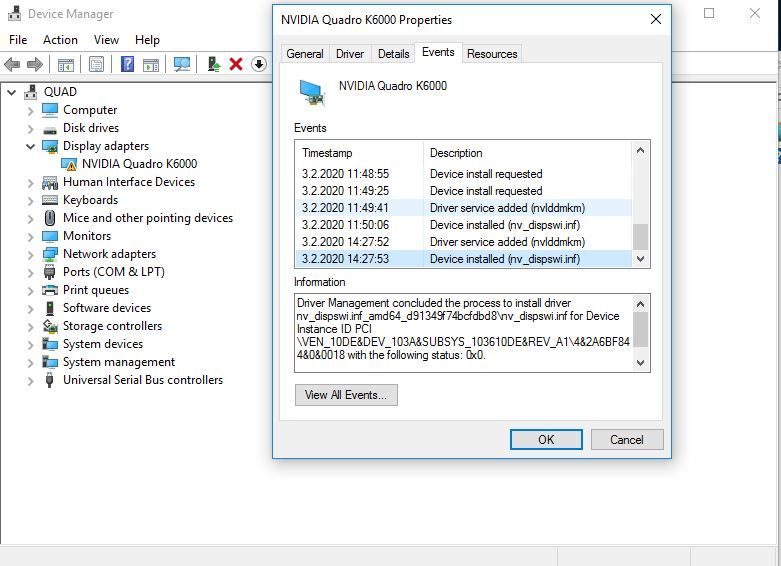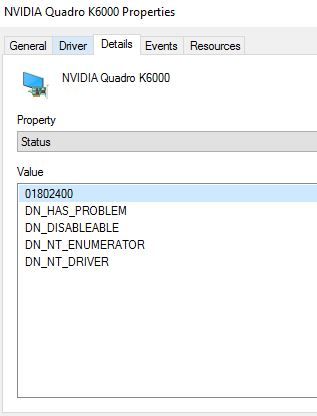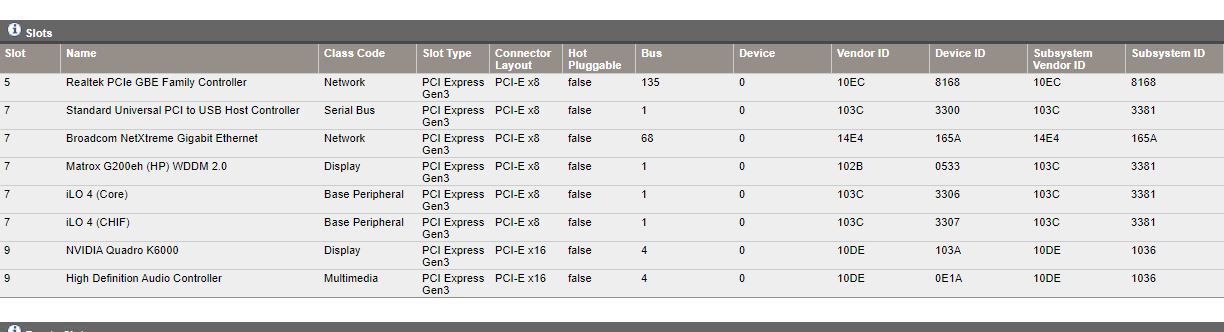- Community Home
- >
- Servers and Operating Systems
- >
- HPE ProLiant
- >
- ProLiant Servers (ML,DL,SL)
- >
- HP DL 580 Gen 8 - GPU instalation
Categories
Company
Local Language
Forums
Discussions
Forums
- Data Protection and Retention
- Entry Storage Systems
- Legacy
- Midrange and Enterprise Storage
- Storage Networking
- HPE Nimble Storage
Discussions
Discussions
Discussions
Discussions
Forums
Discussions
Discussion Boards
Discussion Boards
Discussion Boards
Discussion Boards
- BladeSystem Infrastructure and Application Solutions
- Appliance Servers
- Alpha Servers
- BackOffice Products
- Internet Products
- HPE 9000 and HPE e3000 Servers
- Networking
- Netservers
- Secure OS Software for Linux
- Server Management (Insight Manager 7)
- Windows Server 2003
- Operating System - Tru64 Unix
- ProLiant Deployment and Provisioning
- Linux-Based Community / Regional
- Microsoft System Center Integration
Discussion Boards
Discussion Boards
Discussion Boards
Discussion Boards
Discussion Boards
Discussion Boards
Discussion Boards
Discussion Boards
Discussion Boards
Discussion Boards
Discussion Boards
Discussion Boards
Discussion Boards
Discussion Boards
Discussion Boards
Discussion Boards
Discussion Boards
Discussion Boards
Discussion Boards
Community
Resources
Forums
Blogs
- Subscribe to RSS Feed
- Mark Topic as New
- Mark Topic as Read
- Float this Topic for Current User
- Bookmark
- Subscribe
- Printer Friendly Page
- Mark as New
- Bookmark
- Subscribe
- Mute
- Subscribe to RSS Feed
- Permalink
- Report Inappropriate Content
02-03-2020 07:42 AM
02-03-2020 07:42 AM
HP DL 580 Gen 8 - GPU instalation
Hi All
Strugling with proepr GPU instalation of Quadro K6000 ( certified device ) under Windwos Server 2016
i have original GPU cables, followed all possible workflows but just cant get it working.
Can someone guide me what to do to solve this ?
Im open even for direct paid support, if possible...
- Mark as New
- Bookmark
- Subscribe
- Mute
- Subscribe to RSS Feed
- Permalink
- Report Inappropriate Content
02-04-2020 05:01 AM
02-04-2020 05:01 AM
Re: HP DL 580 Gen 8 - GPU instalation
small update:
The onboard LED Q-Codes is showind code: d4
So looking form other sources it look to be a
D4 - PCI resource allocation error. Out of Resources 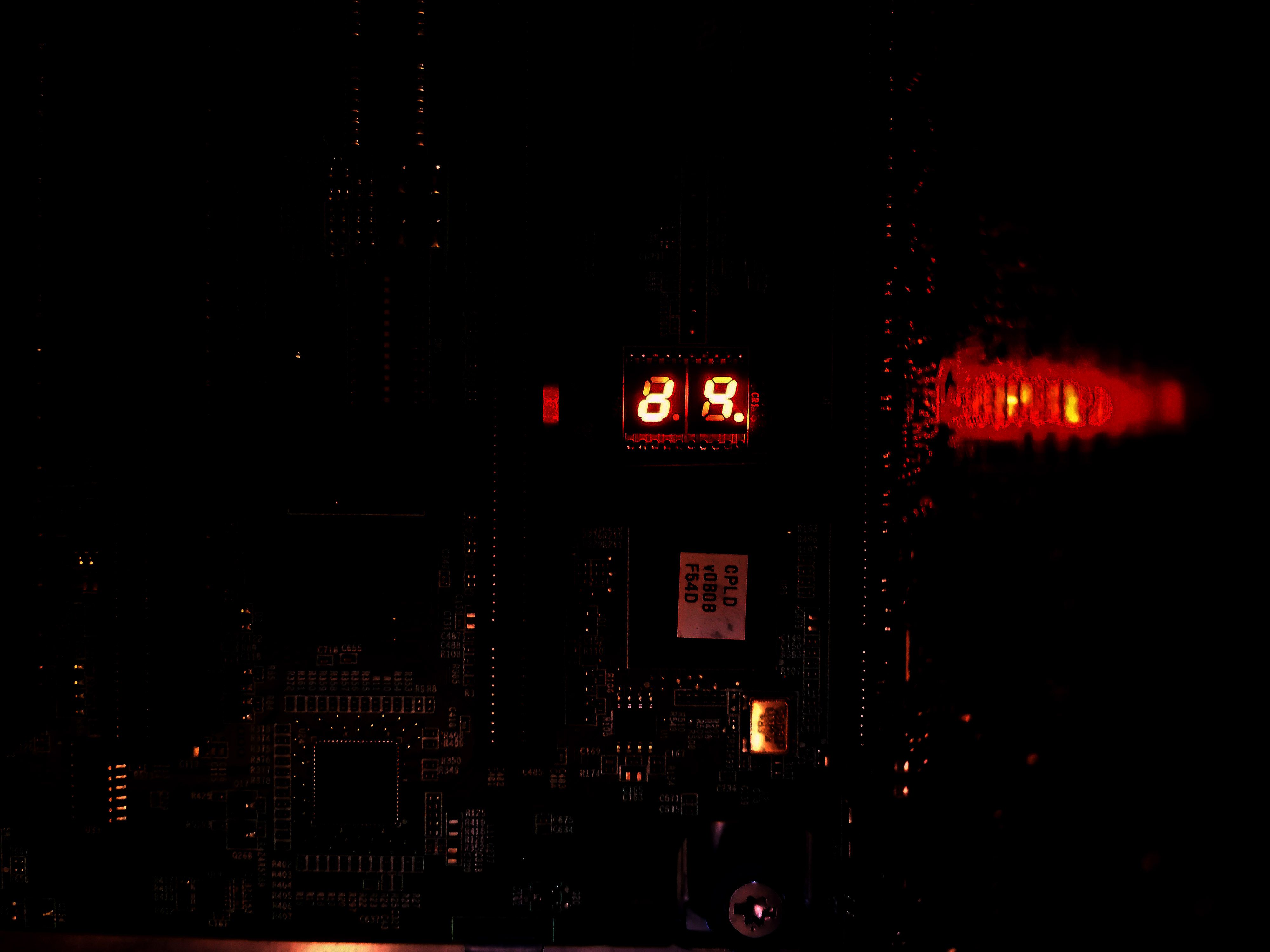
- Mark as New
- Bookmark
- Subscribe
- Mute
- Subscribe to RSS Feed
- Permalink
- Report Inappropriate Content
03-02-2020 04:54 AM - edited 03-02-2020 04:56 AM
03-02-2020 04:54 AM - edited 03-02-2020 04:56 AM
Re: HP DL 580 Gen 8 - GPU instalation
Hi everybody. so after spending 3+ months, different ( even as recomended original cables ), buy the oficialy supported GPU ( quadro K6000 ) used official support company for this, and yes even the secret BIOS shourtcuts and etc ) . So i have tested realy EVERYTHING possible with NO luck not even getting serious infor WHY and how to solve this.
If anybody know answer fee free to say it if not, im really pissed off and thinking out to send a ofiical memo to HP from lawyers regarding this issue !!!!
Becasuse i SOLVED it and the solution is.... im curious now for your replys on this.
- Mark as New
- Bookmark
- Subscribe
- Mute
- Subscribe to RSS Feed
- Permalink
- Report Inappropriate Content
03-02-2020 06:37 AM
03-02-2020 06:37 AM
Re: HP DL 580 Gen 8 - GPU instalation
i'm new here , but looking at the bad service you are allowed to gloat
- Mark as New
- Bookmark
- Subscribe
- Mute
- Subscribe to RSS Feed
- Permalink
- Report Inappropriate Content
03-03-2020 10:36 AM
03-03-2020 10:36 AM
Re: HP DL 580 Gen 8 - GPU instalation
Hello Wishgranter042,
Greetings,
Regret for all the inconvenience caused and the trouble you have undergone to resolve your query.
We are glad to know that the query is fixed now.
HPE published customer advisory for similar issue, As per customer advisory “NVIDIA Quadro K6000 12GB Graphics Controller May Only Function in Slot 9”, however in your case we can see you have already installed NVIDIA Quadro K6000 card on slot 9.
https://support.hpe.com/hpesc/public/docDisplay?docId=emr_na-c04950553
Also we have seen similar issue with NVIDIA Quadro K4200 and K6000 GPU where the GPU power cable was not connected and were getting yellow exclamation in Windows Device Manager. And later connecting GPU power cable the issue was fixed.
Hope above one of the scenario worked in your case.
If you have followed any other steps or procedures to fix the issue, requesting you to kindly share with us.
Your support and valuable contributions have been the key to where we are now.
Thank you
[Any personal opinions expressed are mine, and not official statements on behalf of Hewlett Packard Enterprise]

- Mark as New
- Bookmark
- Subscribe
- Mute
- Subscribe to RSS Feed
- Permalink
- Report Inappropriate Content
03-03-2020 11:22 PM
03-03-2020 11:22 PM
Re: HP DL 580 Gen 8 - GPU instalation
Hi AmRa
be sure i have tested even this with placing the GPU in slot 9, as i have seen even this recomendation. even this was fixed if remmeber in later BIOS updates and etc. ( tested every slot position, restarting with the legacy->UEFI way )
i have even measured voltage on PCI-E slots, on cables, on card, on the daughterboard ( all ports there, all pins ), upgraded BIOS, upgraded all services and etc. bios resets. So in short really ALL possible stuff what you would imagined was tied
But the problem was solved inthe end Im just curious if nobody get in same issue ( solution ) over the years and HP have not get the info on this matter. im curious becasue its really highend solution and the volume use of the setup must be realy high.
- Mark as New
- Bookmark
- Subscribe
- Mute
- Subscribe to RSS Feed
- Permalink
- Report Inappropriate Content
03-03-2020 11:33 PM
03-03-2020 11:33 PM
Re: HP DL 580 Gen 8 - GPU instalation
for everyone, i wil post the solution sooner or later, in meantime im just want see who guess the right direction, and if someone get in same issue. Becasue from what i see there will be more and more people looking for solution on this matter.
So everyone who is looking for clues and SOLUTION contact me over a PM ( message to me ).