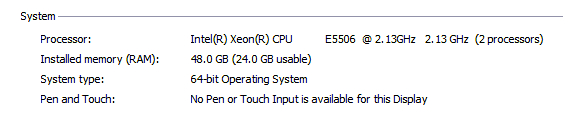- Community Home
- >
- Servers and Operating Systems
- >
- HPE ProLiant
- >
- ProLiant Servers (ML,DL,SL)
- >
- Re: HP Proliant ML150 G6 not using all installed m...
Categories
Company
Local Language
Forums
Discussions
Forums
- Data Protection and Retention
- Entry Storage Systems
- Legacy
- Midrange and Enterprise Storage
- Storage Networking
- HPE Nimble Storage
Discussions
Discussions
Discussions
Forums
Discussions
Discussion Boards
Discussion Boards
Discussion Boards
Discussion Boards
- BladeSystem Infrastructure and Application Solutions
- Appliance Servers
- Alpha Servers
- BackOffice Products
- Internet Products
- HPE 9000 and HPE e3000 Servers
- Networking
- Netservers
- Secure OS Software for Linux
- Server Management (Insight Manager 7)
- Windows Server 2003
- Operating System - Tru64 Unix
- ProLiant Deployment and Provisioning
- Linux-Based Community / Regional
- Microsoft System Center Integration
Discussion Boards
Discussion Boards
Discussion Boards
Discussion Boards
Discussion Boards
Discussion Boards
Discussion Boards
Discussion Boards
Discussion Boards
Discussion Boards
Discussion Boards
Discussion Boards
Discussion Boards
Discussion Boards
Discussion Boards
Discussion Boards
Discussion Boards
Discussion Boards
Discussion Boards
Community
Resources
Forums
Blogs
- Subscribe to RSS Feed
- Mark Topic as New
- Mark Topic as Read
- Float this Topic for Current User
- Bookmark
- Subscribe
- Printer Friendly Page
- Mark as New
- Bookmark
- Subscribe
- Mute
- Subscribe to RSS Feed
- Permalink
- Report Inappropriate Content
06-16-2014 09:44 PM
06-16-2014 09:44 PM
HP Proliant ML150 G6 not using all installed memory
I have a client with an HP Proliant ML150 G6. It had one proc and 16GB of RAM. They wanted to upgrade it to get a little more life out of it. So, I had them order the second proc and 32GB of RAM. I installed everything, and the second proc shows up fine, but the system gets a "101-Unsupport Memory Population" message from the BIOS on boot, and Windows now says "48GB (24GB usable)".
Any ideas why the other 24GB is not usable by Windows?
- Tags:
- DIMM
- Mark as New
- Bookmark
- Subscribe
- Mute
- Subscribe to RSS Feed
- Permalink
- Report Inappropriate Content
06-18-2014 08:42 PM
06-18-2014 08:42 PM
Re: HP Proliant ML150 G6 not using all installed memory
Here's the quickspecs for the server. Page 29 has the memory population guidelines:
http://www8.hp.com/h20195/v2/GetDocument.aspx?docname=c04285936
A lot of it depends on the size and rank of the memory... quad ranks are different than double, etc. It's hard to give a good answer without the specifics of each memory module, but with the quickspecs in hand, you can probably figure out if something not installed in the right way.