- Community Home
- >
- Servers and Operating Systems
- >
- HPE ProLiant
- >
- ProLiant Servers (ML,DL,SL)
- >
- Re: ML350 Gen10 random shutdown
Categories
Company
Local Language
Forums
Discussions
Forums
- Data Protection and Retention
- Entry Storage Systems
- Legacy
- Midrange and Enterprise Storage
- Storage Networking
- HPE Nimble Storage
Discussions
Discussions
Discussions
Forums
Discussions
Discussion Boards
Discussion Boards
Discussion Boards
Discussion Boards
- BladeSystem Infrastructure and Application Solutions
- Appliance Servers
- Alpha Servers
- BackOffice Products
- Internet Products
- HPE 9000 and HPE e3000 Servers
- Networking
- Netservers
- Secure OS Software for Linux
- Server Management (Insight Manager 7)
- Windows Server 2003
- Operating System - Tru64 Unix
- ProLiant Deployment and Provisioning
- Linux-Based Community / Regional
- Microsoft System Center Integration
Discussion Boards
Discussion Boards
Discussion Boards
Discussion Boards
Discussion Boards
Discussion Boards
Discussion Boards
Discussion Boards
Discussion Boards
Discussion Boards
Discussion Boards
Discussion Boards
Discussion Boards
Discussion Boards
Discussion Boards
Discussion Boards
Discussion Boards
Discussion Boards
Discussion Boards
Community
Resources
Forums
Blogs
- Subscribe to RSS Feed
- Mark Topic as New
- Mark Topic as Read
- Float this Topic for Current User
- Bookmark
- Subscribe
- Printer Friendly Page
- Mark as New
- Bookmark
- Subscribe
- Mute
- Subscribe to RSS Feed
- Permalink
- Report Inappropriate Content
05-05-2020 08:40 AM
05-05-2020 08:40 AM
ML350 Gen10 random shutdown
Brand new ML350 Gen10 server with Windows Server 2019 started to shutdown unexpectedly since a couple of weeks. It has done this three times now. Windows event logs don't show anything, even no 'previous shutdown was unexpected'.
So it looks like something is shutting the system down, for no apparent reason.
The ILO event log shows:
1736 Host REST logout: System Administrator, 05/05/2020 06:03:57, 17, Security, Administration
1735 Host REST login: System Administrator, 05/05/2020 06:03:52, 17, Security, Administration
1734 Server power restored., 05/05/2020 06:02:48, 1, Maintenance, Administration
1733 Server reset., 05/05/2020 06:02:48, 1, Maintenance, Administration
1732 Server power removed., 05/05/2020 05:16:49, 1, Maintenance, Administration
1731 Embedded Flash: Restarted, 05/05/2020 05:16:42, 1, Firmware
1730 Server reset., 05/05/2020 05:16:39, 1, Maintenance, Administration
This is around the time users reported the system to be down. The power button LED is orange then and the server has to be powered on.
The APC UPS event log only shows "Monitoring stopped" and "Monitoring started" around the shutdown/power on times.
The server is in a 19" rack and someone shutting it down can be ruled out.
Any indication where to search would be very helpfull.
- Mark as New
- Bookmark
- Subscribe
- Mute
- Subscribe to RSS Feed
- Permalink
- Report Inappropriate Content
05-07-2020 05:09 AM
05-07-2020 05:09 AM
Re: ML350 Gen10 random shutdown
Hello,
Please follow the below steps.
- Update the below updates.
- Update the server bios with the latest 2.32, SPS & Innovation Engine (IE ).
Update the Bios in sequence with the latest 2.22
- Update the SPS firmware with the latest 04.01.04.339
- Update the latest iLO5 firmware 2.15. ( however no fix related to the reported issue)
- Update the Innovation Engine firmware with the latest 0.2.1.2
- Set the Workload profile to ‘High-Performance Compute’ and monitor the server.
- Update the below updates.
- Set the Workload profile to ‘High-Performance Compute’ and monitor the server.
b)If the issue persists, Set the Workload profile to ‘Virtualization – Max Performance’ and monitor the server.
OR
Set workload profiles as High-Performance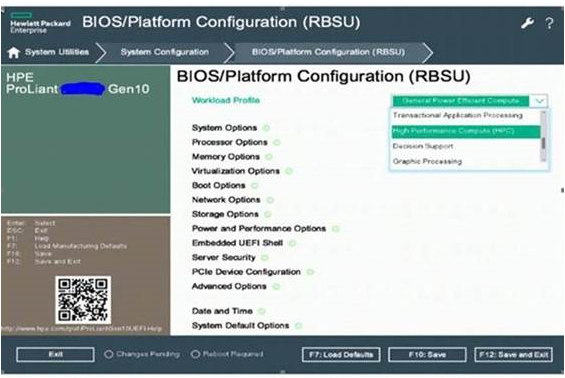
If you feel this was helpful please click the KUDOS! thumb below!
Regards,
I am a HPE Employee.
[Any personal opinions expressed are mine, and not official statements on behalf of Hewlett Packard Enterprise]

