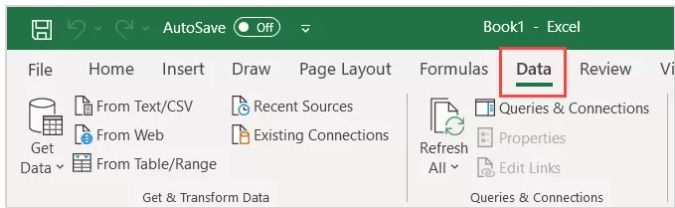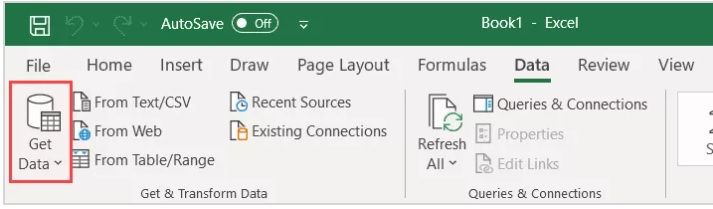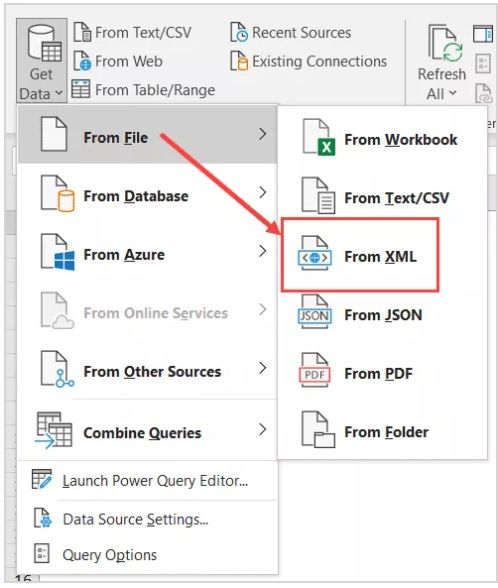- Community Home
- >
- Servers and Operating Systems
- >
- HPE ProLiant
- >
- Servers - General
- >
- Re: 360 gen 10 test report xml file
Categories
Company
Local Language
Forums
Discussions
Forums
- Data Protection and Retention
- Entry Storage Systems
- Legacy
- Midrange and Enterprise Storage
- Storage Networking
- HPE Nimble Storage
Discussions
Discussions
Discussions
Forums
Discussions
Discussion Boards
Discussion Boards
Discussion Boards
Discussion Boards
- BladeSystem Infrastructure and Application Solutions
- Appliance Servers
- Alpha Servers
- BackOffice Products
- Internet Products
- HPE 9000 and HPE e3000 Servers
- Networking
- Netservers
- Secure OS Software for Linux
- Server Management (Insight Manager 7)
- Windows Server 2003
- Operating System - Tru64 Unix
- ProLiant Deployment and Provisioning
- Linux-Based Community / Regional
- Microsoft System Center Integration
Discussion Boards
Discussion Boards
Discussion Boards
Discussion Boards
Discussion Boards
Discussion Boards
Discussion Boards
Discussion Boards
Discussion Boards
Discussion Boards
Discussion Boards
Discussion Boards
Discussion Boards
Discussion Boards
Discussion Boards
Discussion Boards
Discussion Boards
Discussion Boards
Discussion Boards
Community
Resources
Forums
Blogs
- Subscribe to RSS Feed
- Mark Topic as New
- Mark Topic as Read
- Float this Topic for Current User
- Bookmark
- Subscribe
- Printer Friendly Page
- Mark as New
- Bookmark
- Subscribe
- Mute
- Subscribe to RSS Feed
- Permalink
- Report Inappropriate Content
05-04-2022 01:02 PM - last edited on 05-09-2022 01:21 AM by support_s
05-04-2022 01:02 PM - last edited on 05-09-2022 01:21 AM by support_s
360 gen 10 test report xml file
Thanks in advance
- Mark as New
- Bookmark
- Subscribe
- Mute
- Subscribe to RSS Feed
- Permalink
- Report Inappropriate Content
05-09-2022 12:49 AM - edited 05-10-2022 12:33 AM
05-09-2022 12:49 AM - edited 05-10-2022 12:33 AM
Re: 360 gen 10 test report xml file
I have exactly the same issue. Anyone got a thought?
- Mark as New
- Bookmark
- Subscribe
- Mute
- Subscribe to RSS Feed
- Permalink
- Report Inappropriate Content
05-09-2022 01:08 AM - edited 05-09-2022 01:18 AM
05-09-2022 01:08 AM - edited 05-09-2022 01:18 AM
Re: 360 gen 10 test report xml file
Hi
Once you have the XML file on your system, follow the below steps to get the XML file data into Excel:
Open the Excel file where you want to get the data from the XML file
Click the Data tab
In the ‘Get & Transform’ data group, click on the ‘Get Data’ option
Go to the ‘From file’ option
Click on ‘From XML’Click on From XML option
In the input data dialog box that opens up, locate the XML file that you want to import and click on Load.
This will import the XML file into Excel in a better format.
[Any personal opinions expressed are mine, and not official statements on behalf of Hewlett Packard Enterprise]

- Mark as New
- Bookmark
- Subscribe
- Mute
- Subscribe to RSS Feed
- Permalink
- Report Inappropriate Content
05-30-2022 11:08 PM - last edited on 06-08-2022 03:48 AM by Sunitha_Mod
05-30-2022 11:08 PM - last edited on 06-08-2022 03:48 AM by Sunitha_Mod
Re: 360 gen 10 test report xml file
You can also read in ward file. #1) Open Windows Explorer and browse to the location where the XML file is located. We have browsed to the location of our XML file MySampleXML as seen below. #2) Now right-click over the file and select Open With to choose Notepad or Microsoft Office Word from the list of options available to open the XML file..
- Mark as New
- Bookmark
- Subscribe
- Mute
- Subscribe to RSS Feed
- Permalink
- Report Inappropriate Content
06-01-2022 02:44 AM - edited 06-01-2022 09:11 PM
06-01-2022 02:44 AM - edited 06-01-2022 09:11 PM
Re: 360 gen 10 test report xml file
yes you can do this here is one example : Costco Employee Website