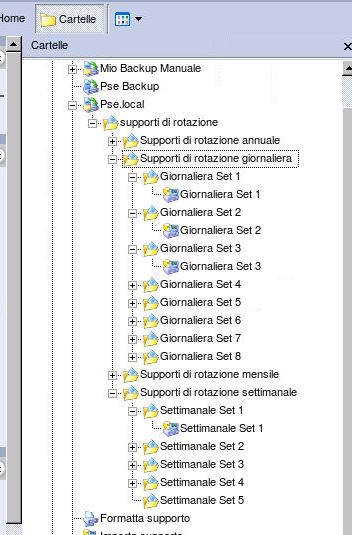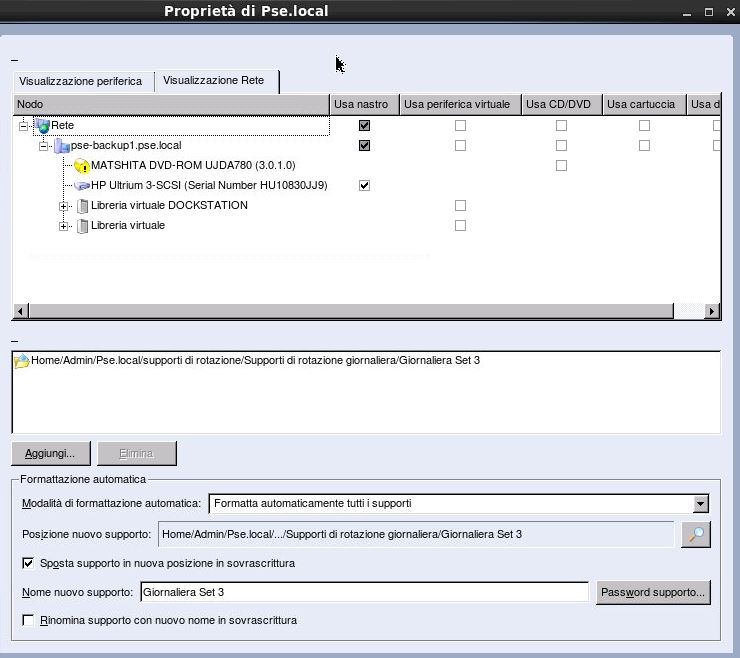- Community Home
- >
- Storage
- >
- Data Protection and Retention
- >
- StoreEver Tape Storage
- >
- Re: How to configure HP Data Protector for to use ...
Categories
Company
Local Language
Forums
Discussions
Forums
- Data Protection and Retention
- Entry Storage Systems
- Legacy
- Midrange and Enterprise Storage
- Storage Networking
- HPE Nimble Storage
Discussions
Forums
Discussions
Discussions
Discussions
Forums
Discussions
Discussion Boards
Discussion Boards
Discussion Boards
Discussion Boards
- BladeSystem Infrastructure and Application Solutions
- Appliance Servers
- Alpha Servers
- BackOffice Products
- Internet Products
- HPE 9000 and HPE e3000 Servers
- Networking
- Netservers
- Secure OS Software for Linux
- Server Management (Insight Manager 7)
- Windows Server 2003
- Operating System - Tru64 Unix
- ProLiant Deployment and Provisioning
- Linux-Based Community / Regional
- Microsoft System Center Integration
Discussion Boards
Discussion Boards
Discussion Boards
Discussion Boards
Discussion Boards
Discussion Boards
Discussion Boards
Discussion Boards
Discussion Boards
Discussion Boards
Discussion Boards
Discussion Boards
Discussion Boards
Discussion Boards
Discussion Boards
Discussion Boards
Discussion Boards
Discussion Boards
Discussion Boards
Discussion Boards
Community
Resources
Forums
Blogs
- Subscribe to RSS Feed
- Mark Topic as New
- Mark Topic as Read
- Float this Topic for Current User
- Bookmark
- Subscribe
- Printer Friendly Page
- Mark as New
- Bookmark
- Subscribe
- Mute
- Subscribe to RSS Feed
- Permalink
- Report Inappropriate Content
09-08-2015 04:53 AM
09-08-2015 04:53 AM
How to configure HP Data Protector for to use more than 1 Tape
Hi
I have an HW server with Centos as Operating System. Here I have my backup software HP Data Protector Express 4.0 SP1 with a Tape Unit HP StorageWorks Ultrium 920 SAS LTO-3 Tape.
At the moment I'm using a single job for backup that is running every morning from Tuesday to Saturday at 8.15 AM.
There is a tape rotation so I can have 8 days/4 weeks/8 months/4 years.
Tape are 800/400 GB LTO 3.
All was working very weel until some days ago.... ( due to the amount of my server datas) ... I got a problem ....
Now the daily back is stopping asking me a second tape .....
I tryed to insert a new tape, a formatted tape,a clean tape but always the backup job rejected it.
I know it is something related to the name of the set/rotation etc but I don't know what I have to due to be able to insert a second tape after the first is full.
Do I have to chamge something in the Job? Or anything else?
Could someone help me explaining in details what I have to do?
Many thanks in advance.
Pierlugi
- Mark as New
- Bookmark
- Subscribe
- Mute
- Subscribe to RSS Feed
- Permalink
- Report Inappropriate Content
09-08-2015 06:51 AM
09-08-2015 06:51 AM
Re: How to configure HP Data Protector for to use more than 1 Tape
have you tried to give the Job a DataProtector formated Media?
How are your Device- and Pool-Settings?
- Mark as New
- Bookmark
- Subscribe
- Mute
- Subscribe to RSS Feed
- Permalink
- Report Inappropriate Content
09-08-2015 07:47 AM
09-08-2015 07:47 AM
Re: How to configure HP Data Protector for to use more than 1 Tape
Hi
Yes I tried with a formatted media w/o success.
My Device- and Pool-Settings are below....