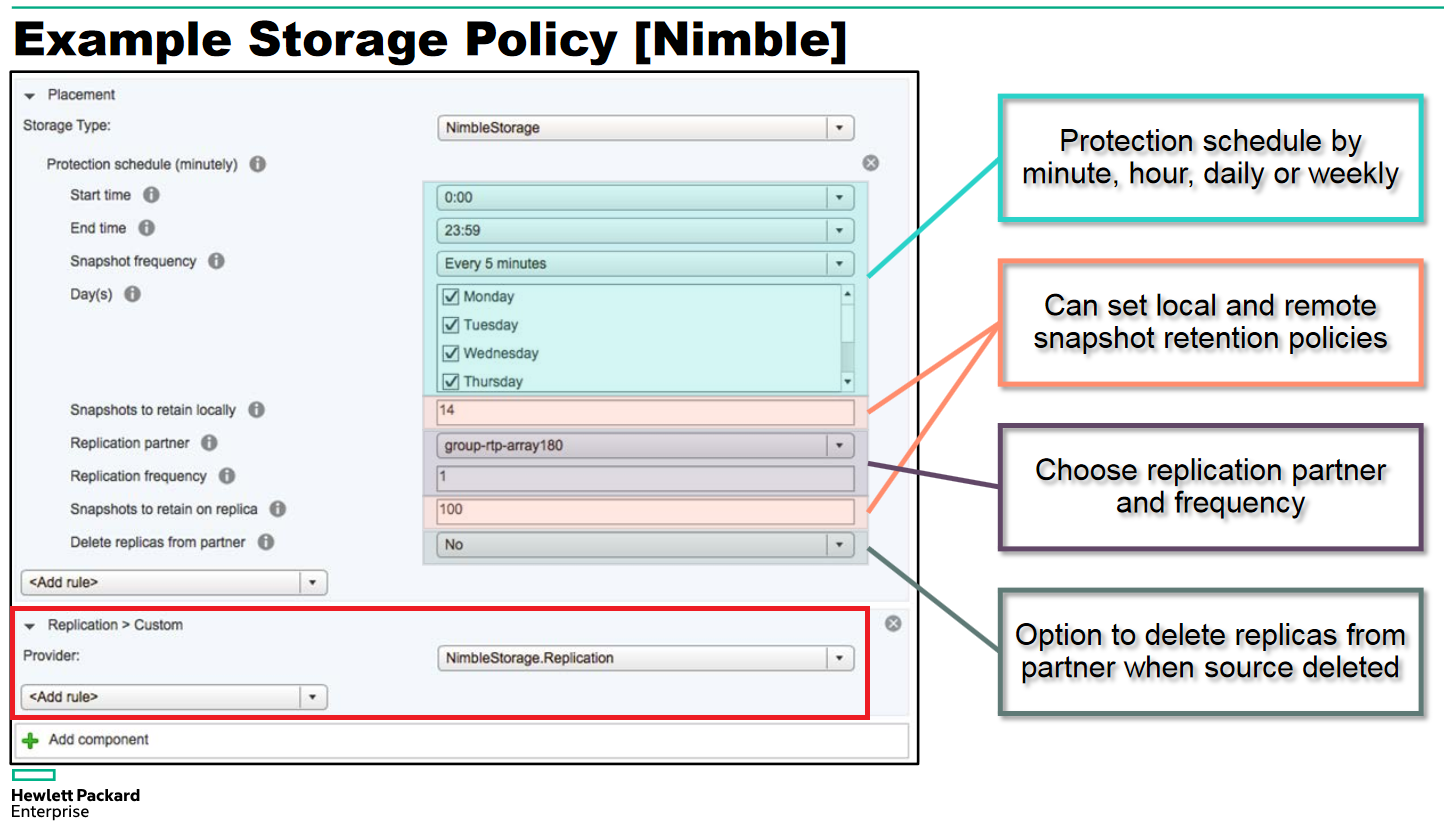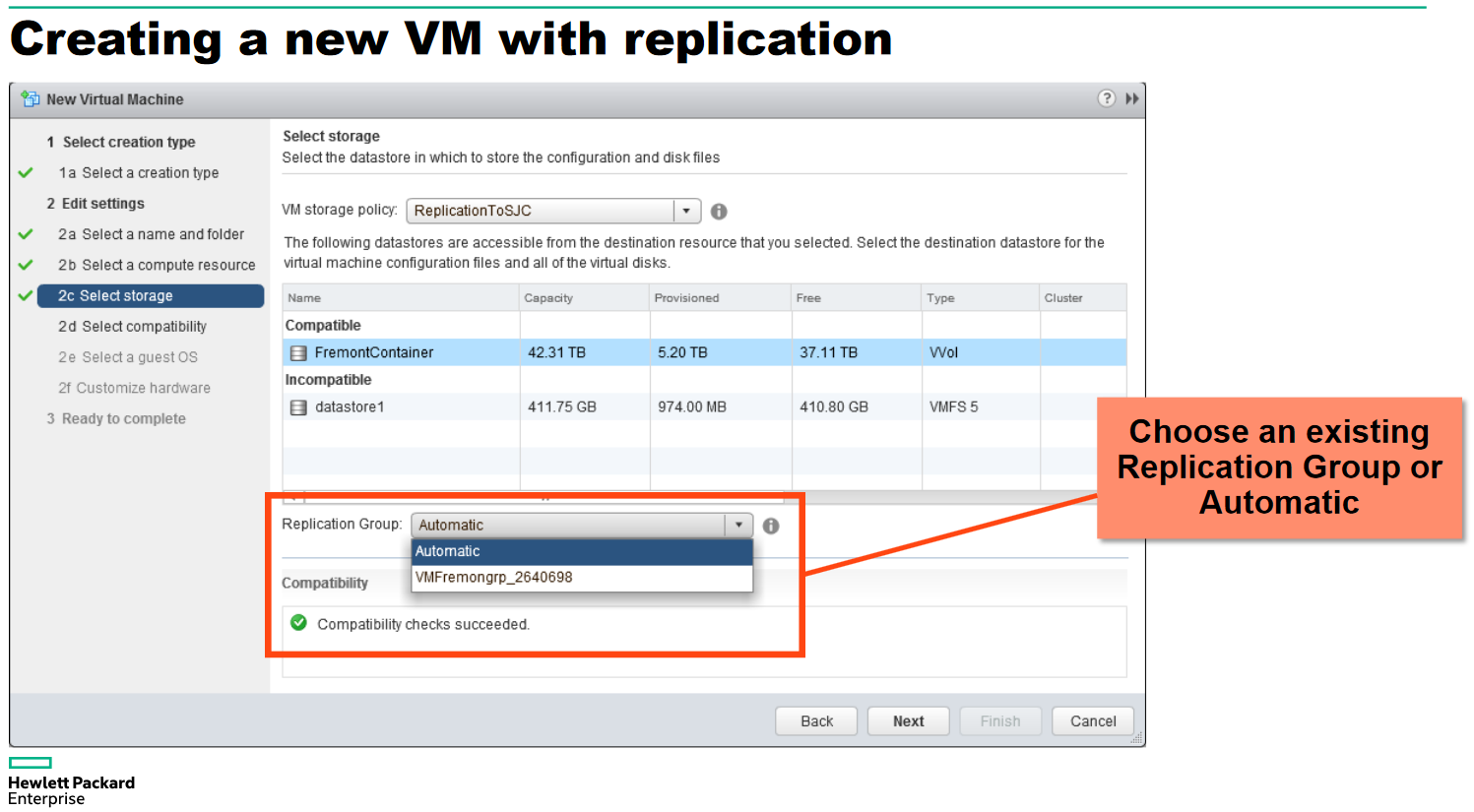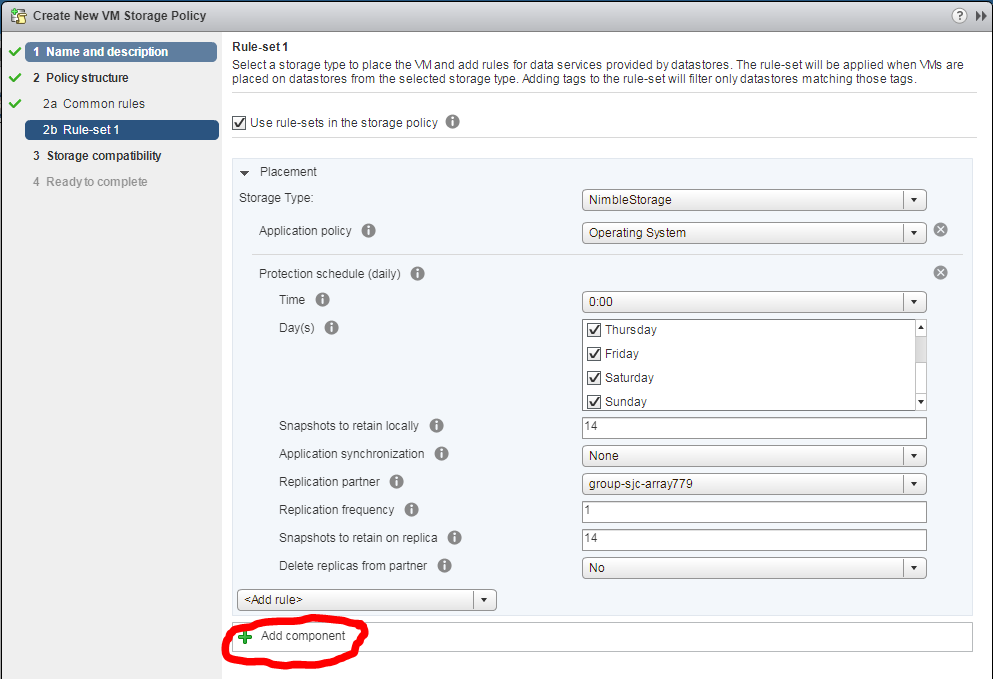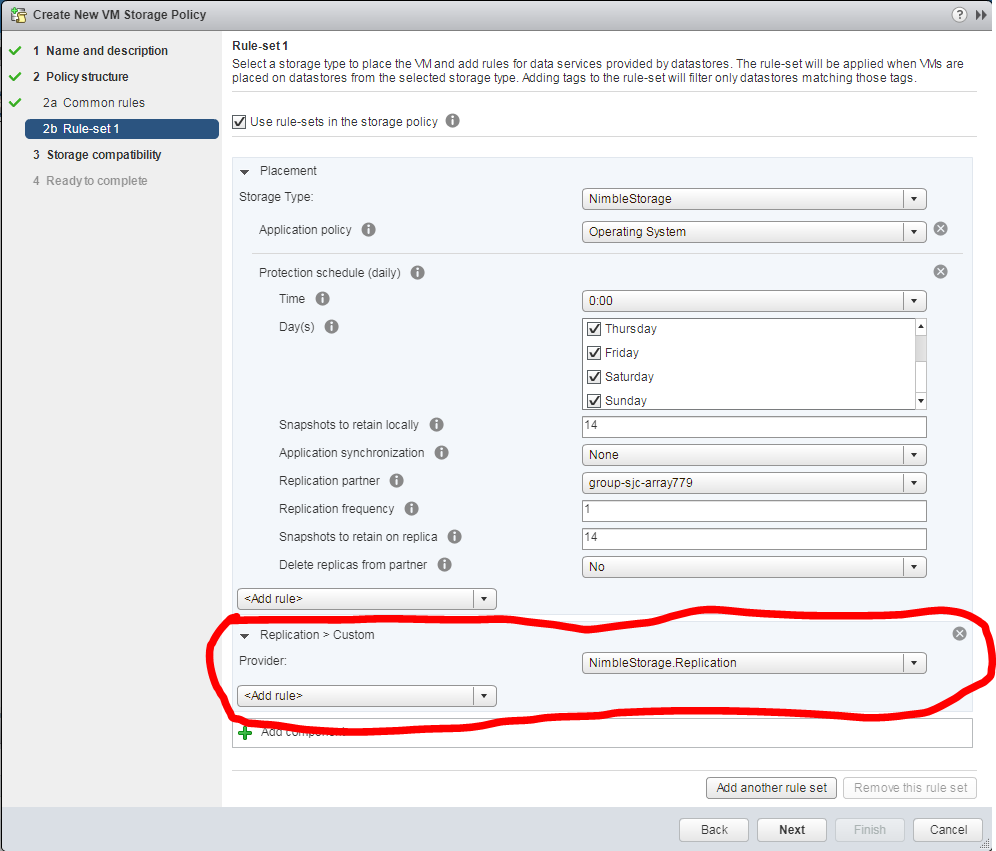- Community Home
- >
- Storage
- >
- HPE Nimble Storage
- >
- Array Performance and Data Protection
- >
- Get-SpbmReplicationGroup doesn't return Nimble inf...
Categories
Company
Local Language
Forums
Discussions
Forums
- Data Protection and Retention
- Entry Storage Systems
- Legacy
- Midrange and Enterprise Storage
- Storage Networking
- HPE Nimble Storage
Discussions
Forums
Discussions
Discussions
Forums
Discussions
Discussion Boards
Discussion Boards
Discussion Boards
Discussion Boards
Discussion Boards
Discussion Boards
Discussion Boards
Discussion Boards
Discussion Boards
Discussion Boards
Discussion Boards
Discussion Boards
Discussion Boards
Discussion Boards
Discussion Boards
Discussion Boards
Discussion Boards
Discussion Boards
Discussion Boards
Discussion Boards
Discussion Boards
Discussion Boards
Discussion Boards
Community
Resources
Forums
Blogs
- Subscribe to RSS Feed
- Mark Topic as New
- Mark Topic as Read
- Float this Topic for Current User
- Bookmark
- Subscribe
- Printer Friendly Page
- Mark as New
- Bookmark
- Subscribe
- Mute
- Subscribe to RSS Feed
- Permalink
- Report Inappropriate Content
02-06-2019 05:24 AM
02-06-2019 05:24 AM
Hello,
I have got both 3PARs and Nimble arrays and use some VMware VVols.
In PowerCLI when I run Get-SpbmReplicationGroup I only get info about 3PAR replication. My Nimble arrays return no information even though I have VMware VVol VMs with replication.
In the Nimble vCenter plugin I can delete the original VM and claim it on the downstream array so the replication is working.
I have unregistered and registered the VASA provider using the Nimble GUI. vCenter has been restarted. Though no luck. Any ideas?
vCenter is running 6.5.0 U2 build 9451637
Nimble arrays are running 5.0.6.0-593144-opt
PowerCLI is 11.1.0.11289667
Solved! Go to Solution.
- Mark as New
- Bookmark
- Subscribe
- Mute
- Subscribe to RSS Feed
- Permalink
- Report Inappropriate Content
02-06-2019 11:36 PM
02-06-2019 11:36 PM
Re: Get-SpbmReplicationGroup doesn't return Nimble info
Hello,
Thanks for posting and letting us know.
Have you configured the replication line of service in the VMs? Could you please share a screenshot of that?
Were the 2 nimble arrays configured as replication partners with folder replication?
Regards,
Mamata
- Mark as New
- Bookmark
- Subscribe
- Mute
- Subscribe to RSS Feed
- Permalink
- Report Inappropriate Content
02-07-2019 03:35 AM
02-07-2019 03:35 AM
Re: Get-SpbmReplicationGroup doesn't return Nimble info
Thanks. Seems like I can't share photos until a few days after I registered, at least that's what the FAQ I found says and the upload an image button on my profile doesn't do much.
Will post some screenshots when it starts working.
The nimble arrays are replicating, downstream is listed as alive under Replication partners in the Nimble GUI on primary. Volume collections on primary show 46 which are on a schedule and have a remote recovery point. On the downstream array under Volume collections the 46 collections are listed with | REPLICA after their volumes count.
- Mark as New
- Bookmark
- Subscribe
- Mute
- Subscribe to RSS Feed
- Permalink
- Report Inappropriate Content
02-07-2019 11:08 AM - edited 02-08-2019 07:48 AM
02-07-2019 11:08 AM - edited 02-08-2019 07:48 AM
SolutionInteresting :) Hope that gets resolved soon. Meanwhile, take a look at this slide, it's page 18 from this PDF https://h22168.www2.hpe.com/docs/vmware/vmworld/STO3305BUS_VVol_Tech_Deep_Dive.pdf. Does your VM storage policy have that last part "Replication --> custom" configured?
The next thing to confirm is if the VM has a replication group, automatic or otherwise. This is slide 19 from the same PDF.
--m
- Mark as New
- Bookmark
- Subscribe
- Mute
- Subscribe to RSS Feed
- Permalink
- Report Inappropriate Content
02-08-2019 01:18 AM
02-08-2019 01:18 AM
Re: Get-SpbmReplicationGroup doesn't return Nimble info
Thanks. The Storage Policy is configured with replication, screenshot below
The Volume Collections in the Nimble GUI
- Mark as New
- Bookmark
- Subscribe
- Mute
- Subscribe to RSS Feed
- Permalink
- Report Inappropriate Content
02-08-2019 07:46 AM - edited 02-08-2019 07:51 AM
02-08-2019 07:46 AM - edited 02-08-2019 07:51 AM
Re: Get-SpbmReplicationGroup doesn't return Nimble info
What you have is good and necessary. In addition to that, we need to tell VMware that we will be using vasa3 for replication and recovery.
The "custom --> replication" section is missing from your storage policy, please see the bottom section of my first screenshot above, I updated it to contain a red rectangle. After configuring that, you will need to apply that policy to a VM, and also choose a "replication group" for every VM, red rectangle in the second screenshot above. Both these are required to setup vasa3 replication. If you have trouble with any of these steps, feel free to open a support request, and we can help you out.
If you find my responses useful, please let me know, with "kudos" :)
--m
- Mark as New
- Bookmark
- Subscribe
- Mute
- Subscribe to RSS Feed
- Permalink
- Report Inappropriate Content
02-08-2019 02:12 PM
02-08-2019 02:12 PM
Re: Get-SpbmReplicationGroup doesn't return Nimble info
Thanks, but that option is only for 3PAR. It does not show for Nimble policies, and it is not mentioned in the guide, page 89/90, https://infosight.hpe.com/InfoSight/media/cms/active/pubs_VMware_Integration_Guide_NOS_50x.pdf
I logged a support case on Monday, but they are running out ideas. That's why I turned to the community.
- Mark as New
- Bookmark
- Subscribe
- Mute
- Subscribe to RSS Feed
- Permalink
- Report Inappropriate Content
02-08-2019 03:40 PM
02-08-2019 03:40 PM
Re: Get-SpbmReplicationGroup doesn't return Nimble info
Apologies, I will open an issue to track a doc change, those instructions need to include a few more steps for vasa3. We are also working on a blog. And I can also connect with support if you provide me the case number.
That section for "replication" on the VM storage policy exists and pops up with the Nimble VP as well. Here is the screenshot from my vCenter, took me some time to track down 6.5 :) since we moved to 6.7.
--m
- Mark as New
- Bookmark
- Subscribe
- Mute
- Subscribe to RSS Feed
- Permalink
- Report Inappropriate Content
02-09-2019 03:32 PM
02-09-2019 03:32 PM
Re: Get-SpbmReplicationGroup doesn't return Nimble info
Great! That was the missing piece of the puzzle, thank you :)
I think the cache in my browser played a trick on me and didn't show me the updated screenshot with the red rectangle you added earlier, I thought you meant the rectangle in the screenshot below it. Sorry about that.
It was pretty discrete earlier before your update, so great if the documentation gets an update.
Is this where the mutually exclusive part of SPBM replication and using the Nimble vCenter plugin comes in to play? Or will I still be able to claim VMs on site 2 using the plugin?
I'm eagerly awaiting 6.7 myself, just need our backup vendor to support it. Or have RMC support VVols on Nimble :)
- Mark as New
- Bookmark
- Subscribe
- Mute
- Subscribe to RSS Feed
- Permalink
- Report Inappropriate Content
02-10-2019 09:48 PM
02-10-2019 09:48 PM
Re: Get-SpbmReplicationGroup doesn't return Nimble info
Good to hear we got you rolling!
Yes, if you configure vasa3 replication, please use the vasa3 powerCLI/apis to failover/recover. The vcenter plugin restore is not compatible with vasa3.
Quick question: curious to know what your planned mechanism for vasa3 use will be: powerCLI or API?
--m
- Mark as New
- Bookmark
- Subscribe
- Mute
- Subscribe to RSS Feed
- Permalink
- Report Inappropriate Content
02-11-2019 03:34 AM
02-11-2019 03:34 AM
Re: Get-SpbmReplicationGroup doesn't return Nimble info
We are already using powerCLI for vasa3 on 3PAR so will use that for our Nimble arrays as well to keep things simple.
I haven't really thought about the API earlier. The reason we went for powerCLI was that HPE published an example script and we built on that for simplicity.
By using the API we could avoid the dependancy on powerCLI, but most of our technicians are comfortable in powerCLI and only a few in the API so we will stay with powerCLI unless we hit something which has to be resolved in the API.
- Mark as New
- Bookmark
- Subscribe
- Mute
- Subscribe to RSS Feed
- Permalink
- Report Inappropriate Content
02-11-2019 09:27 AM
02-11-2019 09:27 AM
Re: Get-SpbmReplicationGroup doesn't return Nimble info
Thank you for the feedback, k_erik.
- Mark as New
- Bookmark
- Subscribe
- Mute
- Subscribe to RSS Feed
- Permalink
- Report Inappropriate Content
02-12-2019 09:20 AM
02-12-2019 09:20 AM
Re: Get-SpbmReplicationGroup doesn't return Nimble info
An additional resource from docs: https://h20195.www2.hpe.com/V2/GetDocument.aspx?docname=a00044881enw but does not yet have the 2 vasa3 config steps.
- Mark as New
- Bookmark
- Subscribe
- Mute
- Subscribe to RSS Feed
- Permalink
- Report Inappropriate Content
02-13-2019 05:15 AM
02-13-2019 05:15 AM
Re: Get-SpbmReplicationGroup doesn't return Nimble info
Thanks. Do many customers use the vasa3 setup for replication?
The documentation for the Nimble vCenter plugin clearly states that is not supposed to be used as DR. I logged a feature request earlier, IDEA-426, for some desired tweaks to make it a step closer.
The plugin is not as feature rich as vasa3 with powerCLI, but it is much more user friendly and I would happily sacrifice the posibility to reverse the replication automatically if it meant a more user friendly daily operations and fail over.
We had to rewrite part of the original SPBM DR script because part of it used about 1 secound pr VM in vCenter even if the VMs were not part of what we were going to fail over. With more than 3000 VMs in our main vCenter I did not want to be in a DR scenario and wait an hour for the script just to scan through the VMs.
- Mark as New
- Bookmark
- Subscribe
- Mute
- Subscribe to RSS Feed
- Permalink
- Report Inappropriate Content
02-14-2019 04:18 PM
02-14-2019 04:18 PM
Re: Get-SpbmReplicationGroup doesn't return Nimble info
> Thanks. Do many customers use the vasa3 setup for replication?
We would have to do some digging in InfoSight to get this data. Hopefully VMware will integrate this into SRM soon.