- Community Home
- >
- Storage
- >
- HPE Nimble Storage
- >
- Array Performance and Data Protection
- >
- Re: Restore snapshot to another server
Categories
Company
Local Language
Forums
Discussions
Forums
- Data Protection and Retention
- Entry Storage Systems
- Legacy
- Midrange and Enterprise Storage
- Storage Networking
- HPE Nimble Storage
Discussions
Forums
Discussions
Discussions
Forums
Discussions
Discussion Boards
Discussion Boards
Discussion Boards
Discussion Boards
Discussion Boards
Discussion Boards
Discussion Boards
Discussion Boards
Discussion Boards
Discussion Boards
Discussion Boards
Discussion Boards
Discussion Boards
Discussion Boards
Discussion Boards
Discussion Boards
Discussion Boards
Discussion Boards
Discussion Boards
Discussion Boards
Discussion Boards
Discussion Boards
Discussion Boards
Community
Resources
Forums
Blogs
- Subscribe to RSS Feed
- Mark Topic as New
- Mark Topic as Read
- Float this Topic for Current User
- Bookmark
- Subscribe
- Printer Friendly Page
- Mark as New
- Bookmark
- Subscribe
- Mute
- Subscribe to RSS Feed
- Permalink
- Report Inappropriate Content
05-30-2017 12:21 PM
05-30-2017 12:21 PM
Hi!
I was wondering how I can make access modifications for a snapshot so I can have another server use that snapshot. Ie, take a snapshot of the production data and bring it online on another server.
Thanks!
Solved! Go to Solution.
- Mark as New
- Bookmark
- Subscribe
- Mute
- Subscribe to RSS Feed
- Permalink
- Report Inappropriate Content
05-30-2017 12:52 PM
05-30-2017 12:52 PM
SolutionHello James,
The best way to accomplish your task is to make use of a snapshot or snapshot collection clone. When you create a clone, you can assign a new ACL to the cloned volume, so it can be mounted to another host.
We have several blog posts about using clones for different workflows. Some recent blogs are in our series.
Thanks!
Dianne
- Mark as New
- Bookmark
- Subscribe
- Mute
- Subscribe to RSS Feed
- Permalink
- Report Inappropriate Content
05-30-2017 12:58 PM
05-30-2017 12:58 PM
Re: Restore snapshot to another server
Thank you Dianne!
When cloning, will that use additional space on the SAN?
On another vendor, I am able to change the access for a snapshot without using additional space on the SAN. Do you think this could be a future snapshot feature?
- Mark as New
- Bookmark
- Subscribe
- Mute
- Subscribe to RSS Feed
- Permalink
- Report Inappropriate Content
05-30-2017 01:23 PM
05-30-2017 01:23 PM
Re: Restore snapshot to another server
Hello again,
Cloning does not take up any space, as we use redirect on write technology for our "zero-copy clones." Only new writes take up space on the array.
For an example, see the attached image. The "sql-svr3s-back" volume is the original, and the cloned volume is called "sql-svr3s-back-clone."
Notice the clone does not take up extra space.
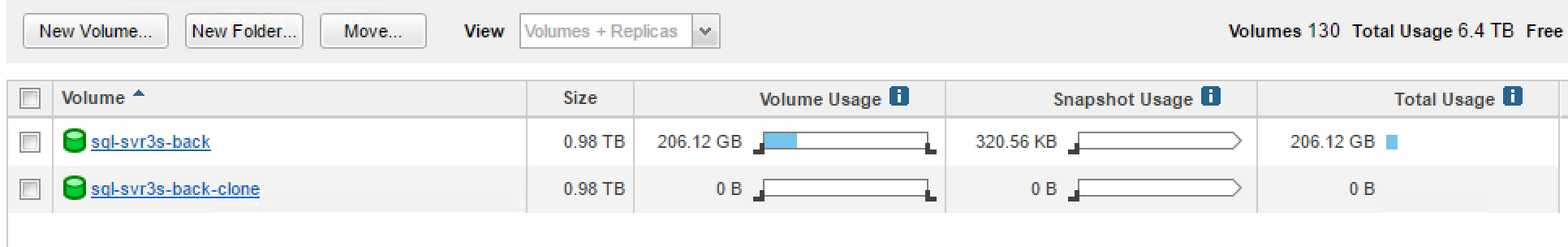
Thanks!
Dianne
- Mark as New
- Bookmark
- Subscribe
- Mute
- Subscribe to RSS Feed
- Permalink
- Report Inappropriate Content
05-31-2017 07:18 AM
05-31-2017 07:18 AM
Re: Restore snapshot to another server
Great! Thank you!
I am attempting to restore the snapshot on another server right now. Ran into "hidden" volumes and now I can't attach the database from the snapshot volume collection. Error message states that it is read-only.
- Mark as New
- Bookmark
- Subscribe
- Mute
- Subscribe to RSS Feed
- Permalink
- Report Inappropriate Content
05-31-2017 08:59 AM
05-31-2017 08:59 AM
Re: Restore snapshot to another server
James,
You need to clear the read only, hidden, and shadow copy flags from the volume so Windows can access it. Example shown below is using the NWT cmdlet "Set-NimVolume":
| Set-NimVolume |
|---|
PS C:\Users\Administrator> Set-NimVolume -DiskID 3 -Online $true -ReadOnly $false -Hidden $false -ShadowCopy $false |
For more information on using clones, please refer to our documentation on Infosight. I recommend you begin with the Windows Integration Guide for the appropriate version of NOS you are using.
Dianne