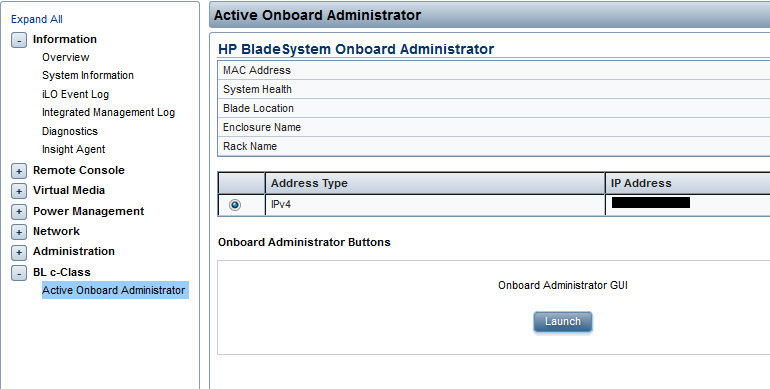- Community Home
- >
- Servers and Operating Systems
- >
- HPE BladeSystem
- >
- BladeSystem - General
- >
- C7000 blade system problem
Categories
Company
Local Language
Forums
Discussions
Forums
- Data Protection and Retention
- Entry Storage Systems
- Legacy
- Midrange and Enterprise Storage
- Storage Networking
- HPE Nimble Storage
Discussions
Forums
Discussions
Discussions
Forums
Discussions
Discussion Boards
Discussion Boards
Discussion Boards
Discussion Boards
Discussion Boards
Discussion Boards
Discussion Boards
Discussion Boards
Discussion Boards
Discussion Boards
Discussion Boards
Discussion Boards
Discussion Boards
Discussion Boards
Discussion Boards
Discussion Boards
Discussion Boards
Discussion Boards
Discussion Boards
Discussion Boards
Discussion Boards
Discussion Boards
Discussion Boards
Community
Resources
Forums
Blogs
- Subscribe to RSS Feed
- Mark Topic as New
- Mark Topic as Read
- Float this Topic for Current User
- Bookmark
- Subscribe
- Printer Friendly Page
- Mark as New
- Bookmark
- Subscribe
- Mute
- Subscribe to RSS Feed
- Permalink
- Report Inappropriate Content
01-25-2017 10:53 AM
01-25-2017 10:53 AM
C7000 blade system problem
Hello to all.
Recently bought a used c-7000 system with 10 blades. I have next to no experience with these machines.
I am trying to acess it via standard network cable from my windows 7 machine. to the port of the OA
I removed the OA module to find the sticker with the server serial number. user name, dns name and password.
The problem is I dont have the IP adress. I know it would be on the isight display at the front, but that is the problem
This machine has no lcd display on the front only 4 wires where it use to be !!
I read on another forum that the Ip is supposed to be on this sticker but it is not.
Is there a default IP or am i going to have to get an isight display for the front
As it stands I have no way of accessing the machine.
Thanks in advance for any advice people
- Mark as New
- Bookmark
- Subscribe
- Mute
- Subscribe to RSS Feed
- Permalink
- Report Inappropriate Content
01-25-2017 11:14 AM - edited 01-25-2017 11:33 AM
01-25-2017 11:14 AM - edited 01-25-2017 11:33 AM
Re: C7000 blade system problem
Connect your PC to the service LAN port (between the OA's) and set the PC to DHCP. "ipconfig /all" will show you the service IP of the enclosure, so you can connect to the OA.
(look for the DHCP Server line)
Hope this helps!
Regards
Torsten.
__________________________________________________
There are only 10 types of people in the world -
those who understand binary, and those who don't.
__________________________________________________
No support by private messages. Please ask the forum!
If you feel this was helpful please click the KUDOS! thumb below!

- Mark as New
- Bookmark
- Subscribe
- Mute
- Subscribe to RSS Feed
- Permalink
- Report Inappropriate Content
01-25-2017 11:26 AM - edited 01-25-2017 11:32 AM
01-25-2017 11:26 AM - edited 01-25-2017 11:32 AM
Re: C7000 blade system problem
Option 2)
connect via serial cable, if needed, reset the password:
a. With a null-modem cable (9600 N, 8, 1, VT100), locally connect to the Onboard Administrator.
b. Press and hold the Reset button of the Onboard Administrator for 5 seconds.
c. On the serial console, when you are prompted for Flash Recovery or Reset Password, press L.
HP Onboard Administrator booting...
Lost Password or Flash Recovery requested
Press L for Lost Password Recovery
Press F for Flash Recovery
Press any other key to reset
Once logged on to OA, use
> show network
and
> set ipconfig
SET IPCONFIG STATIC [<OA bay number>] <ip address> <netmask> [<gateway>
[<DNS1 address> [<DNS2 address>]]]
Hope this helps!
Regards
Torsten.
__________________________________________________
There are only 10 types of people in the world -
those who understand binary, and those who don't.
__________________________________________________
No support by private messages. Please ask the forum!
If you feel this was helpful please click the KUDOS! thumb below!

- Mark as New
- Bookmark
- Subscribe
- Mute
- Subscribe to RSS Feed
- Permalink
- Report Inappropriate Content
01-25-2017 12:48 PM - edited 01-25-2017 12:52 PM
01-25-2017 12:48 PM - edited 01-25-2017 12:52 PM
Re: C7000 blade system problem
Hi Torsten. Thank you so much for the reply
I have tried option as you have outlined above as I dont have null modem cable for option 2
The c-7000 does not appear in the ipconfig/all display.
There are 2 ports on this machine , between the 2 OA cards. - Encloser Interlink
I have tried them all. I have DCHP enabled. Still not sure if i am using the right port
Here is a picture of the back of the machine. On the 2 ports between the OA modules there is a button beside the left port. When i press it , it turns blue. The port on the right (of the same 2 center ports) has a symbol of a laptop below it.
Is this the port to use ?
Again, thank you for the help
- Mark as New
- Bookmark
- Subscribe
- Mute
- Subscribe to RSS Feed
- Permalink
- Report Inappropriate Content
01-25-2017 01:31 PM - edited 01-25-2017 01:34 PM
01-25-2017 01:31 PM - edited 01-25-2017 01:34 PM
Re: C7000 blade system problem
by the way, you need to sort the interconnect modules later.
Hope this helps!
Regards
Torsten.
__________________________________________________
There are only 10 types of people in the world -
those who understand binary, and those who don't.
__________________________________________________
No support by private messages. Please ask the forum!
If you feel this was helpful please click the KUDOS! thumb below!

- Mark as New
- Bookmark
- Subscribe
- Mute
- Subscribe to RSS Feed
- Permalink
- Report Inappropriate Content
01-25-2017 03:18 PM
01-25-2017 03:18 PM
Re: C7000 blade system problem
No I have had no Luck
I have other proliant servers for rendering and when i connect them they appear in my network
I got this machine yesterday. When I collected it it was completely taken apart. I put the modules back in with no reference
Could it be that I have placed the modules in the wrong place?
I just dont get this, but then again I have never had any luck when it comes to networking computers. I have problems getting 2 computers to talk to each other!!
When I insert the patch lead there is activity on the porty, the led's become active. My hub detects the signal. That 'enclouser UID' button next to the 2 ports, should that be on or off, or does it make any difference.
All day at this machine and still nothing
I must be doing something really stupid!!
- Mark as New
- Bookmark
- Subscribe
- Mute
- Subscribe to RSS Feed
- Permalink
- Report Inappropriate Content
01-26-2017 12:17 AM - edited 01-26-2017 12:18 AM
01-26-2017 12:17 AM - edited 01-26-2017 12:18 AM
Re: C7000 blade system problem
The service port is using a 169.254.1.x network with mask 255.255.255.0.
Normally your PC get an DHCP address from there.
Otherwise you set your PC to 169.254.1.254 and search the network for other addresses, e.g. using a tool like "advanced IP scanner".
Many times I found the OA has the address 169.254.1.49
Hope this helps!
Regards
Torsten.
__________________________________________________
There are only 10 types of people in the world -
those who understand binary, and those who don't.
__________________________________________________
No support by private messages. Please ask the forum!
If you feel this was helpful please click the KUDOS! thumb below!

- Mark as New
- Bookmark
- Subscribe
- Mute
- Subscribe to RSS Feed
- Permalink
- Report Inappropriate Content
01-26-2017 08:17 AM - edited 01-26-2017 08:19 AM
01-26-2017 08:17 AM - edited 01-26-2017 08:19 AM
Re: C7000 blade system problem
Hi Torsten
Still no luck with this. I have my win 7 machine, going to a router/hub. I have another hp proliant plugged into the router/ hub
Running 'advanced ip sanner' it lists my machine, the hp proliant and the hub no problem.
If I take the network lead from the proliant and plug into the c-7000 i still dont get any ip listing for the c-7000
When i turn on the c-7000 all the fans turn fast as the machine is boothing up, then they slow down when it is running. This seems to be normal operation from videos i have watched on youtube.
I have tried a reset on 1 of the OA modules ( there are 2 of them). I have tried with everything removed except the OA module. Would the machine work ok with just 1 OA module or does it need the 2 installed to work?
Now trying different locations
Is there anything else that would prevent this machine from sending its IP
There is the missing lcd on the front. All that is there are the 4 wires that ran to it. I will trace these wires back to their connector and remove them incase that is causing a problem
I am starting to think this thing is dead.
Have you had situation where the c-7000 itself is dead?
Totally at a loss here
- Mark as New
- Bookmark
- Subscribe
- Mute
- Subscribe to RSS Feed
- Permalink
- Report Inappropriate Content
01-26-2017 08:27 AM
01-26-2017 08:27 AM
Re: C7000 blade system problem
Try to get a serial cable (null modem) and connect it to the active OA (blue LED is on).
Hope this helps!
Regards
Torsten.
__________________________________________________
There are only 10 types of people in the world -
those who understand binary, and those who don't.
__________________________________________________
No support by private messages. Please ask the forum!
If you feel this was helpful please click the KUDOS! thumb below!

- Mark as New
- Bookmark
- Subscribe
- Mute
- Subscribe to RSS Feed
- Permalink
- Report Inappropriate Content
01-26-2017 10:41 AM - edited 01-26-2017 10:44 AM
01-26-2017 10:41 AM - edited 01-26-2017 10:44 AM
Re: C7000 blade system problem
>> Running 'advanced ip sanner' it lists my machine, the hp proliant and the hub no problem.
Did you gave the Win7 PC and the Proliant a 169.254.1.x address with mask of 255.255.255.0?
For example 169.254.1.254 for the PC and 169.254.1.253 for the Proliant?
You could try this in a CMD window:
netsh interface ip set address name="Local Area Connection" DHCP
(for DHCP)
or (single line)
netsh interface ipv4 set address name="Local Area Connection" static 169.254.1.254 255.255.255.0
for a fixed IP address.
Hope this helps!
Regards
Torsten.
__________________________________________________
There are only 10 types of people in the world -
those who understand binary, and those who don't.
__________________________________________________
No support by private messages. Please ask the forum!
If you feel this was helpful please click the KUDOS! thumb below!

- Mark as New
- Bookmark
- Subscribe
- Mute
- Subscribe to RSS Feed
- Permalink
- Report Inappropriate Content
01-26-2017 02:01 PM
01-26-2017 02:01 PM
Re: C7000 blade system problem
Torsten - i have tried everything
I made a serial null modem cable - nothing from it - not signal on the hub
I have tried static adress's , dchp and nothing
I get activity from the led next to the interlink port and corisponding activity on the hub
The stupid thing must be dead
2 days !!! and this dam thing will not appear - i have now tried reset on both OA modules - no good - i get the same activity from both modules to the hub........everything seems to be working except the dam thing appearing and giving its IP address
I am close to taking a hammer to this thing
I have never had any luck when i try to network anything
I have tried crossover cable striaght to a laptop - nothing - Serial numm cable - nothing
When i stripped the entire machine to remove the insight lead i noticed that the enclouser is basically a big box - the only electronics in it are the pcb for the LCD , that connects to the inner module. The 'guts' of the machine are the OA modules and the sleeve they both plug into - they are the brain of the machine ( i think anyway) -
I either have to buy a replacement lcd or new modules. I am thinking the modules are dead and the sleeve with them
really fed up with this dam thing and regreting buying it
- Mark as New
- Bookmark
- Subscribe
- Mute
- Subscribe to RSS Feed
- Permalink
- Report Inappropriate Content
01-26-2017 02:21 PM
01-26-2017 02:21 PM
Re: C7000 blade system problem
Torsten - I give up on this
The module is not sending its ip no matter what i do
Have decided to buy a replacement LCD - at least I will know what is going on with the machine as there is no video output anywhere that I can see.
Is there any setting you know of thst tells the OA's not to transmit their IP address - either they are both broke (even though they seem to be working in every other way) or they have been setup not to transmit their IP...... but i imagine that the reset would have fixed that problem
I just dont get it - i am looking at the hub and their is activity from the c-7000 on the hub, and any other devive I plug into it their activity appears ......the c-7000 just will not appear in ipconfig or ip finder
Thank you for all your help Torsten , I really apreciate it.
I will order the replacement LCD and try again when it arrives. Right now I need a beer and to calm the hell down!!!
cheers
- Mark as New
- Bookmark
- Subscribe
- Mute
- Subscribe to RSS Feed
- Permalink
- Report Inappropriate Content
01-26-2017 02:35 PM
01-26-2017 02:35 PM
Re: C7000 blade system problem
whoooooo - i was just about to turn it all off and i tried one more time
I got something from the module itself - 192.168.1.2 - integrated lights out 2 is on the laptop
trying to login
- Mark as New
- Bookmark
- Subscribe
- Mute
- Subscribe to RSS Feed
- Permalink
- Report Inappropriate Content
01-26-2017 02:49 PM
01-26-2017 02:49 PM
Re: C7000 blade system problem
now for no reason both OA modules appear if i connect to them - I have no idea what i did
But i cannot log into either of them with the username and password printed on the underside of each module
still nothing from the interlink ports.
Im thinking the username and passwords only work with the interlink ports?
will remove the OA modules and the sleeve to check the actual ports themselvs - there must be a broken connect pin , or dirt, or something wrong in there
- Mark as New
- Bookmark
- Subscribe
- Mute
- Subscribe to RSS Feed
- Permalink
- Report Inappropriate Content
01-26-2017 11:22 PM - edited 01-26-2017 11:26 PM
01-26-2017 11:22 PM - edited 01-26-2017 11:26 PM
Re: C7000 blade system problem
>> I got something from the module itself - 192.168.1.2 - integrated lights out 2 is on the laptop
This is the ILO of one of the servers.
Looks like you still have an IP address problem.
If you open a "cmd" on your laptop and run "ipconfig /all", what do you get?
You are connected to the LAN port on the right, correct?
If using the serial port, look out for the "active" LED at the OA.
Hope this helps!
Regards
Torsten.
__________________________________________________
There are only 10 types of people in the world -
those who understand binary, and those who don't.
__________________________________________________
No support by private messages. Please ask the forum!
If you feel this was helpful please click the KUDOS! thumb below!

- Mark as New
- Bookmark
- Subscribe
- Mute
- Subscribe to RSS Feed
- Permalink
- Report Inappropriate Content
01-27-2017 03:28 AM - edited 01-27-2017 03:31 AM
01-27-2017 03:28 AM - edited 01-27-2017 03:31 AM
Re: C7000 blade system problem
Hi Torsten
Thank you for all your help.
Here are 2 images - the first is with the adapter set to DCHP
The second is with a static IP
I removed and stripped the sleeve module for the OA's last night. There are 2 circuit boards inside and a connector between them. I cleaned the connector with acetone and reassembled. Could not see any signs of damage (burnt out components, dry solder commections on the connector pins or the interlink sockets. Tested them with a meter for good connections. Reassembled the unit and tried again, still the same. There is constant activity from the interlink led when i insert the patch cable, and yes i am using the right hand socked (the one with the laptop symbol)
I did find that when connecting straight to a laptop, using no hub, there is nothing coming from the socket what so ever. The adapter in the l;aptop is sending data to the interlink but nothing is coming back. I read that the port is wired to use a standard cable not a crossover cable, even though i have tried both.
unless i have a setting wrong (which is quite possible as I have next to no experiece in networking, I dont know what netbios is, DNS,WINS etc etc) I am thinking the sleeve module is simply faulty, despite the activity led flashing.
I think I will just order a new one from ebay ( sleeve unit)
Thank you again Torsten
- Mark as New
- Bookmark
- Subscribe
- Mute
- Subscribe to RSS Feed
- Permalink
- Report Inappropriate Content
01-27-2017 03:34 AM
01-27-2017 03:34 AM
Re: C7000 blade system problem
Looks like you still use the wrong IP address for your PC, try
netsh interface ipv4 set address name="Local Area Connection" static 169.254.1.254 255.255.255.0
from a CMD window, check with "ipconfig" again.
Hope this helps!
Regards
Torsten.
__________________________________________________
There are only 10 types of people in the world -
those who understand binary, and those who don't.
__________________________________________________
No support by private messages. Please ask the forum!
If you feel this was helpful please click the KUDOS! thumb below!

- Mark as New
- Bookmark
- Subscribe
- Mute
- Subscribe to RSS Feed
- Permalink
- Report Inappropriate Content
01-27-2017 04:42 AM - edited 01-27-2017 05:10 AM
01-27-2017 04:42 AM - edited 01-27-2017 05:10 AM
Re: C7000 blade system problem
I tried that command from the cmd box, I had to run the cmd box as admin, it accepted the command, Tried IPCONFIG /ALL and still nothing. I have not got 1 responce from the interlink port in 2 days.
Torsten I dragged the machine across the room to plug it straight into my network adapter ( not using a hub)
And there is NO connection from the interlink port. I plug in the cable, get activity on the led BUT the win7 machine says 'cable unplugged'. If i take out the cable from interlink port and connect it to the module port I get a connection.
The sleeve module must be dead. I have tried everything, turned off anti virus, firewall, tried static ip, DCHP, different cables etc etc
I will order the replacement sleeve from ebay
Torsten Can I ask you to have a look at these 2 pictures and tell me exactly what this machine is since I cant get acces to it to find out for myself. I dont know if these are gen 1 or gen 5 blades (looking at images on the internet). There are 10 of these blades ( BL 406c).. They each have 2 hard drives and most have 4 gig of ram. Most have added module (it is for fiber obtic link i think) and they all have a hard drive cache card with a battey backup on the underside.Some have 32 gig of ram. There are 6 power supplys and the modules at the rear you see in the picture. I dont know what the processors are without access or without removing ta heatsink)
I bought this machine at an auction and they said 'it is working, we switched it on and the fans run and all the lights came one". I think they knew as much about the machine as I !
Can you hazzard a guess at its current vaule ( if working with replacement sleeve module). Im getting a very bad feeling about this machine and amd dont know if it is even worth buying a replacement part.
Kind regards
- Mark as New
- Bookmark
- Subscribe
- Mute
- Subscribe to RSS Feed
- Permalink
- Report Inappropriate Content
01-27-2017 05:51 AM
01-27-2017 05:51 AM
Re: C7000 blade system problem
The interconnects are
bay1: Brocade (B-series) fibre channel switch
bay3: 1Gb ethernat pass-tru (direct connection from the blade NICs to the module RJ-45 jacks)
bay5: Cisco network switch
The blades are likely BL460c G1 - the G1 is not mentioned for the first generation, look at the fron side, you should see BL460c only.
Hope this helps!
Regards
Torsten.
__________________________________________________
There are only 10 types of people in the world -
those who understand binary, and those who don't.
__________________________________________________
No support by private messages. Please ask the forum!
If you feel this was helpful please click the KUDOS! thumb below!

- Mark as New
- Bookmark
- Subscribe
- Mute
- Subscribe to RSS Feed
- Permalink
- Report Inappropriate Content
01-27-2017 06:17 AM
01-27-2017 06:17 AM
Re: C7000 blade system problem
Since the OA looks like working, I would try the serial connection again.
Take a null modem cable, connect it between the active OA and your PC, start putty, select serial, type in 9600 as speed and select the correct COM port. You should get a login prompt.
Hope this helps!
Regards
Torsten.
__________________________________________________
There are only 10 types of people in the world -
those who understand binary, and those who don't.
__________________________________________________
No support by private messages. Please ask the forum!
If you feel this was helpful please click the KUDOS! thumb below!

- Mark as New
- Bookmark
- Subscribe
- Mute
- Subscribe to RSS Feed
- Permalink
- Report Inappropriate Content
01-27-2017 03:51 PM - edited 01-27-2017 03:52 PM
01-27-2017 03:51 PM - edited 01-27-2017 03:52 PM
Re: C7000 blade system problem
dont know if you missed my post earlier Torsten , but i got to the log in screen when i plug the network cable into the OA module itself, NOT the interlink connection
Both of them appear when i connect to them.
Their IP comes up as 192.168.1.2
But when I entered the username and password from the sticker under the module it wont log in - keeps telling me i have the wrong password/username - each has different username and password on the stickers under each module - i tried over and over making sure it was correct
Tried reset - wont log in
I assume that password is only for logging to the 'onboard administrator'. I only got the lights out 2 log in screen
I just give up with this dam thing.
I paid 300 euro for it Torsten and im thinking it is a pile of faulty junk
what would this be worth if it is working, would be worth the 300 i paid for it?
kind regards
- Mark as New
- Bookmark
- Subscribe
- Mute
- Subscribe to RSS Feed
- Permalink
- Report Inappropriate Content
01-29-2017 11:45 PM
01-29-2017 11:45 PM
Re: C7000 blade system problem
I still think the system is OK and at least the serial connection method will work.
However, another workaround.
Keep ping "192.168.1.2" which is obviously an ILO of one of the blades.
Pull blade by blade out to get the answering blade.
Now use the front dongle
and boot this blade. During boot the ILO message appears, press F8 and set a user and password.
Now point a browser to this address and log on.
From ILO screen you get the information about OA, similar to this:
Hope this helps!
Regards
Torsten.
__________________________________________________
There are only 10 types of people in the world -
those who understand binary, and those who don't.
__________________________________________________
No support by private messages. Please ask the forum!
If you feel this was helpful please click the KUDOS! thumb below!

- Mark as New
- Bookmark
- Subscribe
- Mute
- Subscribe to RSS Feed
- Permalink
- Report Inappropriate Content
02-03-2017 06:45 AM
02-03-2017 06:45 AM
Re: C7000 blade system problem
Hello again Torsten
Today i recieved a replacement OA 'sleeve' module from Germany that was sold as 'tested and working'
Im afraid it has made no difference. You were correct in your assumption of it not being the problem.
I just dont understand. If I click on my win7 machine 'adapter settings' the icon of my network adaptor comes up. If i double click on it i am shown a display of the adapter and the data being transmitted and recieved by the adapter. There is no data being recieved by the network adaptor from the laptop port of the OA sleeve, despite there being led activity. The windows machine says 'indetyfying network' when i pulg in the cable, but nothing is recieved, no data., then after a few moments it just says cable unplugged.
I have read the last post you have sent me and I will try to do what you say. I dont understand networking at all.
I have read about using ssh and puty but I dont have any communication from the OA sleeve
Do i have to have the blades installed for this to work. I have been trying all the time with no blades inserted into the machine.
I dont have the cable you describe but I will order one. It seems it will be the only way to gain access to the machine.
Again I tannk you for your kind help Torsten
regards
- Mark as New
- Bookmark
- Subscribe
- Mute
- Subscribe to RSS Feed
- Permalink
- Report Inappropriate Content
02-03-2017 07:08 AM
02-03-2017 07:08 AM
Re: C7000 blade system problem
update-
I just plugged in 2 blades and turned on the server
After a while they both start flashing a red led. It is the second red LED down from the top. It has an icon like a soundwave.
After more reading it means 'critical condition'
Then i read about power.
Torsten I have only 1 power lead connected to this server. I just read I need a minium of 2 power leads.
I think I just found my stupid mistake.
I will get a second power lead rigged up and see what happens
Remember I said at the very bgining 'I am probally doing something stupid" !!!!!
- Mark as New
- Bookmark
- Subscribe
- Mute
- Subscribe to RSS Feed
- Permalink
- Report Inappropriate Content
02-03-2017 07:10 AM - edited 02-03-2017 07:20 AM
02-03-2017 07:10 AM - edited 02-03-2017 07:20 AM
Re: C7000 blade system problem
>> I dont understand networking at all.
This makes me think the issue could be user caused ... sorry ;-)
If the IP address of your laptop doesn't fit the C7000 network settings, it cant work.
We can try again, step by step this time.
As a tutorial, see this link about how to set an IP address manually:
http://www.howtogeek.com/howto/19249/how-to-assign-a-static-ip-address-in-xp-vista-or-windows-7/
Connect your PC to the sleeve port (where the laptop symbol is printed).
Now set the IP of your laptop to DHCP.
(click obtain an IP address automatically)
Click OK.
Click the start button, type "cmd", when "cmd.exe" appears, right click and select "Run as Administrator".
Now do
ipconfig /renew
ipconfig /all
Please post the output of "ipconfig /all".
You should see an entry about the DHCP server, this is the internal OA address for this port.
Example (with another address):
Connection-specific DNS Suffix . : speedport.ip
Description . . . . . . . . . . . : Intel(R) Centrino(R) Ad
Physical Address. . . . . . . . . : 08-11-96-11-11-11
DHCP Enabled. . . . . . . . . . . : Yes
Autoconfiguration Enabled . . . . : Yes
IPv4 Address. . . . . . . . . . . : 192.168.2.20(Preferred)
Subnet Mask . . . . . . . . . . . : 255.255.255.0
Lease Obtained. . . . . . . . . . : Freitag, 3. Februar 201
Lease Expires . . . . . . . . . . : Samstag, 4. Februar 201
Default Gateway . . . . . . . . . : 192.168.2.100
DHCP Server . . . . . . . . . . . : 192.168.2.100
DNS Servers . . . . . . . . . . . : 192.168.2.100
192.168.2.100
In my case this is my router at home - 192.168.2.100 (not really).
You now should be able to ping and ssh and even browser connect to 192.168.2.100 (my example).
Most likely you will find 169.254.1.49.
Plan B:
Now set a fixed IP address to your PC - use "Use the following IP address" like in the picture above and set
169.254.1.254
as IP and
255.255.255.0
as subnet mask. Leave gateway empty. Click OK.
Now use the advanced IP scanner and scan the range 169.254.1.1 to 169.254.1.254.
Any result?
[EDIT]
Disable WLAN on your PC while doing this!
Hope this helps!
Regards
Torsten.
__________________________________________________
There are only 10 types of people in the world -
those who understand binary, and those who don't.
__________________________________________________
No support by private messages. Please ask the forum!
If you feel this was helpful please click the KUDOS! thumb below!