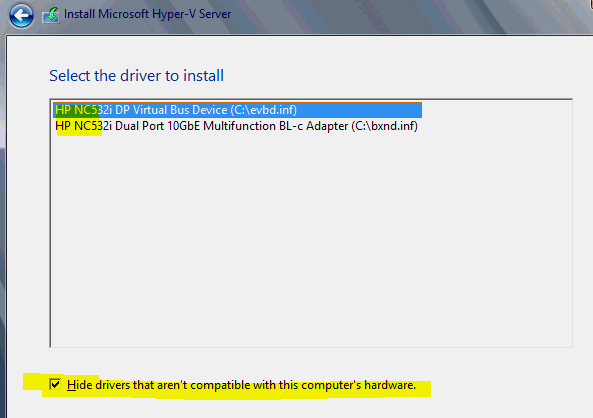- Community Home
- >
- Servers and Operating Systems
- >
- HPE BladeSystem
- >
- BladeSystem - General
- >
- Installing Windows Server 2012 R2 in iSCSI target ...
Categories
Company
Local Language
Forums
Discussions
Forums
- Data Protection and Retention
- Entry Storage Systems
- Legacy
- Midrange and Enterprise Storage
- Storage Networking
- HPE Nimble Storage
Discussions
Forums
Discussions
Discussions
Discussions
Forums
Discussions
Discussion Boards
Discussion Boards
Discussion Boards
Discussion Boards
- BladeSystem Infrastructure and Application Solutions
- Appliance Servers
- Alpha Servers
- BackOffice Products
- Internet Products
- HPE 9000 and HPE e3000 Servers
- Networking
- Netservers
- Secure OS Software for Linux
- Server Management (Insight Manager 7)
- Windows Server 2003
- Operating System - Tru64 Unix
- ProLiant Deployment and Provisioning
- Linux-Based Community / Regional
- Microsoft System Center Integration
Discussion Boards
Discussion Boards
Discussion Boards
Discussion Boards
Discussion Boards
Discussion Boards
Discussion Boards
Discussion Boards
Discussion Boards
Discussion Boards
Discussion Boards
Discussion Boards
Discussion Boards
Discussion Boards
Discussion Boards
Discussion Boards
Discussion Boards
Discussion Boards
Discussion Boards
Discussion Boards
Community
Resources
Forums
Blogs
- Subscribe to RSS Feed
- Mark Topic as New
- Mark Topic as Read
- Float this Topic for Current User
- Bookmark
- Subscribe
- Printer Friendly Page
- Mark as New
- Bookmark
- Subscribe
- Mute
- Subscribe to RSS Feed
- Permalink
- Report Inappropriate Content
03-24-2014 03:19 AM
03-24-2014 03:19 AM
Installing Windows Server 2012 R2 in iSCSI target and booting the blade from iSCSI target
I got ProLiant BL460c G6 and need to install Windows Server 2012 R2 in iSCSI target.
I pressed Ctrl+S during the boot and configured the NIC to link the iSCSI target. But during the Windows installation that is not detecting the disk and It still shows as "We could not find any drives. TO get storage driver, click load driver."
Is there any documentation from HP or step by step guide to setup HP NIC as iSCSI target to install the Windows SERVER?
- Tags:
- iSCSI
- Mark as New
- Bookmark
- Subscribe
- Mute
- Subscribe to RSS Feed
- Permalink
- Report Inappropriate Content
03-24-2014 07:26 AM
03-24-2014 07:26 AM
Re: Installing Windows Server 2012 R2 in iSCSI target and booting the blade from iSCSI target
You may need to download the NIC driver to use iSCSI mode, it may not be included on the 2012 R2 media.
Get the driver for your NIC
- Mark as New
- Bookmark
- Subscribe
- Mute
- Subscribe to RSS Feed
- Permalink
- Report Inappropriate Content
03-24-2014 02:30 PM
03-24-2014 02:30 PM
Re: Installing Windows Server 2012 R2 in iSCSI target and booting the blade from iSCSI target
Thanks Jimmy,
No luck, I could not find the driver from HP web. my balde got Embeded Flex-10 but I downloaded HP Emulex driver and tried, have a look of attached pdf and give more idea.
- Mark as New
- Bookmark
- Subscribe
- Mute
- Subscribe to RSS Feed
- Permalink
- Report Inappropriate Content
03-24-2014 06:30 PM
03-24-2014 06:30 PM
Re: Installing Windows Server 2012 R2 in iSCSI target and booting the blade from iSCSI target
I think the embedded NICs on that server are Broadcom, try the HP Broadcom 10GbE Multifunction Drivers for Windows Server x64 Editions
- Mark as New
- Bookmark
- Subscribe
- Mute
- Subscribe to RSS Feed
- Permalink
- Report Inappropriate Content
03-25-2014 02:11 PM
03-25-2014 02:11 PM
Re: Installing Windows Server 2012 R2 in iSCSI target and booting the blade from iSCSI target
Thanks Jimmy.
I think this time driver is working because it has picked the driver automatically as I haven't unticked the - "HIde drivers that...." [snapshot attached].
I selected both model of drivers but still not showing the disk that confiugrated in the NIC as iSCSI target .
I am not sure why it is not showing eventhough I configered the iSCSI target properly. Any other suggestion or troubleshooting steps I can try?