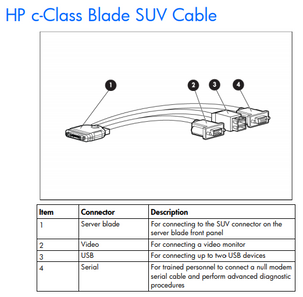- Community Home
- >
- Servers and Operating Systems
- >
- HPE BladeSystem
- >
- BladeSystem - General
- >
- Mounting a USB pen drive on a blade server
Categories
Company
Local Language
Forums
Discussions
Forums
- Data Protection and Retention
- Entry Storage Systems
- Legacy
- Midrange and Enterprise Storage
- Storage Networking
- HPE Nimble Storage
Discussions
Forums
Discussions
Discussions
Discussions
Forums
Discussions
Discussion Boards
Discussion Boards
Discussion Boards
Discussion Boards
- BladeSystem Infrastructure and Application Solutions
- Appliance Servers
- Alpha Servers
- BackOffice Products
- Internet Products
- HPE 9000 and HPE e3000 Servers
- Networking
- Netservers
- Secure OS Software for Linux
- Server Management (Insight Manager 7)
- Windows Server 2003
- Operating System - Tru64 Unix
- ProLiant Deployment and Provisioning
- Linux-Based Community / Regional
- Microsoft System Center Integration
Discussion Boards
Discussion Boards
Discussion Boards
Discussion Boards
Discussion Boards
Discussion Boards
Discussion Boards
Discussion Boards
Discussion Boards
Discussion Boards
Discussion Boards
Discussion Boards
Discussion Boards
Discussion Boards
Discussion Boards
Discussion Boards
Discussion Boards
Discussion Boards
Discussion Boards
Discussion Boards
Community
Resources
Forums
Blogs
- Subscribe to RSS Feed
- Mark Topic as New
- Mark Topic as Read
- Float this Topic for Current User
- Bookmark
- Subscribe
- Printer Friendly Page
- Mark as New
- Bookmark
- Subscribe
- Mute
- Subscribe to RSS Feed
- Permalink
- Report Inappropriate Content
02-25-2019 10:34 PM
02-25-2019 10:34 PM
Mounting a USB pen drive on a blade server
I recently tried to mount a USB pen drive to a blade server by plugging the SUV cable to the server, and then plugging the USB stick to the SUV cable USB slot.
I then could see a list of messages in /var/log/messages showing that the server has detected the USB device been plugged into the blade server. (Attached picture). How do I interpret these messages, and mount the USB device onto the blade server? The OS I have is RHEL 7.3.
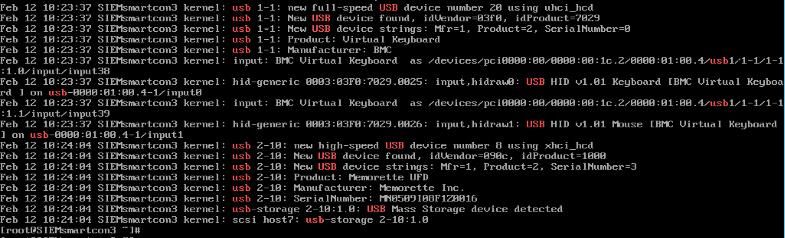
- Mark as New
- Bookmark
- Subscribe
- Mute
- Subscribe to RSS Feed
- Permalink
- Report Inappropriate Content
02-26-2019 10:06 PM
02-26-2019 10:06 PM
Re: Mounting a USB pen drive on a blade server
Hi ,
Good Day!!!
Could you explain or brief your issue as well as what is the capacity of USB pen drive for isolate the issue.
As per snap shot pen drive is very well detected .
Please let me know what you need exactly .
Regards,
Sanjeev Goyal
I am a HPE Employee.
[Any personal opinions expressed are mine, and not official statements on behalf of Hewlett Packard Enterprise]

- Mark as New
- Bookmark
- Subscribe
- Mute
- Subscribe to RSS Feed
- Permalink
- Report Inappropriate Content
02-27-2019 01:58 AM
02-27-2019 01:58 AM
Re: Mounting a USB pen drive on a blade server
I need the steps to mount the stick.
I can see that the USB is detected, however, there are no device names like /dev/sda, /dev/sdb, etc, so I am not sure how to mount it.
- Mark as New
- Bookmark
- Subscribe
- Mute
- Subscribe to RSS Feed
- Permalink
- Report Inappropriate Content
02-27-2019 10:43 AM
02-27-2019 10:43 AM
Re: Mounting a USB pen drive on a blade server
It would appear the OS doesn't like something about your USB device as it should assign a device label. Here are two usb stick mounts on a BL460 Gen10 One is mounting the device via iLO, the other is using the dongle on the front of the server. I added the hask mark in between the two insertion events.
2019-02-27T12:16:40.464145-06:00 linux-mbqb kernel: [415319.459856] usb 2-6: new high-speed USB device number 6 using xhci_hcd 2019-02-27T12:16:40.612092-06:00 linux-mbqb kernel: [415319.608765] usb 2-6: New USB device found, idVendor=0781, idProduct=5406 2019-02-27T12:16:40.612112-06:00 linux-mbqb kernel: [415319.608771] usb 2-6: New USB device strings: Mfr=1, Product=2, SerialNumber=3 2019-02-27T12:16:40.612114-06:00 linux-mbqb kernel: [415319.608775] usb 2-6: Product: U3 Cruzer Micro 2019-02-27T12:16:40.612116-06:00 linux-mbqb kernel: [415319.608779] usb 2-6: Manufacturer: SanDisk Corporation 2019-02-27T12:16:40.612118-06:00 linux-mbqb kernel: [415319.608782] usb 2-6: SerialNumber: 00001619C1716A1D 2019-02-27T12:16:40.612120-06:00 linux-mbqb kernel: [415319.609427] usb-storage 2-6:1.0: USB Mass Storage device detected 2019-02-27T12:16:40.612122-06:00 linux-mbqb kernel: [415319.609745] scsi host3: usb-storage 2-6:1.0 2019-02-27T12:16:40.616332-06:00 linux-mbqb mtp-probe: checking bus 2, device 6: "/sys/devices/pci0000:00/0000:00:14.0/usb2/2-6" 2019-02-27T12:16:40.616925-06:00 linux-mbqb mtp-probe: bus: 2, device: 6 was not an MTP device 2019-02-27T12:16:41.639719-06:00 linux-mbqb kernel: [415320.636340] scsi 3:0:0:0: Direct-Access SanDisk U3 Cruzer Micro 3.27 PQ: 0 ANSI: 2 2019-02-27T12:16:41.639739-06:00 linux-mbqb kernel: [415320.636796] sd 3:0:0:0: Attached scsi generic sg12 type 0 2019-02-27T12:16:41.639742-06:00 linux-mbqb kernel: [415320.637008] sd 3:0:0:0: [sdg] 8027790 512-byte logical blocks: (4.11 GB/3.83 GiB) 2019-02-27T12:16:41.639743-06:00 linux-mbqb kernel: [415320.637201] sd 3:0:0:0: [sdg] Write Protect is off 2019-02-27T12:16:41.639745-06:00 linux-mbqb kernel: [415320.637206] sd 3:0:0:0: [sdg] Mode Sense: 03 00 00 00 2019-02-27T12:16:41.639747-06:00 linux-mbqb kernel: [415320.637415] sd 3:0:0:0: [sdg] No Caching mode page found 2019-02-27T12:16:41.639749-06:00 linux-mbqb kernel: [415320.637419] sd 3:0:0:0: [sdg] Assuming drive cache: write through 2019-02-27T12:16:41.644088-06:00 linux-mbqb kernel: [415320.641057] sdg: sdg1 2019-02-27T12:16:41.644107-06:00 linux-mbqb kernel: [415320.642733] sd 3:0:0:0: [sdg] Attached SCSI removable disk ####################### 2019-02-27T12:17:21.432104-06:00 linux-mbqb kernel: [415360.429306] usb 2-6: USB disconnect, device number 6 2019-02-27T12:17:22.772145-06:00 linux-mbqb kernel: [415361.769286] usb 2-5: USB disconnect, device number 5 ####################### 2019-02-27T12:19:16.400152-06:00 linux-mbqb kernel: [415475.395868] usb 1-3: new high-speed USB device number 10 using ehci-pci 2019-02-27T12:19:16.556095-06:00 linux-mbqb kernel: [415475.552761] usb 1-3: New USB device found, idVendor=03f0, idProduct=2127 2019-02-27T12:19:16.556117-06:00 linux-mbqb kernel: [415475.552766] usb 1-3: New USB device strings: Mfr=1, Product=2, SerialNumber=0 2019-02-27T12:19:16.556120-06:00 linux-mbqb kernel: [415475.552771] usb 1-3: Product: Virtual USB Key 2019-02-27T12:19:16.556125-06:00 linux-mbqb kernel: [415475.552774] usb 1-3: Manufacturer: iLO 2019-02-27T12:19:16.556145-06:00 linux-mbqb kernel: [415475.553327] usb-storage 1-3:1.0: USB Mass Storage device detected 2019-02-27T12:19:16.556148-06:00 linux-mbqb kernel: [415475.553569] scsi host3: usb-storage 1-3:1.0 2019-02-27T12:19:16.560504-06:00 linux-mbqb mtp-probe: checking bus 1, device 10: "/sys/devices/pci0000:00/0000:00:1c.4/0000:01:00.4/usb1/1-3" 2019-02-27T12:19:16.561100-06:00 linux-mbqb mtp-probe: bus: 1, device: 10 was not an MTP device 2019-02-27T12:19:17.676036-06:00 linux-mbqb kernel: [415476.672688] scsi 3:0:0:0: Direct-Access iLO Virtual Media 0.01 PQ: 0 ANSI: 0 CCS 2019-02-27T12:19:17.676068-06:00 linux-mbqb kernel: [415476.673143] sd 3:0:0:0: Attached scsi generic sg12 type 0 2019-02-27T12:19:17.960073-06:00 linux-mbqb kernel: [415476.957905] sd 3:0:0:0: [sdg] 8027790 512-byte logical blocks: (4.11 GB/3.83 GiB) 2019-02-27T12:19:17.964078-06:00 linux-mbqb kernel: [415476.960395] sd 3:0:0:0: [sdg] Write Protect is off 2019-02-27T12:19:17.964100-06:00 linux-mbqb kernel: [415476.960400] sd 3:0:0:0: [sdg] Mode Sense: 40 24 00 00 2019-02-27T12:19:17.964102-06:00 linux-mbqb kernel: [415476.962758] sd 3:0:0:0: [sdg] No Caching mode page found 2019-02-27T12:19:17.964104-06:00 linux-mbqb kernel: [415476.962763] sd 3:0:0:0: [sdg] Assuming drive cache: write through 2019-02-27T12:19:17.992078-06:00 linux-mbqb kernel: [415476.991074] sdg: 2019-02-27T12:19:18.008119-06:00 linux-mbqb kernel: [415477.005536] sd 3:0:0:0: [sdg] Attached SCSI removable disk #######################
- Mark as New
- Bookmark
- Subscribe
- Mute
- Subscribe to RSS Feed
- Permalink
- Report Inappropriate Content
02-27-2019 05:59 PM
02-27-2019 05:59 PM
Re: Mounting a USB pen drive on a blade server
Hi,
Please use iLO or mound the USB through iLO for OS installation . we can use SUV cable as below.
Please let me know for further assistance.
Regards,
Sanjeev Goyal
I am a HPE Employee.
[Any personal opinions expressed are mine, and not official statements on behalf of Hewlett Packard Enterprise]