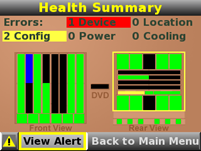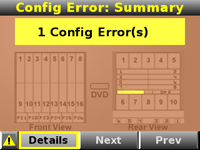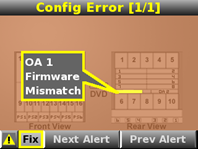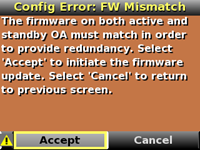- Community Home
- >
- Servers and Operating Systems
- >
- HPE BladeSystem
- >
- BladeSystem - General
- >
- Onboard Administrator (OA) replacement procedure
Categories
Company
Local Language
Forums
Discussions
Forums
- Data Protection and Retention
- Entry Storage Systems
- Legacy
- Midrange and Enterprise Storage
- Storage Networking
- HPE Nimble Storage
Discussions
Forums
Discussions
Discussions
Discussions
Forums
Discussions
Discussion Boards
Discussion Boards
Discussion Boards
Discussion Boards
- BladeSystem Infrastructure and Application Solutions
- Appliance Servers
- Alpha Servers
- BackOffice Products
- Internet Products
- HPE 9000 and HPE e3000 Servers
- Networking
- Netservers
- Secure OS Software for Linux
- Server Management (Insight Manager 7)
- Windows Server 2003
- Operating System - Tru64 Unix
- ProLiant Deployment and Provisioning
- Linux-Based Community / Regional
- Microsoft System Center Integration
Discussion Boards
Discussion Boards
Discussion Boards
Discussion Boards
Discussion Boards
Discussion Boards
Discussion Boards
Discussion Boards
Discussion Boards
Discussion Boards
Discussion Boards
Discussion Boards
Discussion Boards
Discussion Boards
Discussion Boards
Discussion Boards
Discussion Boards
Discussion Boards
Discussion Boards
Discussion Boards
Community
Resources
Forums
Blogs
- Subscribe to RSS Feed
- Mark Topic as New
- Mark Topic as Read
- Float this Topic for Current User
- Bookmark
- Subscribe
- Printer Friendly Page
- Mark as New
- Bookmark
- Subscribe
- Mute
- Subscribe to RSS Feed
- Permalink
- Report Inappropriate Content
01-11-2013 07:04 AM
01-11-2013 07:04 AM
Onboard Administrator (OA) replacement procedure
Michael was looking for a procedure to replace OA modules:
**************
I had a customer complain to me yesterday about what happens when he replaces a failed OA module. He says that invariably the replacement OA has a different version of firmware than the current active OA and it “won’t come online” in the enclosure. In looking at the OA User’s Guide, I see this footnote under a table that very briefly describes module replacement:
2 If redundant Onboard Administrator firmware versions do not match, the settings are not automatically synchronized.
Synchronize the firmware by using the Insight Display, GUI, or CLI command, and then the settings are automatically
synchronized to the replaced Onboard Administrator module.
That’s a little sketchy. Do we have any documentation that details this a little more fully? Failing that, could someone describe how to resolve this?
Thanks in advance for any help.
****************
Monty replied:
************
Are you asking how the service person replacing the OA could see a firmware mismatch problem and use the Insight Display to synchronize the firmware?
Here are Insight Display screenshots I just captured to show the sequence:
- The Insight Display will show a Config error if two OA modules have different firmware versions
a. Navigating to the particular error details will show Firmware Mismatch on the module with the oldest firmware
b. Selecting Fix on that screen will show possible corrective action:
c. Pressing Accept will synchronize the firmware from the module with the newest version to the module with the oldest version
d. After the firmware is updated on that module – the enclosure settings will be automatically synchronized to that module and OA redundancy will be restored
2. If the service person changing the OA module does not synchronize the firmware – this can be accomplished through the OA GUI or OA CLI commands documented in those guides.
*******************
Other comments or questions?