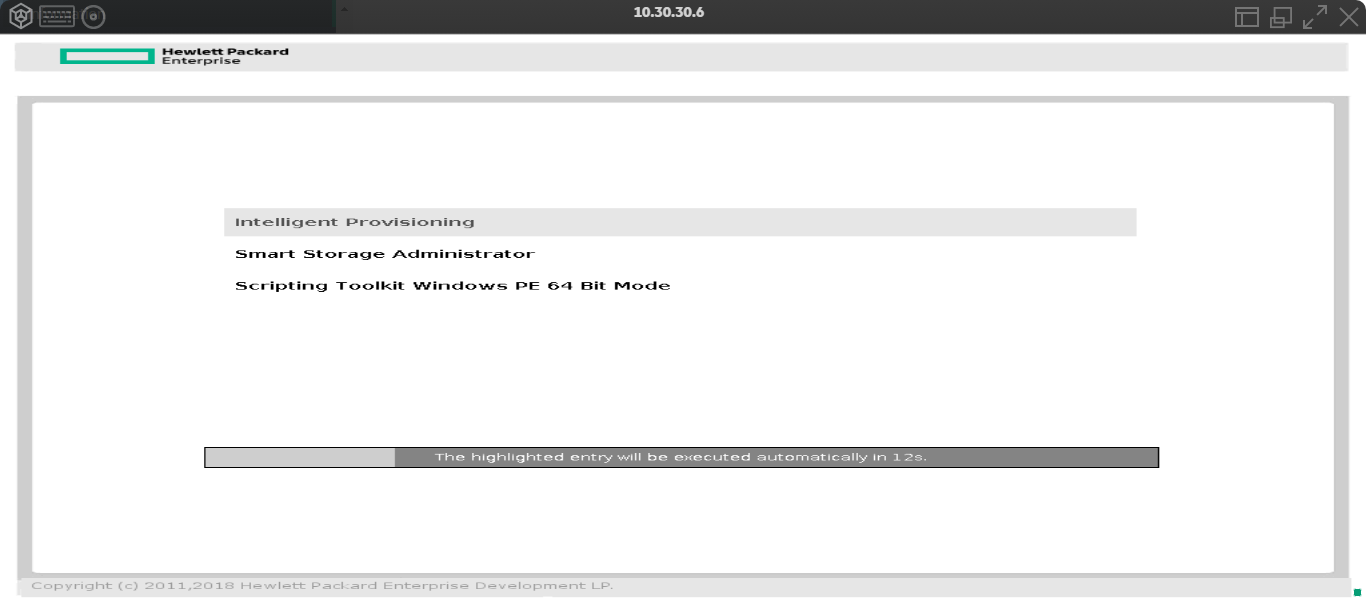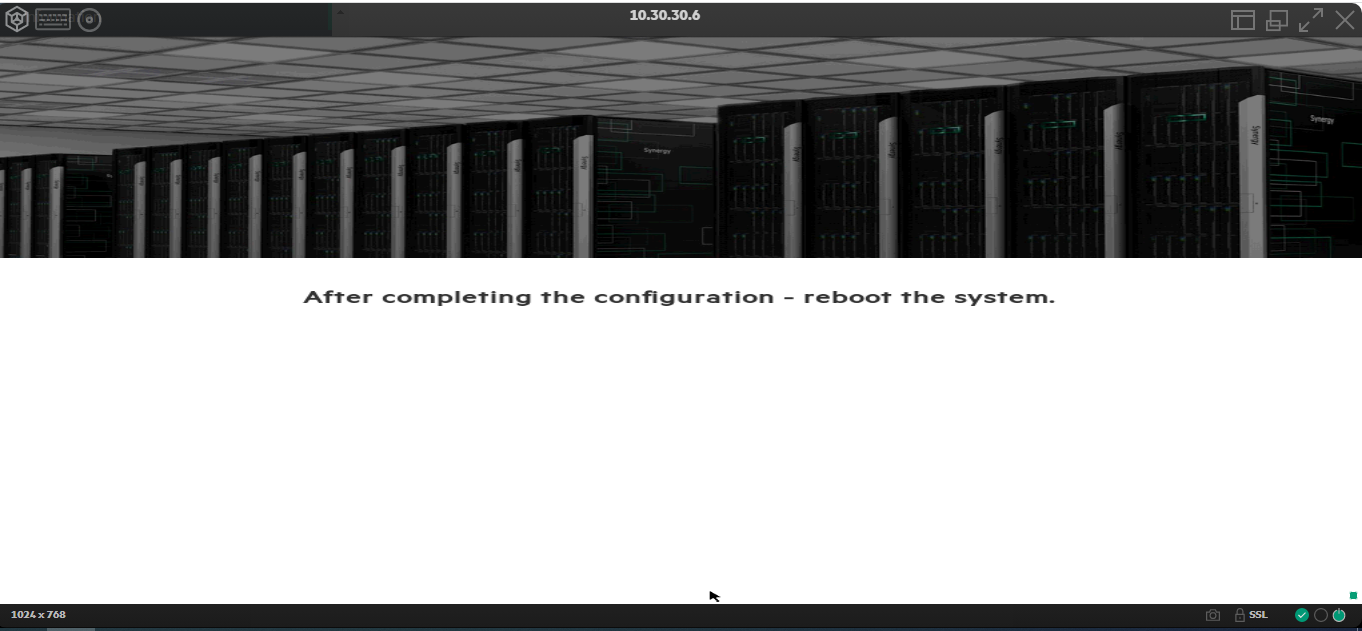- Community Home
- >
- Servers and Operating Systems
- >
- HPE BladeSystem
- >
- BladeSystem - General
- >
- Unconfigured drives
Categories
Company
Local Language
Forums
Discussions
Forums
- Data Protection and Retention
- Entry Storage Systems
- Legacy
- Midrange and Enterprise Storage
- Storage Networking
- HPE Nimble Storage
Discussions
Discussions
Discussions
Discussions
Forums
Discussions
Discussion Boards
Discussion Boards
Discussion Boards
Discussion Boards
- BladeSystem Infrastructure and Application Solutions
- Appliance Servers
- Alpha Servers
- BackOffice Products
- Internet Products
- HPE 9000 and HPE e3000 Servers
- Networking
- Netservers
- Secure OS Software for Linux
- Server Management (Insight Manager 7)
- Windows Server 2003
- Operating System - Tru64 Unix
- ProLiant Deployment and Provisioning
- Linux-Based Community / Regional
- Microsoft System Center Integration
Discussion Boards
Discussion Boards
Discussion Boards
Discussion Boards
Discussion Boards
Discussion Boards
Discussion Boards
Discussion Boards
Discussion Boards
Discussion Boards
Discussion Boards
Discussion Boards
Discussion Boards
Discussion Boards
Discussion Boards
Discussion Boards
Discussion Boards
Discussion Boards
Discussion Boards
Community
Resources
Forums
Blogs
- Subscribe to RSS Feed
- Mark Topic as New
- Mark Topic as Read
- Float this Topic for Current User
- Bookmark
- Subscribe
- Printer Friendly Page
- Mark as New
- Bookmark
- Subscribe
- Mute
- Subscribe to RSS Feed
- Permalink
- Report Inappropriate Content
03-28-2023 06:09 AM - last edited on 04-17-2023 01:03 AM by support_s
03-28-2023 06:09 AM - last edited on 04-17-2023 01:03 AM by support_s
Unconfigured drives
Hello,
Please I've put a new drive in the an HPE server dl380 gen 10 and when I checked the iLo I found this :
-
Drives
-
Location Health Capacity Media Type
-
Port 1I Box 3 Bay 4 OK 300 GB SAS HDD
-
Port 1I Box 3 Bay 3 OK 300 GB SAS HDD
-
Port 1I Box 3 Bay 1 OK 300 GB SAS HDD
-
Port 2I Box 3 Bay 5 OK 300 GB SAS HDD
-
Unconfigured Drives
-
Location Health Capacity Media Type
-
Port 1I Box 3 Bay 2 OK 300 GB SAS HDD
Drive DetailsFirmware Version HPD3 -
Serial Number
Confidential info erased -
Model Not available
-
Drive Configuration Spare
-
Encryption Status Not Enabled
Please how can I fix this unconfigured drive ?
-
-
-
- Tags:
- Prolaint server
- Mark as New
- Bookmark
- Subscribe
- Mute
- Subscribe to RSS Feed
- Permalink
- Report Inappropriate Content
03-30-2023 04:54 AM
03-30-2023 04:54 AM
Re: Unconfigured drives
Hello,
To configure the unconfigured drive, you need to access the Smart Storage Administrator (SSA) utility in the HPE server.
Here are the steps to follow:
- Reboot the server and press F10 to enter the Intelligent Provisioning screen.
- Select the "SSA" option under the "Configure and Install" menu.
- In the SSA utility, select the unconfigured drive from the list of drives and click on the "Configure" button.
- Choose the RAID level you want to configure and click on "Save".
- You can also assign a hot spare or create a logical drive from the unconfigured drive.
- After configuring the drive, exit the SSA utility and restart the server.
Once the server has rebooted, you should be able to see the newly configured drive in the list of drives, and it should be ready to use.
- Mark as New
- Bookmark
- Subscribe
- Mute
- Subscribe to RSS Feed
- Permalink
- Report Inappropriate Content
04-04-2023 03:57 AM
04-04-2023 03:57 AM
Re: Unconfigured drives
Hi @Riadm13,
Good day!
Please do follow the steps mentioned above and share us the observations.
Thank you
RamKS
I work for HPE.
[Any personal opinions expressed are mine, and not official statements on behalf of Hewlett Packard Enterprise]

- Mark as New
- Bookmark
- Subscribe
- Mute
- Subscribe to RSS Feed
- Permalink
- Report Inappropriate Content
04-06-2023 05:02 AM
04-06-2023 05:02 AM
Re: Unconfigured drives
Hello,
The problem is when I go to HPE SSA, It's written after completing the configuration reboot the system, because last time when I was in SSA I didn't modify anything and I rebooted the server but now I can't configure because it's the same window so I'm searching for a solution for this " after completing the configuration reboot the system "
- Mark as New
- Bookmark
- Subscribe
- Mute
- Subscribe to RSS Feed
- Permalink
- Report Inappropriate Content
04-06-2023 05:03 AM
04-06-2023 05:03 AM
Re: Unconfigured drives
Hello,
Thank you for you solution I will try it but first I have to find a solution for the probléme " after completing the configuration reboot the system " when I go to the HPE SSA
- Mark as New
- Bookmark
- Subscribe
- Mute
- Subscribe to RSS Feed
- Permalink
- Report Inappropriate Content
04-07-2023 08:54 AM
04-07-2023 08:54 AM
Re: Unconfigured drives
Hi @Riadm13,
Good day!
Are you facing any issues in rebooting the System / if you are unable to find the option to reboot.?
Could you please explain what eactly is the issue related to the SSA.
Please do share Screenshot which would help us to see the issue.
Thank you
RamKS
I work for HPE.
[Any personal opinions expressed are mine, and not official statements on behalf of Hewlett Packard Enterprise]

- Mark as New
- Bookmark
- Subscribe
- Mute
- Subscribe to RSS Feed
- Permalink
- Report Inappropriate Content
04-09-2023 05:09 AM
04-09-2023 05:09 AM
Re: Unconfigured drives
Hello,
Well when I restart my server and click on F10 I go here in smart storage administrator
I can't modify because this windows stay like this
And even when I restart the server it stays the same
- Mark as New
- Bookmark
- Subscribe
- Mute
- Subscribe to RSS Feed
- Permalink
- Report Inappropriate Content
04-10-2023 06:45 AM
04-10-2023 06:45 AM
Re: Unconfigured drives
Hello @Riadm13,
Thank you for sharing the screenshot.
It seems that the embedded application may be corrupted. You can try using Offline SSA to configure the RAID and check the other details. Additionally, you can try downloading and re-flashing Intelligent Provisioning, which will include the SSA.
Here are the links:
- HPE Offline SSA: https://support.hpe.com/connect/s/softwaredetails?language=en_US&softwareId=MTX_321a88714bff4279abf175b9bd
- Intelligent Provisioning Recovery Media: https://support.hpe.com/connect/s/softwaredetails?language=en_US&softwareId=MTX_db21fea0c46b4820b840f9242e
The procedure is the same as loading the SPP ISO. You need to mount the ISO on iLO and boot the server using the ISO file. Then, follow the on-screen instructions.
Thank you,
RamKS
I work for HPE.
[Any personal opinions expressed are mine, and not official statements on behalf of Hewlett Packard Enterprise]

- Mark as New
- Bookmark
- Subscribe
- Mute
- Subscribe to RSS Feed
- Permalink
- Report Inappropriate Content
04-11-2023 03:08 AM
04-11-2023 03:08 AM
Re: Unconfigured drives
Thank you so much, I did it,
But i couldn't configure it because there was no button such configure because it was an auto replaced drive. But I found this message:
Unrecoverable Media Errors Detected on Drives during previous Rebuild or Background Surface scan. Errors will be corrected when the sector(s) are overwritten. Action: Backup and Restore recommended.
- Mark as New
- Bookmark
- Subscribe
- Mute
- Subscribe to RSS Feed
- Permalink
- Report Inappropriate Content
04-11-2023 10:08 AM
04-11-2023 10:08 AM
Re: Unconfigured drives
Hi @Riadm13,
Good day!
I understand that the Drive which was part of the RAID is now showing under "Unconfigured" after the replacement, which was supposed to be configured back in RAID, please correct me if I am wrong.
Also you are seeing the Error regarding unrecoverable Media Errors.
We recommend you to check out the article below and follow the steps given in the Resolution section to address both problems.
https://support.hpe.com/hpesc/public/docDisplay?docId=a00104843en_us&docLocale=en_US
(When recreating the logical drive, it is possible to add the "Unconfigured" status drive to the RAID as well.)
Thank you
RamKS
I work for HPE.
[Any personal opinions expressed are mine, and not official statements on behalf of Hewlett Packard Enterprise]

- Mark as New
- Bookmark
- Subscribe
- Mute
- Subscribe to RSS Feed
- Permalink
- Report Inappropriate Content
04-12-2023 02:02 AM
04-12-2023 02:02 AM
Re: Unconfigured drives
Yes, I had a problem my 2nd drive stopped working so I took another drive from another server which was I think configured but in his package and I replaced my drive. And in the SSA it was an auto replaced drive and in the ILO it's showing it's unconfigured.
Thank you for your help, I really appreciate it.
- Mark as New
- Bookmark
- Subscribe
- Mute
- Subscribe to RSS Feed
- Permalink
- Report Inappropriate Content
04-12-2023 08:06 AM
04-12-2023 08:06 AM
Re: Unconfigured drives
Hi @Riadm13,
Thank you for confirming!
For this we would suggest referring the same Article and follow the steps mentioned which would resolve both the issues that we are seeing here.
Thank you
RamKS
I work for HPE.
[Any personal opinions expressed are mine, and not official statements on behalf of Hewlett Packard Enterprise]

- Mark as New
- Bookmark
- Subscribe
- Mute
- Subscribe to RSS Feed
- Permalink
- Report Inappropriate Content
04-13-2023 02:22 AM
04-13-2023 02:22 AM
Re: Unconfigured drives
Thank you,
Another question please, I am careful because in the server there is too much SAP data and I wanted to know if I delete all the logical drives so all the server data will be deleted ? I know I'll do a backup first but I just want to confirm.
- Mark as New
- Bookmark
- Subscribe
- Mute
- Subscribe to RSS Feed
- Permalink
- Report Inappropriate Content
04-13-2023 03:00 AM
04-13-2023 03:00 AM
Re: Unconfigured drives
Hi @Riadm31,
You are welcome.
Yes, Data in the Logical Drive will be deleted and then Data needs to be restored from back up.
Also if the Logical Drive contains the Operating System, you may need to check this and may need to re-install the Operating System too.
Thank you
RamKS
I work for HPE.
[Any personal opinions expressed are mine, and not official statements on behalf of Hewlett Packard Enterprise]