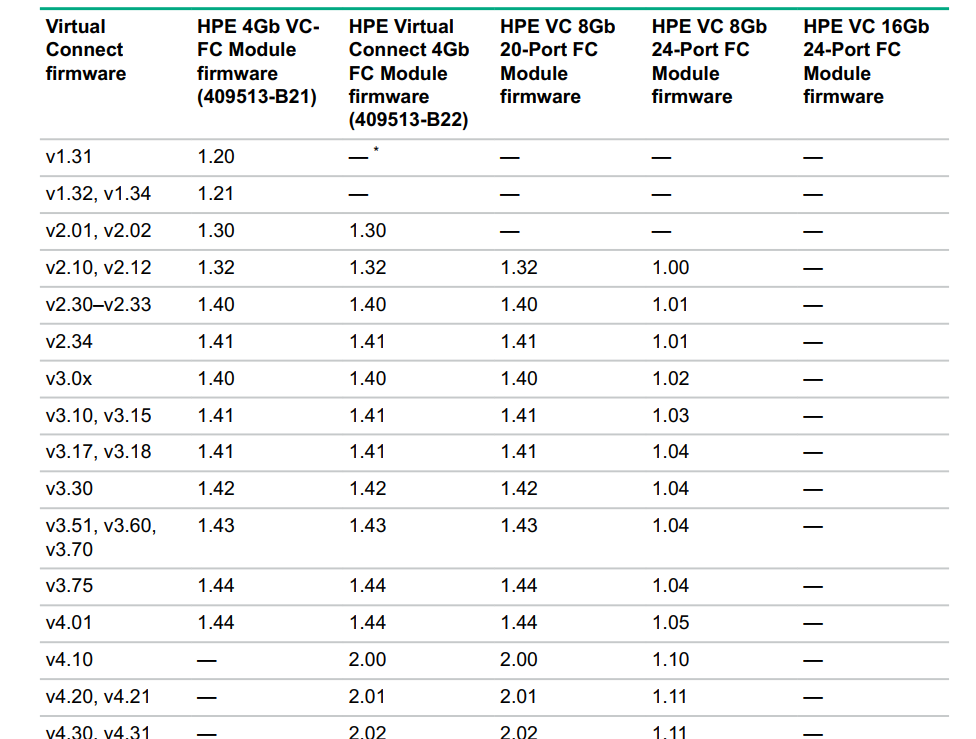- Community Home
- >
- Servers and Operating Systems
- >
- HPE BladeSystem
- >
- BladeSystem - General
- >
- vcsu update failed, error health of primary or sta...
Categories
Company
Local Language
Forums
Discussions
Forums
- Data Protection and Retention
- Entry Storage Systems
- Legacy
- Midrange and Enterprise Storage
- Storage Networking
- HPE Nimble Storage
Discussions
Forums
Discussions
Discussions
Forums
Discussions
Discussion Boards
Discussion Boards
Discussion Boards
Discussion Boards
- BladeSystem Infrastructure and Application Solutions
- Appliance Servers
- Alpha Servers
- BackOffice Products
- Internet Products
- HPE 9000 and HPE e3000 Servers
- Networking
- Netservers
- Secure OS Software for Linux
- Server Management (Insight Manager 7)
- Windows Server 2003
- Operating System - Tru64 Unix
- ProLiant Deployment and Provisioning
- Linux-Based Community / Regional
- Microsoft System Center Integration
Discussion Boards
Discussion Boards
Discussion Boards
Discussion Boards
Discussion Boards
Discussion Boards
Discussion Boards
Discussion Boards
Discussion Boards
Discussion Boards
Discussion Boards
Discussion Boards
Discussion Boards
Discussion Boards
Discussion Boards
Discussion Boards
Discussion Boards
Discussion Boards
Discussion Boards
Discussion Boards
Community
Resources
Forums
Blogs
- Subscribe to RSS Feed
- Mark Topic as New
- Mark Topic as Read
- Float this Topic for Current User
- Bookmark
- Subscribe
- Printer Friendly Page
- Mark as New
- Bookmark
- Subscribe
- Mute
- Subscribe to RSS Feed
- Permalink
- Report Inappropriate Content
12-12-2019 05:05 AM
12-12-2019 05:05 AM
The vc-fc fw is 1.20.0
The vc flex-10 fw is 4.20
So I tried to update the vc-fc using vcsu 1.9.0.
In OA everything is well, I checked the show all output and even in the firmware summary screen there is no any error.
Waiting for your advisor and help.
How time flies~~~
Solved! Go to Solution.
- Mark as New
- Bookmark
- Subscribe
- Mute
- Subscribe to RSS Feed
- Permalink
- Report Inappropriate Content
12-12-2019 06:52 AM - edited 12-12-2019 07:08 AM
12-12-2019 06:52 AM - edited 12-12-2019 07:08 AM
Re: vcsu update failed, error health of primary or standby module is not ok
What version do you want to install?
Please post
vcsu -a healthcheck
Do you have the 20 or 24 port VC FC module?
VC version 4.20 brings firmware 2.01 for 24 port, 1.11 for 20 port VC FC 8Gb modules.
There is NO version 1.20 for 8Gb modules.
From the release notes:
Hope this helps!
Regards
Torsten.
__________________________________________________
There are only 10 types of people in the world -
those who understand binary, and those who don't.
__________________________________________________
No support by private messages. Please ask the forum!
If you feel this was helpful please click the KUDOS! thumb below!

- Mark as New
- Bookmark
- Subscribe
- Mute
- Subscribe to RSS Feed
- Permalink
- Report Inappropriate Content
12-13-2019 02:25 AM - edited 12-13-2019 04:41 AM
12-13-2019 02:25 AM - edited 12-13-2019 04:41 AM
Re: vcsu update failed, error health of primary or standby module is not ok
The content is post in below
How time flies~~~
- Mark as New
- Bookmark
- Subscribe
- Mute
- Subscribe to RSS Feed
- Permalink
- Report Inappropriate Content
12-13-2019 03:03 AM
12-13-2019 03:03 AM
Re: vcsu update failed, error health of primary or standby module is not ok
The screen output would be better.
If you are able to read this, let me know. I can't, sorry.
Hope this helps!
Regards
Torsten.
__________________________________________________
There are only 10 types of people in the world -
those who understand binary, and those who don't.
__________________________________________________
No support by private messages. Please ask the forum!
If you feel this was helpful please click the KUDOS! thumb below!

- Mark as New
- Bookmark
- Subscribe
- Mute
- Subscribe to RSS Feed
- Permalink
- Report Inappropriate Content
12-13-2019 03:05 AM - edited 12-13-2019 03:05 AM
12-13-2019 03:05 AM - edited 12-13-2019 03:05 AM
Re: vcsu update failed, error health of primary or standby module is not ok
As said, I cannot see the details, but you should do the upgrade using the force "health" option.
Hope this helps!
Regards
Torsten.
__________________________________________________
There are only 10 types of people in the world -
those who understand binary, and those who don't.
__________________________________________________
No support by private messages. Please ask the forum!
If you feel this was helpful please click the KUDOS! thumb below!

- Mark as New
- Bookmark
- Subscribe
- Mute
- Subscribe to RSS Feed
- Permalink
- Report Inappropriate Content
12-13-2019 03:52 AM
12-13-2019 03:52 AM
Re: vcsu update failed, error health of primary or standby module is not ok
Sorry for the above content's format. Here is show firmware summary, show health and show interconnect status output
>SHOW FIRMWARE SUMMARY
Enclosure Firmware Summary
Onboard Administrator Firmware Information
Bay Model Firmware Version
--- -------------------------------------------------- ----------------
1 BladeSystem c7000 DDR2 Onboard Administrator with KVM 4.22
2 OA Absent
......
Interconnect Firmware Information
Bay Device Model Firmware Version
--- ---------------------------- ----------------
1 HP VC Flex-10/10D Module 4.20
2 HP VC Flex-10/10D Module 4.20
3 HP VC 8Gb 20-Port FC Module 1.40
4 HP VC 8Gb 20-Port FC Module 1.40
>SHOW HEALTH
Enclosure Health:
Enclosure: OK
Power Subsystem: OK
Cooling Subsystem: OK
Blade Health:
Bay Status Problem Corrective Action
--- -------------------- ---------------------------------- --------------------
1 OK
2 OK
3 OK
4 OK
5 Absent
6 Absent
7 Absent
8 Absent
9 Subsumed
10 Subsumed
11 Subsumed
12 Subsumed
13 Absent
14 Absent
15 Absent
16 Absent
Interconnect Health:
Bay Status Problem Corrective Action
--- -------------------- ---------------------------------- --------------------
1 OK
2 OK
3 OK
4 OK
5 Absent
6 Absent
7 Absent
8 Absent
>SHOW INTERCONNECT STATUS ALL
Interconnect Module #1 Status:
Status: OK
Thermal: OK
CPU Fault: OK
Health LED: OK
UID: Off
Powered: On
Diagnostic Status:
Internal Data OK
Management Processor OK
Thermal Warning OK
Thermal Danger OK
I/O Configuration OK
Power OK
Device Failure OK
Device Degraded OK
Interconnect Module #2 Status:
Status: OK
Thermal: OK
CPU Fault: OK
Health LED: OK
UID: Off
Powered: On
Diagnostic Status:
Internal Data OK
Management Processor OK
Thermal Warning OK
Thermal Danger OK
I/O Configuration OK
Power OK
Device Failure OK
Device Degraded OK
Interconnect Module #3 Status:
Status: OK
Thermal: OK
CPU Fault: OK
Health LED: OK
UID: Off
Powered: On
Diagnostic Status:
Internal Data OK
Management Processor OK
Thermal Warning OK
Thermal Danger OK
I/O Configuration OK
Power OK
Device Failure OK
Device Degraded OK
Interconnect Module #4 Status:
Status: OK
Thermal: OK
CPU Fault: OK
Health LED: OK
UID: Off
Powered: On
Diagnostic Status:
Internal Data OK
Management Processor OK
Thermal Warning OK
Thermal Danger OK
I/O Configuration OK
Power OK
Device Failure OK
Device Degraded OK
How time flies~~~
- Mark as New
- Bookmark
- Subscribe
- Mute
- Subscribe to RSS Feed
- Permalink
- Report Inappropriate Content
12-13-2019 03:56 AM
12-13-2019 03:56 AM
Re: vcsu update failed, error health of primary or standby module is not ok
Sorry, I'm quit new to the vcsu. Besides upgrade using the force "health" option, is there any other method to update the VC FC 8Gb firmware? For Example, if the smart update manager can be used?
How time flies~~~
- Mark as New
- Bookmark
- Subscribe
- Mute
- Subscribe to RSS Feed
- Permalink
- Report Inappropriate Content
12-13-2019 04:09 AM
12-13-2019 04:09 AM
SolutionSUM is basically doing the same.
Run VCSU interactive, answer the question about force options.
"health" means, do the update even if the current status is degraded, not healthy (select this!)
"version" means, do the update on a module that already has this version (why not...)
Select health and it should work.
Hope this helps!
Regards
Torsten.
__________________________________________________
There are only 10 types of people in the world -
those who understand binary, and those who don't.
__________________________________________________
No support by private messages. Please ask the forum!
If you feel this was helpful please click the KUDOS! thumb below!

- Mark as New
- Bookmark
- Subscribe
- Mute
- Subscribe to RSS Feed
- Permalink
- Report Inappropriate Content
12-13-2019 04:38 AM - edited 12-13-2019 04:45 AM
12-13-2019 04:38 AM - edited 12-13-2019 04:45 AM
Re: vcsu update failed, error health of primary or standby module is not ok
Do you think sum will be useful if update still failed with health option ?
I found some error in vcsu log, please have a look if some trail can be found:
……
[Thu Dec 12 19:16:30 2019] (2688488)[VcsuCore.cpp:1043] : This is primary enclosure
[Thu Dec 12 19:16:30 2019] (2688488)[VcsuInit.cpp:750] : OA VC Mode is set
[Thu Dec 12 19:16:31 2019] (2688488)[VcsuCore.cpp:1866] : Primary VCM Found at : 192.168.0.23
[Thu Dec 12 19:16:43 2019] (2688488)[OaWrap.cpp:1438] : OA Soap Call failed with error 404
[Thu Dec 12 19:16:43 2019] (2688488)[VcmWrap.cpp:1732] : VCM Firmware Version: 4.20
[Thu Dec 12 19:16:43 2019] (2688488)[VcsuCore.cpp:1259] : VCM IP Address: 192.168.0.23
[Thu Dec 12 19:16:43 2019] (2688488)[VcsuCore.cpp:1260] : VCM Firmware Version: 4.20
[Thu Dec 12 19:16:43 2019] (2688488)[VcsuCore.cpp:1029] : Domain configuration is present
[Thu Dec 12 19:16:43 2019] (2688488)[VcsuCore.cpp:1043] : This is primary enclosure
[Thu Dec 12 19:16:44 2019] (2688488)[VcsuInit.cpp:811] : VCM user authenticated successfully
[Thu Dec 12 19:16:44 2019] (2688488)[VcmWrap.cpp:1732] : VCM Firmware Version: 4.20
[Thu Dec 12 19:16:46 2019] (2688488)[VcmWrap.cpp:901] : Number of enclosures in the domain: 1
[Thu Dec 12 19:16:48 2019] (2688488)[VcsuCore.cpp:1866] : Primary VCM Found at : 192.168.0.23
[Thu Dec 12 19:16:48 2019] (2688488)[VcsuCore.cpp:5531] : VCM is in Unlocked mode
[Thu Dec 12 19:16:48 2019] (2688488)[VcsuCore.cpp:5361] : User has domain privileges
[Thu Dec 12 19:16:48 2019] (2688488)[VcmWrap.cpp:1732] : VCM Firmware Version: 4.20
[Thu Dec 12 19:16:49 2019] (2688488)[VcmWrap.cpp:683] : User has the privilege to update the firmware
[Thu Dec 12 19:16:49 2019] (2688488)[VcmWrap.cpp:688] : User has the privilege to save config
[Thu Dec 12 19:16:49 2019] (2688488)[VcmWrap.cpp:693] : User has the privilege to save support information
[Thu Dec 12 19:16:49 2019] (2688488)[VcmWrap.cpp:1732] : VCM Firmware Version: 4.20
[Thu Dec 12 19:16:50 2019] (2688488)[VcsuSsh.cpp:143] : Connection established to 192.168.0.23
[Thu Dec 12 19:16:50 2019] (2688488)[VcsuSsh.cpp:163] : Successfully established session to 192.168.0.23
[Thu Dec 12 19:16:51 2019] (2688488)[Extract.cpp:334] : Can not open Config\./@LongLink with errorcode as Permission denied
[Thu Dec 12 19:16:51 2019] (2688488)[VcsuCore.cpp:6056] : Extraction of VCM config failed.
[Thu Dec 12 19:16:51 2019] (2688488)[VcsuCoreReal.cpp:383] : Failed to download and extract the config file
[Thu Dec 12 19:16:52 2019] (2688488)[VcsuInit.cpp:911] : Failed to read generation numbers from VCM
[Thu Dec 12 19:16:52 2019] (2688488)[VcsuCore.cpp:1866] : Primary VCM Found at : 192.168.0.23
[Thu Dec 12 19:16:58 2019] (2688488)[VcsuCore.cpp:1866] : Primary VCM Found at : 192.168.0.23
[Thu Dec 12 19:16:58 2019] (2688488)[VcsuCore.cpp:1866] : Primary VCM Found at : 192.168.0.23
[Thu Dec 12 19:16:59 2019] (2688488)[VcmWrap.cpp:763] : Domain has Proper Stacking Connection
[Thu Dec 12 19:16:59 2019] (2688488)[VcmWrap.cpp:774] : Domain has Proper Stacking Redundancy
[Thu Dec 12 19:17:00 2019] (2688488)[VcsuFirmware.cpp:679] : Verifying package signature...
[Thu Dec 12 19:17:28 2019] (2688488)[VcsuFirmware.cpp:697] : Extracting package
[Thu Dec 12 19:18:18 2019] (2688488)[Extract.cpp:125] : Done extracting PackageDesc.xml from VCpackage.tar
[Thu Dec 12 19:18:23 2019] (2688488)[Extract.cpp:125] : Done extracting vcenet.img from VCpackage.tar
[Thu Dec 12 19:18:32 2019] (2688488)[Extract.cpp:125] : Done extracting vcenetfcoe.img from VCpackage.tar
[Thu Dec 12 19:18:46 2019] (2688488)[Extract.cpp:125] : Done extracting vcg2enet.img from VCpackage.tar
[Thu Dec 12 19:19:05 2019] (2688488)[Extract.cpp:125] : Done extracting vcg2enetfcoe.img from VCpackage.tar
[Thu Dec 12 19:19:18 2019] (2688488)[Extract.cpp:125] : Done extracting vcfc.img from VCpackage.tar
[Thu Dec 12 19:19:23 2019] (2688488)[Extract.cpp:125] : Done extracting vcfc2.img from VCpackage.tar
[Thu Dec 12 19:19:35 2019] (2688488)[VcsuFirmware.cpp:709] : Parsing package information
[Thu Dec 12 19:19:35 2019] (2688488)[Extract.cpp:125] : Done extracting PackageDesc.xml from VCpackage.tar
[Thu Dec 12 19:19:35 2019] (2688488)[Extract.cpp:125] : Done extracting ReleaseNotes.txt from VCpackage.tar
[Thu Dec 12 19:19:35 2019] (2688488)[VcsuFirmware.cpp:324] : FIPSCompliant tag is not found
[Thu Dec 12 19:19:35 2019] (2688488)[VcsuFirmware.cpp:324] : FIPSCompliant tag is not found
[Thu Dec 12 19:19:35 2019] (2688488)[VcsuFirmware.cpp:324] : FIPSCompliant tag is not found
[Thu Dec 12 19:19:35 2019] (2688488)[VcsuFirmware.cpp:361] : Information for module type VC-FC3 is not available in this package
[Thu Dec 12 19:19:35 2019] (2688488)[VcsuFirmware.cpp:558] : xml_get_module_Info VC-FC3 failed for PackageDesc.xml
[Thu Dec 12 19:19:35 2019] (2688488)[VcsuFirmware.cpp:324] : FIPSCompliant tag is not found
[Thu Dec 12 19:19:35 2019] (2688488)[VcsuFirmware.cpp:324] : FIPSCompliant tag is not found
[Thu Dec 12 19:19:35 2019] (2688488)[VcsuFirmware.cpp:324] : FIPSCompliant tag is not found
[Thu Dec 12 19:19:35 2019] (2688488)[VcsuFirmware.cpp:769] : ReleaseNotes.htm saved in current directory
[Thu Dec 12 19:19:35 2019] (2688488)[VcsuCore.cpp:7434] : Domain is not in FIPS mode
[Thu Dec 12 19:19:35 2019] (2688488)[VcsuCore.cpp:7434] : Domain is not in FIPS mode
[Thu Dec 12 19:19:35 2019] (2688488)[VcsuCore.cpp:7434] : Domain is not in FIPS mode
[Thu Dec 12 19:19:35 2019] (2688488)[VcsuCore.cpp:7434] : Domain is not in FIPS mode
[Thu Dec 12 19:19:35 2019] (2688488)[VcsuCore.cpp:7434] : Domain is not in FIPS mode
[Thu Dec 12 19:19:35 2019] (2688488)[VcsuCore.cpp:2378] : Checking state of any incompleted firmware updates.
[Thu Dec 12 19:19:35 2019] (2688488)[VcsuSsh.cpp:143] : Connection established to 192.168.0.23
[Thu Dec 12 19:19:35 2019] (2688488)[VcsuSsh.cpp:163] : Successfully established session to 192.168.0.23
[Thu Dec 12 19:19:35 2019] (2688488)[VcsuCore.cpp:2471] : No incomplete firmware updates detected.
[Thu Dec 12 19:19:35 2019] (2688488)[VcsuCore.cpp:1967] : Module in bay 1 is not powered on
[Thu Dec 12 19:19:35 2019] (2688488)[VcsuCore.cpp:2097] : Current firmware revision on 1.400000 of VC-FC module in bay: 3 supports generated FTP port feature.
[Thu Dec 12 19:19:35 2019] (2688488)[VcsuCore.cpp:2097] : Current firmware revision on 1.400000 of VC-FC module in bay: 4 supports generated FTP port feature.
[Thu Dec 12 19:19:35 2019] (2688488)[VcsuFirmware.cpp:912] : Unsupported module type passed
[Thu Dec 12 19:19:35 2019] (2688488)[VcsuCore.cpp:1866] : Primary VCM Found at : 192.168.0.23
[Thu Dec 12 19:19:35 2019] (2688488)[VcmWrap.cpp:1732] : VCM Firmware Version: 4.20
[Thu Dec 12 19:19:36 2019] (2688488)[VcsuCore.cpp:7031] : The health of primary or standby module is not Ok. The update cannot proceed
[Thu Dec 12 19:19:36 2019] (2688488)[VcsuCore.cpp:6589] : Failed to update checkpoint status
[Thu Dec 12 19:19:36 2019] (2688488)[GetModuleUpdateInfo.cpp:167] : Failed to get the modules information of the enclosure
[Thu Dec 12 19:19:38 2019] (2688488)[OaWrap.cpp:793] : User successfully deleted
How time flies~~~
- Mark as New
- Bookmark
- Subscribe
- Mute
- Subscribe to RSS Feed
- Permalink
- Report Inappropriate Content
12-13-2019 04:42 AM - edited 12-13-2019 04:47 AM
12-13-2019 04:42 AM - edited 12-13-2019 04:47 AM
Re: vcsu update failed, error health of primary or standby module is not ok
This could be the show stopper:
Module in bay 1 is not powered on
SUM is using the same vcsu tool.
You should use the latest and greatest version of vcsu.
I currently have vcsu-1.14.0-x86.msi
https://support.hpe.com/hpsc/swd/public/detail?swItemId=MTX_5e6075b5c9b246f8810aa0c6b3
Try with "Run As Administrator ..."
Hope this helps!
Regards
Torsten.
__________________________________________________
There are only 10 types of people in the world -
those who understand binary, and those who don't.
__________________________________________________
No support by private messages. Please ask the forum!
If you feel this was helpful please click the KUDOS! thumb below!

- Mark as New
- Bookmark
- Subscribe
- Mute
- Subscribe to RSS Feed
- Permalink
- Report Inappropriate Content
12-13-2019 05:51 AM
12-13-2019 05:51 AM
Re: vcsu update failed, error health of primary or standby module is not ok
Thank you Torsten, you are so helpful!
I will try to update in next week. Have a nice weekend!
How time flies~~~
- Mark as New
- Bookmark
- Subscribe
- Mute
- Subscribe to RSS Feed
- Permalink
- Report Inappropriate Content
12-18-2019 04:58 PM
12-18-2019 04:58 PM
Re: vcsu update failed, error health of primary or standby module is not ok
Thank you! With your advise, the problem is fixed.
I did a healthcheck, nothing error found.
Then I run vcsu as administrator, and update with health option.
Thank you again!
How time flies~~~
- Mark as New
- Bookmark
- Subscribe
- Mute
- Subscribe to RSS Feed
- Permalink
- Report Inappropriate Content
12-18-2019 05:02 PM
12-18-2019 05:02 PM
Re: vcsu update failed, error health of primary or standby module is not ok
If you have time, please have a look:
https://community.hpe.com/t5/BladeSystem-Virtual-Connect/How-to-configure-VC-network-if-I-need-bond-two-nic-with-active/td-p/7073424#.XfrJFUK-vqA
How time flies~~~