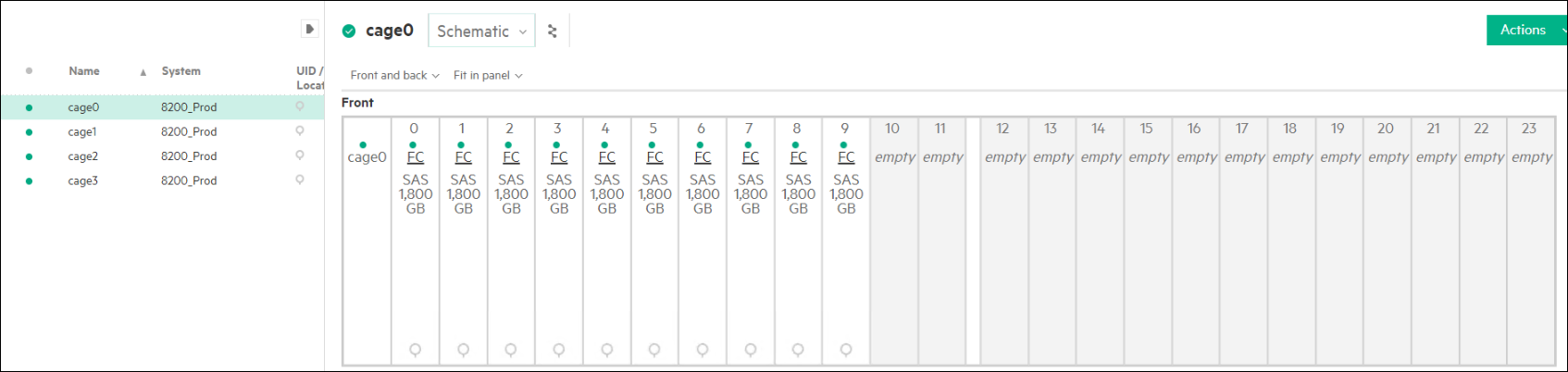- Community Home
- >
- Storage
- >
- Midrange and Enterprise Storage
- >
- HPE 3PAR StoreServ Storage
- >
- 3Par 8200 Upgrade
Categories
Company
Local Language
Forums
Discussions
Forums
- Data Protection and Retention
- Entry Storage Systems
- Legacy
- Midrange and Enterprise Storage
- Storage Networking
- HPE Nimble Storage
Discussions
Forums
Discussions
Discussions
Discussions
Forums
Discussions
Discussion Boards
Discussion Boards
Discussion Boards
Discussion Boards
- BladeSystem Infrastructure and Application Solutions
- Appliance Servers
- Alpha Servers
- BackOffice Products
- Internet Products
- HPE 9000 and HPE e3000 Servers
- Networking
- Netservers
- Secure OS Software for Linux
- Server Management (Insight Manager 7)
- Windows Server 2003
- Operating System - Tru64 Unix
- ProLiant Deployment and Provisioning
- Linux-Based Community / Regional
- Microsoft System Center Integration
Discussion Boards
Discussion Boards
Discussion Boards
Discussion Boards
Discussion Boards
Discussion Boards
Discussion Boards
Discussion Boards
Discussion Boards
Discussion Boards
Discussion Boards
Discussion Boards
Discussion Boards
Discussion Boards
Discussion Boards
Discussion Boards
Discussion Boards
Discussion Boards
Discussion Boards
Discussion Boards
Community
Resources
Forums
Blogs
- Subscribe to RSS Feed
- Mark Topic as New
- Mark Topic as Read
- Float this Topic for Current User
- Bookmark
- Subscribe
- Printer Friendly Page
- Mark as New
- Bookmark
- Subscribe
- Mute
- Subscribe to RSS Feed
- Permalink
- Report Inappropriate Content
06-21-2022 08:52 AM - last edited on 06-21-2022 10:44 PM by support_s
06-21-2022 08:52 AM - last edited on 06-21-2022 10:44 PM by support_s
Good day
3Par8200 (4 * enclosures)
Os level: 3.3.2.135 (GA)+P02
Doing some planning for a 3Par upgrade and want to follow best practise on adding the new 8 * SSD disks.
I know 3Par popultion guide says populate from left to rigth but in this case I am thinking the new SSD disks should go in slots 22 and 23 in each of the 4 disk enclosures. This leaves room to further upgrade with FC disks in future to the right and more SSD disks in future to the left.
Can someone please advise if my thinking is correct on this? (screenshot attached of enclosure, all 4 enclosures looks similiar with regards to current populated disks)
Thanks
Solved! Go to Solution.
- Tags:
- 3PAR_Primera
- drive
- Mark as New
- Bookmark
- Subscribe
- Mute
- Subscribe to RSS Feed
- Permalink
- Report Inappropriate Content
06-21-2022 09:07 AM
06-21-2022 09:07 AM
Re: 3Par 8200 Upgrade
Hello @CRD,
You can use the slots 10 and 11 for the SSDs now and reserve the slots 12 to 23 for FC drives in in future. That is very well supported.
Regards,
Srinivas Bhat
If you feel this was helpful please click the KUDOS! thumb below!
Note: All of my comments are my own and are not any official representation of the company.
I work at HPE
HPE Support Center offers support for your HPE services and products when and how you need it. Get started with HPE Support Center today.
[Any personal opinions expressed are mine, and not official statements on behalf of Hewlett Packard Enterprise]

- Mark as New
- Bookmark
- Subscribe
- Mute
- Subscribe to RSS Feed
- Permalink
- Report Inappropriate Content
06-21-2022 09:53 AM
06-21-2022 09:53 AM
Query: 3Par 8200 Upgrade
System recommended content:
1. HPE 3PAR Upgrade Tool U046 Release Notes | Required Patches prior to HPE 3PAR OS Upgrade
2. Notice: (Revision) HPE 3PAR 8000 Storage Systems - End-of-Life Announcement
Please click on "Thumbs Up/Kudo" icon to give a "Kudo".
Thank you for being a HPE valuable community member.

- Mark as New
- Bookmark
- Subscribe
- Mute
- Subscribe to RSS Feed
- Permalink
- Report Inappropriate Content
06-21-2022 10:26 AM
06-21-2022 10:26 AM
SolutionWhat Srinivas Bhat wrote!
While having FC disks and SSD disks grouped together looks nice, it's purely cosmetic. The 3PAR determines CPG storage by type (FC or SSD) and not by location.
Note: While I am an HPE Employee, all of my comments (whether noted or not), are my own and are not any official representation of the company