- Community Home
- >
- Storage
- >
- Midrange and Enterprise Storage
- >
- HPE 3PAR StoreServ Storage
- >
- certificate acceptance needed. Cannot upgrade my 3...
Categories
Company
Local Language
Forums
Discussions
Forums
- Data Protection and Retention
- Entry Storage Systems
- Legacy
- Midrange and Enterprise Storage
- Storage Networking
- HPE Nimble Storage
Discussions
Forums
Discussions
Discussions
Discussions
Forums
Discussions
Discussion Boards
Discussion Boards
Discussion Boards
Discussion Boards
- BladeSystem Infrastructure and Application Solutions
- Appliance Servers
- Alpha Servers
- BackOffice Products
- Internet Products
- HPE 9000 and HPE e3000 Servers
- Networking
- Netservers
- Secure OS Software for Linux
- Server Management (Insight Manager 7)
- Windows Server 2003
- Operating System - Tru64 Unix
- ProLiant Deployment and Provisioning
- Linux-Based Community / Regional
- Microsoft System Center Integration
Discussion Boards
Discussion Boards
Discussion Boards
Discussion Boards
Discussion Boards
Discussion Boards
Discussion Boards
Discussion Boards
Discussion Boards
Discussion Boards
Discussion Boards
Discussion Boards
Discussion Boards
Discussion Boards
Discussion Boards
Discussion Boards
Discussion Boards
Discussion Boards
Discussion Boards
Discussion Boards
Community
Resources
Forums
Blogs
- Subscribe to RSS Feed
- Mark Topic as New
- Mark Topic as Read
- Float this Topic for Current User
- Bookmark
- Subscribe
- Printer Friendly Page
- Mark as New
- Bookmark
- Subscribe
- Mute
- Subscribe to RSS Feed
- Permalink
- Report Inappropriate Content
01-08-2020 09:57 PM
01-08-2020 09:57 PM
certificate acceptance needed. Cannot upgrade my 3par OS
Hello, i have a 3PAR StoreServ 8200, i want to perfom patch update on my 3par by Service Console. But i met some problems.
1) the sp cannot communicate with the storeserv. Certificate acceptance needed. When i want to update/checkhealth it didnt allow me do anything
2) i have performed Generating a Certificate Signing Request, but occurred an error "invalid certificate"
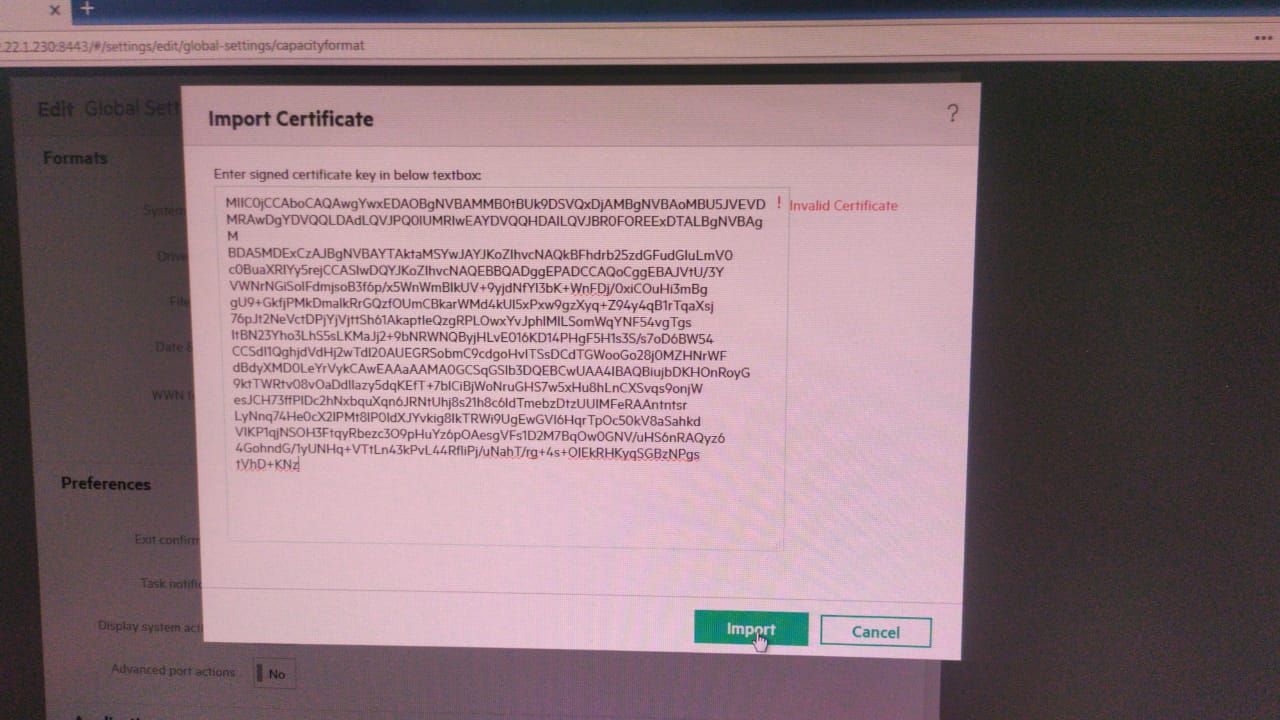

- Mark as New
- Bookmark
- Subscribe
- Mute
- Subscribe to RSS Feed
- Permalink
- Report Inappropriate Content
01-08-2020 11:14 PM - edited 01-13-2020 01:35 AM
01-08-2020 11:14 PM - edited 01-13-2020 01:35 AM
Re: certificate acceptance needed. Cannot upgrade my 3par OS
There are 2 different things here. There's a certificate of SSMC and a unified-server certificate which is installed on the 3Par array. The unified-server service includes wsapi, cim and cli.
Most probably it's the unified-server service certificate which is expired on your array, you can check it by issuing the showcert command onto CLI. If this is the case, you can easily renew this self-signed certificate by using the following command:
createcert unified-server -selfsigned -keysize 2048 -days 3650
Even though I doubt it, but you could always go ahead and check if you'd need to (re)accept the certificate by logging into Administrator Console on SSMC.
In addition, if you want to implement CA certificates on SSMC 3PAR Management Console, you can follow the manual below:
SSMC v.3.3 HPE 3PAR StoreServ Management Console 3.3 - Two-Factor Authentication Process in SSMC
or if you're about to deploy a CA signed certificate for CLI, CIM and WSAPI (unified-server) you can have a look at Implementing CA Certificates on Primera GUI
Hit the Kudo's button to show appreciation or mark as solution if your question was answered.
- Mark as New
- Bookmark
- Subscribe
- Mute
- Subscribe to RSS Feed
- Permalink
- Report Inappropriate Content
01-09-2020 03:39 AM
01-09-2020 03:39 AM
Re: certificate acceptance needed. Cannot upgrade my 3par OS
I assume he has this problem with the SP and not the SSMC.
If showcert shows that the certificate is not expired, I would simply try to remove and re-add the Storage from the SP.
Cali
 I'm not an HPE employee, so I can be wrong.
I'm not an HPE employee, so I can be wrong.