- Community Home
- >
- Storage
- >
- Midrange and Enterprise Storage
- >
- HPE 3PAR StoreServ Storage
- >
- Re: Update 3PAR
Categories
Company
Local Language
Forums
Discussions
Forums
- Data Protection and Retention
- Entry Storage Systems
- Legacy
- Midrange and Enterprise Storage
- Storage Networking
- HPE Nimble Storage
Discussions
Forums
Discussions
Discussions
Discussions
Forums
Discussions
Discussion Boards
Discussion Boards
Discussion Boards
Discussion Boards
- BladeSystem Infrastructure and Application Solutions
- Appliance Servers
- Alpha Servers
- BackOffice Products
- Internet Products
- HPE 9000 and HPE e3000 Servers
- Networking
- Netservers
- Secure OS Software for Linux
- Server Management (Insight Manager 7)
- Windows Server 2003
- Operating System - Tru64 Unix
- ProLiant Deployment and Provisioning
- Linux-Based Community / Regional
- Microsoft System Center Integration
Discussion Boards
Discussion Boards
Discussion Boards
Discussion Boards
Discussion Boards
Discussion Boards
Discussion Boards
Discussion Boards
Discussion Boards
Discussion Boards
Discussion Boards
Discussion Boards
Discussion Boards
Discussion Boards
Discussion Boards
Discussion Boards
Discussion Boards
Discussion Boards
Discussion Boards
Discussion Boards
Community
Resources
Forums
Blogs
- Subscribe to RSS Feed
- Mark Topic as New
- Mark Topic as Read
- Float this Topic for Current User
- Bookmark
- Subscribe
- Printer Friendly Page
- Mark as New
- Bookmark
- Subscribe
- Mute
- Subscribe to RSS Feed
- Permalink
- Report Inappropriate Content
08-19-2021 03:33 AM - last edited on 08-24-2021 04:23 AM by support_s
08-19-2021 03:33 AM - last edited on 08-24-2021 04:23 AM by support_s
Hi!
I am updating 3PAR 8200
Current software version: 3.3.1.410 (MU2) + P32, P34, P36, P39, P40, P45, P51, P52, P76, P90, P93, P96, P111, P113, P115, P127
I am trying to install patch 142 and I get a warning
This patch requires that the Upgrade Tool version currently be at U032 or higher.
I downloaded the new version of Upgrade Tool 038
How do I install the new version of Upgrade Tool 038
Solved! Go to Solution.
- Tags:
- 3PAR_Primera
- bios
- Mark as New
- Bookmark
- Subscribe
- Mute
- Subscribe to RSS Feed
- Permalink
- Report Inappropriate Content
08-19-2021 04:32 AM
08-19-2021 04:32 AM
Re: Update 3PAR
Hi Pogreb,
When connected with HPE InfoSight, the latest version of the HPE 3PAR Upgrade Tool is automatically downloaded and
installed. Without HPE InfoSight, you must manually download the latest version of the HPE 3PAR Upgrade Tool and load
it using the HPE 3PAR GUI on the System/Software page. The Upgrade Tool will be used when installing the next update,
quality pack, or full HPE 3PAR OS release. It will also be used to unstage revoked update packages and revoked OS release
packages.
I work at HPE
HPE Support Center offers support for your HPE services and products when and how you need it. Get started with HPE Support Center today.
[Any personal opinions expressed are mine, and not official statements on behalf of Hewlett Packard Enterprise]

- Mark as New
- Bookmark
- Subscribe
- Mute
- Subscribe to RSS Feed
- Permalink
- Report Inappropriate Content
08-19-2021 04:54 AM
08-19-2021 04:54 AM
Re: Update 3PAR
- Mark as New
- Bookmark
- Subscribe
- Mute
- Subscribe to RSS Feed
- Permalink
- Report Inappropriate Content
08-19-2021 04:54 AM
08-19-2021 04:54 AM
Re: Update 3PAR
And point to the iso file Upgrade Tool ?
- Mark as New
- Bookmark
- Subscribe
- Mute
- Subscribe to RSS Feed
- Permalink
- Report Inappropriate Content
08-19-2021 06:00 AM
08-19-2021 06:00 AM
Re: Update 3PAR
yes , you can then point it to the ISO File.
I work at HPE
HPE Support Center offers support for your HPE services and products when and how you need it. Get started with HPE Support Center today.
[Any personal opinions expressed are mine, and not official statements on behalf of Hewlett Packard Enterprise]

- Mark as New
- Bookmark
- Subscribe
- Mute
- Subscribe to RSS Feed
- Permalink
- Report Inappropriate Content
08-19-2021 06:10 AM
08-19-2021 06:10 AM
Re: Update 3PAR
I'm sorry, but please clarify.
I need to go to the Service Console - Systems - Action - Update HPE 3PAR OS and select my iso file - HPE_3PAR_SW_Upgrade_Tool_U038_QR482-11581.iso ?
- Mark as New
- Bookmark
- Subscribe
- Mute
- Subscribe to RSS Feed
- Permalink
- Report Inappropriate Content
08-19-2021 06:57 AM - edited 08-19-2021 07:14 AM
08-19-2021 06:57 AM - edited 08-19-2021 07:14 AM
Re: Update 3PAR
Hi Pogreb,
Below is the Procedure:
1. Log in to the Service Console.
2. Open the Service Console main menu and select Systems. Only one available storage system is displayed in the list.
3. Select the storage system. An overview of the storage system is displayed.
4. On the Actions menu, select Update HPE 3PAR OS. The Update window appears.
5. Load the Upgrade tool. Always load the Upgrade tool for both patch and non-patch updates. If the Upgrade tool
package is not listed in the Available update package(s) list, from the Select Update view, of the Update dialog,
select Load a different update package. Then select one of the following options:
• ISO image—Either drag or drop the image file in the file drop box or select Choose File to browse the local system
for the file. When the file appears in the box, click Start upload.
For all options, once selected, the software package is displayed as the default in Available update package(s).
NOTE: At this point, you have only loaded the Upgrade tool. Selecting the Run Checks option during the update of the
HPE 3PAR OS will automatically install the Upgrade tool.
Hope this helps!
I work at HPE
HPE Support Center offers support for your HPE services and products when and how you need it. Get started with HPE Support Center today.
[Any personal opinions expressed are mine, and not official statements on behalf of Hewlett Packard Enterprise]

- Mark as New
- Bookmark
- Subscribe
- Mute
- Subscribe to RSS Feed
- Permalink
- Report Inappropriate Content
08-19-2021 10:19 AM
08-19-2021 10:19 AM
Re: Update 3PAR
- Mark as New
- Bookmark
- Subscribe
- Mute
- Subscribe to RSS Feed
- Permalink
- Report Inappropriate Content
08-19-2021 11:53 PM
08-19-2021 11:53 PM
Re: Update 3PAR
Thanks for the answer
thanks for the answer
I point to the iso upgrade tool and I get a change to P142
- Mark as New
- Bookmark
- Subscribe
- Mute
- Subscribe to RSS Feed
- Permalink
- Report Inappropriate Content
08-19-2021 11:54 PM
08-19-2021 11:54 PM
Re: Update 3PAR
Guess you are missing the required patches?
- Mark as New
- Bookmark
- Subscribe
- Mute
- Subscribe to RSS Feed
- Permalink
- Report Inappropriate Content
08-20-2021 04:02 AM
- Mark as New
- Bookmark
- Subscribe
- Mute
- Subscribe to RSS Feed
- Permalink
- Report Inappropriate Content
08-20-2021 06:21 AM
08-20-2021 06:21 AM
Re: Update 3PAR
Thank you very much, everything worked out.
After loading AT, I selected it from the drop-down menu and everything was installed
- Mark as New
- Bookmark
- Subscribe
- Mute
- Subscribe to RSS Feed
- Permalink
- Report Inappropriate Content
08-22-2021 07:27 AM
08-22-2021 07:27 AM
Re: Update 3PAR
@Pogreb ,
Great! Glad to know that you were able to install the UT kit successfully.
Thank you @Cali !
I work at HPE
HPE Support Center offers support for your HPE services and products when and how you need it. Get started with HPE Support Center today.
[Any personal opinions expressed are mine, and not official statements on behalf of Hewlett Packard Enterprise]

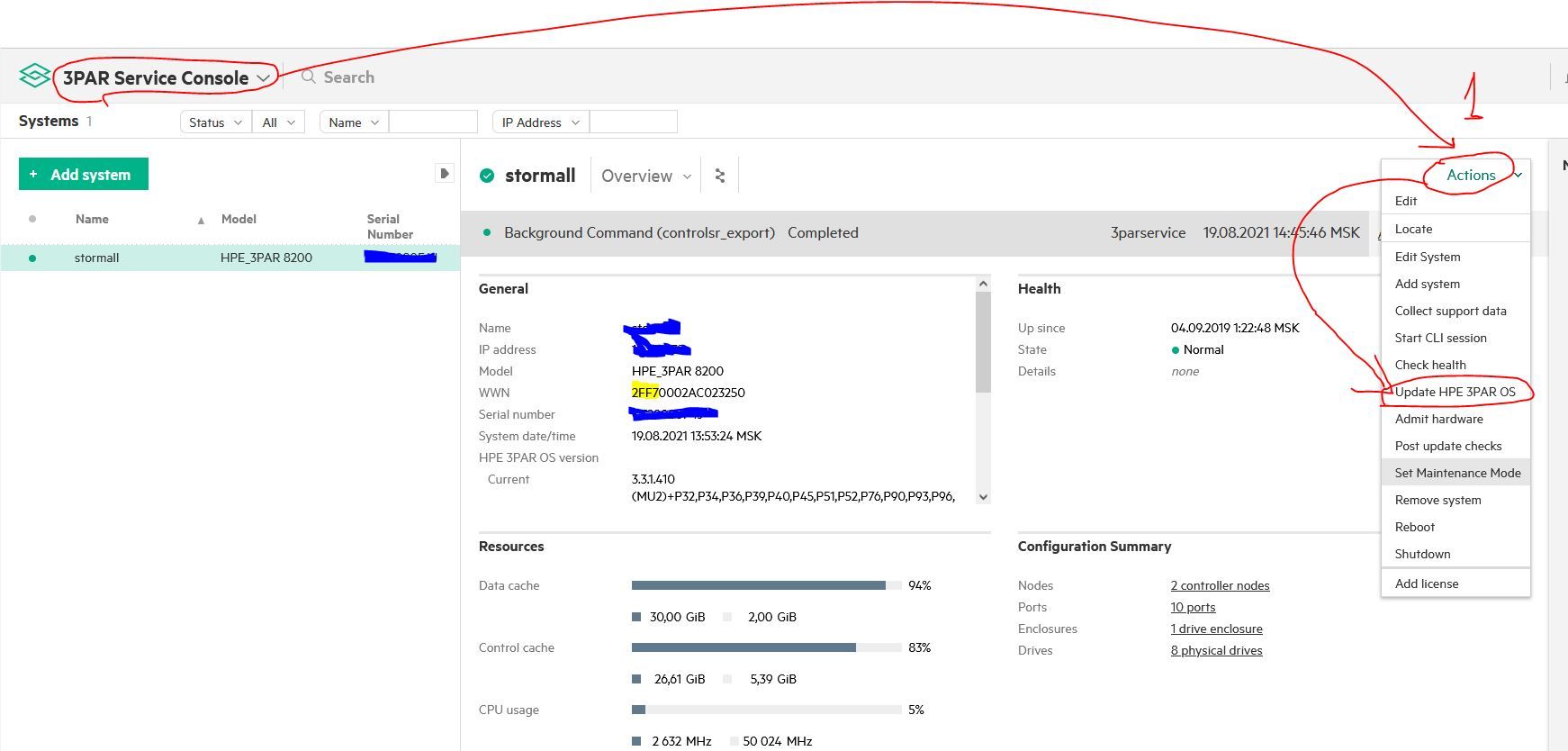
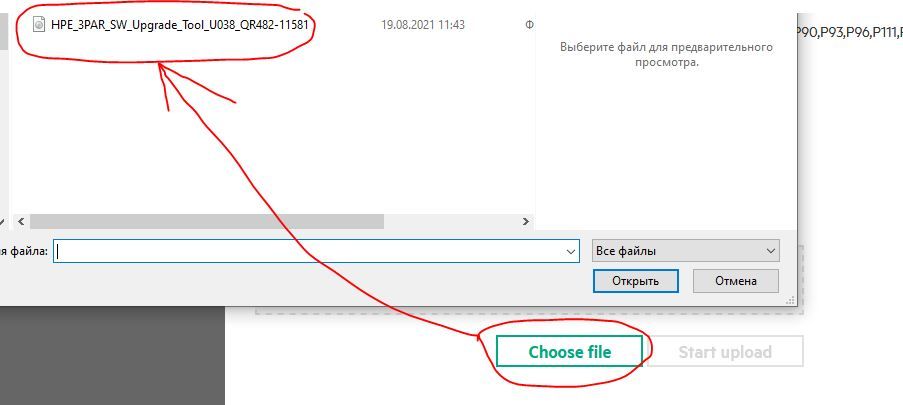
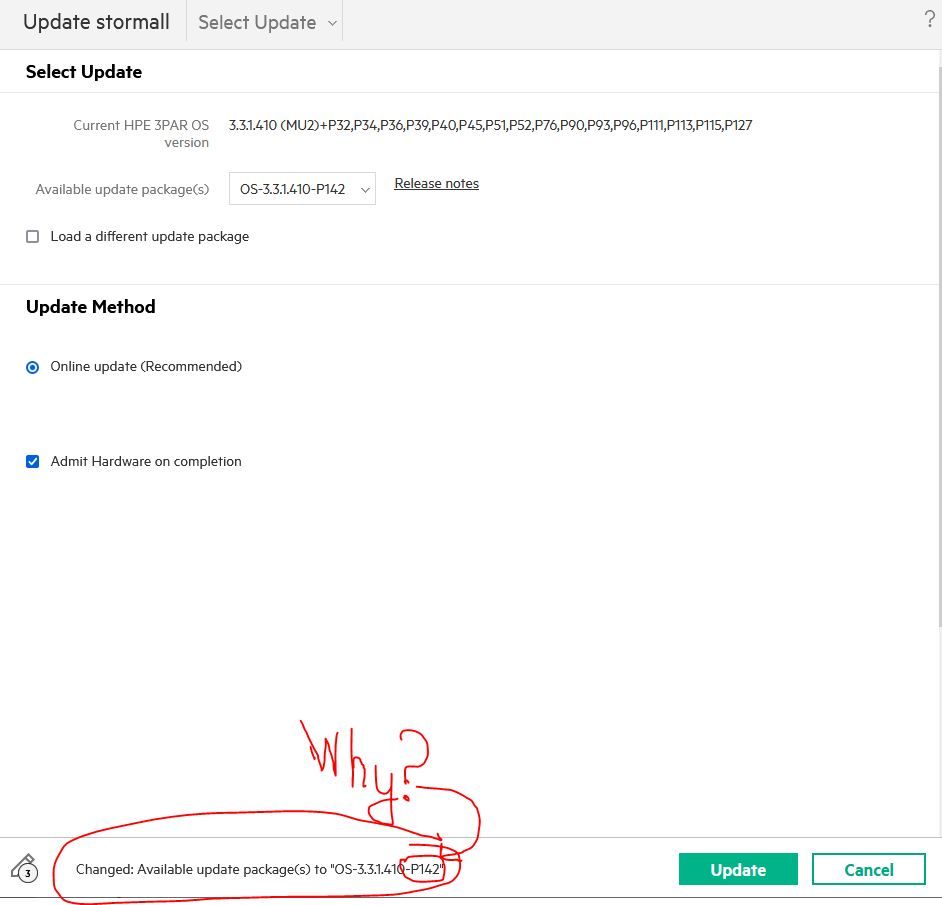
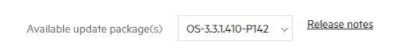
 I'm not an HPE employee, so I can be wrong.
I'm not an HPE employee, so I can be wrong.