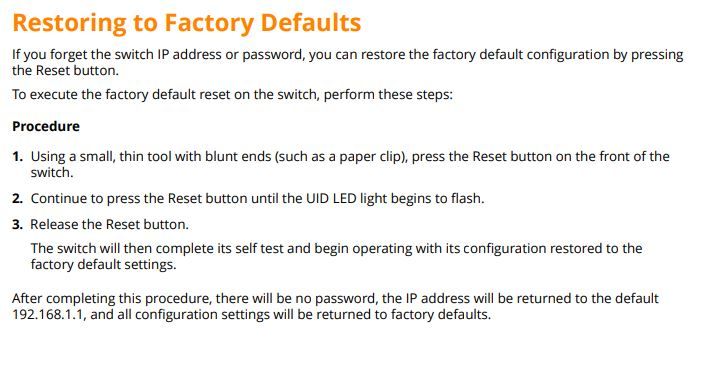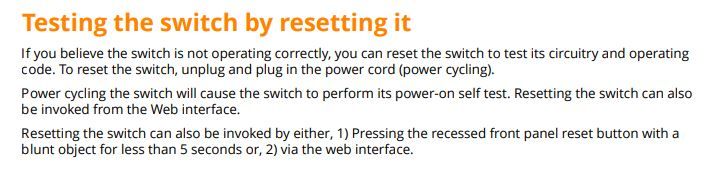- Community Home
- >
- Networking
- >
- Switching and Routing
- >
- HPE Aruba Networking & ProVision-based
- >
- Cant reset to factory default 1930 24G 4SFP/SFP+ S...
Categories
Company
Local Language
Forums
Discussions
Forums
- Data Protection and Retention
- Entry Storage Systems
- Legacy
- Midrange and Enterprise Storage
- Storage Networking
- HPE Nimble Storage
Discussions
Forums
Discussions
Discussions
Forums
Discussions
Discussion Boards
Discussion Boards
Discussion Boards
Discussion Boards
Discussion Boards
Discussion Boards
Discussion Boards
Discussion Boards
Discussion Boards
Discussion Boards
Discussion Boards
Discussion Boards
Discussion Boards
Discussion Boards
Discussion Boards
Discussion Boards
Discussion Boards
Discussion Boards
Discussion Boards
Discussion Boards
Discussion Boards
Discussion Boards
Discussion Boards
Community
Resources
Forums
Blogs
- Subscribe to RSS Feed
- Mark Topic as New
- Mark Topic as Read
- Float this Topic for Current User
- Bookmark
- Subscribe
- Printer Friendly Page
- Mark as New
- Bookmark
- Subscribe
- Mute
- Subscribe to RSS Feed
- Permalink
- Report Inappropriate Content
09-03-2021 06:32 AM - last edited on 09-03-2021 08:25 PM by support_s
09-03-2021 06:32 AM - last edited on 09-03-2021 08:25 PM by support_s
I don't know what the settings were before. I'm trying to reset it with the reset button, it loads but 192.168.1.1 is not available. It looks like it loads the old configuration, I determined this by the operation of the ports. Are there any reset options other than the reset button ?
Solved! Go to Solution.
- Tags:
- Aruba
- Mark as New
- Bookmark
- Subscribe
- Mute
- Subscribe to RSS Feed
- Permalink
- Report Inappropriate Content
09-03-2021 07:08 AM - edited 09-03-2021 07:14 AM
09-03-2021 07:08 AM - edited 09-03-2021 07:14 AM
SolutionHello @JohnyKun ,
UID LED should flash if followed below steps to Factory default:
Two types of Reset:
The Reset button (pictured in the preceding illustration) is used to restore Factory Default settings, or reset the switch while it is powered on.
• Resetting the Switch — Press and release the button. This action clears any temporary error conditions that may have occurred and executes the switch self test.
• Restoring Factory Default &onȴJuratLon — Press and hold down for over 5 seconds, the switch will then complete its self test and begin operating with its configuration restored to the factory default settings. Any configuration changes you may have made through the web browser interface are removed.
NOTE: When restoring to factory defaults,after pressing and holding the Reset push button for 5 or more seconds, the UID LED will begin flashing.
Thanks!

- Mark as New
- Bookmark
- Subscribe
- Mute
- Subscribe to RSS Feed
- Permalink
- Report Inappropriate Content
09-06-2021 04:02 AM
09-06-2021 04:02 AM
Re: Cant reset to factory default 1930 24G 4SFP/SFP+ Switch JL682A
I will add that after resetting and fully loading the device, you need to wait about 20 more seconds for the device to become available.