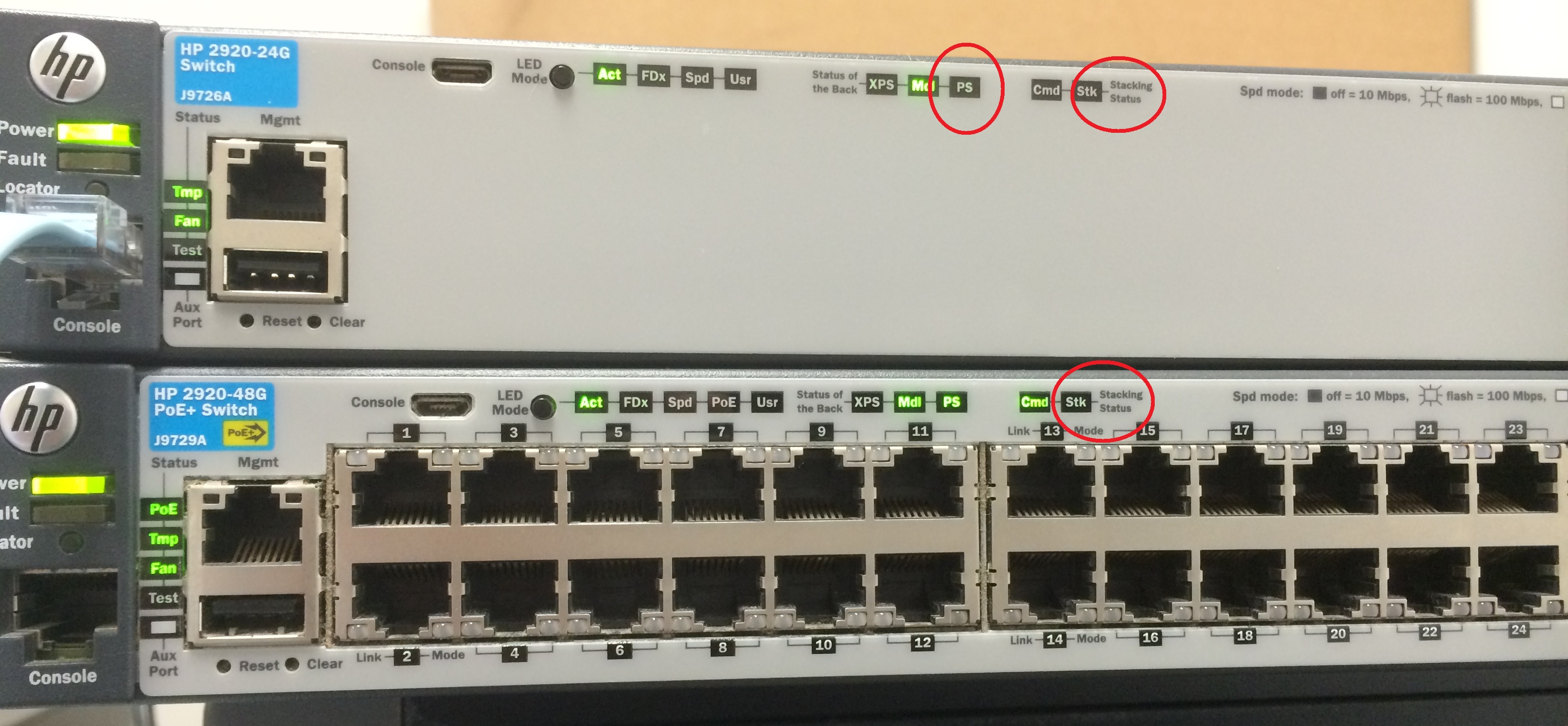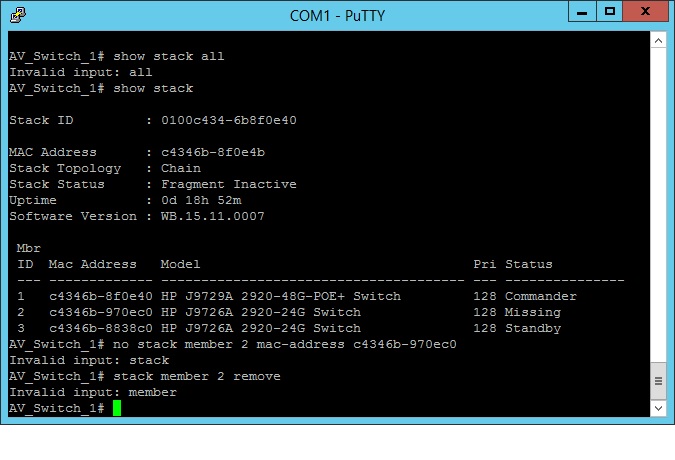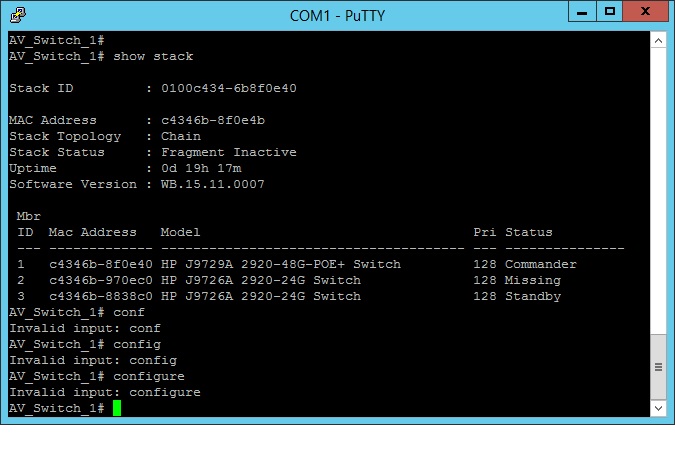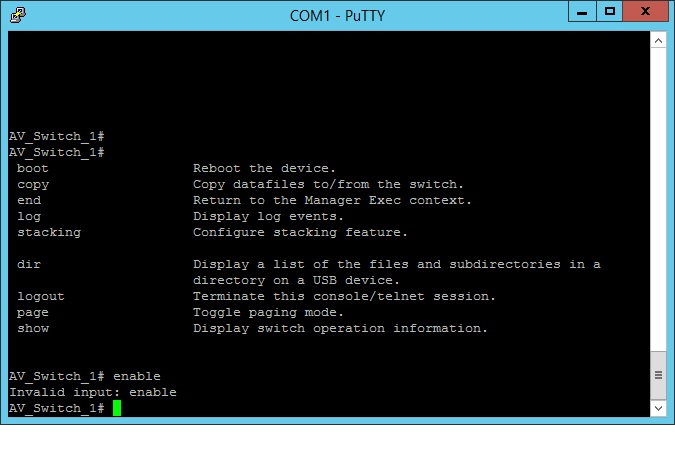- Community Home
- >
- Networking
- >
- Switching and Routing
- >
- HPE Aruba Networking & ProVision-based
- >
- How to remove old HP switch in stacked mode ?
Categories
Company
Local Language
Forums
Discussions
Forums
- Data Protection and Retention
- Entry Storage Systems
- Legacy
- Midrange and Enterprise Storage
- Storage Networking
- HPE Nimble Storage
Discussions
Forums
Discussions
Discussions
Discussions
Forums
Discussions
Discussion Boards
Discussion Boards
Discussion Boards
Discussion Boards
- BladeSystem Infrastructure and Application Solutions
- Appliance Servers
- Alpha Servers
- BackOffice Products
- Internet Products
- HPE 9000 and HPE e3000 Servers
- Networking
- Netservers
- Secure OS Software for Linux
- Server Management (Insight Manager 7)
- Windows Server 2003
- Operating System - Tru64 Unix
- ProLiant Deployment and Provisioning
- Linux-Based Community / Regional
- Microsoft System Center Integration
Discussion Boards
Discussion Boards
Discussion Boards
Discussion Boards
Discussion Boards
Discussion Boards
Discussion Boards
Discussion Boards
Discussion Boards
Discussion Boards
Discussion Boards
Discussion Boards
Discussion Boards
Discussion Boards
Discussion Boards
Discussion Boards
Discussion Boards
Discussion Boards
Discussion Boards
Discussion Boards
Community
Resources
Forums
Blogs
- Subscribe to RSS Feed
- Mark Topic as New
- Mark Topic as Read
- Float this Topic for Current User
- Bookmark
- Subscribe
- Printer Friendly Page
- Mark as New
- Bookmark
- Subscribe
- Mute
- Subscribe to RSS Feed
- Permalink
- Report Inappropriate Content
04-09-2015 03:37 AM
04-09-2015 03:37 AM
Hi,
I've just replaced my HP Procurve 24-port switch with a new replacement unit which was previously configured in a stacking mode of 24-port and 48-port, see below command result:
Running configuration:
; hpStack_WB Configuration Editor; Created on release #WB.15.11.0007
; Ver #03:12.15.0d:09
stacking
member 1 type "J9729A" mac-address c4346b-8f0e40
member 2 type "J9726A" mac-address c4346b-970ec0
member 3 type "J9726A" mac-address c4346b-8838c0
exit
......
and this is the show stack command result:
Stack ID : 0100c434-6b8f0e40
MAC Address : c4346b-8f0e4b
Stack Topology : Chain
Stack Status : Fragment Inactive
Uptime : 0d 0h 14m
Software Version : WB.15.11.0007
Mbr
ID Mac Address Model Pri Status
--- ------------- -------------------------------------- --- ---------------
1 c4346b-8f0e40 HP J9729A 2920-48G-POE+ Switch 128 Commander
2 c4346b-970ec0 HP J9726A 2920-24G Switch 128 Missing
3 c4346b-8838c0 HP J9726A 2920-24G Switch 128 Standby
My question is, how can I remove the missing or replaced switch that is in red font ?
ANy help would be greatly appreciated.
Thanks,
Solved! Go to Solution.
- Mark as New
- Bookmark
- Subscribe
- Mute
- Subscribe to RSS Feed
- Permalink
- Report Inappropriate Content
04-09-2015 03:39 AM
04-09-2015 03:39 AM
Re: How to remove old HP switch in stacked mode ?
There are also some amber light blinking on the front panel of the switch, see below that I circled:
What command should I type so that those light can turn to green ?
- Mark as New
- Bookmark
- Subscribe
- Mute
- Subscribe to RSS Feed
- Permalink
- Report Inappropriate Content
04-09-2015 06:20 AM
04-09-2015 06:20 AM
Re: How to remove old HP switch in stacked mode ?
You can remove a member of a stack with the "stacking member N remove" command. You do need to be in the configure context.
If you have a switch that should not be part of a stack anymore, use the "stacking disable" command from the configure prompt. This command will require that the switch reboot. Or if you want to join it to a new stack, use the "stacking factory-reset" command from the configure prompt. Again this will reboot the switch. Both of these commands will turn off the stacking led. It is on because the switch still thinks it should be part of a stack.
For more info, check out the stacking whitepaper: http://h20195.www2.hp.com/V2/GetDocument.aspx?docname=4AA5-7121ENW&cc=us&lc=en
Regards,
Eric
- Mark as New
- Bookmark
- Subscribe
- Mute
- Subscribe to RSS Feed
- Permalink
- Report Inappropriate Content
04-09-2015 07:09 PM
04-09-2015 07:09 PM
Re: How to remove old HP switch in stacked mode ?
Eric, thank you foryour response. But somehow the command that I tried doesn't seems to be working for the switch:
The switch member ID 2 is still there and I'd like to know how to make the member ID 3 to be active ?
- Mark as New
- Bookmark
- Subscribe
- Mute
- Subscribe to RSS Feed
- Permalink
- Report Inappropriate Content
04-09-2015 07:14 PM
04-09-2015 07:14 PM
Re: How to remove old HP switch in stacked mode ?
You need to be at the config prompt:
AV_Switch1# config
AV_Switch1(config)#
- Mark as New
- Bookmark
- Subscribe
- Mute
- Subscribe to RSS Feed
- Permalink
- Report Inappropriate Content
04-09-2015 07:16 PM
04-09-2015 07:16 PM
Re: How to remove old HP switch in stacked mode ?
Hm... i tried that already, but somehow it is giving me:
Invalid input: config
as the result.
- Mark as New
- Bookmark
- Subscribe
- Mute
- Subscribe to RSS Feed
- Permalink
- Report Inappropriate Content
04-09-2015 07:28 PM
04-09-2015 07:28 PM
Re: How to remove old HP switch in stacked mode ?
Thats wierd. I would have understood if the prompt looked like this "AV_Switch_1>". That would have indicated that you were at the operator prompt.
Do a "?" at the prompt to list the available commands. It should look like this:
AV_Switch_1# ?
backup Backup next startup-configuration file to TFTP server
boot Reboot the device.
clear Clear information.
clock Configure or show the current time, date, and local time offset.
command-alias Specify a command alias
configure Enter the Configuration context.
copy Copy datafiles to or from the switch.
debug Enable/disable debug logging.
delete Delete a file
<truncated>
verify Verify the signature of a switch firmware image.
AV_Switch_1#
If that isn't the case and it looks more like this:
AV_Switch_1> ?
chassislocate Control the chassis locate LED.
dir Display a list of the files and subdirectories
in a directory on a USB device.
display Display current system information.
enable Enter the Manager command context.
exit Return to the previous context or terminate current
console/telnet session if you are in the Operator
context level.
link-test Test the connection to a MAC address on the LAN.
logout Terminate this console or telnet session.
menu Enter the menu-based console user interface.
page Toggle paging mode.
ping Send IPv4 ping request(s) to a device on the network.
ping6 Send IPv6 ping request(s) to a device on the network.
quit Exit the current command view
show Display switch operation information.
traceroute Trace the IPv4 route to a device on the network.
traceroute6 Trace the IPv6 route to a device on the network.
verify Verify the signature of a switch firmware image.
AV_Switch_1>
Then you have to use the "enable" command first to get to the manager prompt.
- Mark as New
- Bookmark
- Subscribe
- Mute
- Subscribe to RSS Feed
- Permalink
- Report Inappropriate Content
04-09-2015 07:29 PM
04-09-2015 07:29 PM
Re: How to remove old HP switch in stacked mode ?
- Mark as New
- Bookmark
- Subscribe
- Mute
- Subscribe to RSS Feed
- Permalink
- Report Inappropriate Content
04-09-2015 07:33 PM - edited 04-09-2015 07:35 PM
04-09-2015 07:33 PM - edited 04-09-2015 07:35 PM
Re: How to remove old HP switch in stacked mode ?
Here's what I can see from the ? command and the enable.
I'm connecting to the Commander switch,
AV_Switch_1# show version
Image stamp:
/ws/swbuildm/WB_rel_jacksonville_qaoff/code/build/anm(swbuildm_WB_rel_jacksonville_qaoff_rel_jacksonville)
Mar 13 2013 10:52:27
WB.15.11.0007
423
Boot Image: Primary
- Mark as New
- Bookmark
- Subscribe
- Mute
- Subscribe to RSS Feed
- Permalink
- Report Inappropriate Content
04-09-2015 08:06 PM
04-09-2015 08:06 PM
Re: How to remove old HP switch in stacked mode ?
Ok, now I get it. The switch is administratively shutdown because it thinks that the rest of the stack is still up and running and has shut down all of its ports to keep from looping the network. I don't have a switch in this state in front of me but we should be able to figure it out.
Type the "stacking" command and hit <tab> or the question mark key. There should be a couple of options. I think that two of them are "disable" and "factory-reset".
If you don't intend to join this switch to another stack, you can use the "stacking disable" command.
If you would like to join this to another stack, then use the "stacking factory-reset" command.
Sorry it took a while to get there.
- Mark as New
- Bookmark
- Subscribe
- Mute
- Subscribe to RSS Feed
- Permalink
- Report Inappropriate Content
04-09-2015 08:10 PM
04-09-2015 08:10 PM
Re: How to remove old HP switch in stacked mode ?
No worries Eric,
In the Putty console,:
AV_Switch_1# stacking
factory-reset Erase the startup config and all knowledge of other
stack members.
set-stack Makes the inactive stack active.
AV_Switch_1#
My intention is to remove the member 2 (old switch) and put back the replacement switch from HP into the stacking mode with the 48 ports as the commander :
AV_Switch_1# show stack
Stack ID : 0100c434-6b8f0e40
MAC Address : c4346b-8f0e4b
Stack Topology : Chain
Stack Status : Fragment Inactive
Uptime : 0d 0h 14m
Software Version : WB.15.11.0007
Mbr
ID Mac Address Model Pri Status
--- ------------- -------------------------------------- --- ---------------
1 c4346b-8f0e40 HP J9729A 2920-48G-POE+ Switch 128 Commander 2 c4346b-970ec0 HP J9726A 2920-24G Switch 128 Missing
3 c4346b-8838c0 HP J9726A 2920-24G Switch 128 Standby
so the command is set-stack ?
do I have to remove the missing switch first or set-stack first ?
- Mark as New
- Bookmark
- Subscribe
- Mute
- Subscribe to RSS Feed
- Permalink
- Report Inappropriate Content
04-09-2015 08:30 PM
04-09-2015 08:30 PM
Solutionyes, use the "stacking set-stack" to re-activate the stack. The switches will start functioning again. Then you can use the "stacking member 2 remove" from the config prompt to remove the old switch from the config.
The only issue will be that from here on out you will have two members of the stack, labeled 1 & 3. If you want them to be consecutive, 1 & 2, do this from the config prompt once the stack is active again and the missing / old switch is removed:
stacking member 3 shutdown
stacking member 2 J9726A mac-address c4346b-8838c0
You may have to power cycle the 24 port switch.
When it comes back up, you should have a stack of two switches with the 48 port switch being member 1 and the 24 port switch being member 2.
- Mark as New
- Bookmark
- Subscribe
- Mute
- Subscribe to RSS Feed
- Permalink
- Report Inappropriate Content
04-09-2015 08:44 PM
04-09-2015 08:44 PM
Re: How to remove old HP switch in stacked mode ?
Many thakns for the assistance Eric,
AV_Switch_1(config)# show stacking
Stack ID : 0200c434-6b8f0e40
MAC Address : c4346b-8838e3
Stack Topology : Chain
Stack Status : Active
Uptime : 0d 0h 6m
Software Version : WB.15.11.0007
Mbr
ID Mac Address Model Pri Status
--- ------------- -------------------------------------- --- ---------------
1 c4346b-8f0e40 HP J9729A 2920-48G-POE+ Switch 128 Standby
3 c4346b-8838c0 HP J9726A 2920-24G Switch 128 Commander
AV_Switch_1(config)#
now the commander role is hold by the 24 port switch which I haven't swap the member ID.
so If I issue the command below:
stacking member 3 shutdown
stacking member 2 J9726A mac-address c4346b-8838c0
would that be working because it is shutting down the switch first then rename the member ID number ?
- Mark as New
- Bookmark
- Subscribe
- Mute
- Subscribe to RSS Feed
- Permalink
- Report Inappropriate Content
04-09-2015 08:46 PM
04-09-2015 08:46 PM
Re: How to remove old HP switch in stacked mode ?
and the PS light is still blinking in amber ? is that normal ?
- Mark as New
- Bookmark
- Subscribe
- Mute
- Subscribe to RSS Feed
- Permalink
- Report Inappropriate Content
04-10-2015 07:11 AM
04-10-2015 07:11 AM
Re: How to remove old HP switch in stacked mode ?
No, that's not normal. The PS light indicates that there is a problem with the power supply. But the 2920 only has one power supply. Are you using an external power supply? If so, make sure that both the external and internal power supplies are connected and plugged into a functional outlet.
I assume you are just using the internal power supply. If that is the case, try removing it and re installing it making sure it gets fully inserted. Remove the power cord first. This will power cycle the switch.
Otherwise, you may have to contact support to get a replacement.
- Mark as New
- Bookmark
- Subscribe
- Mute
- Subscribe to RSS Feed
- Permalink
- Report Inappropriate Content
04-10-2015 07:44 AM
04-10-2015 07:44 AM
Re: How to remove old HP switch in stacked mode ?
yes, there is only one PSU and I'm using the same PSU unit, the switch itself has been replaced.
I guess this time I must log the request to replace the PSU.
- Mark as New
- Bookmark
- Subscribe
- Mute
- Subscribe to RSS Feed
- Permalink
- Report Inappropriate Content
07-31-2017 03:08 AM
07-31-2017 03:08 AM
Re: How to remove old HP switch in stacked mode ?
My question is Regarding stacking of HP 2530 series switches
Whether two 2530 series switch can be stackble ?
will it supports full stacking capabilities
- Mark as New
- Bookmark
- Subscribe
- Mute
- Subscribe to RSS Feed
- Permalink
- Report Inappropriate Content
07-31-2017 06:22 AM
07-31-2017 06:22 AM
Re: How to remove old HP switch in stacked mode ?
Your doubts were already answered here.
Using a 2 years old thread born around the Stacking for Management purposes topic...isn't - for sure - a good way to look for help by others Community members.
I'm not an HPE Employee