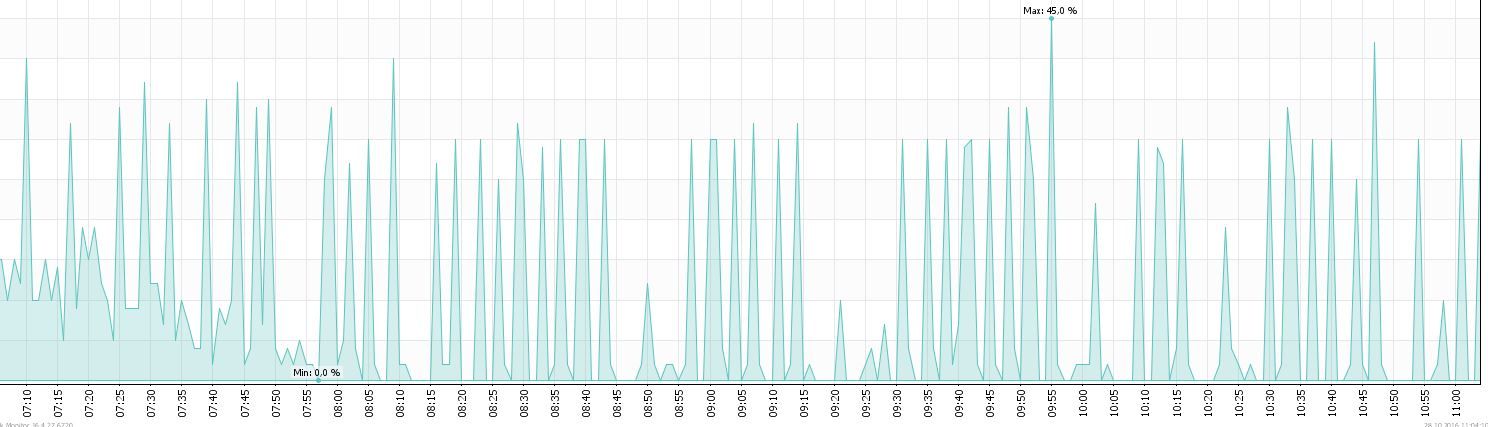- Community Home
- >
- Networking
- >
- Switching and Routing
- >
- HPE Aruba Networking & ProVision-based
- >
- What is the normal CPU load on HP2920 with the lat...
Categories
Company
Local Language
Forums
Discussions
Forums
- Data Protection and Retention
- Entry Storage Systems
- Legacy
- Midrange and Enterprise Storage
- Storage Networking
- HPE Nimble Storage
Discussions
Forums
Discussions
Discussions
Forums
Discussions
Discussion Boards
Discussion Boards
Discussion Boards
Discussion Boards
- BladeSystem Infrastructure and Application Solutions
- Appliance Servers
- Alpha Servers
- BackOffice Products
- Internet Products
- HPE 9000 and HPE e3000 Servers
- Networking
- Netservers
- Secure OS Software for Linux
- Server Management (Insight Manager 7)
- Windows Server 2003
- Operating System - Tru64 Unix
- ProLiant Deployment and Provisioning
- Linux-Based Community / Regional
- Microsoft System Center Integration
Discussion Boards
Discussion Boards
Discussion Boards
Discussion Boards
Discussion Boards
Discussion Boards
Discussion Boards
Discussion Boards
Discussion Boards
Discussion Boards
Discussion Boards
Discussion Boards
Discussion Boards
Discussion Boards
Discussion Boards
Discussion Boards
Discussion Boards
Discussion Boards
Discussion Boards
Discussion Boards
Community
Resources
Forums
Blogs
- Subscribe to RSS Feed
- Mark Topic as New
- Mark Topic as Read
- Float this Topic for Current User
- Bookmark
- Subscribe
- Printer Friendly Page
- Mark as New
- Bookmark
- Subscribe
- Mute
- Subscribe to RSS Feed
- Permalink
- Report Inappropriate Content
07-13-2016 06:09 AM
07-13-2016 06:09 AM
What is the normal CPU load on HP2920 with the latest Release WB.16.01.007
Hi,
I have 4 new HP 2920 PoE+ 48 port switches with no configuration it. But the CPU load without any configuration and no port connected is between 0-45%, that seams to me a little bit to high!
Question: Can anybody tell me the normal CPU load on the 2920 PoE+ 48 port without any configuration?
Thanks,
JPG007
- Mark as New
- Bookmark
- Subscribe
- Mute
- Subscribe to RSS Feed
- Permalink
- Report Inappropriate Content
07-13-2016 06:27 AM - edited 07-13-2016 06:30 AM
07-13-2016 06:27 AM - edited 07-13-2016 06:30 AM
Re: What is the normal CPU load on HP2920 with the latest Release WB.16.01.007
Pretty strange.
I guess an average normal CPU Util % (busy) value should be, in case of no traffic and no connections, well below 10% (probably between 0 and 5% or less...thus the CPU Util % in idle state should be between 90% and 95% or more).
Are you observing those CPU load values directly from Console (in Manager Mode) at Status and Counters - General System Information menu -> CPU Util (%)?
If you (manager) perform a command that enable the collection of CPU utilization data and then perform a show cpu:
(config)# task-monitor cpu (config)# show cpu
What is the reported % CPU (and, eventually, what processes are running)?
I'm not an HPE Employee

- Mark as New
- Bookmark
- Subscribe
- Mute
- Subscribe to RSS Feed
- Permalink
- Report Inappropriate Content
07-13-2016 06:55 AM
07-13-2016 06:55 AM
Re: What is the normal CPU load on HP2920 with the latest Release WB.16.01.007
Hi Parnassus,
thanks for your replay.
I observe the CPU load directly from the console, and I'm using the following commands:
Switch(config)# task-monitor cpu
Switch(config)# show cpu
Switch(config)# rep delay 300
The reported CPU load is between 0-45%
- Mark as New
- Bookmark
- Subscribe
- Mute
- Subscribe to RSS Feed
- Permalink
- Report Inappropriate Content
07-13-2016 07:18 AM - edited 07-13-2016 07:19 AM
07-13-2016 07:18 AM - edited 07-13-2016 07:19 AM
Re: What is the normal CPU load on HP2920 with the latest Release WB.16.01.007
OK.
What are the processes descriptions related to that average value you see (I don't believe it is referring only to "Idle" process at this point).
What's about enabling the process-tracking (for task-usage collection) and then check CPU usage detailed statistics with show cpu process?
I can't believe it could be the (still running) task for creating the encryption keys...which is a low priority task...but if you're yet connected to the Switch via SSH...the creation of EK(s) has yet finished, so it can't be that.
Have you SNMP monitoring enabled?
I'm not an HPE Employee

- Mark as New
- Bookmark
- Subscribe
- Mute
- Subscribe to RSS Feed
- Permalink
- Report Inappropriate Content
07-14-2016 03:24 AM
07-14-2016 03:24 AM
Re: What is the normal CPU load on HP2920 with the latest Release WB.16.01.007
We have some 48 port 2920s that are configured and in use and the CPU on those are also between 0 and 40%.
- Mark as New
- Bookmark
- Subscribe
- Mute
- Subscribe to RSS Feed
- Permalink
- Report Inappropriate Content
07-14-2016 07:39 AM
07-14-2016 07:39 AM
Re: What is the normal CPU load on HP2920 with the latest Release WB.16.01.007
Hi parnassus,
I have now resetet the 2920 to factory defaults, after rebooting I see the attached images "show CPU" & Process tracker.
Is this CPU load 51 to 54 % idle-1 Normal?
Many thanks,
jpg007
- Mark as New
- Bookmark
- Subscribe
- Mute
- Subscribe to RSS Feed
- Permalink
- Report Inappropriate Content
07-14-2016 08:11 AM - edited 07-14-2016 09:00 AM
07-14-2016 08:11 AM - edited 07-14-2016 09:00 AM
Re: What is the normal CPU load on HP2920 with the latest Release WB.16.01.007
As far as I read your Process Tracker screenshot...that CPU is idling for about:
- 54+23+18 = 95% of its processing time on your 1st 5" window tracking.
- 51+22+17 = 90% of its processing time on your 2nd 5" window tracking.
- 51+22+17 = 90% of its processing time on your 3rd 5" window tracking.
so it looks like quite normal.
Also consider that the show CPU screenshot you attached shows the CPU at 97.8% idle (doing nothing...basically waiting for processing) so, again, all looka apparently normal (non idle processes are, as you can see, those named Sessions & I/O, Hardware Mgmt, IP Host/Routing and System Services).
Forgot to say that, if it was the case (I doubt), the Switch Encryption Keys generation task, running during the Switch initialization, belongs to the System Services task/process's group so it's easy to see it running at beginning.
Remember to disable the process-tracking feature once you're done.
I'm not an HPE Employee

- Mark as New
- Bookmark
- Subscribe
- Mute
- Subscribe to RSS Feed
- Permalink
- Report Inappropriate Content
07-14-2016 08:47 AM
07-14-2016 08:47 AM
Re: What is the normal CPU load on HP2920 with the latest Release WB.16.01.007
Thanks for your answer parnasuss,
I will now configure and connect the 2920 to the network and see again the cpu load. Will let you know the results soon.
Thanks again for your detailed answer (:-)
jpg007
- Mark as New
- Bookmark
- Subscribe
- Mute
- Subscribe to RSS Feed
- Permalink
- Report Inappropriate Content
07-18-2016 01:35 AM
07-18-2016 01:35 AM
Re: What is the normal CPU load on HP2920 with the latest Release WB.16.01.007
That is so strange, i've had a ongoing support case with HP regarding high CPU usage, and they told me this was fixed in WB.16.01.007 so im about to test that out on some switches.
But your findings suggest that nothing was done to remedy the problem.
see this note from hp. http://h20564.www2.hpe.com/hpsc/doc/public/display?docId=emr_na-c05173338
- Mark as New
- Bookmark
- Subscribe
- Mute
- Subscribe to RSS Feed
- Permalink
- Report Inappropriate Content
07-18-2016 02:27 AM
07-18-2016 02:27 AM
Re: What is the normal CPU load on HP2920 with the latest Release WB.16.01.007
If so, as per that HPE Customer Advisory, we should see that CPU % is busy in tasks (consistent periodic CPU usage spikes up to 100% approximately every 10 minutes) related to:
- IPsec (for KB/WB.16.01 ArubaOS-Switch software versions).
- HTTP (for KB/WB.15.18 ArubaOS-Switch software versions).
Is now really happening that on cases discussed here?
I'm not an HPE Employee

- Mark as New
- Bookmark
- Subscribe
- Mute
- Subscribe to RSS Feed
- Permalink
- Report Inappropriate Content
07-19-2016 10:38 PM
07-19-2016 10:38 PM
Re: What is the normal CPU load on HP2920 with the latest Release WB.16.01.007
Hi,
i have done some tests on WB.16.01.0007 and it seems that the switch still consumes about 30% cpu load every 10 minutes. which is not good at all since the ping response times to the switch also increases during this period. around 30-40ms every 10 minutes as well.
I will check with HP if they can reopen my case to have this solved once and for all. The switch work fine on WB.15.17.0013 so i will stick with that one util HP have solved this.
- Mark as New
- Bookmark
- Subscribe
- Mute
- Subscribe to RSS Feed
- Permalink
- Report Inappropriate Content
07-21-2016 09:45 AM
07-21-2016 09:45 AM
Re: What is the normal CPU load on HP2920 with the latest Release WB.16.01.007
Strange, the WB.16.02.0008 was released two days ago (19/07/2016) and the Issue:
I'm not an HPE Employee

- Mark as New
- Bookmark
- Subscribe
- Mute
- Subscribe to RSS Feed
- Permalink
- Report Inappropriate Content
10-28-2016 02:06 AM
10-28-2016 02:06 AM
Re: What is the normal CPU load on HP2920 with the latest Release WB.16.01.007
This problem is still ongoing for me with a 2920 with fw: WB.16.02.0012
Its the IPsec / HTTP processes that causes this. Very slow and slugish SSH sessions to the switch and high latency.
- Mark as New
- Bookmark
- Subscribe
- Mute
- Subscribe to RSS Feed
- Permalink
- Report Inappropriate Content
10-22-2018 10:41 PM
10-22-2018 10:41 PM
Re: What is the normal CPU load on HP2920 with the latest Release WB.16.01.007
I am facing the similar issue with 16.05 with 3810. What is the solution to lower down the latency.
"Its the IPsec / HTTP processes that causes this. Very slow and slugish SSH sessions to the switch and high latency."