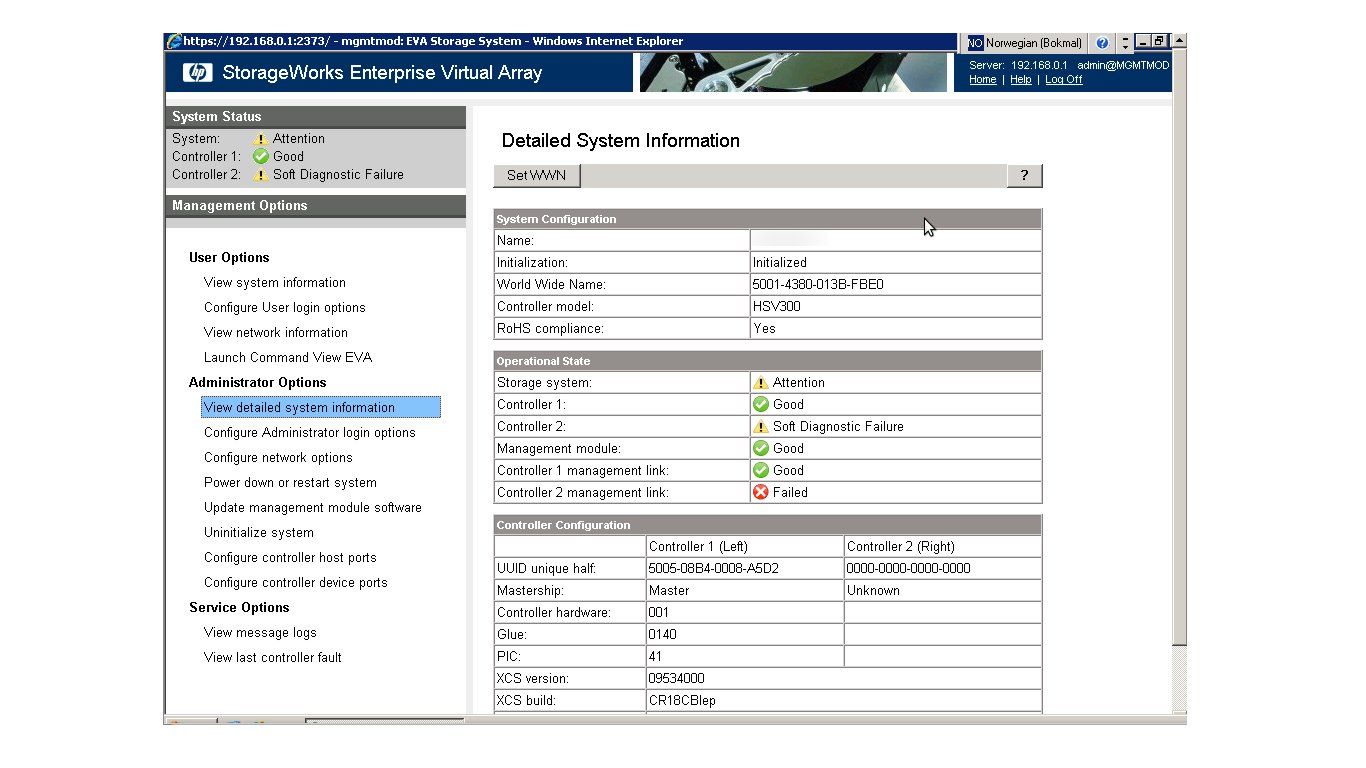- Community Home
- >
- Storage
- >
- Midrange and Enterprise Storage
- >
- HPE EVA Storage
- >
- HSV 300 (EVA 4400) Read Only System
Categories
Company
Local Language
Forums
Discussions
Forums
- Data Protection and Retention
- Entry Storage Systems
- Legacy
- Midrange and Enterprise Storage
- Storage Networking
- HPE Nimble Storage
Discussions
Forums
Discussions
Discussions
Discussions
Forums
Discussions
Discussion Boards
Discussion Boards
Discussion Boards
Discussion Boards
- BladeSystem Infrastructure and Application Solutions
- Appliance Servers
- Alpha Servers
- BackOffice Products
- Internet Products
- HPE 9000 and HPE e3000 Servers
- Networking
- Netservers
- Secure OS Software for Linux
- Server Management (Insight Manager 7)
- Windows Server 2003
- Operating System - Tru64 Unix
- ProLiant Deployment and Provisioning
- Linux-Based Community / Regional
- Microsoft System Center Integration
Discussion Boards
Discussion Boards
Discussion Boards
Discussion Boards
Discussion Boards
Discussion Boards
Discussion Boards
Discussion Boards
Discussion Boards
Discussion Boards
Discussion Boards
Discussion Boards
Discussion Boards
Discussion Boards
Discussion Boards
Discussion Boards
Discussion Boards
Discussion Boards
Discussion Boards
Discussion Boards
Community
Resources
Forums
Blogs
- Subscribe to RSS Feed
- Mark Topic as New
- Mark Topic as Read
- Float this Topic for Current User
- Bookmark
- Subscribe
- Printer Friendly Page
- Mark as New
- Bookmark
- Subscribe
- Mute
- Subscribe to RSS Feed
- Permalink
- Report Inappropriate Content
11-30-2016 12:39 PM
11-30-2016 12:39 PM
We have a StorageWorks HSV 300. After installing 8 drives (6 600GB and 2 450 GB) and intializing the system, we get an error trying to manage it. Using the Command View EVA on a management server and the management module the result is the same: "Unable to perform command. Please Try again." With SSSU there's a little bit more info: "Error storage cell is managed by another agent". But here is the strage part, the management agent is the exact same agent from where we are trying to manage the system. After trying to execute all commands suggested here and on google with the same result, we decided to ask for your help guys. The commands the we have tried are (replacing system_name with the actual name of the system):
SET SYSTEM system_name MANAGE
DELETE SYSTEM system_name
SELECT MANAGER management_agent USERNAME=user PASSWORD=pass
There is no data on the disks so, a full restore could be the solution here.
Any ideas?
Thanks
Solved! Go to Solution.
- Mark as New
- Bookmark
- Subscribe
- Mute
- Subscribe to RSS Feed
- Permalink
- Report Inappropriate Content
11-30-2016 01:49 PM
11-30-2016 01:49 PM
Re: HSV 300 (EVA 4400) Read Only System
Hope this helps!
Regards
Torsten.
__________________________________________________
There are only 10 types of people in the world -
those who understand binary, and those who don't.
__________________________________________________
No support by private messages. Please ask the forum!
If you feel this was helpful please click the KUDOS! thumb below!

- Mark as New
- Bookmark
- Subscribe
- Mute
- Subscribe to RSS Feed
- Permalink
- Report Inappropriate Content
12-01-2016 12:45 PM
12-01-2016 12:45 PM
Re: HSV 300 (EVA 4400) Read Only System
Mmm, I'm not quite sure of how to get that information. If you're could tell me what commands/actions to do, I would gladly execute them and post my results.
Thanks for your interest!
- Mark as New
- Bookmark
- Subscribe
- Mute
- Subscribe to RSS Feed
- Permalink
- Report Inappropriate Content
12-01-2016 02:33 PM
12-01-2016 02:33 PM
Re: HSV 300 (EVA 4400) Read Only System
Hope this helps!
Regards
Torsten.
__________________________________________________
There are only 10 types of people in the world -
those who understand binary, and those who don't.
__________________________________________________
No support by private messages. Please ask the forum!
If you feel this was helpful please click the KUDOS! thumb below!

- Mark as New
- Bookmark
- Subscribe
- Mute
- Subscribe to RSS Feed
- Permalink
- Report Inappropriate Content
12-01-2016 09:44 PM
12-01-2016 09:44 PM
Re: HSV 300 (EVA 4400) Read Only System
The management module displays version 10.03.00 with build 130517 using the SSSU command EMVERSION. Which is the same as the version of Command View on the browser. I also have a management server using Command View 9.2 but I get the same result.
I don't know how to get the firmware version of the controller. Can you tell me how to get it?
Thank you
- Mark as New
- Bookmark
- Subscribe
- Mute
- Subscribe to RSS Feed
- Permalink
- Report Inappropriate Content
12-02-2016 12:21 AM
12-02-2016 12:21 AM
Re: HSV 300 (EVA 4400) Read Only System
Look at XCS version below:
Hope this helps!
Regards
Torsten.
__________________________________________________
There are only 10 types of people in the world -
those who understand binary, and those who don't.
__________________________________________________
No support by private messages. Please ask the forum!
If you feel this was helpful please click the KUDOS! thumb below!

- Mark as New
- Bookmark
- Subscribe
- Mute
- Subscribe to RSS Feed
- Permalink
- Report Inappropriate Content
12-02-2016 08:46 AM
12-02-2016 08:46 AM
Re: HSV 300 (EVA 4400) Read Only System
I can't select the system to get the firmware version. I removed all hdds so I can at least select the system but when I go to the Status Summary tab I get an error:
Status code: 8033: Storage system already uninitialized or does not exist
What can I do?
Thanks
- Mark as New
- Bookmark
- Subscribe
- Mute
- Subscribe to RSS Feed
- Permalink
- Report Inappropriate Content
12-02-2016 09:14 AM
12-02-2016 09:14 AM
Re: HSV 300 (EVA 4400) Read Only System
cv 10.3 is ok.
Hope this helps!
Regards
Torsten.
__________________________________________________
There are only 10 types of people in the world -
those who understand binary, and those who don't.
__________________________________________________
No support by private messages. Please ask the forum!
If you feel this was helpful please click the KUDOS! thumb below!

- Mark as New
- Bookmark
- Subscribe
- Mute
- Subscribe to RSS Feed
- Permalink
- Report Inappropriate Content
12-02-2016 03:35 PM
12-02-2016 03:35 PM
Re: HSV 300 (EVA 4400) Read Only System
When I put the disks in again, the system goes to a failed state and there is nothing more I can do. By the way, I can see the firmware version now which is 09531000.
Also, I forgot to mention that the 8 disks I have are not the same: 6 of them are 15k rpm 600GB and the other 2 are 10k 450GB. The second 2 are connected to the disk appliance 1 and the first 6 are connected to the disk appliance 2. Is this a problem?
I'm getting a little desperate here. Can I just wipe everything out and start fresh? As I told you before I have no data to recover so maybe it is time to update the Firmware and do a system restore to get a clean slate.
Thank you for your help, I really appreciate it!
- Mark as New
- Bookmark
- Subscribe
- Mute
- Subscribe to RSS Feed
- Permalink
- Report Inappropriate Content
12-03-2016 03:45 AM
12-03-2016 03:45 AM
Re: HSV 300 (EVA 4400) Read Only System
I would connect a single disk enclosure first, all 8 disks in and maybe a single controller only, then initialize the array. Once this is done, consider to upgrade the firmware.
Since you have nothing to lose, go directly to 11300000, uninitialize and initialize again.
Hope this helps!
Regards
Torsten.
__________________________________________________
There are only 10 types of people in the world -
those who understand binary, and those who don't.
__________________________________________________
No support by private messages. Please ask the forum!
If you feel this was helpful please click the KUDOS! thumb below!

- Mark as New
- Bookmark
- Subscribe
- Mute
- Subscribe to RSS Feed
- Permalink
- Report Inappropriate Content
12-03-2016 12:42 PM
12-03-2016 12:42 PM
Re: HSV 300 (EVA 4400) Read Only System
I think I'll do that!!
Is it ok to update from Command View 10.3? Is that the recommended version for 11300000?
Thanks
- Mark as New
- Bookmark
- Subscribe
- Mute
- Subscribe to RSS Feed
- Permalink
- Report Inappropriate Content
12-03-2016 09:32 PM
12-03-2016 09:32 PM
Re: HSV 300 (EVA 4400) Read Only System
Ok, so I tried to upgrade to 11300000 but at the final step Command View tells me that the port has changed to 2374. Which is the port I'm using!!
Mmm, any advice?
Thanks
- Mark as New
- Bookmark
- Subscribe
- Mute
- Subscribe to RSS Feed
- Permalink
- Report Inappropriate Content
12-04-2016 11:33 PM - edited 12-04-2016 11:36 PM
12-04-2016 11:33 PM - edited 12-04-2016 11:36 PM
SolutionI'm not exactly sure what you did.
You call commandview in your browser. Until CV version <10.x it was
https://server_name or IP_address:2372
in later versions it is
https://server_name or IP_address:2374
For the system settings of the management module you call
https://IP_address-of-MM:2373
You need to install
https://h20392.www2.hpe.com/portal/swdepot/displayProductInfo.do?productNumber=P6000_CV10.3
on your server and the included "ABM.pkg" on the module.
Here you get the firmware of the EVA
https://h20392.www2.hpe.com/portal/swdepot/displayProductInfo.do?productNumber=T4256-63161
Latest firmware for the disks is here
Hope this helps!
Regards
Torsten.
__________________________________________________
There are only 10 types of people in the world -
those who understand binary, and those who don't.
__________________________________________________
No support by private messages. Please ask the forum!
If you feel this was helpful please click the KUDOS! thumb below!

- Mark as New
- Bookmark
- Subscribe
- Mute
- Subscribe to RSS Feed
- Permalink
- Report Inappropriate Content
12-06-2016 12:57 PM
12-06-2016 12:57 PM
Re: HSV 300 (EVA 4400) Read Only System
Ok, I managed to install Command View 10.3 on Windows Server 2012 and updated EVA's firmware to 11300000.
Then I uninitialized the system using the system settings of the management module at https://192.168.0.1:2373.
Finally, using Windows Server 2012 Command View 10.3, I initialized the system and now everything is working fine at last!!
Thank you so much for your help!