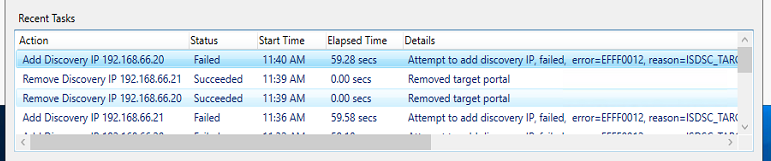- Community Home
- >
- Storage
- >
- HPE Nimble Storage
- >
- HPE Nimble Storage Solution Specialists
- >
- add Discovery IP fail Error EFFF0012
Categories
Company
Local Language
Forums
Discussions
Forums
- Data Protection and Retention
- Entry Storage Systems
- Legacy
- Midrange and Enterprise Storage
- Storage Networking
- HPE Nimble Storage
Discussions
Forums
Discussions
Discussions
Discussions
Forums
Discussions
Discussion Boards
Discussion Boards
Discussion Boards
Discussion Boards
- BladeSystem Infrastructure and Application Solutions
- Appliance Servers
- Alpha Servers
- BackOffice Products
- Internet Products
- HPE 9000 and HPE e3000 Servers
- Networking
- Netservers
- Secure OS Software for Linux
- Server Management (Insight Manager 7)
- Windows Server 2003
- Operating System - Tru64 Unix
- ProLiant Deployment and Provisioning
- Linux-Based Community / Regional
- Microsoft System Center Integration
Discussion Boards
Discussion Boards
Discussion Boards
Discussion Boards
Discussion Boards
Discussion Boards
Discussion Boards
Discussion Boards
Discussion Boards
Discussion Boards
Discussion Boards
Discussion Boards
Discussion Boards
Discussion Boards
Discussion Boards
Discussion Boards
Discussion Boards
Discussion Boards
Discussion Boards
Discussion Boards
Community
Resources
Forums
Blogs
- Subscribe to RSS Feed
- Mark Topic as New
- Mark Topic as Read
- Float this Topic for Current User
- Bookmark
- Subscribe
- Printer Friendly Page
- Mark as New
- Bookmark
- Subscribe
- Mute
- Subscribe to RSS Feed
- Permalink
- Report Inappropriate Content
09-27-2021 11:56 AM - last edited on 09-28-2021 05:19 AM by support_s
09-27-2021 11:56 AM - last edited on 09-28-2021 05:19 AM by support_s
add Discovery IP fail Error EFFF0012
The server can find all the Volumes last month, but not sure why all the volume disappear last week, we did not change any settings in Nimble and the server...
Does anyone have an idea?
- Tags:
- logical drive
- nimble
- Mark as New
- Bookmark
- Subscribe
- Mute
- Subscribe to RSS Feed
- Permalink
- Report Inappropriate Content
09-28-2021 04:40 AM
09-28-2021 04:40 AM
Re: add Discovery IP fail Error EFFF0012
Hi rickyych
Thank you for coming to the HPE Community forums.
The EFFF0012 error is an iSCSI error: ISDSC_TARGET_ERROR . The detailed error can be found on the dsd.log. Usually, this occurs on a windows machine when an old NWT version is used.
Note: if you want to try and update the NWT on this host you may go ahead do it, but by doing it unfortunately a reboot will be required.
- Before upgrading NWT, Please try to create a test volume from Nimble and assign it to the server
- If test volume is not visible then try with NWT upgrade.
Hope this helps.!
Regards
Mahesh
I work at HPE
HPE Support Center offers support for your HPE services and products when and how you need it. Get started with HPE Support Center today.
[Any personal opinions expressed are mine, and not official statements on behalf of Hewlett Packard Enterprise]

- Mark as New
- Bookmark
- Subscribe
- Mute
- Subscribe to RSS Feed
- Permalink
- Report Inappropriate Content
09-28-2021 09:37 AM
09-28-2021 09:37 AM
Re: add Discovery IP fail Error EFFF0012
Hi Mahesh
Thanks for your reply, however, I cannot find the dsd.log location. can you tell me?
Also, what is the NWT stand for ? is it nimble tools?
Thanks again
Regards
Ricky
- Mark as New
- Bookmark
- Subscribe
- Mute
- Subscribe to RSS Feed
- Permalink
- Report Inappropriate Content
09-30-2021 10:18 PM - edited 09-30-2021 10:19 PM
09-30-2021 10:18 PM - edited 09-30-2021 10:19 PM
Re: add Discovery IP fail Error EFFF0012
Hi rickyych
NWT is a Nimble Windows Tool kit.
Install the NWT on all Windows hosts that run Exchange, including virtual machines. The NWT can be downloaded from HPE InfoSight.
DSD logs are part of ASUP array logs which require nimble support assistance to analyze them. you can try accessing the array with root permission to view the folder cd /nvp/array/log. dsd.log will be a file with .gz extension and recommended not to untar rather you can zcat .
I suggest you to engage support if you need any further help on troubleshooting with dsd logs
Hope this helps.!
Regards
Mahesh
I work at HPE
HPE Support Center offers support for your HPE services and products when and how you need it. Get started with HPE Support Center today.
[Any personal opinions expressed are mine, and not official statements on behalf of Hewlett Packard Enterprise]