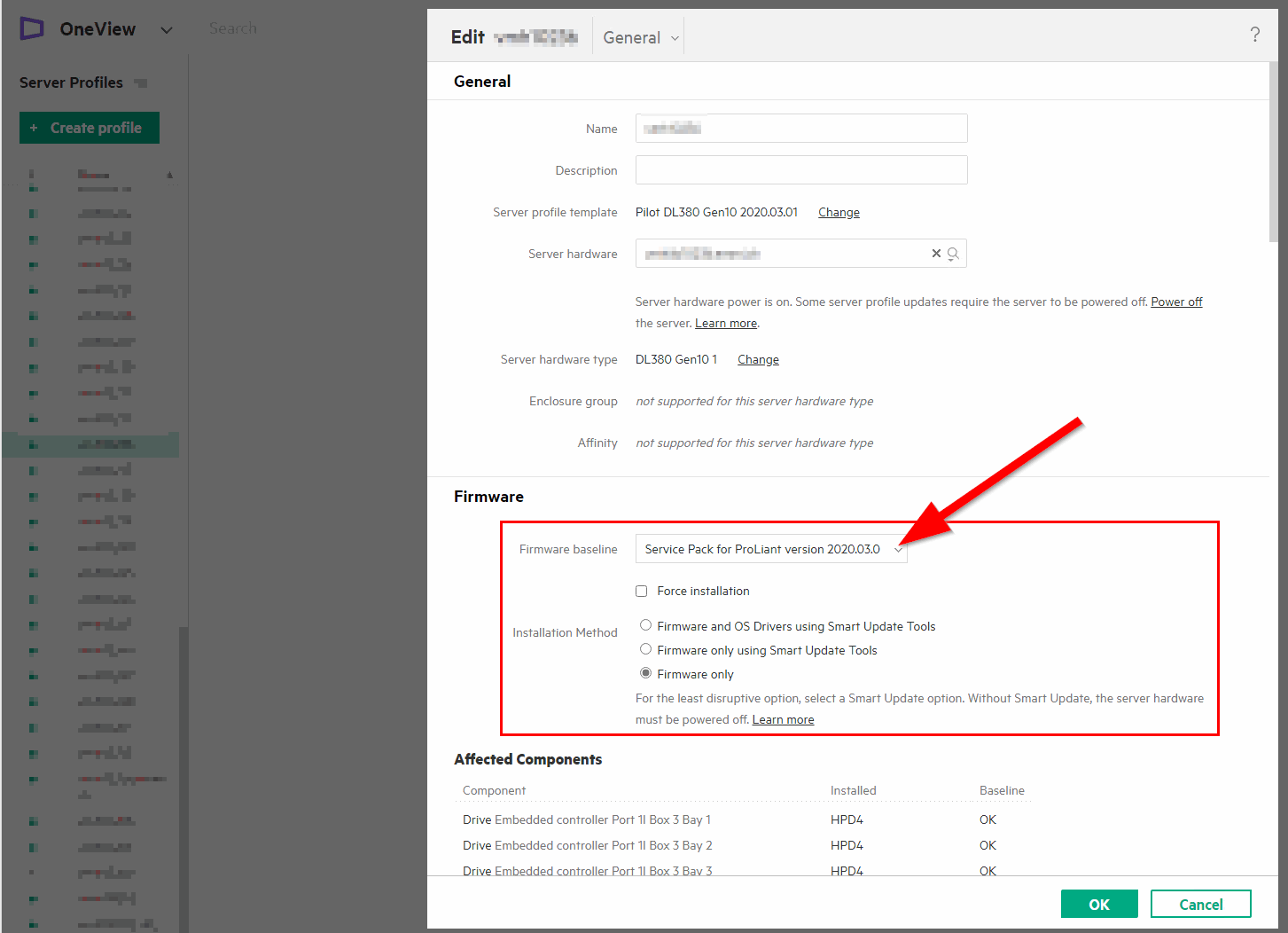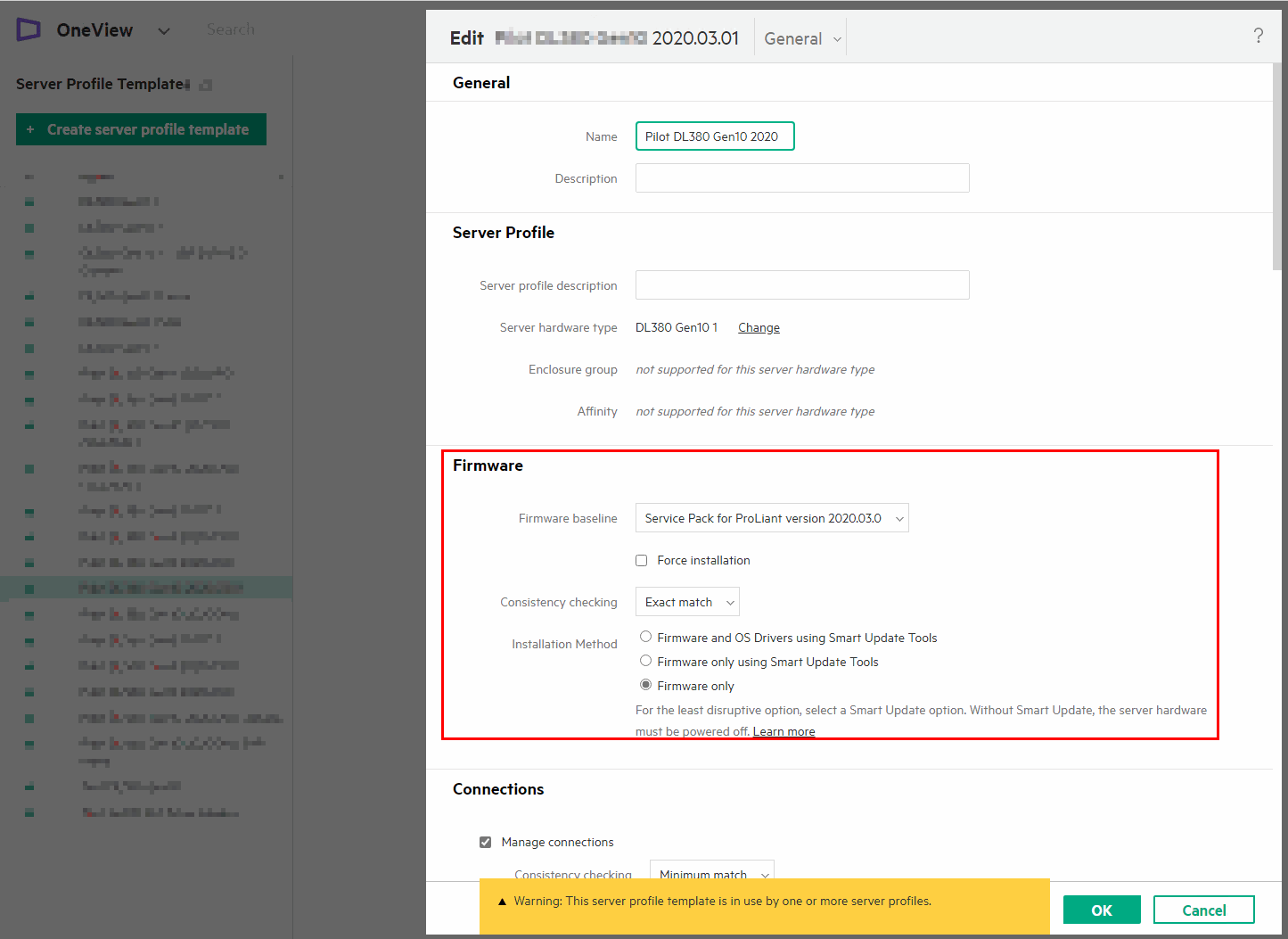- Community Home
- >
- Software
- >
- HPE OneView
- >
- Change Firmware Baseline in Server Profile Templat...
Categories
Company
Local Language
Forums
Discussions
Forums
- Data Protection and Retention
- Entry Storage Systems
- Legacy
- Midrange and Enterprise Storage
- Storage Networking
- HPE Nimble Storage
Discussions
Forums
Discussions
Discussions
Discussions
Forums
Discussions
Discussion Boards
Discussion Boards
Discussion Boards
Discussion Boards
- BladeSystem Infrastructure and Application Solutions
- Appliance Servers
- Alpha Servers
- BackOffice Products
- Internet Products
- HPE 9000 and HPE e3000 Servers
- Networking
- Netservers
- Secure OS Software for Linux
- Server Management (Insight Manager 7)
- Windows Server 2003
- Operating System - Tru64 Unix
- ProLiant Deployment and Provisioning
- Linux-Based Community / Regional
- Microsoft System Center Integration
Discussion Boards
Discussion Boards
Discussion Boards
Discussion Boards
Discussion Boards
Discussion Boards
Discussion Boards
Discussion Boards
Discussion Boards
Discussion Boards
Discussion Boards
Discussion Boards
Discussion Boards
Discussion Boards
Discussion Boards
Discussion Boards
Discussion Boards
Discussion Boards
Discussion Boards
Discussion Boards
Community
Resources
Forums
Blogs
- Subscribe to RSS Feed
- Mark Topic as New
- Mark Topic as Read
- Float this Topic for Current User
- Bookmark
- Subscribe
- Printer Friendly Page
- Mark as New
- Bookmark
- Subscribe
- Mute
- Subscribe to RSS Feed
- Permalink
- Report Inappropriate Content
11-25-2020 04:15 AM
11-25-2020 04:15 AM
Change Firmware Baseline in Server Profile Template
Hi
I want to change the firmware baseline from SPP2020.03 to version 2020.09.
it looks like this in our environment.
- We have created server hardware types for the different models
- Then we created a server profile template and used the the hardware type group
- The firmware baseline is attached to the server profile template > This is how it is applied to the servers
Am I correct: I change the hardware baseline on the server profile template. All servers turn yellow. Then I can say on the individual servers to standardize on the next reboot?
Thanks for help
- Mark as New
- Bookmark
- Subscribe
- Mute
- Subscribe to RSS Feed
- Permalink
- Report Inappropriate Content
11-25-2020 05:49 AM
11-25-2020 05:49 AM
Re: Change Firmware Baseline in Server Profile Template
After you attached a new Baseline to a Template, you have to Update the Server Profiles.
- Mark as New
- Bookmark
- Subscribe
- Mute
- Subscribe to RSS Feed
- Permalink
- Report Inappropriate Content
11-25-2020 06:46 AM
11-25-2020 06:46 AM
Re: Change Firmware Baseline in Server Profile Template
I set the firmware profile to the new SPP in the server profile template?
Can I do this on the fly, ithout the risk of restarting the server?
I understand it like this: I have to update the server profile on each server after adjusting the basline on the server profile templates?
- Mark as New
- Bookmark
- Subscribe
- Mute
- Subscribe to RSS Feed
- Permalink
- Report Inappropriate Content
11-25-2020 07:29 AM - edited 11-25-2020 07:47 AM
11-25-2020 07:29 AM - edited 11-25-2020 07:47 AM
Re: Change Firmware Baseline in Server Profile Template
You need to have Smart Update Tools (SUT) running in the OS to communicate with OneView
You have to set SUT to sut -set mode=autodeploy to automatically install the Updates and prevent the Server from Rebooting.
Change Baseline in Server Template.
I personally Update the Server Profiles by Powershell Scripting, i.e
$server = Get-HPOVServerProfile | ?{$_.templateCompliance -like "NonCompliant"}
$server | %{Update-HPOVServerProfile -InputObject $_ -Async -Confirm:$false}
If Activate firmware: Immediately is set in the Template, the Profiles should Update and install the pending Updates.
When they finished, you have to manually Reboot the Server.
- Mark as New
- Bookmark
- Subscribe
- Mute
- Subscribe to RSS Feed
- Permalink
- Report Inappropriate Content
11-25-2020 07:31 AM
11-25-2020 07:31 AM
Re: Change Firmware Baseline in Server Profile Template
Thanks for the answer.
We only use ESXi hosts
- Mark as New
- Bookmark
- Subscribe
- Mute
- Subscribe to RSS Feed
- Permalink
- Report Inappropriate Content
11-25-2020 07:40 AM
11-25-2020 07:40 AM
Re: Change Firmware Baseline in Server Profile Template
Maybe it's easier with a screen short.
I want to select the new SSP where the arrow is.
I see it and I can change it. But I am not aware of what happens to my ESXi host
So I can do it for each host individually!
What happens if I make the same change in the server profile template?
- Mark as New
- Bookmark
- Subscribe
- Mute
- Subscribe to RSS Feed
- Permalink
- Report Inappropriate Content
12-04-2020 12:00 PM
12-04-2020 12:00 PM
Re: Change Firmware Baseline in Server Profile Template
Firstly, changing any setting within a server profile template will NOT change anything or modify any setting within the associated server profile(s). A compliance warning message will be displayed, which is the indication that the profile is not compliant with the template and inform you of what those changes are. You would need to go to each server profile and perform "Update from Template" operation. You can multi-select in the server profile inventory screen and do the same. You can also use PowerShell to perform this operation en masse:
# Show all profiles that are not compliant
Get-OVServerProfile -NonCompliant
# Show all profiles that are not compliant based on the specific profile template resource
Get-OVServerProfileTemplate -Name "My Profile Template Name" | Get-OVServerProfile -NonCompliant
# Invoke the Update from Template operation, using the PowerShell -WhatIf common parameter
Get-OVServerProfileTemplate -Name "My Profile Template Name" | Get-OVServerProfile -NonCompliant | Update-OVServerProfile -WhatIf
As for the baseline itself, you will not be able to change the baseline within a profile ot Firmware Only without first powering off your servers. Why? This type of operation is an offline only, and OV will need to control the server to boot into the chosen baseline in order to install the components.
If you change the baseline activation type to one of the 2 available online options, you will need to have iSUT/SUT present to install the components.
[Any personal opinions expressed are mine, and not official statements on behalf of Hewlett Packard Enterprise]

- Mark as New
- Bookmark
- Subscribe
- Mute
- Subscribe to RSS Feed
- Permalink
- Report Inappropriate Content
04-08-2022 01:34 PM
04-08-2022 01:34 PM
Re: Change Firmware Baseline in Server Profile Template
so I know this post is now over a year old, but still seems to be the most relevant from the google search results.
The root of the question, of course; is how to update firmware ? If I cannot update the template (without shutting down every server that's attached) and I would not want to create a new template ( and risk losing / moving all my connections).
what then is the 'Proper ' way to use OneView to update firmware ??
- Mark as New
- Bookmark
- Subscribe
- Mute
- Subscribe to RSS Feed
- Permalink
- Report Inappropriate Content
04-10-2022 03:08 PM
04-10-2022 03:08 PM
Re: Change Firmware Baseline in Server Profile Template
If you are trying to install updates using offline then yes, that will require servers to be powered off for the server profile to be updated to that setting. Customers are advised to perform online updates where you can, as long as using Tier 1 operating systems that SUT supports.
This is also documented in the online help, here https://internal.support.hpe.com/hpesc/public/docDisplay?docId=sd00001276en_us&page=s_firmware-update-about-cic.html
[Any personal opinions expressed are mine, and not official statements on behalf of Hewlett Packard Enterprise]

- Mark as New
- Bookmark
- Subscribe
- Mute
- Subscribe to RSS Feed
- Permalink
- Report Inappropriate Content
04-10-2022 10:18 PM
04-10-2022 10:18 PM
Re: Change Firmware Baseline in Server Profile Template
We have a hypervisor in use.
It is important that iSUT is configured correctly. We now use the -autodiploy switch
Nevertheless, a little caution is required. We found that when we patch the hypervisor, sometimes the switch is changed.
We now check this with a script before we make changes to the profile template
- Mark as New
- Bookmark
- Subscribe
- Mute
- Subscribe to RSS Feed
- Permalink
- Report Inappropriate Content
04-10-2022 10:44 PM
04-10-2022 10:44 PM
Re: Change Firmware Baseline in Server Profile Template
[Any personal opinions expressed are mine, and not official statements on behalf of Hewlett Packard Enterprise]

- Mark as New
- Bookmark
- Subscribe
- Mute
- Subscribe to RSS Feed
- Permalink
- Report Inappropriate Content
05-19-2023 07:15 AM
05-19-2023 07:15 AM
Re: Change Firmware Baseline in Server Profile Template
Hello. I'm attempting to utilize powershell to change the server profile Firmware baseline, however the Set-OVServerProfile does not pop-up as a usable command. I've installed and imported HPEOneView.800 (I had .550 installed) hoping it would help, but i get this "Set-OVServerProfile : The term 'Set-OVServerProfile' is not recognized"
What am I missing?
My goal is to perform SPP updates on ESXi hosts and utilize Powershell.
Thanks.
- Mark as New
- Bookmark
- Subscribe
- Mute
- Subscribe to RSS Feed
- Permalink
- Report Inappropriate Content
05-19-2023 11:20 AM
05-19-2023 11:20 AM
Re: Change Firmware Baseline in Server Profile Template
- Mark as New
- Bookmark
- Subscribe
- Mute
- Subscribe to RSS Feed
- Permalink
- Report Inappropriate Content
05-19-2023 12:33 PM
05-19-2023 12:33 PM
Re: Change Firmware Baseline in Server Profile Template
Thanks for the reply and links! I've discovered that PS 5.1 wasn't showing set-OVServerProfile, but PS7 does.
- Mark as New
- Bookmark
- Subscribe
- Mute
- Subscribe to RSS Feed
- Permalink
- Report Inappropriate Content
05-19-2023 01:35 PM
05-19-2023 01:35 PM
Re: Change Firmware Baseline in Server Profile Template
Set-OVServerProfile is listed in HPEOneView.800, but when I run "Import-Module HPEOneView.800 -Verbose" the Set-OVServerProfile command does not show up on my machine. Any thoughts?
Thanks
Dan
- Mark as New
- Bookmark
- Subscribe
- Mute
- Subscribe to RSS Feed
- Permalink
- Report Inappropriate Content
05-19-2023 01:48 PM
05-19-2023 01:48 PM
Re: Change Firmware Baseline in Server Profile Template
[Any personal opinions expressed are mine, and not official statements on behalf of Hewlett Packard Enterprise]

- Mark as New
- Bookmark
- Subscribe
- Mute
- Subscribe to RSS Feed
- Permalink
- Report Inappropriate Content
10-04-2023 01:53 PM - last edited on 10-04-2023 11:29 PM by Sunitha_Mod
10-04-2023 01:53 PM - last edited on 10-04-2023 11:29 PM by Sunitha_Mod
Re: Change Firmware Baseline in Server Profile Template
Hi Chris
Sorry to jump on the back of this thread - I'm just playing around with iSUT on VMware a little and just want to make sure I fully understand the different options.
Can you confirm my understanding.
With iSUT 2.9 or later the default mode is 'autostage' which will just stage the updates to the iLO installation queue and leave them in a 'pending' state?
You then change the mode to 'autodeploy' (sut -set mode=autodeploy) and, after a few minutes' SUT will then start to install the updates and (in the server profile) will display the server 'requires a reboot'? A manual reboot will then activate\apply the updates and the server profile will show as consistent.
Do you then need to put SUT back into 'autostage' mode manually or will this happen automatically after the reboot?
If SUT was left in 'autodeploy' mode is there any danger of this the VMware hosts rebooting themselves without warning? My understanding is that this mode just stages and then deploys the updates and waits for a reboot to be executed manually so they can be activated - This actually sounds a better default option that setting just 'autostage' - why is it not?
Will 'autodeployreboot' just arbitarily reboot the host? or will it only reboot if the host is in maintenance mode and therefore not running any active VMs? I think I read that somewhere.
many thanks
- Mark as New
- Bookmark
- Subscribe
- Mute
- Subscribe to RSS Feed
- Permalink
- Report Inappropriate Content
11-27-2023 02:27 AM
11-27-2023 02:27 AM
Re: Change Firmware Baseline in Server Profile Template
I have a similar problem. I edited the Template and now am trying to update the profiles for a bunch of servers. Unfortunately I can't find the mentioned option "update from template". Just using the "reapply"-button doesn't change anything. So I have to change every server manually by editing the firmware settings. This is quite annoying...
Where can I find the update option?
- Mark as New
- Bookmark
- Subscribe
- Mute
- Subscribe to RSS Feed
- Permalink
- Report Inappropriate Content
11-27-2023 08:21 AM
11-27-2023 08:21 AM
Re: Change Firmware Baseline in Server Profile Template
Are these server profiles associated with the server profile template you updated? When you view the Server Profile and the default Overview page, you will see Server profile template setting. If it says "None" then the profile is not.
When you do edit a server profile template and change it to a newer value, and as long as Compliance is set to Exact Match, then the associated server profile resources will report their consistency state is In-consistent. When the server profile consistency state is this value, then the Update from Template option will be available in the Actions menu of the server profile. If the consistency is not, then you will not see that option in the Actions menu.
[Any personal opinions expressed are mine, and not official statements on behalf of Hewlett Packard Enterprise]

- Mark as New
- Bookmark
- Subscribe
- Mute
- Subscribe to RSS Feed
- Permalink
- Report Inappropriate Content
11-29-2023 07:45 AM
11-29-2023 07:45 AM
Re: Change Firmware Baseline in Server Profile Template
Thanks for helping me out here.
Yes the servers are associsted with the template and the consistency checking is set to "exact match". But after changing the baseline to another value the consitency state didn't change. So that explains why I couldn't see the "Update from template" option. So the problem seems to be that the profile doesn't realize a change in the template. But why ist that?
When I add a new server and subsequently create a profile associating the proper template, the server does recognise this and states "inconsistent" beside the baseline. Maybe there's a bug in OneView? By the way, I'm using version 8.60.00-0484297.
- Mark as New
- Bookmark
- Subscribe
- Mute
- Subscribe to RSS Feed
- Permalink
- Report Inappropriate Content
11-29-2023 03:08 PM
11-29-2023 03:08 PM
Re: Change Firmware Baseline in Server Profile Template
Yes the servers are associsted with the template and the consistency checking is set to "exact match". But after changing the baseline to another value the consitency state didn't change. So that explains why I couldn't see the "Update from template" option. So the problem seems to be that the profile doesn't realize a change in the template. But why ist that?
Can you provide any screenshots showing this behavior? I'd want to see the Overview screen of the server profiles in question, show the Firmware sub-view of the same server profile, and then the associated profile template and its assigned baseline settings.
When I add a new server and subsequently create a profile associating the proper template, the server does recognise this and states "inconsistent" beside the baseline. Maybe there's a bug in OneView? By the way, I'm using version 8.60.00-0484297.
There are no known compliance tracking issues/bugs with OneView.
[Any personal opinions expressed are mine, and not official statements on behalf of Hewlett Packard Enterprise]