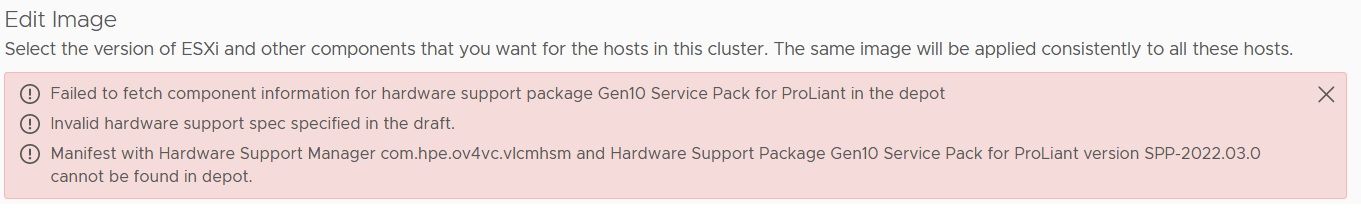- Community Home
- >
- Software
- >
- HPE OneView
- >
- Re: Image is not valid (vCenter for OneView as HSM...
Categories
Company
Local Language
Forums
Discussions
Forums
- Data Protection and Retention
- Entry Storage Systems
- Legacy
- Midrange and Enterprise Storage
- Storage Networking
- HPE Nimble Storage
Discussions
Forums
Discussions
Discussions
Discussions
Forums
Discussions
Discussion Boards
Discussion Boards
Discussion Boards
Discussion Boards
- BladeSystem Infrastructure and Application Solutions
- Appliance Servers
- Alpha Servers
- BackOffice Products
- Internet Products
- HPE 9000 and HPE e3000 Servers
- Networking
- Netservers
- Secure OS Software for Linux
- Server Management (Insight Manager 7)
- Windows Server 2003
- Operating System - Tru64 Unix
- ProLiant Deployment and Provisioning
- Linux-Based Community / Regional
- Microsoft System Center Integration
Discussion Boards
Discussion Boards
Discussion Boards
Discussion Boards
Discussion Boards
Discussion Boards
Discussion Boards
Discussion Boards
Discussion Boards
Discussion Boards
Discussion Boards
Discussion Boards
Discussion Boards
Discussion Boards
Discussion Boards
Discussion Boards
Discussion Boards
Discussion Boards
Discussion Boards
Discussion Boards
Community
Resources
Forums
Blogs
- Subscribe to RSS Feed
- Mark Topic as New
- Mark Topic as Read
- Float this Topic for Current User
- Bookmark
- Subscribe
- Printer Friendly Page
- Mark as New
- Bookmark
- Subscribe
- Mute
- Subscribe to RSS Feed
- Permalink
- Report Inappropriate Content
04-21-2022 09:34 AM - last edited on 04-24-2022 08:37 PM by support_s
04-21-2022 09:34 AM - last edited on 04-24-2022 08:37 PM by support_s
Image is not valid (vCenter for OneView as HSM for vLCM)
Hi,
I want to manage a cluster with a single image, but all valid combinations not working.
http://vibsdepot.hpe.com/customimages/Valid-vLCM-Combos.pdf
ESXi Version 7.0 U3d - 19482537 (released 03/29/2022)
Vendor Addon HPE Customization for HPE Servers 703.0.0.10.9.0-11
Firmware and Drivers Addon Gen10 Service Pack for ProLiant SPP-2022.03.0
But I am recieving the folling errors:
Failed to fetch component information for hardware support package Gen10 Service Pack for ProLiant in the depot.
Invalid hardware support spec specified in the draft.
Manifest with Hardware Support Manager com.hpe.ov4vc.vlcmhsm and Hardware Support Package Gen10 Service Pack for ProLiant version SPP-2022.03.0 cannot be found in depot.
Image is not valid.
OneView Version ( 6.60.00-0455762)
OneView for vCenter Version (11.0.0.14)
When the vCenter is online (with internet connection) it is working, but offline (no internet connection) it's not working, is it possible to update the manifest or what ever offline ?
Thanks for any support
- Mark as New
- Bookmark
- Subscribe
- Mute
- Subscribe to RSS Feed
- Permalink
- Report Inappropriate Content
04-21-2022 10:35 AM
04-21-2022 10:35 AM
Query: Image is not valid (vCenter for OneView as HSM for vLCM)
System recommended content:
1. HPE OneView for VMware vCenter 11.0 Release Notes | Issues and workarounds
Please click on "Thumbs Up/Kudo" icon to give a "Kudo".
Thank you for being a HPE valuable community member.

- Mark as New
- Bookmark
- Subscribe
- Mute
- Subscribe to RSS Feed
- Permalink
- Report Inappropriate Content
04-24-2022 08:35 PM
04-24-2022 08:35 PM
Re: Image is not valid (vCenter for OneView as HSM for vLCM)
Hi
Please refer VMware KB article for highlighted issue.
https://kb.vmware.com/s/article/78688
[Any personal opinions expressed are mine, and not official statements on behalf of Hewlett Packard Enterprise]

- Mark as New
- Bookmark
- Subscribe
- Mute
- Subscribe to RSS Feed
- Permalink
- Report Inappropriate Content
04-25-2022 01:15 AM - edited 04-25-2022 03:28 AM
04-25-2022 01:15 AM - edited 04-25-2022 03:28 AM
Re: Image is not valid (vCenter for OneView as HSM for vLCM)
Hi,
thanks for your support but your suggested solution, did not work for us.
How can we update the HPE OneView Manifest file offline ?
- Mark as New
- Bookmark
- Subscribe
- Mute
- Subscribe to RSS Feed
- Permalink
- Report Inappropriate Content
04-26-2022 02:24 AM
04-26-2022 02:24 AM
Re: Image is not valid (vCenter for OneView as HSM for vLCM)
We also get the exact same issue!
- Mark as New
- Bookmark
- Subscribe
- Mute
- Subscribe to RSS Feed
- Permalink
- Report Inappropriate Content
04-26-2022 03:22 AM
04-26-2022 03:22 AM
Re: Image is not valid (vCenter for OneView as HSM for vLCM)
@ UserName1, is your vCenter also in an isolated enviroment ?
- Mark as New
- Bookmark
- Subscribe
- Mute
- Subscribe to RSS Feed
- Permalink
- Report Inappropriate Content
04-26-2022 03:26 AM
04-26-2022 03:26 AM
Re: Image is not valid (vCenter for OneView as HSM for vLCM)
Nope, this has internet connectivity.
- Mark as New
- Bookmark
- Subscribe
- Mute
- Subscribe to RSS Feed
- Permalink
- Report Inappropriate Content
04-28-2022 08:52 AM
04-28-2022 08:52 AM
Re: Image is not valid (vCenter for OneView as HSM for vLCM)
So I managed to fix this. You have to build a custom ISO image and upload that to OV and then you are able to build a valid image.
- Mark as New
- Bookmark
- Subscribe
- Mute
- Subscribe to RSS Feed
- Permalink
- Report Inappropriate Content
04-28-2022 09:18 AM
04-28-2022 09:18 AM
Re: Image is not valid (vCenter for OneView as HSM for vLCM)
@UserName1 , sounds great. I have already tried this, with what settings did you create the coustom image ?
- Mark as New
- Bookmark
- Subscribe
- Mute
- Subscribe to RSS Feed
- Permalink
- Report Inappropriate Content
04-28-2022 09:50 AM
04-28-2022 09:50 AM
Re: Image is not valid (vCenter for OneView as HSM for vLCM)
@LucaM2 Here is the extract from the custom download details, ends up being about 4.01GB in size:
Base Packages
- Gen10 Service Pack for ProLiant 2022.03.0
Filters
- Critical
- Optional
- Recommended
- x64
- VMware ESXi 7.0
- Application - System Management
- BIOS - System ROM
- Driver - Chipset
- Driver - Network
- Driver - Storage
- Driver - Storage Controller
- Driver - Storage Fibre Channel and Fibre Channel Over Ethernet
- Driver - System
- Driver - System Management
- Driver - Video
- Firmware - Lights-Out Management
- Firmware - NVDIMM
- Firmware - Network
- Firmware - PCIe NVMe Storage Disk
- Firmware - Power Management
- Firmware - SAS Storage Disk
- Firmware - SATA Storage Disk
- Firmware - Storage Controller
- Firmware - Storage Fibre Channel
- Firmware - System
- Operating System - Enhancements
- Software - Lights-Out Management
- Software - Management
- Software - Storage
- Software - Storage Controller
- Software - Storage Fibre Channel
- Software - System Management
- Utility - Tools
- ProLiant DL360 Gen10 Plus Server
- ProLiant DL360 Gen10 Server
- ProLiant DL380 Gen10 Plus Server
- ProLiant DL380 Gen10 Server
- ProLiant DL560 Gen10 Server
- ProLiant DL580 Gen10 Server
Components (241 components)
- Mark as New
- Bookmark
- Subscribe
- Mute
- Subscribe to RSS Feed
- Permalink
- Report Inappropriate Content
04-28-2022 10:07 AM
04-28-2022 10:07 AM
Re: Image is not valid (vCenter for OneView as HSM for vLCM)
Thanks for details you provided, but what Bundel Format did you chose ?
ZIP Package, ISO or Bottable ISO (SUM included)
with or without SUM ?
- Mark as New
- Bookmark
- Subscribe
- Mute
- Subscribe to RSS Feed
- Permalink
- Report Inappropriate Content
04-29-2022 01:42 AM
04-29-2022 01:42 AM
Re: Image is not valid (vCenter for OneView as HSM for vLCM)
@LucaM2 Sorry yeah those are also important details.
ISO package with SUM tools.
- Mark as New
- Bookmark
- Subscribe
- Mute
- Subscribe to RSS Feed
- Permalink
- Report Inappropriate Content
04-30-2022 02:57 AM
04-30-2022 02:57 AM
Re: Image is not valid (vCenter for OneView as HSM for vLCM)
@UserName1 , I am getting still the same error message even with the coustom image. Have you now tried it again with the default SSP again ?
- Mark as New
- Bookmark
- Subscribe
- Mute
- Subscribe to RSS Feed
- Permalink
- Report Inappropriate Content
05-01-2022 02:52 AM
05-01-2022 02:52 AM
Re: Image is not valid (vCenter for OneView as HSM for vLCM)
@LucaM2 Just tried to flick it back to the default SPP and it errors, I will be sticking with the custom ones going forward for single image unless they sort out the VUP ISO's.
- Mark as New
- Bookmark
- Subscribe
- Mute
- Subscribe to RSS Feed
- Permalink
- Report Inappropriate Content
05-03-2022 09:06 AM - edited 05-05-2022 02:17 AM
05-03-2022 09:06 AM - edited 05-05-2022 02:17 AM
Re: Image is not valid (vCenter for OneView as HSM for vLCM)
ESXi Version: 7.0 U3d - 19482537
Vendor Addon: HPE Customization for HPE Servers 703.0.0.10.9.0-11
Firmware and Drivers Addon: None
validation and patching is possible.
ESXi Version: 7. 0 U3d - 19482537 (released 03/29/2022)
Vendor Addon: HPE Customization for HPE Servers 703.0.0.10.9.0-11
Firmware and Drivers Addon: Gen10 Service Pack for ProLiant SPP-2022.03.0
image is not valid.
Is there for the validation process an internet connection requiererd ?
- Mark as New
- Bookmark
- Subscribe
- Mute
- Subscribe to RSS Feed
- Permalink
- Report Inappropriate Content
05-05-2022 03:15 AM - edited 05-05-2022 03:24 AM
05-05-2022 03:15 AM - edited 05-05-2022 03:24 AM
Re: Image is not valid (vCenter for OneView as HSM for vLCM)
@UserName1 I trying it again with custom image, can you compare and confirm the following infos with your image please.
Size4.0 GB (4300541952 bytes)
MD5 Checksum3ed7a11f1cafda42438846218a6dba16
- Mark as New
- Bookmark
- Subscribe
- Mute
- Subscribe to RSS Feed
- Permalink
- Report Inappropriate Content
05-06-2022 10:04 AM - edited 05-09-2022 09:40 AM
05-06-2022 10:04 AM - edited 05-09-2022 09:40 AM
Re: Image is not valid (vCenter for OneView as HSM for vLCM)
HPE OV and OVFVC has not internet connection;
vCenter#1 has internet and the validation of Cluster#1 is possible;
vCenter#2 has no internet connection and no valtiation in Cluster#2 is possible; (Also with UMDS the validation is not possible, is has to update some file or files online in vLCM)
can someone confirm this issue ?
- Mark as New
- Bookmark
- Subscribe
- Mute
- Subscribe to RSS Feed
- Permalink
- Report Inappropriate Content
05-09-2022 06:08 AM - edited 05-09-2022 06:11 AM
05-09-2022 06:08 AM - edited 05-09-2022 06:11 AM
Re: Image is not valid (vCenter for OneView as HSM for vLCM)
We found some informations in the vcenter logs, that vLCM wants to download an old "HPE Customization for HPE Servers 703.0.0.10.9.0-7" -version instead of "HPE Customization for HPE Servers 703.0.0.10.9.0-11" (latest one). How can I fix this for an offline environment.
"Failed to find manifest - HPE-SPP-2022-03-0, version - 703.0.0.10.9.0-7 in the depot"
- Mark as New
- Bookmark
- Subscribe
- Mute
- Subscribe to RSS Feed
- Permalink
- Report Inappropriate Content
09-29-2022 03:46 AM
09-29-2022 03:46 AM
Re: Image is not valid (vCenter for OneView as HSM for vLCM)
Hi Luca,
I have the same issue.

Did you found a solution in the meantime?
Which logfile did you check?
- Mark as New
- Bookmark
- Subscribe
- Mute
- Subscribe to RSS Feed
- Permalink
- Report Inappropriate Content
09-29-2022 05:39 AM
09-29-2022 05:39 AM
Re: Image is not valid (vCenter for OneView as HSM for vLCM)
Hello Harald,
has your environment internet connection ?
- Mark as New
- Bookmark
- Subscribe
- Mute
- Subscribe to RSS Feed
- Permalink
- Report Inappropriate Content
09-29-2022 05:55 AM
09-29-2022 05:55 AM
Re: Image is not valid (vCenter for OneView as HSM for vLCM)
Hello Luca
unfortunately not, but my lab has and I have the same issue.
- Mark as New
- Bookmark
- Subscribe
- Mute
- Subscribe to RSS Feed
- Permalink
- Report Inappropriate Content
09-30-2022 10:58 AM
09-30-2022 10:58 AM
Re: Image is not valid (vCenter for OneView as HSM for vLCM)
Hi Harald,
in my case it was an offline, online issue. I could solve this issue with connectiong the VC to the internet.
Regards Lukas
- Mark as New
- Bookmark
- Subscribe
- Mute
- Subscribe to RSS Feed
- Permalink
- Report Inappropriate Content
02-14-2023 01:05 AM
02-14-2023 01:05 AM
Re: Image is not valid (vCenter for OneView as HSM for vLCM)
Hello, I`ve found out, that in a first step you need to perform one update via vLCM to an ESXi Version, including the HPE Vendor Addons, but WITHOUT the SPP.
After that you can edit the Image and select the SPP for Firmware and then the Image is valid and the Hosts can be updatet.
Dont forget to set SUT to autodeploy on the ESXi hosts (sut -set mode=AutoDeploy) before the actual update.
- Mark as New
- Bookmark
- Subscribe
- Mute
- Subscribe to RSS Feed
- Permalink
- Report Inappropriate Content
02-14-2023 11:22 PM
02-14-2023 11:22 PM
Re: Image is not valid (vCenter for OneView as HSM for vLCM)
@Bernd_Mueller_MCL Good Moring, thanks for that info, have you tried this in an offline environment.
Regards
- Mark as New
- Bookmark
- Subscribe
- Mute
- Subscribe to RSS Feed
- Permalink
- Report Inappropriate Content
02-15-2023 12:06 AM
02-15-2023 12:06 AM
Re: Image is not valid (vCenter for OneView as HSM for vLCM)
@LucaM2 Good Morning, no, the environment is online, not offline.