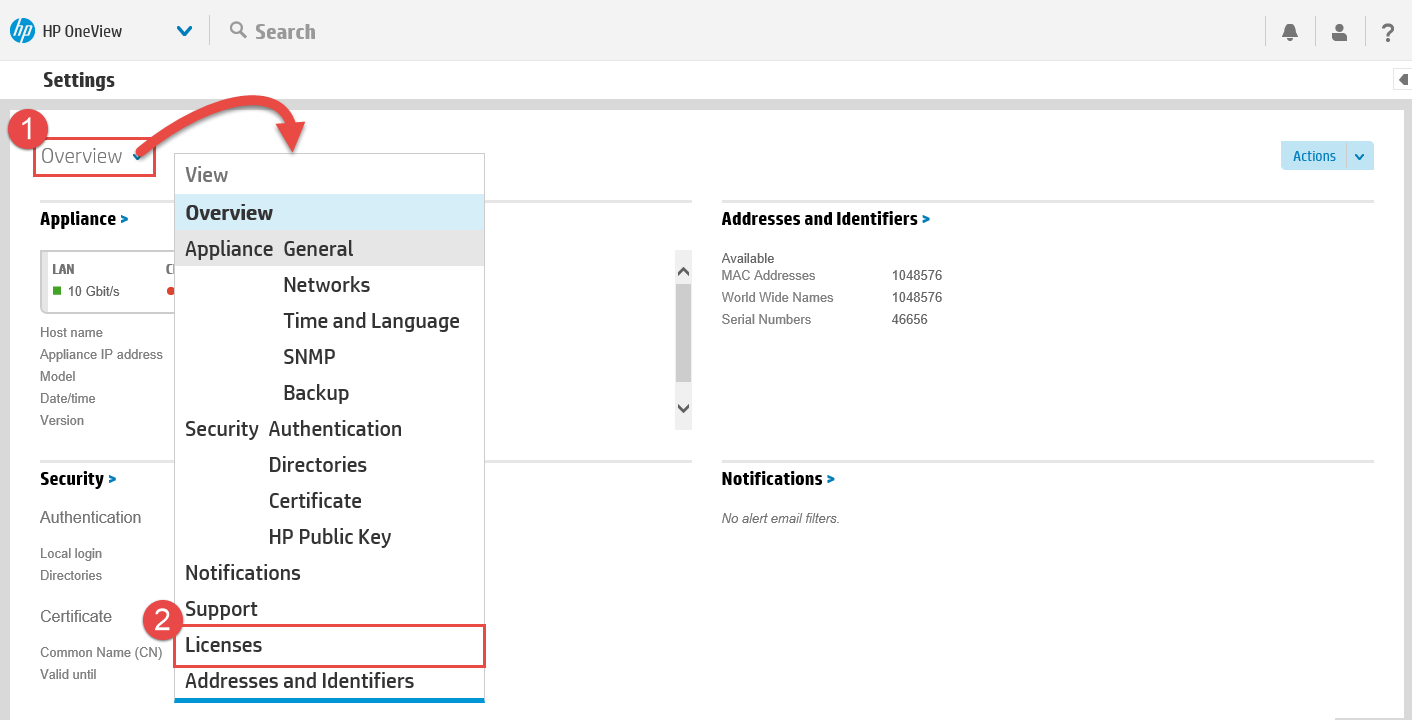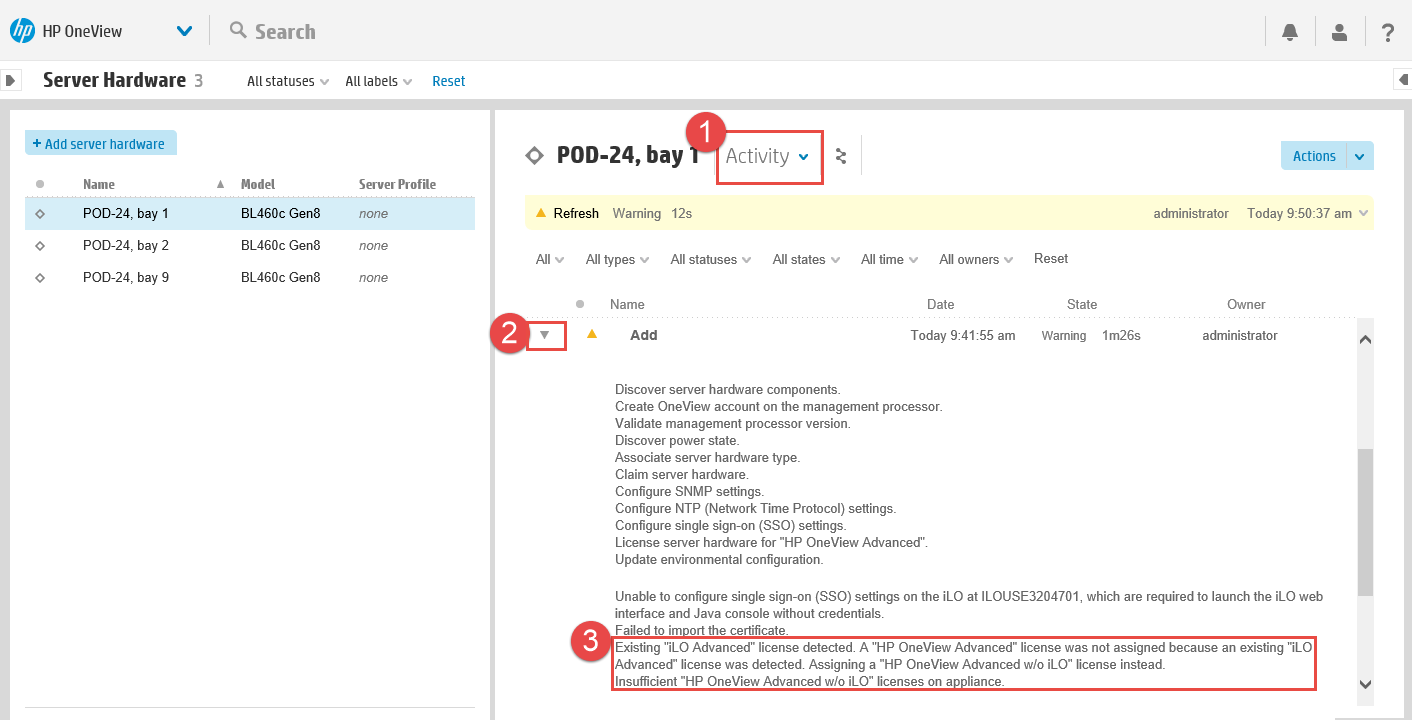- Community Home
- >
- Software
- >
- HPE OneView
- >
- Licenses are not assigned
Categories
Company
Local Language
Forums
Discussions
Forums
- Data Protection and Retention
- Entry Storage Systems
- Legacy
- Midrange and Enterprise Storage
- Storage Networking
- HPE Nimble Storage
Discussions
Forums
Discussions
Discussions
Discussions
Forums
Discussions
Discussion Boards
Discussion Boards
Discussion Boards
Discussion Boards
- BladeSystem Infrastructure and Application Solutions
- Appliance Servers
- Alpha Servers
- BackOffice Products
- Internet Products
- HPE 9000 and HPE e3000 Servers
- Networking
- Netservers
- Secure OS Software for Linux
- Server Management (Insight Manager 7)
- Windows Server 2003
- Operating System - Tru64 Unix
- ProLiant Deployment and Provisioning
- Linux-Based Community / Regional
- Microsoft System Center Integration
Discussion Boards
Discussion Boards
Discussion Boards
Discussion Boards
Discussion Boards
Discussion Boards
Discussion Boards
Discussion Boards
Discussion Boards
Discussion Boards
Discussion Boards
Discussion Boards
Discussion Boards
Discussion Boards
Discussion Boards
Discussion Boards
Discussion Boards
Discussion Boards
Discussion Boards
Discussion Boards
Community
Resources
Forums
Blogs
- Subscribe to RSS Feed
- Mark Topic as New
- Mark Topic as Read
- Float this Topic for Current User
- Bookmark
- Subscribe
- Printer Friendly Page
- Mark as New
- Bookmark
- Subscribe
- Mute
- Subscribe to RSS Feed
- Permalink
- Report Inappropriate Content
01-07-2015 08:12 AM
01-07-2015 08:12 AM
Licenses are not assigned
Hi all,
I have registered 2 Oneview Licenses ( E5Y41AAE HP_OV_3yr_24x7_Encl_FIO_16_Svr_E-LTU includig ILO Support), but the license are not assigned to the Servers and ILOs.
Are there any licensing management commands to check are assign licenses ?
rgds,
Franz
- Tags:
- licenseing
- Mark as New
- Bookmark
- Subscribe
- Mute
- Subscribe to RSS Feed
- Permalink
- Report Inappropriate Content
01-07-2015 03:45 PM - edited 01-07-2015 03:49 PM
01-07-2015 03:45 PM - edited 01-07-2015 03:49 PM
Re: Licenses are not assigned
Licenses are applied automatically by HP OneView. When you add a server resource, you specify the License Intent. That value tells OneView what type of license to look for, and if found apply it. There is one exception to this rule, which is if a server that is added (or discovered by an SNMP server inserted trap from a C-Class Onboard Administrator) contains an iLO Advanced License and you selected the HP Oneview (license type name in 1.10 or older) or HP OneView Advanced (introduced in 1.20, which was the HP OneView license name), then the appliance will look for an HP OneView without iLO Advanced license to assign.
You can look at the Activity of the server resource to see if there was a Warning condition for the Add task. You can also go to Settings -> Select OverView submenu, then select Licenses from the list, as shown in this image:
This will display any license keys within their respective pool (based on the license type), and a basic report of how many licenses are required, licensed servers and how many licenses are available. The following image is a sample view:
The following image would be a sample view of what the Warning condition when adding a server due to insufficient licenses would look like:
[Any personal opinions expressed are mine, and not official statements on behalf of Hewlett Packard Enterprise]

- Mark as New
- Bookmark
- Subscribe
- Mute
- Subscribe to RSS Feed
- Permalink
- Report Inappropriate Content
06-15-2015 10:41 AM
06-15-2015 10:41 AM
Re: Licenses are not assigned
so how do I assign the OneView license? its currently showing i need "hp oneview advance w/o iLO" when i ordered "hp oneview advanced"
- Mark as New
- Bookmark
- Subscribe
- Mute
- Subscribe to RSS Feed
- Permalink
- Report Inappropriate Content
06-15-2015 11:26 AM
06-15-2015 11:26 AM
Re: Licenses are not assigned
@FabSanYou can't assign licenses. The appliance will automatically assign licenses. The reason you have this condition is the servers you claimed/added likely already have an existing iLO Advanced License. When the user selects the HP OneView Advanced License Intent in the Add Enclosure or Add Server screen, and OneView finds an existing iLO Advanced license, it will attempt to look for the HP OneView without iLO Advanced license. If one is not found, you get the warning condition for your server(s). There are two ways to fix this:
- Factory Reset your iLO to clear the existing iLO Advanced key. You cannot delete the iLO Advanced license once is has been applied to a server. Once the iLO is factory reset, perform a Refresh of the Enclosure or Server.
- Contact HP Support. They can help address this.
[Any personal opinions expressed are mine, and not official statements on behalf of Hewlett Packard Enterprise]

- Mark as New
- Bookmark
- Subscribe
- Mute
- Subscribe to RSS Feed
- Permalink
- Report Inappropriate Content
01-05-2017 10:42 AM
01-05-2017 10:42 AM
Re: Licenses are not assigned
I have a customer with this exact same issue. The server is a BL460c Gen9 and for some reason OneView has assigned it to HPE OneView Advanced w/o iLO instead of OneView Advanced. There is no ilo license key as it has been factory reset and the server hardware refresh does not change it to the other license model. When I attempt to remove the server hardware from OneView it does not allow me to do so. Is there a REST method to change the licensing on this server hardware? The only other way I know of is to physically remove the blade from the enclosure and refresh the enclosure in OneView and then re-insert? This is not really practical since this blade is in a colocation.