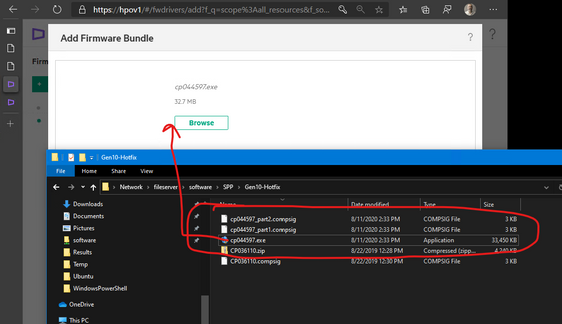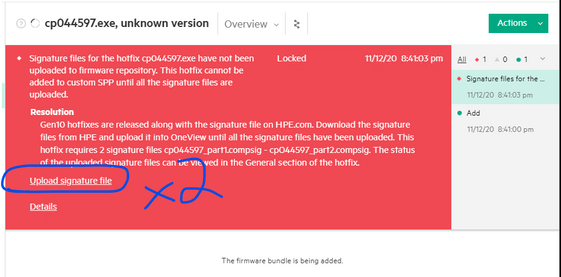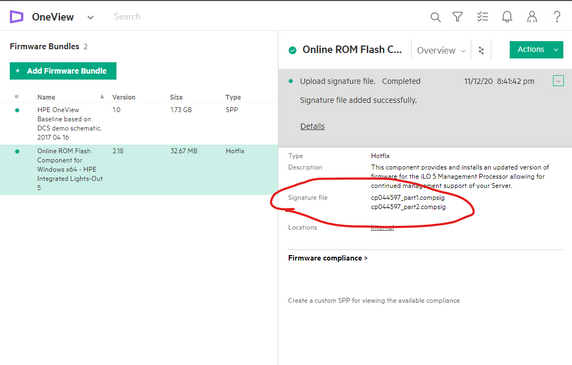- Community Home
- >
- Software
- >
- HPE OneView
- >
- Load FW hotfixes to oneview - invalid signatures
Categories
Company
Local Language
Forums
Discussions
Forums
- Data Protection and Retention
- Entry Storage Systems
- Legacy
- Midrange and Enterprise Storage
- Storage Networking
- HPE Nimble Storage
Discussions
Forums
Discussions
Discussions
Discussions
Forums
Discussions
Discussion Boards
Discussion Boards
Discussion Boards
Discussion Boards
- BladeSystem Infrastructure and Application Solutions
- Appliance Servers
- Alpha Servers
- BackOffice Products
- Internet Products
- HPE 9000 and HPE e3000 Servers
- Networking
- Netservers
- Secure OS Software for Linux
- Server Management (Insight Manager 7)
- Windows Server 2003
- Operating System - Tru64 Unix
- ProLiant Deployment and Provisioning
- Linux-Based Community / Regional
- Microsoft System Center Integration
Discussion Boards
Discussion Boards
Discussion Boards
Discussion Boards
Discussion Boards
Discussion Boards
Discussion Boards
Discussion Boards
Discussion Boards
Discussion Boards
Discussion Boards
Discussion Boards
Discussion Boards
Discussion Boards
Discussion Boards
Discussion Boards
Discussion Boards
Discussion Boards
Discussion Boards
Discussion Boards
Community
Resources
Forums
Blogs
- Subscribe to RSS Feed
- Mark Topic as New
- Mark Topic as Read
- Float this Topic for Current User
- Bookmark
- Subscribe
- Printer Friendly Page
- Mark as New
- Bookmark
- Subscribe
- Mute
- Subscribe to RSS Feed
- Permalink
- Report Inappropriate Content
02-17-2020 11:51 PM - edited 02-17-2020 11:52 PM
02-17-2020 11:51 PM - edited 02-17-2020 11:52 PM
Load FW hotfixes to oneview - invalid signatures
Hello,
be noticed that ILO5 FW version 2.10 is bugged and flashing ilo blades with that firmware will make the blade unable to be managed by oneview anymore.
we've also been told from HPE that FW version 2.12 fixes that problem.
We so tried to create a custom FW bundle in oneview using 2019.12.0 GEN10 SPP and adding ILO5 2.12 as an hotfix.
I've donwloaded https://support.hpe.com/hpsc/swd/public/detail?swItemId=MTX_84db76fd306e43e4810c5fca63 and uploaded to oneview.
after uploading FW oneview ask me for a signature file, i've downloaded both the signature files: firmware-ilo5-2.12-1.1.x86_64_part1.compsig and firmware-ilo5-2.12-1.1.x86_64_part2.compsig but oneview is accepting only one file and none of them is working.
wich is the correct way to update gen10 FW now that the latest SPP is bugged?
thanks
Lorenzo
- Mark as New
- Bookmark
- Subscribe
- Mute
- Subscribe to RSS Feed
- Permalink
- Report Inappropriate Content
02-18-2020 09:51 AM
02-18-2020 09:51 AM
Re: Load FW hotfixes to oneview - invalid signatures
Unfortunately, the only way today is to create a custom baseline with HPSUM, then upload the new ISO into your appliance or to the external repository your appliance(s) is(are) connected to.
[Any personal opinions expressed are mine, and not official statements on behalf of Hewlett Packard Enterprise]

- Mark as New
- Bookmark
- Subscribe
- Mute
- Subscribe to RSS Feed
- Permalink
- Report Inappropriate Content
02-26-2020 02:01 PM
02-26-2020 02:01 PM
Re: Load FW hotfixes to oneview - invalid signatures
Is there anything special that need to be done about custom iso to work with HPOneView?
I've added iLO 5 2.14 to replace 2.10 to SPP 2020.12.0 to fix bug that renames 650FLB from "HP FlexFabric 20Gb 2-port 650FLB Adapter" to "HPE FlexFabric 20Gb 2-port 650FLB Adapter" which confuses HPOneView, since HW is defined by model + Network.
I'm getting below error. Readding ISO doesn't help. ISO works fine if inserted directly. Boots ok and upgrades all components.
"The firmware update operation failed on server fm72d-r4r15-e1, bay 1 due to an unexpected problem.
Resolution
Remove and add the firmware baseline again. After the baseline add completes, refresh the server and retry updating the firmware. If the problem persists, contact your authorized support representative and provide them with a HPE OneView support dump and the AHS logs from the iLO."
- Mark as New
- Bookmark
- Subscribe
- Mute
- Subscribe to RSS Feed
- Permalink
- Report Inappropriate Content
02-26-2020 02:44 PM
02-26-2020 02:44 PM
Re: Load FW hotfixes to oneview - invalid signatures
@jdkarpin , to better help, can you please provide the following information:
- What version of HPE OneView are you running?
- What source SPP is your baseline created from?
- When you run HPSUM from the ISO, what version of HPSUM is present?
[Any personal opinions expressed are mine, and not official statements on behalf of Hewlett Packard Enterprise]

- Mark as New
- Bookmark
- Subscribe
- Mute
- Subscribe to RSS Feed
- Permalink
- Report Inappropriate Content
02-26-2020 02:53 PM
02-26-2020 02:53 PM
Re: Load FW hotfixes to oneview - invalid signatures
HPOneView: 4.20.02-0395878
SPP: Source is P26228_001_spp-2019.12.0-SPP2019120.2019_1209.4.iso from HP site.
HPSUM: 8.5.0
- Mark as New
- Bookmark
- Subscribe
- Mute
- Subscribe to RSS Feed
- Permalink
- Report Inappropriate Content
02-26-2020 03:02 PM
02-26-2020 03:02 PM
Re: Load FW hotfixes to oneview - invalid signatures
Thanks. I'll take a look at this. But if you have a support case, please work through that as well.
[Any personal opinions expressed are mine, and not official statements on behalf of Hewlett Packard Enterprise]

- Mark as New
- Bookmark
- Subscribe
- Mute
- Subscribe to RSS Feed
- Permalink
- Report Inappropriate Content
02-27-2020 08:16 AM
02-27-2020 08:16 AM
Re: Load FW hotfixes to oneview - invalid signatures
@jdkarpin, if you have not already, please do open a support case. I am unable to find out if this is a known condition with the 2019.12 SPP or something different.
[Any personal opinions expressed are mine, and not official statements on behalf of Hewlett Packard Enterprise]

- Mark as New
- Bookmark
- Subscribe
- Mute
- Subscribe to RSS Feed
- Permalink
- Report Inappropriate Content
03-22-2020 05:59 AM
03-22-2020 05:59 AM
Re: Load FW hotfixes to oneview - invalid signatures
We have the same issue, it's not possible to upload two Signature Files (Part1 and Part2) in the OneView.
Is there another way to built a custom SPP with the Hotfix for the Gen10 Raid Controller or the ILO 5 Update?
Thanks
- Mark as New
- Bookmark
- Subscribe
- Mute
- Subscribe to RSS Feed
- Permalink
- Report Inappropriate Content
03-22-2020 09:39 AM
03-22-2020 09:39 AM
Re: Load FW hotfixes to oneview - invalid signatures
[Any personal opinions expressed are mine, and not official statements on behalf of Hewlett Packard Enterprise]

- Mark as New
- Bookmark
- Subscribe
- Mute
- Subscribe to RSS Feed
- Permalink
- Report Inappropriate Content
11-11-2020 04:20 PM
11-11-2020 04:20 PM
Re: Load FW hotfixes to oneview - invalid signatures
So this is still a problem. HPE has the following advisory:
https://support.hpe.com/hpesc/public/docDisplay?docId=a00098692en_us&docLocale=en_US
In it, it states that OneView 5.20.01 fixes this problem, but that is not the case. Even OneView 5.50 still doesn't allow to add two separate compsig files. Really disappointing that after many months HPE still hasn't figured this out and fixed it. It is like one side of the company isn't talking to the other. How hard is it to provide a single compsig file like for ALL the other firmware pieces?
- Mark as New
- Bookmark
- Subscribe
- Mute
- Subscribe to RSS Feed
- Permalink
- Report Inappropriate Content
11-12-2020 08:53 PM - edited 11-12-2020 08:54 PM
11-12-2020 08:53 PM - edited 11-12-2020 08:54 PM
Re: Load FW hotfixes to oneview - invalid signatures
@uzimmermann Multple signature file support was added back in HPE OneView 5.30. While it isn't really intuitive, the process is as follows:
- Upload component.
It will be successful, but have an error, as shown here. You will need to click the "Upload signature file" link TWICE, once per sig file. - Once the sig files have been uploaded, the component is ready to be used:
I just reviewed our documentation, and starting with 5.30 through 5.50 this topic is missing. We wil get that fixed. In the meantime, the instructions above will get you going.
The sig file change a while ago has to do with a technical limitation in iLO5, resulting in the signature files needing to be split into more than 1 file.
Hopefully this helps.
(The screenshots above were taken from an HPE OneView 5.40 appliance.)
[Any personal opinions expressed are mine, and not official statements on behalf of Hewlett Packard Enterprise]

- Mark as New
- Bookmark
- Subscribe
- Mute
- Subscribe to RSS Feed
- Permalink
- Report Inappropriate Content
11-13-2020 01:31 AM
11-13-2020 01:31 AM
Re: Load FW hotfixes to oneview - invalid signatures
Ok, this did work through the GUI but is really not very intuitive. How about powershell? I tried
$HotFixFile = dir ./firmware-ilo5-2.31-1.1.x86_64.rpm
$CompSigFile = dir ./firmware-ilo5-2.31-1.1.x86_64_part1.compsig
$CompSigFile2 = dir ./firmware-ilo5-2.31-1.1.x86_64_part2.compsig
add-ovbaseline -File $HotFixFile -CompSigFile $CompSigFile -CompSigFile $CompSigFile2
That fails as add-ovbaseline will only accept one -CompSigFile
Tried:
$HotFixFile = dir ./firmware-ilo5-2.31-1.1.x86_64.rpm
$CompSigFile = dir ./firmware-ilo5-2.31-1.1.x86_64_part*.compsig
add-ovbaseline -File $HotFixFile -CompSigFile $CompSigFile
Add-OVBaseline: Cannot process argument transformation on parameter 'File'. Cannot convert the "System.Object[]" value of type "System.Object[]" to type "System.IO.FileInfo".
That also fails.
I really wished that OneView would implement what Repository Version Control Manager used to do, which was to download firmware patches and then just allow you to select the ones you want to have available in OneView to build custom bundles.
- Mark as New
- Bookmark
- Subscribe
- Mute
- Subscribe to RSS Feed
- Permalink
- Report Inappropriate Content
12-04-2020 03:12 PM
12-04-2020 03:12 PM
Re: Load FW hotfixes to oneview - invalid signatures
Ok, this did work through the GUI but is really not very intuitive. How about powershell? I tried
$HotFixFile = dir ./firmware-ilo5-2.31-1.1.x86_64.rpm
$CompSigFile = dir ./firmware-ilo5-2.31-1.1.x86_64_part1.compsig
$CompSigFile2 = dir ./firmware-ilo5-2.31-1.1.x86_64_part2.compsig
add-ovbaseline -File $HotFixFile -CompSigFile $CompSigFile -CompSigFile $CompSigFile2
That fails as add-ovbaseline will only accept one -CompSigFile
Appologies for getting back to this so late. The reason why this isn't working for you is because you have a syntax error in your script. You can only specify -CompSigFile once, even though it fully supports an array of System.IO.File objects.
As for the second attempt, it is likely there were multiple files in the directory, which you can only pass in 1 file using the -File parameter.
Regarding Version Control Respository, we are working on addressing that gap. As this is a public forum, I am not allowed to go into any further detail here.
[Any personal opinions expressed are mine, and not official statements on behalf of Hewlett Packard Enterprise]