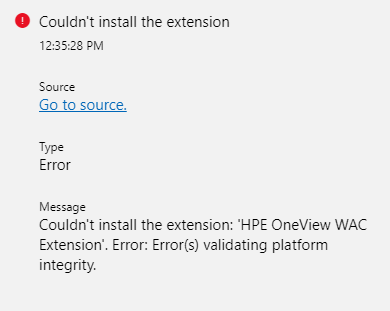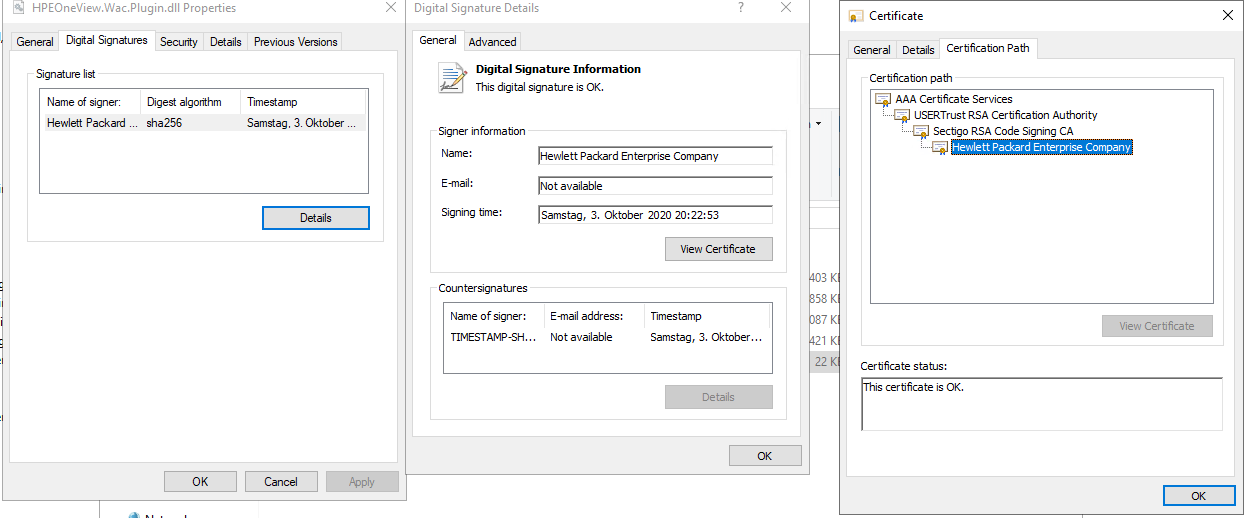- Community Home
- >
- Software
- >
- HPE OneView
- >
- Re: Multiple OneView Environments
Categories
Company
Local Language
Forums
Discussions
Forums
- Data Protection and Retention
- Entry Storage Systems
- Legacy
- Midrange and Enterprise Storage
- Storage Networking
- HPE Nimble Storage
Discussions
Forums
Discussions
Discussions
Forums
Discussions
Discussion Boards
Discussion Boards
Discussion Boards
Discussion Boards
Discussion Boards
Discussion Boards
Discussion Boards
Discussion Boards
Discussion Boards
Discussion Boards
Discussion Boards
Discussion Boards
Discussion Boards
Discussion Boards
Discussion Boards
Discussion Boards
Discussion Boards
Discussion Boards
Discussion Boards
Discussion Boards
Discussion Boards
Discussion Boards
Discussion Boards
Community
Resources
Forums
Blogs
- Subscribe to RSS Feed
- Mark Topic as New
- Mark Topic as Read
- Float this Topic for Current User
- Bookmark
- Subscribe
- Printer Friendly Page
- Mark as New
- Bookmark
- Subscribe
- Mute
- Subscribe to RSS Feed
- Permalink
- Report Inappropriate Content
01-25-2021 04:05 AM
01-25-2021 04:05 AM
Multiple OneView Environments
Hello Community
I have a question about the OneView Windows Admin Center extension.
I tried to install the extension on our WAC Server. It doesn't work and this error occurs:
For your Information: On our WAC environment there is no internet access and we have servers connected from different Domains and there are three OneView environments total.
Can you help me with this issue?
Thank you and kind regards!
- Mark as New
- Bookmark
- Subscribe
- Mute
- Subscribe to RSS Feed
- Permalink
- Report Inappropriate Content
01-27-2021 09:39 AM
01-27-2021 09:39 AM
Re: Multiple OneView Environments
Have you tried the suggestions from ChrisLynch in your previous post? This sounds like the lack of internet connection is causing a problem. The links Chris provided show how to manually download the extensions and then add them locally to your WAC server.

- Mark as New
- Bookmark
- Subscribe
- Mute
- Subscribe to RSS Feed
- Permalink
- Report Inappropriate Content
01-27-2021 09:41 AM
01-27-2021 09:41 AM
Re: Multiple OneView Environments
The multiple domains and OneView insrtances are not a problem if you can't even install the extension.

- Mark as New
- Bookmark
- Subscribe
- Mute
- Subscribe to RSS Feed
- Permalink
- Report Inappropriate Content
01-28-2021 07:23 AM
01-28-2021 07:23 AM
Re: Multiple OneView Environments
Are you having the same problem when trying to load other extensions? This same issue has been reported on other vendors' extensions, so it is most likely related to not having an internet connection.
What version of WAC are you using?

- Mark as New
- Bookmark
- Subscribe
- Mute
- Subscribe to RSS Feed
- Permalink
- Report Inappropriate Content
01-29-2021 01:24 AM
01-29-2021 01:24 AM
Re: Multiple OneView Environments
I tried the suggestions. I put the Extension .nupkg File on a directory.
- Mark as New
- Bookmark
- Subscribe
- Mute
- Subscribe to RSS Feed
- Permalink
- Report Inappropriate Content
01-29-2021 01:27 AM
01-29-2021 01:27 AM
Re: Multiple OneView Environments
I didn't try to install other extensions. I'll try it.
I am using the version 2009. This should be the right version, right?
- Mark as New
- Bookmark
- Subscribe
- Mute
- Subscribe to RSS Feed
- Permalink
- Report Inappropriate Content
01-29-2021 01:51 AM
01-29-2021 01:51 AM
Re: Multiple OneView Environments
I tried to install another extension. It was this extension:https://dev.azure.com/WindowsAdminCenter/Windows%20Admin%20Center%20Feed/_packaging?_a=package&feed=WAC&package=dellemc.dellemcpowerpath&protocolType=NuGet&version=1.0.0
There was no problem installing it offline.
I don't really get why there is a problem with the platform integrety.
Hopefully you can help me further.
- Mark as New
- Bookmark
- Subscribe
- Mute
- Subscribe to RSS Feed
- Permalink
- Report Inappropriate Content
02-04-2021 10:25 PM
02-04-2021 10:25 PM
Re: Multiple OneView Environments
- Mark as New
- Bookmark
- Subscribe
- Mute
- Subscribe to RSS Feed
- Permalink
- Report Inappropriate Content
02-05-2021 06:09 AM
02-05-2021 06:09 AM
Re: Multiple OneView Environments
We are looking into it. We have not yet been able to reproduce this is our lab - we can successfully install the extension without an internet connection.
I'll post more once I get more information.
Thanks,
Doug

- Mark as New
- Bookmark
- Subscribe
- Mute
- Subscribe to RSS Feed
- Permalink
- Report Inappropriate Content
02-09-2021 01:13 AM
02-09-2021 01:13 AM
Re: Multiple OneView Environments
Hello @Doug de Werd
We found the problem. There were two Intermediate Certificates and one Root Certificate who were not trusted:
Now I need to figure out, how to configure the extension.
- Mark as New
- Bookmark
- Subscribe
- Mute
- Subscribe to RSS Feed
- Permalink
- Report Inappropriate Content
02-09-2021 01:34 AM
02-09-2021 01:34 AM
Re: Multiple OneView Environments
I have another question:
Now that I installed the Extension, I need to connect the OneView Appliance.
The problem is, we have three OneView Environments. If I connect Oneview to this specific server, is this also connected to the other servers?
- Mark as New
- Bookmark
- Subscribe
- Mute
- Subscribe to RSS Feed
- Permalink
- Report Inappropriate Content
02-09-2021 07:14 AM
02-09-2021 07:14 AM
Re: Multiple OneView Environments
The way it works is that when you connect to your first server, you will enter the OneView credentials for the OneView instance that is managing that server. That will automatically pick up for all of the other servers managed by that OneView instance, so you don't need to enter OV credentials for each server.
So you will need to pick 3 servers - where each server is managed by a different instance of OneView. Once you enter the OneView credentials for each of the servers, you should not have to enter them for the rest of the servers.
There is also an HPE Help function, which is hosted as a solution extension and is available on the main WAC drop down menu. This opens the main HPE help system that explains the different options available in the HPE OneView extension for WAC and how to use them.
Thanks,
Doug