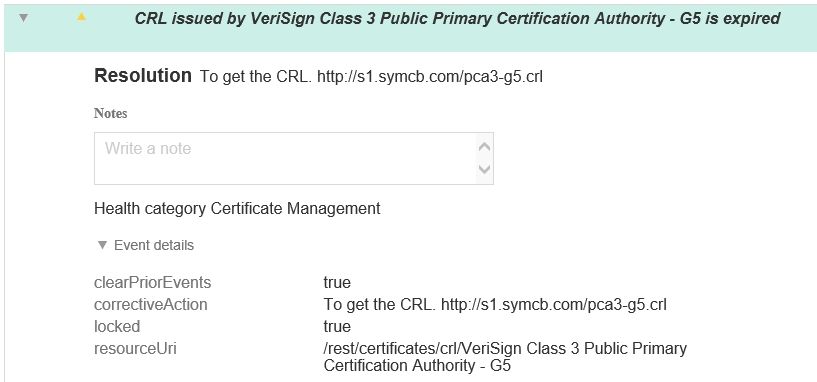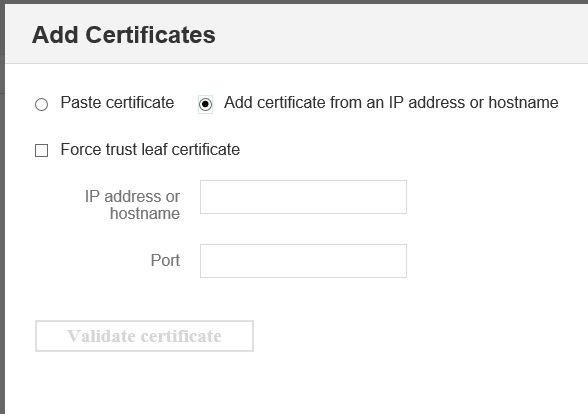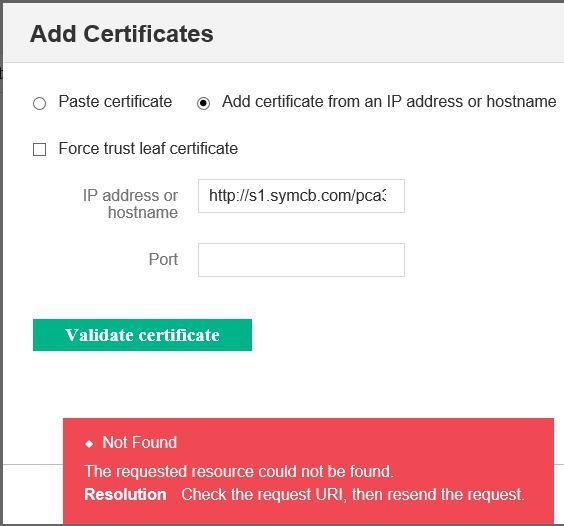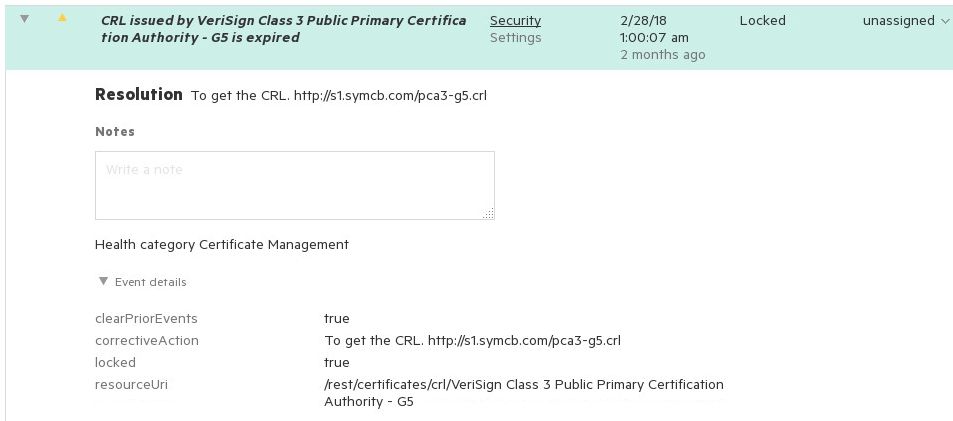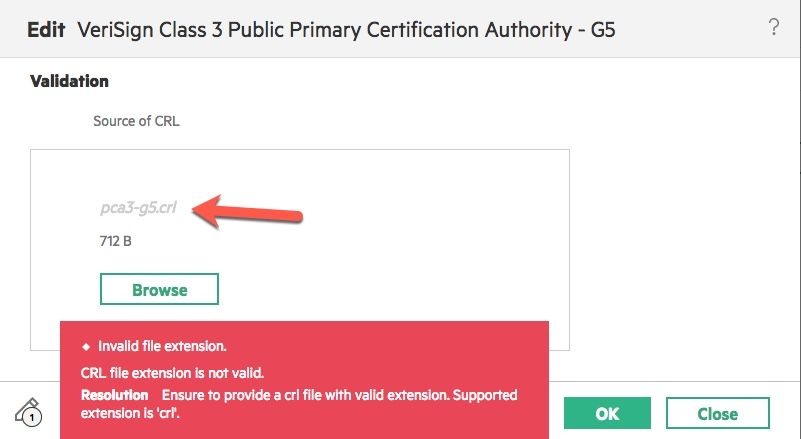- Community Home
- >
- Software
- >
- HPE OneView
- >
- OneView Alert: CRL issued by VeriSign Class 3 Publ...
Categories
Company
Local Language
Forums
Discussions
Forums
- Data Protection and Retention
- Entry Storage Systems
- Legacy
- Midrange and Enterprise Storage
- Storage Networking
- HPE Nimble Storage
Discussions
Forums
Discussions
Discussions
Discussions
Forums
Discussions
Discussion Boards
Discussion Boards
Discussion Boards
Discussion Boards
- BladeSystem Infrastructure and Application Solutions
- Appliance Servers
- Alpha Servers
- BackOffice Products
- Internet Products
- HPE 9000 and HPE e3000 Servers
- Networking
- Netservers
- Secure OS Software for Linux
- Server Management (Insight Manager 7)
- Windows Server 2003
- Operating System - Tru64 Unix
- ProLiant Deployment and Provisioning
- Linux-Based Community / Regional
- Microsoft System Center Integration
Discussion Boards
Discussion Boards
Discussion Boards
Discussion Boards
Discussion Boards
Discussion Boards
Discussion Boards
Discussion Boards
Discussion Boards
Discussion Boards
Discussion Boards
Discussion Boards
Discussion Boards
Discussion Boards
Discussion Boards
Discussion Boards
Discussion Boards
Discussion Boards
Discussion Boards
Discussion Boards
Community
Resources
Forums
Blogs
- Subscribe to RSS Feed
- Mark Topic as New
- Mark Topic as Read
- Float this Topic for Current User
- Bookmark
- Subscribe
- Printer Friendly Page
- Mark as New
- Bookmark
- Subscribe
- Mute
- Subscribe to RSS Feed
- Permalink
- Report Inappropriate Content
05-02-2018 08:06 AM - edited 05-02-2018 08:08 AM
05-02-2018 08:06 AM - edited 05-02-2018 08:08 AM
OneView Appliance for vSphere, version 4.00.07.02-0334467.
Why is OneView so incredibly difficult to work with?
My latest problem is the following error:
So I copied the URL for the cert and it downloaded fine.
Now, I tried to get this new cert into my HPOneView appliance. Security/Manager Certificates/Add Certificates
After an hour of searching, I can find no way to open the CRL files and get the base64 cert text and there is no option to inport a local file.
So I try Add certificate from an IP address or hostname:
Entering the url provided by the initial alert FROM ONEVIEW yeilds the error:
I tried multiple ports as well with no success.
Now I have been fighting with OneView for months now - configuration issues, update issues, alerting issues (IE - seven alerts for a server reboot - this is a total nightmare and there is no documentation anywhere for help) and now this cert thing.
Any help is appreciated, but this is strike 27 for this software and if I can't get this cert thing cleared up - OneView is gone and I'll go back to SIM.
Solved! Go to Solution.
- Tags:
- certificate
- Mark as New
- Bookmark
- Subscribe
- Mute
- Subscribe to RSS Feed
- Permalink
- Report Inappropriate Content
05-04-2018 03:06 AM
05-04-2018 03:06 AM
Re: OneView Alert: CRL issued by VeriSign Class 3 Public Primary Certification Authority - G5 is exp
I have the same problem with our Synergy frame, and could not agree more with previous post. Please, any help would be appreciated!
The question is simple, how to import missing .crl file?
Thank you.
- Mark as New
- Bookmark
- Subscribe
- Mute
- Subscribe to RSS Feed
- Permalink
- Report Inappropriate Content
05-04-2018 11:56 PM
05-04-2018 11:56 PM
Re: OneView Alert: CRL issued by VeriSign Class 3 Public Primary Certification Authority - G5 is exp
---
L'absence de virus dans ce courrier électronique a été vérifiée par le logiciel antivirus Avast.
https://www.avast.com/antivirus
- Mark as New
- Bookmark
- Subscribe
- Mute
- Subscribe to RSS Feed
- Permalink
- Report Inappropriate Content
05-05-2018 06:13 PM - edited 05-06-2018 09:13 PM
05-05-2018 06:13 PM - edited 05-06-2018 09:13 PM
Re: OneView Alert: CRL issued by VeriSign Class 3 Public Primary Certification Authority - G5 is exp
I'm not sure why you want to get a CRL? The Certificate Revocation List contains a list of certs that have been revoked.
I only see a Last Update and Next Update fields.
You need to create new certs to replace the expired ones.
> I tried to get this new cert into my HPOneView appliance. Security/Manager Certificates/Add Certificates
I'm not sure why it would need you to add a CRL?
> I can find no way to open the CRL files and get the base64 cert text and there is no option to import a local file.
You can open the .CRL in Windows. Or use:
openssl crl -inform der -in pca3-g5.crl -text -noout
So I would suggest you look for expiration dates for your certs and CA certs.
Unless it's related to you can't access the CRL?
- Mark as New
- Bookmark
- Subscribe
- Mute
- Subscribe to RSS Feed
- Permalink
- Report Inappropriate Content
05-07-2018 05:24 AM
05-07-2018 05:24 AM
Re: OneView Alert: CRL issued by VeriSign Class 3 Public Primary Certification Authority - G5 is exp
It is not. There are references to CRL files in both the release douments and the user manual, but nowhere does it show how to istall/import a CRL file.
- Mark as New
- Bookmark
- Subscribe
- Mute
- Subscribe to RSS Feed
- Permalink
- Report Inappropriate Content
05-07-2018 05:25 AM
05-07-2018 05:25 AM
Re: OneView Alert: CRL issued by VeriSign Class 3 Public Primary Certification Authority - G5 is exp
As you can see in my inital post, the CRL file is what my OneView shows as expired - that is why I would assume that I need to replace it.
- Mark as New
- Bookmark
- Subscribe
- Mute
- Subscribe to RSS Feed
- Permalink
- Report Inappropriate Content
05-07-2018 11:08 AM
05-07-2018 11:08 AM
Re: OneView Alert: CRL issued by VeriSign Class 3 Public Primary Certification Authority - G5 is exp
> the CRL file is what my OneView shows as expired
Hmm, except the date fields in a CRL don't have "expired" in them, just "next update".
- Mark as New
- Bookmark
- Subscribe
- Mute
- Subscribe to RSS Feed
- Permalink
- Report Inappropriate Content
05-07-2018 11:28 AM
05-07-2018 11:28 AM
Re: OneView Alert: CRL issued by VeriSign Class 3 Public Primary Certification Authority - G5 is exp
I don't know how much clearer I can get than this screen shot directly from my HPOneView appliance:
- Mark as New
- Bookmark
- Subscribe
- Mute
- Subscribe to RSS Feed
- Permalink
- Report Inappropriate Content
05-08-2018 10:00 AM
05-08-2018 10:00 AM
SolutionWell I give up. No help for the CRL issue, no help for the impossible alerting configuration and no help for the LDAP cert issues. Six months wasted on the software. It is too bad really, the appliance is good, but no support is a deal breaker. I will go back to HP SIM. OV appliance powered off and deleted.
Funny, I'm sure that if I was using the paid version of OneView, help would be in abundance.
Thanks HP.
PS: HP SIM will be in production for a quite a while. I spoke to an HP tech about SIM's EOL and he said that because there are so many customers still using servers below G7 - they have to keep is going. True or false, who know this is HP.
- Mark as New
- Bookmark
- Subscribe
- Mute
- Subscribe to RSS Feed
- Permalink
- Report Inappropriate Content
05-09-2018 01:18 AM
05-09-2018 01:18 AM
Re: OneView Alert: CRL issued by VeriSign Class 3 Public Primary Certification Authority - G5 is exp
To upload a CRL file, go to Settings -> Manage certificates and then click on the little green pen icon on the certificate where the CRL is expired. You can then either drag and drop the CRL file you downloaded or browse to it in order to upload it.
Note that the CRL file takes effect immediately, although it can take up to an hour for the manage certificates page to show an OK state rather than CRL Expired.
- Mark as New
- Bookmark
- Subscribe
- Mute
- Subscribe to RSS Feed
- Permalink
- Report Inappropriate Content
05-09-2018 07:41 AM
05-09-2018 07:41 AM
Re: OneView Alert: CRL issued by VeriSign Class 3 Public Primary Certification Authority - G5 is exp
John,
Im in total agreement with the person who started this thread. OneView is so quirky, getting these obscure error messages.
I have tried to upload this .CRL file and stupid OneView says, I need a .CRL file
- Mark as New
- Bookmark
- Subscribe
- Mute
- Subscribe to RSS Feed
- Permalink
- Report Inappropriate Content
05-09-2018 08:08 AM
05-09-2018 08:08 AM
Re: OneView Alert: CRL issued by VeriSign Class 3 Public Primary Certification Authority - G5 is exp
Here is the fix, delete the CRL that it is complaining about, in this case "VeriSign Class 3 Public Primary Certification Authority - G5"
I found a Symantec website that you can copy and paste the key to put it back in.
Just copy and paste the key, and BOOM, all is well.
Hope it helps
- Mark as New
- Bookmark
- Subscribe
- Mute
- Subscribe to RSS Feed
- Permalink
- Report Inappropriate Content
05-10-2018 01:07 AM
05-10-2018 01:07 AM
Re: OneView Alert: CRL issued by VeriSign Class 3 Public Primary Certification Authority - G5 is exp
> I don't know how much clearer I can get
The problem isn't you, it's in the message. :-)
CRLs don't "expire". And the message doesn't say how to fix it, AFTER you get the CRL from the web.
Is your appliance connected to the Internet?
- Mark as New
- Bookmark
- Subscribe
- Mute
- Subscribe to RSS Feed
- Permalink
- Report Inappropriate Content
05-16-2018 12:45 AM
05-16-2018 12:45 AM
Re: OneView Alert: CRL issued by VeriSign Class 3 Public Primary Certification Authority - G5 is exp
Todd, I believe that the issue you saw with OneView reporting that a .crl file is needed even when a .crl file was selected is a known issue with certain versons of Firefox. Try using a different browser and you shouldn't see this and the crl file should work.
- Mark as New
- Bookmark
- Subscribe
- Mute
- Subscribe to RSS Feed
- Permalink
- Report Inappropriate Content
07-12-2018 02:52 AM
07-12-2018 02:52 AM
Re: OneView Alert: CRL issued by VeriSign Class 3 Public Primary Certification Authority - G5 is exp
The best is to use a PowerShell script using the OneView library so that you can automate all the process.
This script updates all existing CRLs present in Oneview identified as expired.