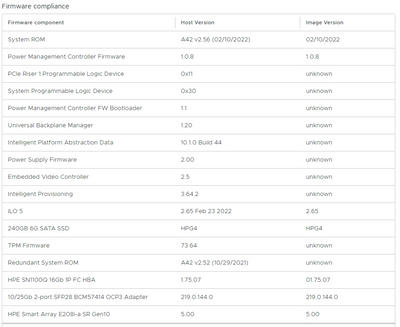- Community Home
- >
- Software
- >
- HPE OneView
- >
- Re: OV4VC - Host out of compliance when SPP image ...
Categories
Company
Local Language
Forums
Discussions
Forums
- Data Protection and Retention
- Entry Storage Systems
- Legacy
- Midrange and Enterprise Storage
- Storage Networking
- HPE Nimble Storage
Discussions
Discussions
Discussions
Forums
Discussions
Discussion Boards
Discussion Boards
Discussion Boards
Discussion Boards
- BladeSystem Infrastructure and Application Solutions
- Appliance Servers
- Alpha Servers
- BackOffice Products
- Internet Products
- HPE 9000 and HPE e3000 Servers
- Networking
- Netservers
- Secure OS Software for Linux
- Server Management (Insight Manager 7)
- Windows Server 2003
- Operating System - Tru64 Unix
- ProLiant Deployment and Provisioning
- Linux-Based Community / Regional
- Microsoft System Center Integration
Discussion Boards
Discussion Boards
Discussion Boards
Discussion Boards
Discussion Boards
Discussion Boards
Discussion Boards
Discussion Boards
Discussion Boards
Discussion Boards
Discussion Boards
Discussion Boards
Discussion Boards
Discussion Boards
Discussion Boards
Discussion Boards
Discussion Boards
Discussion Boards
Discussion Boards
Community
Resources
Forums
Blogs
- Subscribe to RSS Feed
- Mark Topic as New
- Mark Topic as Read
- Float this Topic for Current User
- Bookmark
- Subscribe
- Printer Friendly Page
- Mark as New
- Bookmark
- Subscribe
- Mute
- Subscribe to RSS Feed
- Permalink
- Report Inappropriate Content
10-04-2022 01:27 AM - last edited on 10-05-2022 08:25 PM by support_s
10-04-2022 01:27 AM - last edited on 10-05-2022 08:25 PM by support_s
OV4VC - Host out of compliance when SPP image attached
Newly install ESXi hosts, initially manually update with SPP 2022.03.0 (I know, has been revoked)
Got OV4VC working with vLCM and added the Baseline I used to update the server manually and vLCM finds the host out of comliance ?
Looking at the Full image comparison it seems that vLCM can not determine components from the image while these components are present in the SPP image
- Mark as New
- Bookmark
- Subscribe
- Mute
- Subscribe to RSS Feed
- Permalink
- Report Inappropriate Content
10-05-2022 08:29 AM
10-05-2022 08:29 AM
Re: OV4VC - Host out of compliance when SPP image attached
I am an HPE employee

- Mark as New
- Bookmark
- Subscribe
- Mute
- Subscribe to RSS Feed
- Permalink
- Report Inappropriate Content
10-06-2022 12:09 AM - edited 10-06-2022 12:31 AM
10-06-2022 12:09 AM - edited 10-06-2022 12:31 AM
Re: OV4VC - Host out of compliance when SPP image attached
Hi Chris,
The image I used to manually update the servers and is present on the OneView Appliance is called: Custom Baseline 2022 7 7 with filename: bp-Convenience-download-2022_03-0-62c6f270dcfcd4f487c7daca.iso
This image is also Registred with vLCM from the OV4VC plugin
I have now added the following file to OneView: gen10spp-2022_09_01_00-SPP2022090100_2022_0920_1.iso
Which translates to: Service Pack for ProLiant 2022.03.1 Gen10 (since 2022.03.0 has been revoked)
However this image shows up as 'Not Compatible' in the OV4VC plugin.
Regards,
Martijn
- Mark as New
- Bookmark
- Subscribe
- Mute
- Subscribe to RSS Feed
- Permalink
- Report Inappropriate Content
10-06-2022 08:46 AM
10-06-2022 08:46 AM
Re: OV4VC - Host out of compliance when SPP image attached
Custom baselines created with the Custom SPP Portal are not supported with vLCM. If you need to create a custom baseline, you will need to run SUM locally to create a new bootable ISO image of the baseline you need to deploy.
However, the Gen10 2022.031 SPP should be compatible. There is a vLCM pre-check tool in OV4VC that you can use to validate the pre-requisites are met. I will also have some folks cehck internally for any known issues here.
What OV4VC appliance version are you using? What HPE OneView appliance version are you using?
For those reading this thread, the following links will take you to documentation that outline supported SPP/SSP's with vLCM:
•Supported SSP/SPP/VUP loaded into HPE OneView/Synergy repositories
–Synergy SSP – https://vibsdepot.hpe.com/synergy/Valid-vLCM-Combos-Synergy.pdf
–Volume server SPP – https://vibsdepot.hpe.com/customimages/Valid-vLCM-Combos.pdf
I am an HPE employee

- Mark as New
- Bookmark
- Subscribe
- Mute
- Subscribe to RSS Feed
- Permalink
- Report Inappropriate Content
10-11-2022 02:08 AM
10-11-2022 02:08 AM
Re: OV4VC - Host out of compliance when SPP image attached
Hi Chris,
Appearantly I downloaded the latest 2022.09 SPP, which is not compatibel (yet)
I was sure I was following the link for 2022.03.1, but I noticed that the HPE site was not working propely that day.
I was not able to log on for a while and also the link to the SPP was not working, so maby that was the reason I got redirected to latest one.
So I downloaded 2022.03.1, added it to OneView and registred it with OV4VC to vLCM.
But when I try to remediate one host it fails with: "Error occured while updateing the firmware baseline in server profile"
The hosts do have a Profile in OneView.
Do I have to update the Profile first with the new SPP and are there any other settings to account for in OneView for a succesfull remedation of firmware from vLCM ?
Regards,
Martijn
- Mark as New
- Bookmark
- Subscribe
- Mute
- Subscribe to RSS Feed
- Permalink
- Report Inappropriate Content
10-11-2022 11:22 AM
10-11-2022 11:22 AM
Re: OV4VC - Host out of compliance when SPP image attached
Do I have to update the Profile first with the new SPP and are there any other settings to account for in OneView for a succesfull remedation of firmware from vLCM ?
No. This will be automatically handled for you by the HSM provider. Can you go through the pre-check tool to ensure ASM and SUT are properly registered and reporting correctly? I provided a link above in this thread.
I am an HPE employee

- Mark as New
- Bookmark
- Subscribe
- Mute
- Subscribe to RSS Feed
- Permalink
- Report Inappropriate Content
10-12-2022 01:09 AM
10-12-2022 01:09 AM
Re: OV4VC - Host out of compliance when SPP image attached
Hi Chris,
Sorry, forgot to mention that in my previous reply: yes, both the SUT and ASM are checked green.
Are there any particular communcation ports used between vCenter and OneView or does everything pass through OV4VC ?
I noticed that the OneView Appliance cannot access the vCenter Appliance, however OV4vC is connected to both.
Regards,
Martijn
- Mark as New
- Bookmark
- Subscribe
- Mute
- Subscribe to RSS Feed
- Permalink
- Report Inappropriate Content
10-12-2022 08:37 AM
10-12-2022 08:37 AM
Re: OV4VC - Host out of compliance when SPP image attached
You only add the vCenter instance to OneView if you intend to use Hypervisor Cluster Profiles. They are not required for vLCM to work.
Again, I would suggest a support case be opened here so we can look at the logs and help identify what is going on here.
I am an HPE employee

- Mark as New
- Bookmark
- Subscribe
- Mute
- Subscribe to RSS Feed
- Permalink
- Report Inappropriate Content
12-06-2022 04:28 AM
12-06-2022 04:28 AM
Re: OV4VC - Host out of compliance when SPP image attached
Hi,
we have the same issue ("Error occured while updateing the firmware baseline in server profile") with OneView 8.0, OV4VC 11.1 and SPP 2022.09.01.
Is this a known issue?
Thanks.
- Mark as New
- Bookmark
- Subscribe
- Mute
- Subscribe to RSS Feed
- Permalink
- Report Inappropriate Content
12-14-2022 03:27 AM
12-14-2022 03:27 AM
Re: OV4VC - Host out of compliance when SPP image attached
Hello @Korbinian,
Thank you for posting! Since you have posted in an old topic and there is no response yet, I would recommend you to create a new topic using the create "New Discussion" button, so the experts can check and assist you further.
Sunitha G
I'm an HPE employee.
[Any personal opinions expressed are mine, and not official statements on behalf of Hewlett Packard Enterprise]