- Community Home
- >
- Software
- >
- HPE OneView
- >
- UUID error when adding enclosure for monitoring
Categories
Company
Local Language
Forums
Discussions
Forums
- Data Protection and Retention
- Entry Storage Systems
- Legacy
- Midrange and Enterprise Storage
- Storage Networking
- HPE Nimble Storage
Discussions
Forums
Discussions
Discussions
Discussions
Forums
Discussions
Discussion Boards
Discussion Boards
Discussion Boards
Discussion Boards
- BladeSystem Infrastructure and Application Solutions
- Appliance Servers
- Alpha Servers
- BackOffice Products
- Internet Products
- HPE 9000 and HPE e3000 Servers
- Networking
- Netservers
- Secure OS Software for Linux
- Server Management (Insight Manager 7)
- Windows Server 2003
- Operating System - Tru64 Unix
- ProLiant Deployment and Provisioning
- Linux-Based Community / Regional
- Microsoft System Center Integration
Discussion Boards
Discussion Boards
Discussion Boards
Discussion Boards
Discussion Boards
Discussion Boards
Discussion Boards
Discussion Boards
Discussion Boards
Discussion Boards
Discussion Boards
Discussion Boards
Discussion Boards
Discussion Boards
Discussion Boards
Discussion Boards
Discussion Boards
Discussion Boards
Discussion Boards
Discussion Boards
Community
Resources
Forums
Blogs
- Subscribe to RSS Feed
- Mark Topic as New
- Mark Topic as Read
- Float this Topic for Current User
- Bookmark
- Subscribe
- Printer Friendly Page
- Mark as New
- Bookmark
- Subscribe
- Mute
- Subscribe to RSS Feed
- Permalink
- Report Inappropriate Content
12-20-2017 05:56 AM
12-20-2017 05:56 AM
I am getting an error on a blade when I add an enclosure for monitoring. It prevents the blade from being monitored.
Encountered problem with server hardware in bay 2: Unable to determine whether the UUID of the server is valid. The server hardware is reporting an invalid Product ID.
Verify the server reports a valid Product ID (or Part Number). If it is incorrect or missing, set the appropriate value in the RBSU (ROM-Based Setup Utility). Refresh the enclosure
I did find that the blade was missing a product ID. I verified the serial number and product ID of the server and booted into the RBSU and set it. I booted the server back on and the ilo reflected the changes I made. I removed the enclosure from being monitored and re-added it. I'm still seeing this issue. Is there anything I can do?
Solved! Go to Solution.
- Mark as New
- Bookmark
- Subscribe
- Mute
- Subscribe to RSS Feed
- Permalink
- Report Inappropriate Content
12-20-2017 10:10 AM
12-20-2017 10:10 AM
Re: UUID error when adding enclosure for monitoring
Log into the iLO of your server again, and look to make sure the UUID is populated with a real value. If it is all zeros or contains non-alphanumeric characters, the UUID is invalid. You will likely have to perform an eFuse reset of the server from the OA CLI.
[Any personal opinions expressed are mine, and not official statements on behalf of Hewlett Packard Enterprise]

- Mark as New
- Bookmark
- Subscribe
- Mute
- Subscribe to RSS Feed
- Permalink
- Report Inappropriate Content
12-20-2017 10:55 AM
12-20-2017 10:55 AM
Re: UUID error when adding enclosure for monitoring
The UUID appears valid.
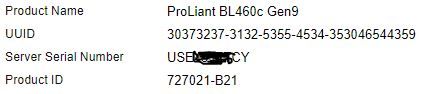
- Mark as New
- Bookmark
- Subscribe
- Mute
- Subscribe to RSS Feed
- Permalink
- Report Inappropriate Content
12-20-2017 11:03 AM
12-20-2017 11:03 AM
SolutionThat looks like a valid UUID to me. I would perform an eFuse on the server resource (reset server BayNumber). Do not perform this operation while the server is powered on and running active workloads as the operation will take away and represent the power to the blade server.
[Any personal opinions expressed are mine, and not official statements on behalf of Hewlett Packard Enterprise]
