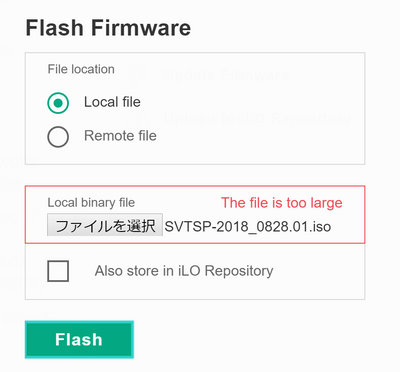- Community Home
- >
- Storage
- >
- HPE SimpliVity
- >
- Cannot Update Firmware
Categories
Company
Local Language
Forums
Discussions
Forums
- Data Protection and Retention
- Entry Storage Systems
- Legacy
- Midrange and Enterprise Storage
- Storage Networking
- HPE Nimble Storage
Discussions
Forums
Discussions
Discussions
Forums
Discussions
Discussion Boards
Discussion Boards
Discussion Boards
Discussion Boards
Discussion Boards
Discussion Boards
Discussion Boards
Discussion Boards
Discussion Boards
Discussion Boards
Discussion Boards
Discussion Boards
Discussion Boards
Discussion Boards
Discussion Boards
Discussion Boards
Discussion Boards
Discussion Boards
Discussion Boards
Discussion Boards
Discussion Boards
Discussion Boards
Discussion Boards
Community
Resources
Forums
Blogs
- Subscribe to RSS Feed
- Mark Topic as New
- Mark Topic as Read
- Float this Topic for Current User
- Bookmark
- Subscribe
- Printer Friendly Page
- Mark as New
- Bookmark
- Subscribe
- Mute
- Subscribe to RSS Feed
- Permalink
- Report Inappropriate Content
01-21-2019 07:15 PM
01-21-2019 07:15 PM
Cannot Update Firmware
I'd like to update a SimpliVity node's firmware from iLO5 web console.
But the message "The file is too large" was shown when I chose SVTSP iso file as a local binary file and clicked "Flash" button.
How can I resolve this error?
My environment is below;
Hardware: SimpliVity 380 Gen10 (for vSphere)
Present iLO5 version: 1.15 Aug 17 2017
Firmware file: SVTSP-2018_0828.01.iso
Web browser: Chrome
Operation:
Click "Firmware & OS Software" --> Click "Update Firmware" --> Check "Local file" --> Choose iso file --> Click "Flash"
- Tags:
- firmware
- SimpliVity
- Mark as New
- Bookmark
- Subscribe
- Mute
- Subscribe to RSS Feed
- Permalink
- Report Inappropriate Content
01-25-2019 06:44 AM
01-25-2019 06:44 AM
Re: Cannot Update Firmware
Hello Na-Ka, you can load the iso via the virtual media of the ILO console and then boot the server on it. Press F11 and choose the Virtual CD. Let the automatic firmware proceed.
- Mark as New
- Bookmark
- Subscribe
- Mute
- Subscribe to RSS Feed
- Permalink
- Report Inappropriate Content
01-27-2019 10:22 PM
01-27-2019 10:22 PM
Re: Cannot Update Firmware
Hi Philippe, thank you for your reply.
Our SimpliVity nodes were updated using iLO console not iLO5 web console.
After all, we cannot use iLO5 web console for updating firmware, can we?
- Mark as New
- Bookmark
- Subscribe
- Mute
- Subscribe to RSS Feed
- Permalink
- Report Inappropriate Content
01-31-2019 08:59 AM
01-31-2019 08:59 AM
Re: Cannot Update Firmware
If you have the license to open Remote Console on the ILO (use .NET + Internet Explorer) then in the menu bar point the virtual media to the SPP iso file, reset the host and let proceed.
- Mark as New
- Bookmark
- Subscribe
- Mute
- Subscribe to RSS Feed
- Permalink
- Report Inappropriate Content
01-14-2026 01:56 PM
01-14-2026 01:56 PM
Re: Cannot Update Firmware
G12 SPP is not bootable.
- Mark as New
- Bookmark
- Subscribe
- Mute
- Subscribe to RSS Feed
- Permalink
- Report Inappropriate Content
a month ago
a month ago
Re: Cannot Update Firmware
HI hpe_ltv
there is no G12 support for SimpliVity
check out the interop file https://support.hpe.com/hpesc/docDisplay?docId=sd00006698en_us&page=GUID-A92F44F2-152A-4157-9FAA-7643B71A266A.html
only G10 & G11
Discussion was around SVTSP and not SPP (not the same)