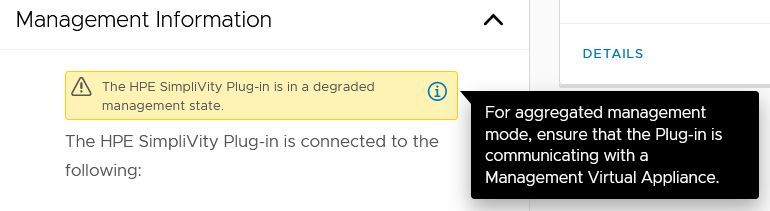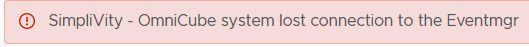- Community Home
- >
- Storage
- >
- HPE SimpliVity
- >
- Deploy management virtual appliance fails
Categories
Company
Local Language
Forums
Discussions
Forums
- Data Protection and Retention
- Entry Storage Systems
- Legacy
- Midrange and Enterprise Storage
- Storage Networking
- HPE Nimble Storage
Discussions
Forums
Discussions
Discussions
Discussions
Forums
Discussions
Discussion Boards
Discussion Boards
Discussion Boards
Discussion Boards
- BladeSystem Infrastructure and Application Solutions
- Appliance Servers
- Alpha Servers
- BackOffice Products
- Internet Products
- HPE 9000 and HPE e3000 Servers
- Networking
- Netservers
- Secure OS Software for Linux
- Server Management (Insight Manager 7)
- Windows Server 2003
- Operating System - Tru64 Unix
- ProLiant Deployment and Provisioning
- Linux-Based Community / Regional
- Microsoft System Center Integration
Discussion Boards
Discussion Boards
Discussion Boards
Discussion Boards
Discussion Boards
Discussion Boards
Discussion Boards
Discussion Boards
Discussion Boards
Discussion Boards
Discussion Boards
Discussion Boards
Discussion Boards
Discussion Boards
Discussion Boards
Discussion Boards
Discussion Boards
Discussion Boards
Discussion Boards
Discussion Boards
Community
Resources
Forums
Blogs
- Subscribe to RSS Feed
- Mark Topic as New
- Mark Topic as Read
- Float this Topic for Current User
- Bookmark
- Subscribe
- Printer Friendly Page
- Mark as New
- Bookmark
- Subscribe
- Mute
- Subscribe to RSS Feed
- Permalink
- Report Inappropriate Content
10-05-2020 07:28 AM - edited 10-05-2020 07:38 AM
10-05-2020 07:28 AM - edited 10-05-2020 07:38 AM
We have succesfully created a federation with two clusters in the federation. We would now like to add a management appliance for centralized management. We did this by using the "Deploy Management Virtual Appliance" option in the SimpliVity plugin in vCenter, and filling in all the settings like IP address, gateway and name etcetera.
When the installation start, you can see that the MVA datastore and backup policy are created. The MVA deployment, however, fails. The only error you can see is the one in the screenshot below:
What can you do now to troubleshoot this error? The federation is still running fine I can see with the commando svt-federation-show. The SimpliVity vCenter plugin seems to be in the wrong state after this failed deployment however:
The ESXi nodes now also show an error considering the eventmgr:
My questions are:
- How can I reset the vCenter plugin so that it uses a peer-to-peer management again for the federation?
- How can I troubleshoot an error like "Failed to deploy the MVA?
I also already tried creating a support ticket for this at support.hpe.com. I have an HPE Passport account with the SimpliVity contract number assigned to it. But the support site fails to let me create a ticket for some reason.
But maybe finding a solution to this issue, is something that can be useful to the HPE Community as well. Lets share information!
Solved! Go to Solution.
- Mark as New
- Bookmark
- Subscribe
- Mute
- Subscribe to RSS Feed
- Permalink
- Report Inappropriate Content
10-06-2020 04:50 AM
10-06-2020 04:50 AM
SolutionHello @Sjoerd2106
Thank you for using HPE SimpliVity Forums.
These are some things I would double check before re-attempting the installation of MVA.
-Log into all OVCs, elevate to root and check the /mva/deploy folder. This folder must contain the MVA ISO and it should be on every OVC. There are also yaml files in this folder. To elevate to root after you've logged in to the OVC simply type "sudo su" and then "source /var/tmp/build/bin/appsetup".
-It is important when entering the configuration values that the Network name matches the name of the Management network of the OVC. The OVC management network is by default named "VM Network" but if this port group name has been changed then use the current name instead.
After checking this try deleting the MVAs from disk and re-attempt the deployment of the MVA.
Hope this helps.
I work at HPE
HPE Support Center offers support for your HPE services and products when and how you need it. Get started with HPE Support Center today.
[Any personal opinions expressed are mine, and not official statements on behalf of Hewlett Packard Enterprise]

- Mark as New
- Bookmark
- Subscribe
- Mute
- Subscribe to RSS Feed
- Permalink
- Report Inappropriate Content
10-06-2020 06:19 AM - edited 10-06-2020 06:20 AM
10-06-2020 06:19 AM - edited 10-06-2020 06:20 AM
Re: Deploy management virtual appliance fails
-It is important when entering the configuration values that the Network name matches the name of the Management network of the OVC. The OVC management network is by default named "VM Network" but if this port group name has been changed then use the current name instead.
This was indeed the solution. The mistake I made, was that I thought the field Network name was for the hostname given to the appliance after deployment. But it was indeed needed to fill in the name of the port group for the management network.
So thank you very much for this information. The appliance is now running fine!
- Mark as New
- Bookmark
- Subscribe
- Mute
- Subscribe to RSS Feed
- Permalink
- Report Inappropriate Content
10-06-2020 07:02 AM
10-06-2020 07:02 AM
Re: Deploy management virtual appliance fails
Awesome! Glad to help and happy it is resolved.
I work at HPE
HPE Support Center offers support for your HPE services and products when and how you need it. Get started with HPE Support Center today.
[Any personal opinions expressed are mine, and not official statements on behalf of Hewlett Packard Enterprise]